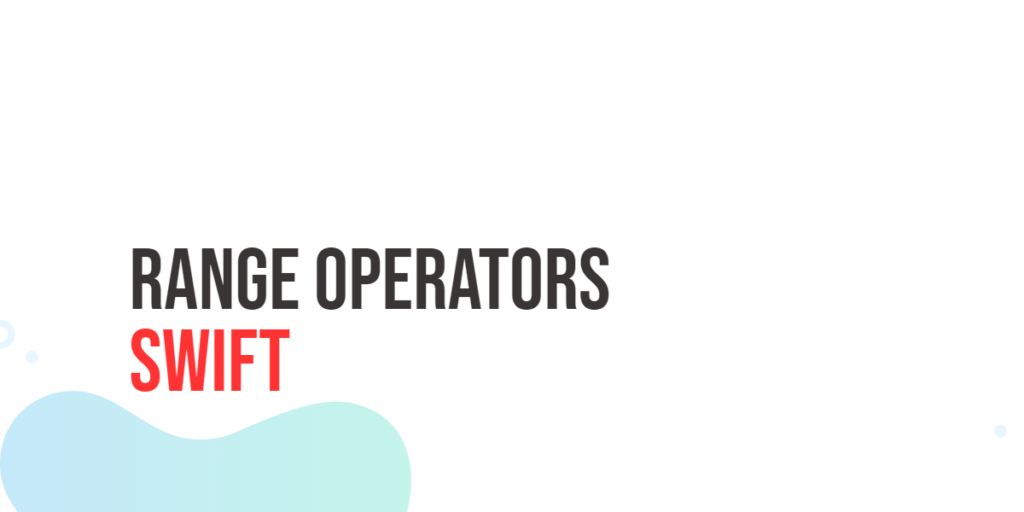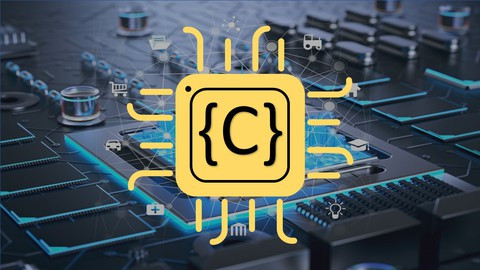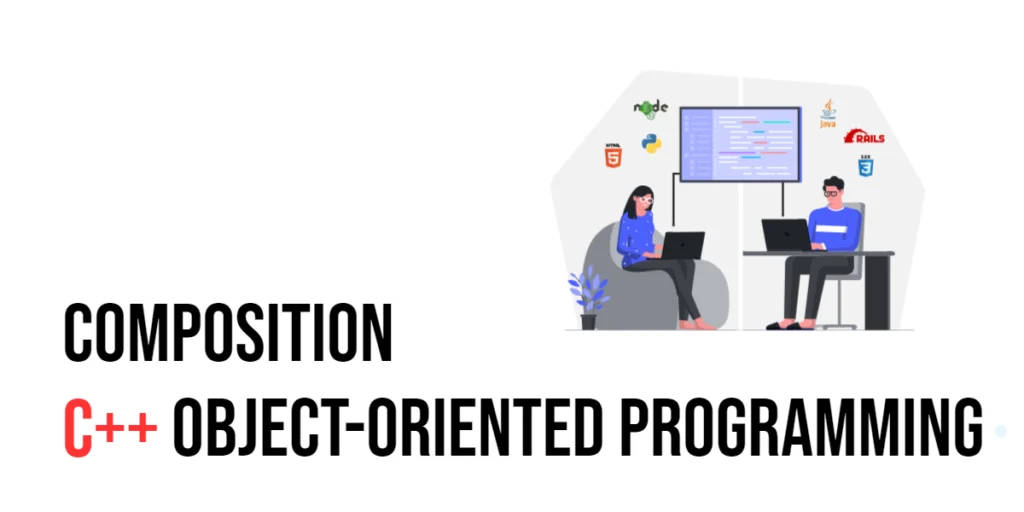Swift, Apple’s programming language for iOS, macOS, watchOS, and tvOS development, offers a plethora of features that make it a favorite among developers. One such feature that enhances code readability and conciseness is the Swift Range Operator. Range operators allow developers to succinctly express sequences, intervals, and progressions, making code more compact and elegant. In this article, we’ll explore the various range operators Swift provides, understand their applications, and see how they can simplify your code.
What are Range Operators?
Range operators are symbols or keywords that allow developers to represent a sequence of values. Swift provides three range operators that allow you to represent a range of values in different ways: the closed range operator (…), the half-open range operator (..<), and the one-sided range operator (..< or …).
Closed Range Operator (a…b)
The closed range operator, denoted by a…b, includes all values from a to b, both inclusive. This operator is handy when you want to represent a range of values without excluding the end points.
Here’s an example:
let closedRange: ClosedRange = 1…5
for number: Int in closedRange {
print("Current number is \(number).")
}In this example, the loop will iterate over the values 1, 2, 3, 4, and 5. The closed range operator provides a concise way to express a range without having to manually specify the end value.
Half-Open Range Operator (a..<b)
The half-open range operator, written as a..<b, includes values from a up to, but not including, b. This is particularly useful when you want to iterate over a range without considering the end value.
Here’s an example:
let halfOpenRange: Range = 1..<5
for number: Int in halfOpenRange {
print("Current number is \(number).")
}In this case, the loop will iterate over the values 1, 2, 3, and 4. The half-open range operator helps avoid off-by-one errors in situations where you don’t want to include the end value.
One-Sided Ranges (a…, …b and ..<c)
Swift also allows for one-sided ranges, where one of the bounds is not specified. This can be achieved using a…, …b or ..<c.
Partial Range From Operator (a…)
The partial range from operator a… creates a range starting from a specific value and continuing up to the end. This is particularly useful when you want to represent a range from a certain point to the end of a sequence.
let numbers: Array = [0, 1, 2, 3, 4, 5, 6, 7, 8, 9]
let partialRangeFrom: PartialRangeFrom = 3…
let subset: ArraySlice = numbers[partialRangeFrom]
print(subset) // [3, 4, 5, 6, 7, 8, 9]In this example, the array numbers is sliced using the partial range from operator 3…. The resulting subset contains elements starting from index 3 to the end of the array. This is useful when you don’t know the exact endpoint in advance, allowing you to capture values from a specific point until the end.
Partial Range Through Operator (…b)
Conversely, the partial range through operator …b represents a range from the beginning up to, and including, a specific value.
let numbers: Array = [0, 1, 2, 3, 4, 5, 6, 7, 8, 9]
let partialRangeThrough: PartialRangeThrough = …3
let subset: ArraySlice = numbers[partialRangeThrough]
print(subset) // [0, 1, 2, 3]In this case, the array numbers is sliced using the partial range through operator …3. The resulting subset contains elements from the beginning of the array up to and including the value 3. This is beneficial when you want to capture values up to a certain point, creating a subset that includes the specified value.
Partial Range Up To Operator (..<c)
Similar to the previous partial range through, ..<c omits the starting value and represents a range from the beginning up to, but not including, a specific value.
let numbers: Array = [0, 1, 2, 3, 4, 5, 6, 7, 8, 9]
let partialRangeUpTo: PartialRangeUpTo = ..<3
let subset: ArraySlice = numbers[partialRangeUpTo]
print(subset) // [0, 1, 2]Here, the array numbers is sliced using the partial range up to operator ..<3. The resulting subset contains elements from the beginning of the array up to, but not including, the value 3. This is beneficial when you want to create a subset that excludes the specified value from the range.
Striding Through Ranges
Swift allows developers to iterate through ranges with a specific step using the stride function. This is particularly useful when dealing with sequences of numbers where you only need to consider every nth element.
let evenNumbers: StrideTo = stride(from: 0, to: 10, by: 2)
for number: Int in evenNumbers {
print(number)
}In this example, stride(from: 0, to: 10, by: 2) creates a range of even numbers from 0 to 10 with a step of 2. The resulting loop iterates over this range, printing only the even numbers.
Conditional Statements with Ranges
Ranges also prove handy in conditional statements, enhancing code readability and conciseness. Consider the following example where we use a closed range to check if a given value falls within a specific range.
let temperature: Int = 25
if 0…30 ~= temperature {
print("The temperature is within the comfortable range.")
} else {
print("The temperature is outside the comfortable range.")
}Here, the ~= operator checks if temperature falls within the range of 0 to 30. The use of ranges in conditional statements simplifies the code, making it more expressive and easier to understand.
We can also use the contains method instead of the ~= operator. Here’s an example:
let temperature: Int = 25
if (0…30).contains(temperature) {
print("The temperature is within the comfortable range.")
} else {
print("The temperature is outside the comfortable range.")
}In this example, the contains method is used to check whether the temperature falls within the range of 0 to 30.
Switch Statements
Range operators are also valuable in switch statements, allowing you to easily handle a range of values. Here’s an example:
let score: Int = 85
switch score {
case ..<50:
print("Failed")
case 50...69:
print("Pass")
case 70..<90:
print("Good")
case 90...:
print("Excellent")
default:
print("Invalid Score")
}This switch statement categorizes a score into different ranges and prints a corresponding message. The use of range operators makes the code more expressive and easier to maintain.
Advanced Filtering with filter
The filter function in Swift, when combined with range operators, allows for advanced filtering of array elements. Let’s say we have an array of temperatures and we want to filter out only the temperatures within a comfortable range:
let temperatures: Array = [-5, 10, 15, 20, 25, 30, 35]
let comfortableTemperatureRange: ClosedRange = 10…25
let comfortableTemperatures: Array = temperatures.filter { comfortableTemperatureRange.contains($0) }
print(comfortableTemperatures)In this example, comfortableTemperatures will contain only the temperatures within the comfortable range of 10 to 25 degrees.
Conclusion
Swift Range Operators offer a powerful and expressive way to work with sequences of values, providing clarity and conciseness to your code. Whether you are iterating through collections, slicing strings, or generating sequences, the flexibility of Swift’s range operators makes them a valuable tool for developers.