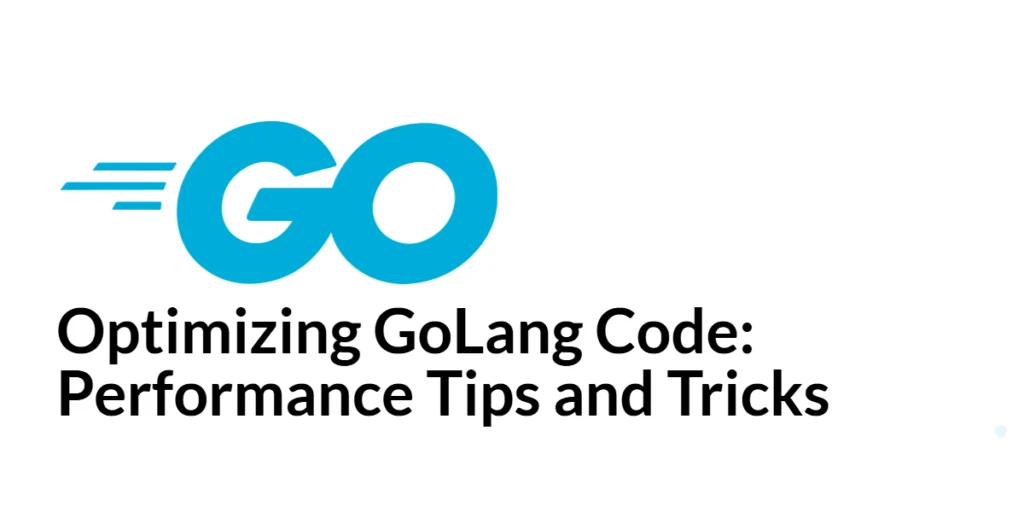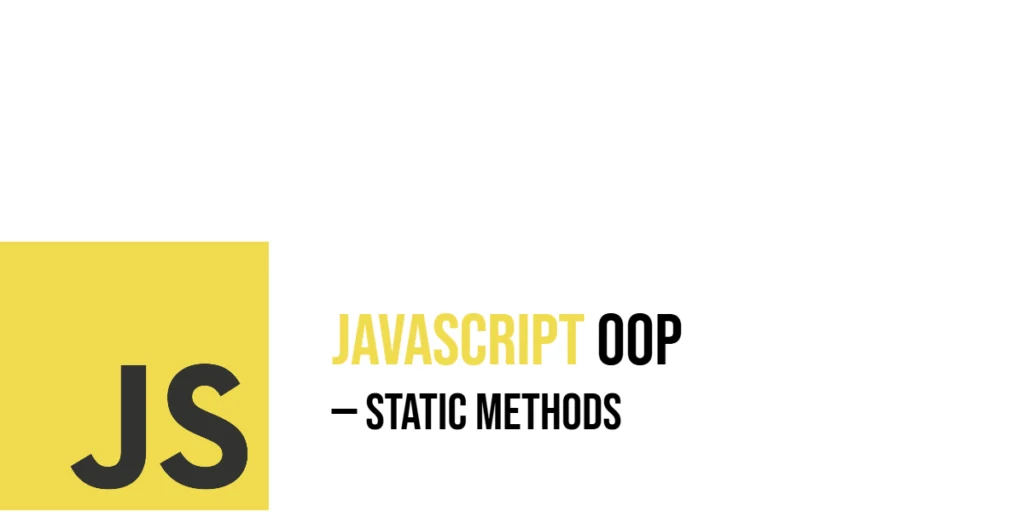In JavaScript, the ternary operator is a shorthand way to write an if-else statement. It’s a concise way to handle conditional expressions in a single line, which makes your code cleaner and easier to read when used appropriately.

with hands-on learning.
get the skills and confidence to land your next move.
Basic Syntax of the Ternary Operator
The ternary operator follows a simple syntax:
condition ? expressionIfTrue : expressionIfFalse;- condition: This is the condition that gets evaluated. It must return either
trueorfalse. - expressionIfTrue: This part is executed or returned if the condition evaluates to
true. - expressionIfFalse: This part is executed or returned if the condition evaluates to
false.
This allows you to make quick decisions within your code. In the following sections, you’ll learn how to use the ternary operator for various types of conditions and assignments.
Basic Ternary Operator Example
In this example, we are checking if a person is 18 or older to determine if they can vote:
const age = 18;
const canVote = age >= 18 ? 'Yes' : 'No';
console.log(canVote); // YesHere:
- The condition
age >= 18istrue, so the ternary operator returns'Yes'. - If the age were less than 18, it would return
'No'.
This compact syntax is a great way to replace simple if-else statements, making the code more concise.
Using the Ternary Operator for Simple Conditions
The ternary operator is perfect for situations where you need to check simple true/false conditions. It allows you to assign values or execute actions based on a condition in a single line.
In this case, we are checking if a number is even or odd:
const number = 10;
const result = number % 2 === 0 ? 'Even' : 'Odd';
console.log(result); // EvenIn this example:
- The condition
number % 2 === 0checks if the number is divisible by 2 (even). - If the condition is
true, the ternary operator returns'Even'. - If the condition is
false, it returns'Odd'.
This is a neat way to avoid writing a full if-else statement, making the code more concise and readable.
Nesting Ternary Operators
Nesting ternary operators allows you to handle multiple conditions in a concise way, though it’s important to ensure readability. In a nested ternary, the second expressionIfFalse can be another ternary operator to evaluate additional conditions.
Here’s how to use a nested ternary operator to assign a grade based on a score:
const score = 75;
const grade = score >= 90 ? 'A' :
score >= 80 ? 'B' :
score >= 70 ? 'C' : 'F';
console.log(grade); // CIn this example:
- If the score is greater than or equal to 90, it returns
'A'. - If the score is less than 90 but greater than or equal to 80, it returns
'B'. - If the score is less than 80 but greater than or equal to 70, it returns
'C'. - If none of the above conditions are true, it returns
'F'.
This nested structure makes the code compact but still allows you to evaluate multiple conditions in a single line. However, be cautious with readability, especially for more complex conditions.
Assigning Values Using the Ternary Operator
The ternary operator can also be used to assign values to variables based on a condition, making your code more concise. It is especially useful for simple assignments where you want to choose between two values based on a condition.
Here’s an example of using the ternary operator to assign a value based on whether a person is an adult:
const age = 20;
const isAdult = age >= 18 ? true : false;
console.log(isAdult); // trueIn this case:
- If the
ageis 18 or more,isAdultwill be assignedtrue. - If the
ageis less than 18,isAdultwill be assignedfalse.
This is a more concise way of writing a conditional assignment instead of using an if-else statement. It helps in keeping the code simple and clean when working with simple conditions.
Using the Ternary Operator for Function Return Values
The ternary operator is a great tool for simplifying functions that return values based on conditions. Instead of using multiple if-else statements, the ternary operator allows you to directly return a value based on the condition.
Here’s an example of using the ternary operator to decide the return value of a function that checks a person’s status based on their age:
function getUserStatus(age) {
return age >= 18 ? 'Adult' : 'Minor';
}
console.log(getUserStatus(20)); // Adult
console.log(getUserStatus(15)); // MinorIn this function:
- If the
ageis 18 or more, the function returns'Adult'. - If the
ageis less than 18, the function returns'Minor'.
This approach makes the function more compact and readable compared to an if-else block, especially when there are only two possible outcomes.
Using the Ternary Operator for Conditional Assignment in Arrays/Objects
The ternary operator can also be useful for conditionally assigning values in arrays or objects, making the code more compact and readable.
Array Example
You can use the ternary operator within an array to assign values based on conditions.
const number = 3;
const numbers = [number % 2 === 0 ? 'Even' : 'Odd'];
console.log(numbers); // ["Odd"]In this example:
- The condition checks if
numberis even (number % 2 === 0). - If true, it assigns
'Even'to the array; otherwise, it assigns'Odd'.
Object Example
Similarly, the ternary operator can be used within an object to conditionally set properties based on a condition.
const status = 'active';
const user = {
status: status === 'active' ? 'User is active' : 'User is inactive'
};
console.log(user.status); // User is activeIn this example:
- The ternary operator checks if
statusis equal to'active'. - If the condition is true, it assigns
'User is active'to thestatusproperty in theuserobject. - If false, it assigns
'User is inactive'.
Combining Ternary Operator with Logical Operators
You can combine the ternary operator with logical operators (such as AND && and OR ||) to handle more complex conditions. This allows you to evaluate multiple conditions in a more concise way.
In this example, the ternary operator is used to check multiple conditions for the user’s role and assign an appropriate access level.
const userRole = 'admin';
const accessLevel = userRole === 'admin' ? 'Full Access' :
userRole === 'user' ? 'Limited Access' : 'No Access';
console.log(accessLevel); // Full AccessIn this example:
- The ternary operator first checks if
userRoleis equal to'admin'. If true, it assigns'Full Access'. - If
userRoleis not'admin', it checks ifuserRoleis'user'. If true, it assigns'Limited Access'. - If neither condition is true, it assigns
'No Access'.
You can also combine the ternary operator with logical operators like && or || to handle more complex logic.
Example with Logical Operators
const isLoggedIn = true;
const hasPermission = false;
const access = isLoggedIn && hasPermission ? 'Access granted' : 'Access denied';
console.log(access); // Access deniedIn this case:
- The logical AND (
&&) checks if bothisLoggedInandhasPermissionare true. If both are true, it assigns'Access granted'. - If either condition is false, it assigns
'Access denied'.
Using the Ternary Operator with Multiple Conditions
The ternary operator can be used to evaluate multiple conditions at once, allowing you to handle more complex logic in a single expression. This is especially useful when you need to check several conditions and choose different outcomes based on the values.
In this example, we use a nested ternary operator to check the temperature and provide a message based on the value.
const temperature = 30;
const weatherMessage = temperature > 30 ? "It's hot!" : temperature > 20 ? "It's warm." : "It's cold.";
console.log(weatherMessage); // It's warm.In this case:
- The first condition checks if
temperature > 30. If true, it returns"It's hot!". - If the first condition is false, it checks if
temperature > 20. If true, it returns"It's warm.". - If neither condition is true, it defaults to returning
"It's cold.".
This approach allows you to handle multiple conditions with concise code without the need for multiple if statements.
Best Practices
While the ternary operator can make code more concise, it’s important to use it wisely to maintain readability and clarity in your code. Here are some best practices to follow when using the ternary operator:
1. Use for Simple, Concise Conditions
The ternary operator works best for simple conditions where you want to assign a value based on a condition. It’s ideal for situations where you want to return or assign values quickly without overcomplicating the code.
const age = 30;
const isAdult = age >= 18 ? 'Adult' : 'Minor';
console.log(isAdult);This is straightforward and easy to understand, making it a good use of the ternary operator.
2. Avoid Over-Nesting Ternary Operators (For Readability)
While nesting ternary operators is possible, it can quickly make your code difficult to read. If you find yourself nesting many ternary operators, consider using if...else statements instead for better clarity.
Bad Example (Too Much Nesting):
const score = 85;
const grade = score >= 90 ? 'A' : score >= 80 ? 'B' : score >= 70 ? 'C' : 'F';
console.log(grade);This can be hard to follow. Consider switching to if...else for readability if it becomes too complex.
3. Choose Clarity Over Brevity in More Complex Logic
For more complex logic, it’s often better to prioritize clarity over brevity. If a ternary operator makes your code harder to understand, then it might be worth rewriting it with a more explicit conditional structure like if...else.
When to Avoid:
If you have multiple conditions that require more than two outcomes, it’s clearer to use if...else statements, especially if the logic involves multiple steps or more complex expressions.
Example (Better Alternative):
const score = 85;
let grade;
if (score >= 90) {
grade = 'A';
} else if (score >= 80) {
grade = 'B';
} else if (score >= 70) {
grade = 'C';
} else {
grade = 'F';
}
console.log(grade);This approach is much clearer when dealing with more than two possible outcomes.
By following these best practices, you can keep your use of the ternary operator efficient, readable, and easy to maintain.
Conclusion
In this article, we’ve explored how the ternary operator can simplify conditional expressions in JavaScript. With its concise syntax, the ternary operator allows you to write compact and readable code for simple conditions.
However, it’s important to use the ternary operator wisely. While it’s great for simplifying basic conditionals, overcomplicating logic with nested ternary operators can reduce readability. Always prioritize clarity, especially when dealing with more complex conditions.
The ternary operator is a powerful tool in JavaScript, perfect for handling simple conditional logic efficiently. By using it appropriately, you can keep your code clean and concise while maintaining its readability and maintainability.