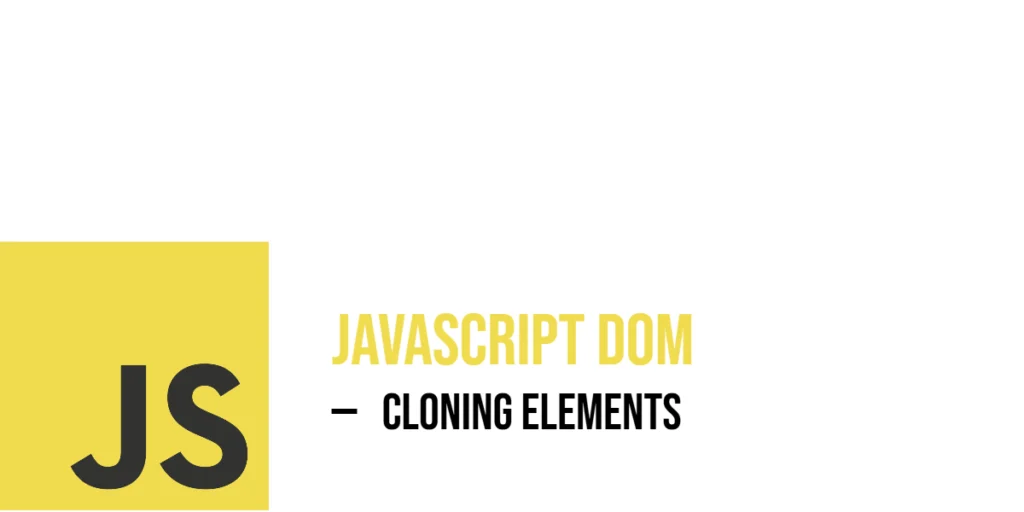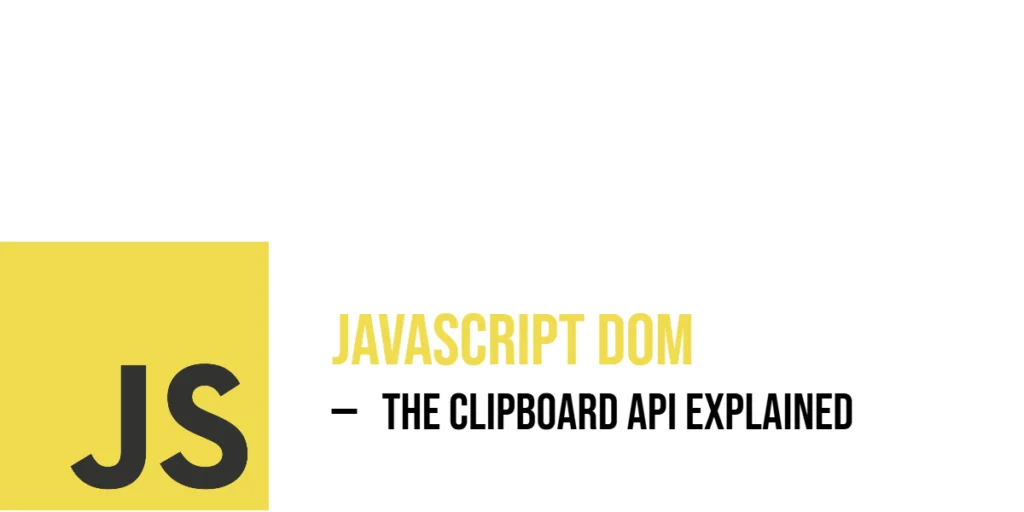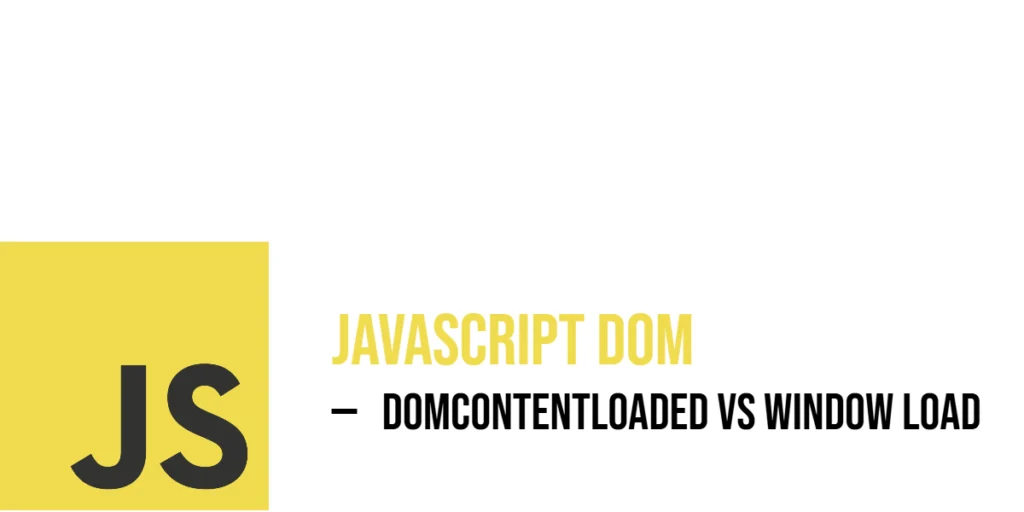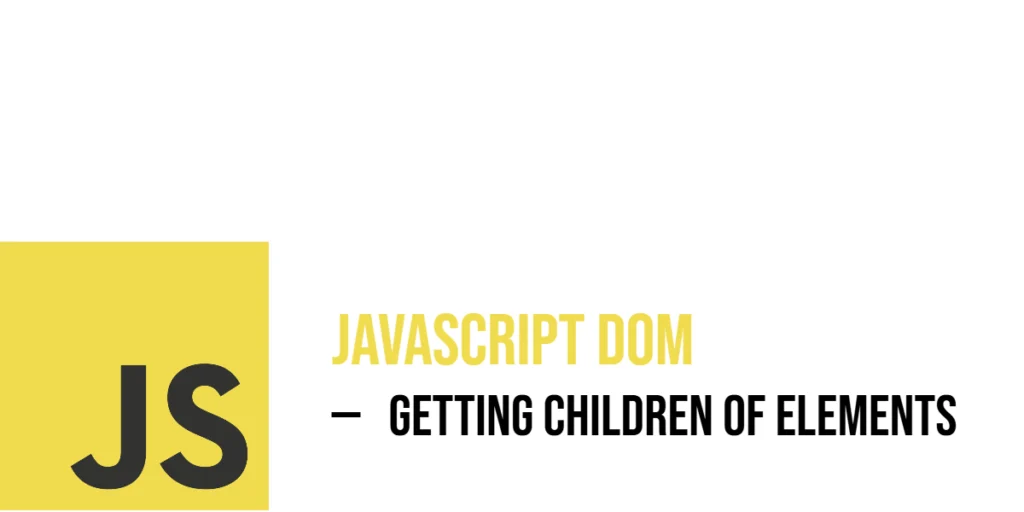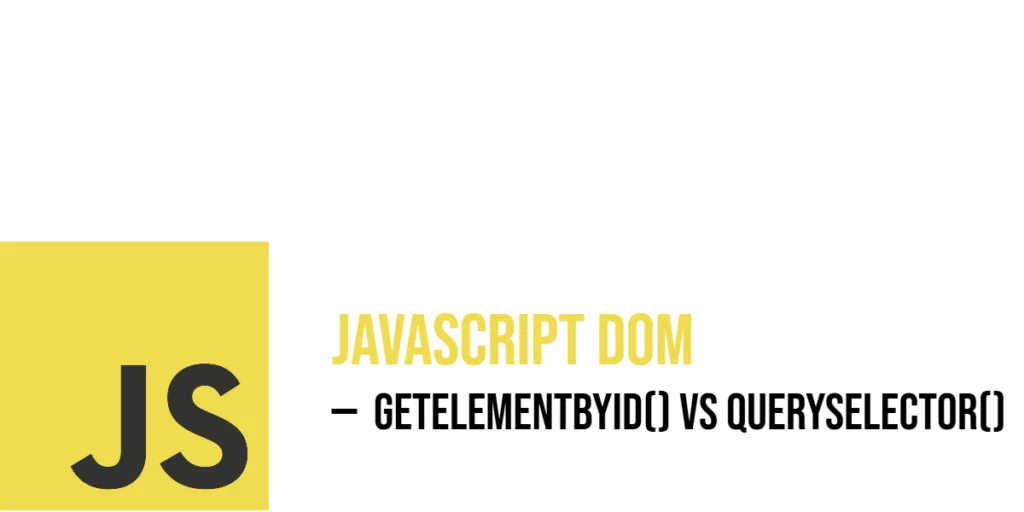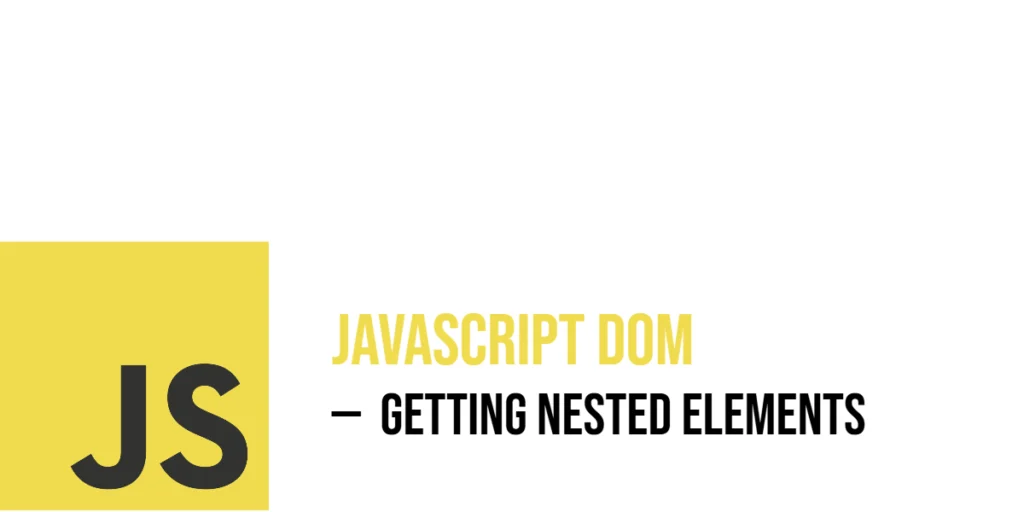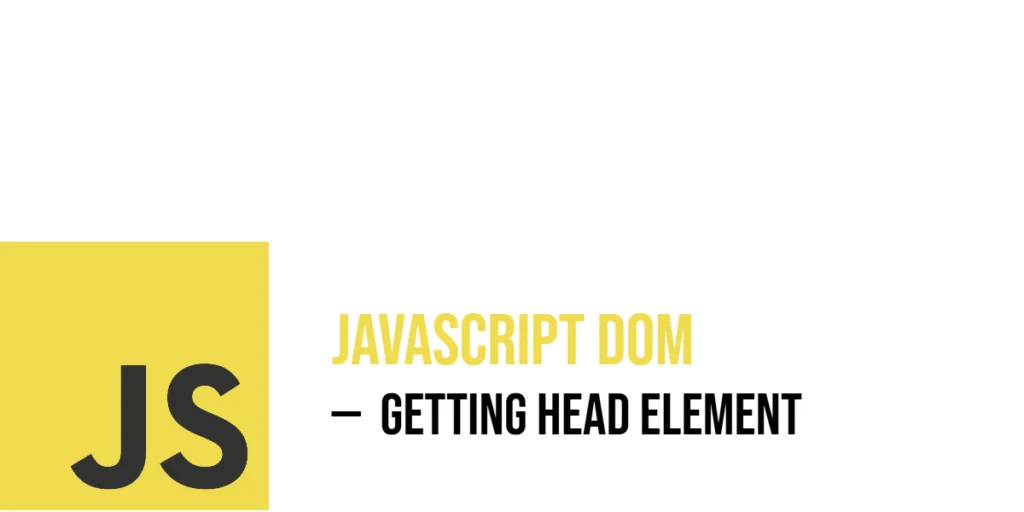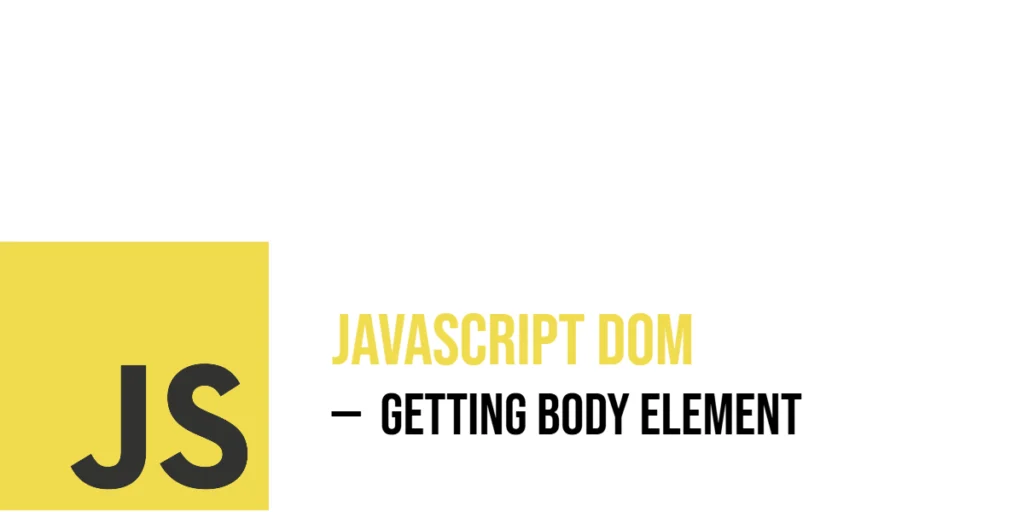JavaScript DOM: Cloning Elements
Cloning elements in the JavaScript Document Object Model (DOM) means creating a copy of an existing node. This is especially useful when you want to duplicate content dynamically, such as repeating a card, duplicating form fields, or creating templates on the fly. Cloning allows you to reuse elements without writing the HTML again, making your […]
JavaScript DOM: Cloning Elements Read More »