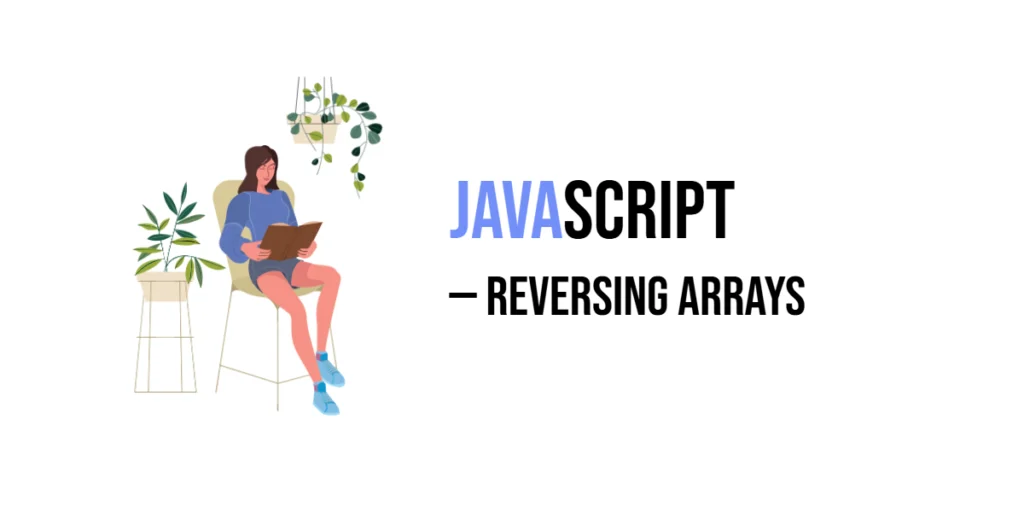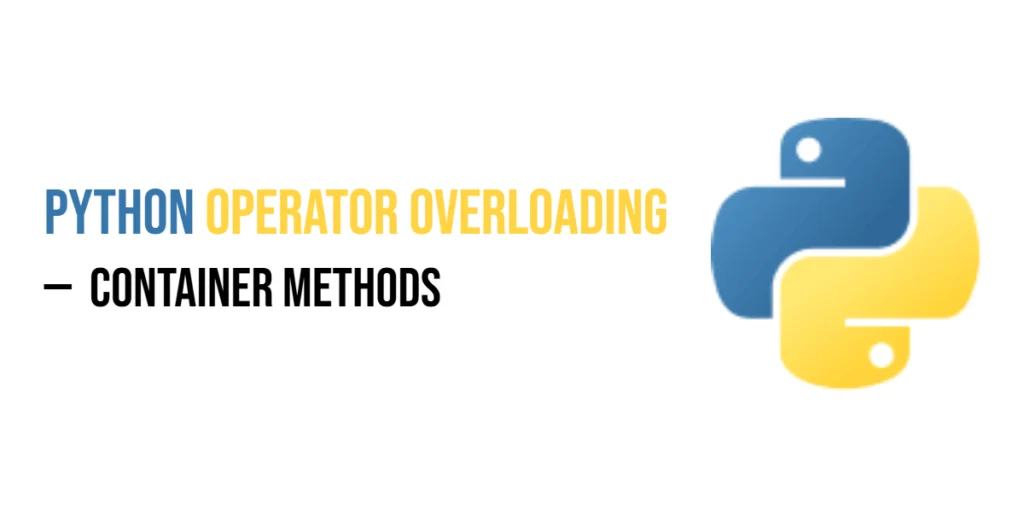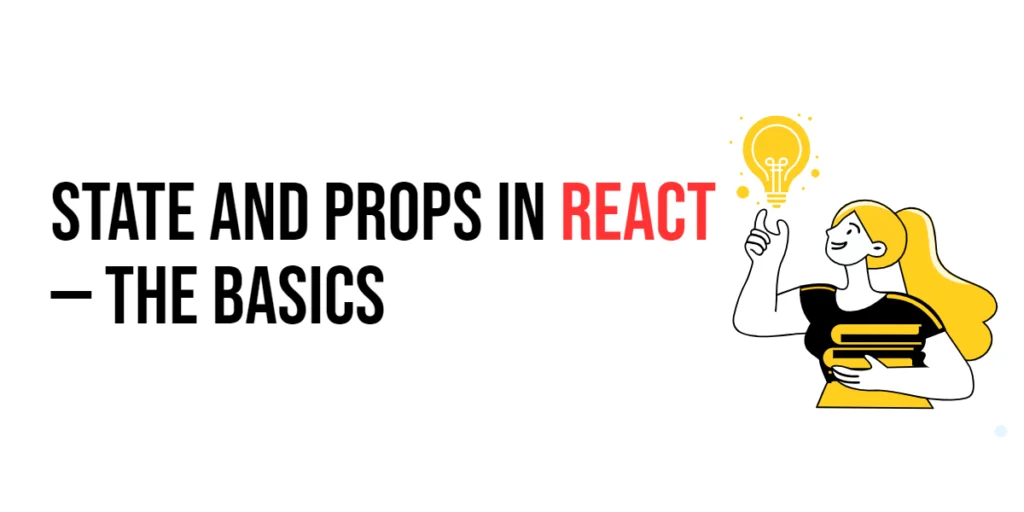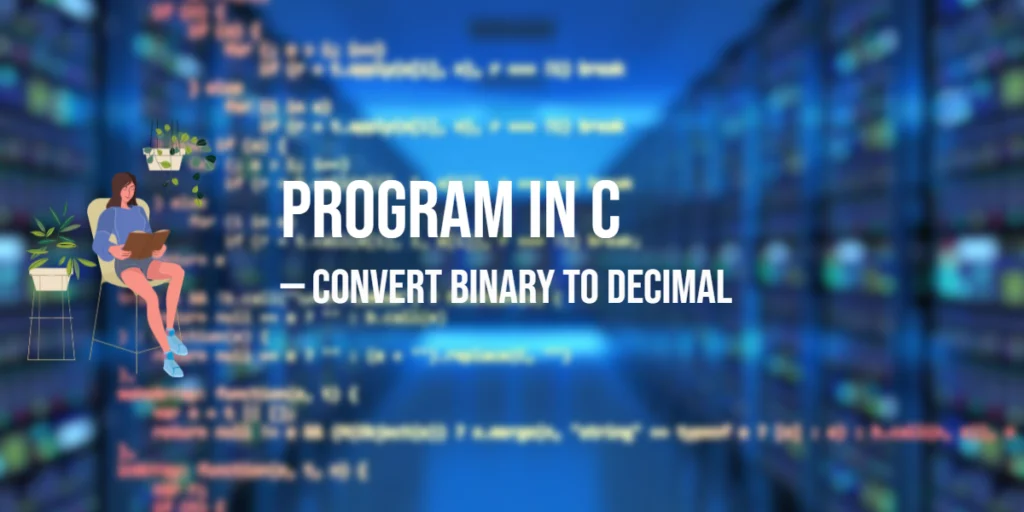In JavaScript, reversing arrays is a common operation where the order of elements is flipped, so the last element becomes the first, and the first becomes the last. Reversing arrays can be useful in various scenarios such as manipulating data, changing the order of items for display purposes, or simply when you need to process elements in reverse.

with hands-on learning.
get the skills and confidence to land your next move.
Whether you’re working with numbers, strings, or complex data structures, knowing how to reverse an array efficiently is an important skill.
In this article, we will explore different methods of reversing arrays in JavaScript. From built-in methods like reverse() to custom solutions using loops or other techniques, we’ll cover a range of approaches to suit different needs. The goal is to help you understand how to reverse arrays effectively depending on your use case.
Using reverse() Method
The reverse() method is a built-in JavaScript function that reverses the order of elements in an array. This method modifies the original array, meaning the array will be changed directly without creating a new one.
array.reverse();This method doesn’t take any arguments and directly reverses the array in place.
Example: Reversing an Array Using reverse()
Here’s an example that demonstrates how to use reverse():
const numbers = [1, 2, 3, 4];
numbers.reverse();
console.log(numbers); // [4, 3, 2, 1]In this example, the reverse() method flips the array numbers, changing the order of the elements so that the last item (4) comes first, and the first item (1) moves to the end.
The reverse() method mutates the original array, meaning it changes the array in place. It returns the reversed array itself, so it can also be chained with other methods if needed.
Reversing Arrays Using the Spread Operator (...)
The spread operator (...) in JavaScript allows you to easily copy elements from one array to another. By combining it with the reverse() method, you can create a new array that is reversed without modifying the original array.
To reverse an array using the spread operator, you first spread the elements of the original array into a new array and then apply the reverse() method to the new array. This way, the original array remains unchanged.
const reversed = [...array].reverse();Here, [...] is used to create a shallow copy of the original array, and then reverse() is applied to that new copy.
Example: Reversing an Array Using the Spread Operator
Here’s an example to show how to reverse an array without modifying the original one:
const numbers = [1, 2, 3, 4];
const reversed = [...numbers].reverse();
console.log(reversed); // [4, 3, 2, 1]
console.log(numbers); // [1, 2, 3, 4] (original array remains unchanged)The spread operator (...) creates a shallow copy of the original array, leaving the original array intact. The reverse() method is applied to the new array, so the original array stays in its original order. This method allows for immutability, which is useful when you want to preserve the original data.
Reversing Arrays with a Loop
Manually reversing an array using a loop is another effective method. You can loop through the original array starting from the last element and push each item to a new array. This approach gives you complete control over the process and doesn’t modify the original array.
You can use either a for loop or a forEach loop to achieve this. The key is to start from the last index of the array and move backward, adding each element to a new array.
Example: Reversing an Array Using a for Loop
Here’s how you can manually reverse an array using a for loop:
const numbers = [1, 2, 3, 4];
const reversed = [];
for (let i = numbers.length - 1; i >= 0; i--) {
reversed.push(numbers[i]);
}
console.log(reversed); // [4, 3, 2, 1]In this example:
- The loop starts from the last element (
numbers.length - 1) and goes backward (i--). - Each element is pushed into the
reversedarray, resulting in a reversed order.
This method does not modify the original array. You have full control over the process of reversing, which can be useful for custom logic or additional operations during the reversal. It is a manual way to reverse an array and works well for more complex scenarios.
Reversing Arrays Using reduce()
The reduce() method in JavaScript is a powerful way to transform arrays. You can use reduce() to accumulate values in reverse order, effectively reversing the array. This method works by applying a function to each element in the array, and the function’s result is passed to the next iteration.
When reversing an array, you can use the accumulator (acc) to collect elements in reverse order by placing the current element (curr) at the beginning of the accumulator array.
array.reduce((acc, curr) => [curr, ...acc], []);Here, acc is the accumulator array, and curr is the current element being processed. In each iteration, the current element is added to the front of the accumulator array using the spread operator ([curr, ...acc]).
Example: Reversing an Array with reduce()
Here’s an example of how to reverse an array using the reduce() method:
const numbers = [1, 2, 3, 4];
const reversed = numbers.reduce((acc, curr) => [curr, ...acc], []);
console.log(reversed); // [4, 3, 2, 1]In this example:
- The
reduce()method iterates through thenumbersarray, placing each element in front of the accumulator array. - As a result, the elements are reversed in the new array
reversed.
reduce() allows for a functional approach to reversing arrays. It creates a new array with the elements in reverse order without modifying the original array. This method can be a good choice if you prefer a functional programming style or need additional transformations during the reversal process.
Reversing Arrays with unshift()
The unshift() method in JavaScript is used to add one or more elements to the beginning of an array. By using unshift() in combination with a loop like forEach(), you can reverse an array by adding each element to the front of a new array.
This method effectively reverses the array because each element is inserted at the start of the new array, pushing previous elements further along the array.
array.forEach(num => reversed.unshift(num));In this example, the forEach() loop iterates through each element of the original array, and unshift() adds each element to the beginning of the reversed array.
Example: Reversing an Array with unshift()
Here’s an example of reversing an array using unshift():
const numbers = [1, 2, 3, 4];
const reversed = [];
numbers.forEach(num => reversed.unshift(num));
console.log(reversed); // [4, 3, 2, 1]In this example:
- The
forEach()method loops through each number in the original array (numbers). - The
unshift()method adds each number to the front of thereversedarray, thus reversing the order of elements.
unshift() adds elements to the beginning of an array, which makes it useful for reversing. This method doesn’t modify the original array, creating a new reversed array. It can be helpful when you need to reverse an array while iterating over its elements.
Reversing Arrays with Array.prototype.slice() and reverse()
In JavaScript, you can combine slice() and reverse() to reverse an array while preserving the original array. The slice() method creates a shallow copy of the array, and then you can call the reverse() method on this copy. This ensures that the original array remains unchanged.
slice()creates a new array, leaving the original array intact.reverse()is then called on this new array, reversing its elements.
This method is useful when you need to avoid modifying the original array while still obtaining a reversed version.
array.slice().reverse();Example: Reversing an Array while Keeping the Original Array Unchanged
Here’s an example of how to reverse an array using slice() and reverse():
const numbers = [1, 2, 3, 4];
const reversed = numbers.slice().reverse();
console.log(reversed); // [4, 3, 2, 1]
console.log(numbers); // [1, 2, 3, 4] (original array remains unchanged)In this example:
numbers.slice()creates a copy of thenumbersarray.reverse()is called on the new array, which reverses the order of the elements.- The original
numbersarray is not modified.
Chaining slice() and reverse() allows you to reverse an array without affecting the original array. This method is useful when you need to work with a reversed array but don’t want to change the original data. It’s a clean and efficient way to maintain immutability in your code.
Conclusion
In this article, we explored various methods to reverse arrays in JavaScript, each with its unique approach and use cases:
- The
reverse()method directly modifies the original array in place. - Using the spread operator (
...) withreverse()creates a new array without altering the original. - Manual methods like loops (
for,forEach) andunshift()offer flexibility for reversing arrays while controlling how elements are added to the new array. - The
reduce()method provides a functional approach for reversing arrays by accumulating values in reverse order. - Finally, combining
slice()andreverse()creates a new reversed array, leaving the original array intact.
It’s important to choose the method that best suits your needs. If you don’t want to modify the original array, methods like slice() or the spread operator are ideal. If modifying the array in place is fine, then reverse() or manual loops could be the way to go.
Experiment with these methods based on your project’s requirements—whether you’re working with large datasets, need to preserve original data, or just need a quick and simple solution to reverse an array!