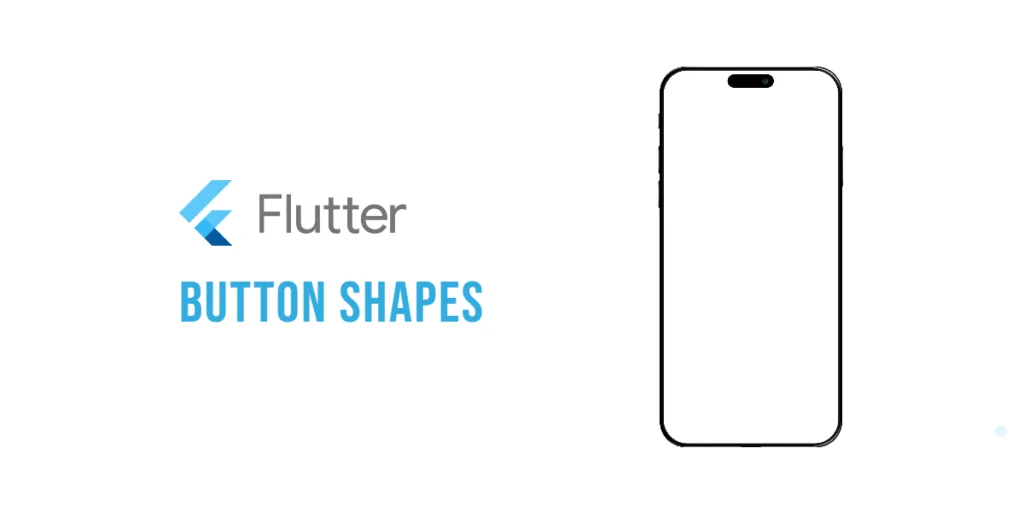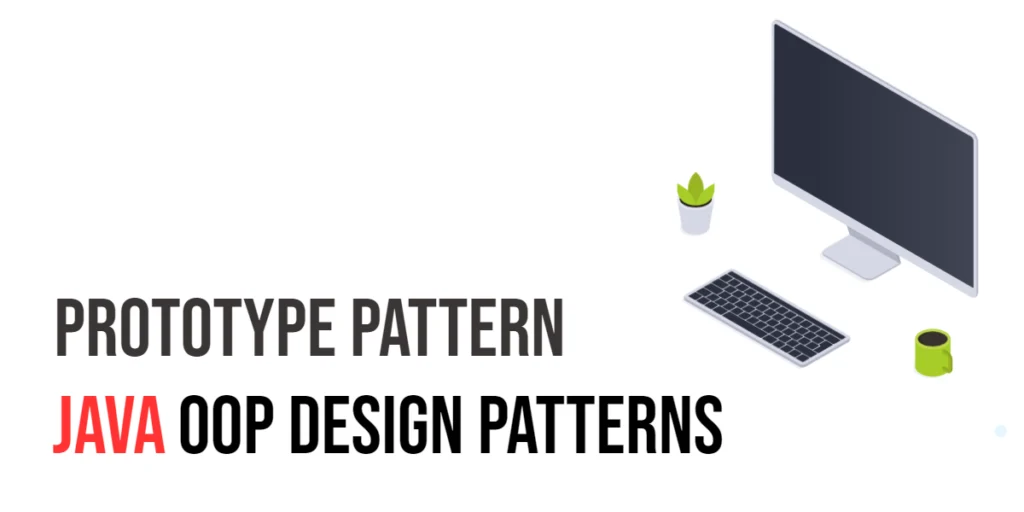In JavaScript, arrays can sometimes contain other arrays, which is known as nesting. For example, you might have an array like this:

with hands-on learning.
get the skills and confidence to land your next move.
const nestedArray = [1, [2, 3], [4, 5]];This structure can make it difficult to work with the data. That’s where flattening comes in. Flattening an array means converting it from a nested structure into a single, one-dimensional array. So, in the case of the array above, flattening would give us:
[1, 2, 3, 4, 5]Flattening is important because it simplifies the data, making it easier to manipulate or perform operations like sorting, searching, or modifying elements. Instead of working with complex nested structures, you’ll be able to treat your data as a simple list.
In this article, we’ll explore different ways to flatten arrays in JavaScript. By the end, you’ll have a variety of methods at your disposal to handle nested arrays in your projects.
What is Array Flattening?
Array flattening is the process of transforming a multidimensional array (an array that contains other arrays) into a one-dimensional array (a simple list). Essentially, it “flattens” the structure, removing all the nested layers of arrays.
For example, consider this nested array:
const nestedArray = [1, [2, 3], [4, [5, 6]]];In its current form, the array contains other arrays within it, making it “nested.” Flattening this array would give you a single list with all the elements, like this:
[1, 2, 3, 4, 5, 6]Flattening helps to simplify complex data structures by removing unnecessary levels of nesting. This makes it easier to work with data, especially when performing tasks such as searching for elements, sorting, or modifying values.
The goal of flattening is to break down the multidimensional array into a simple, one-level array. There are different ways to flatten arrays in JavaScript, and in the next sections, we’ll dive into some of the most common methods.
Flattening Arrays Using flat() Method
The flat() method is a built-in JavaScript method that allows you to flatten an array. It takes an array and reduces the levels of nesting to make it a one-dimensional array. The method can also handle arrays with different depths of nesting.
array.flat(depth);depth (optional): Specifies how many levels of nested arrays you want to flatten. The default is 1, which means only one level of nesting will be flattened.
Example 1: Flattening a Single Level of Nested Arrays
If you have an array with one level of nested arrays, you can use flat() to flatten it into a single array.
const array = [1, [2, 3], [4, 5]];
const flattened = array.flat();
console.log(flattened); // [1, 2, 3, 4, 5]In this example, array.flat() flattens the array by one level, resulting in a single list: [1, 2, 3, 4, 5].
Example 2: Flattening Arrays with Deeper Nesting by Specifying Depth
If you have a deeply nested array, you can specify the number of levels to flatten using the depth parameter. For example, if you want to flatten two levels of nesting, you can do it like this:
const nestedArray = [1, [2, [3, 4]]];
const flattened = nestedArray.flat(2);
console.log(flattened); // [1, 2, 3, 4]In this case, specifying flat(2) ensures that the array is flattened by two levels, resulting in the array [1, 2, 3, 4].
The flat() method is great for flattening arrays, but if you have arrays that are deeply nested beyond the levels you want to flatten, you can use Infinity to flatten all levels:
const deeplyNestedArray = [1, [2, [3, [4, [5]]]]];
const flattened = deeplyNestedArray.flat(Infinity);
console.log(flattened); // [1, 2, 3, 4, 5]This will completely flatten any deeply nested structure.
Flattening Arrays Using flatMap()
The flatMap() method is a combination of the map() method and the flat() method. It first transforms each element of an array (just like map() does) and then flattens the result by one level (like flat()).
array.flatMap(callback);callback: A function that will be applied to each element of the array. It must return an array (or another value that will be flattened).
Example: Using flatMap() to Flatten and Transform an Array in One Step
If you want to both transform and flatten an array in one go, flatMap() is perfect. It processes each element and flattens the result by one level.
const array = [1, 2, 3];
const flattened = array.flatMap(x => [x, x * 2]);
console.log(flattened); // [1, 2, 2, 4, 3, 6]In this example:
flatMap()first maps each number to an array with the number and its double (e.g.,1becomes[1, 2]).- Then, it flattens the result by one level, giving the array
[1, 2, 2, 4, 3, 6].
flatMap() is helpful when you need to perform a transformation on each element and then flatten the results into a single array. It’s often used when you want to create a more complex structure from simple data, like duplicating or modifying items, and then flattening the array all in one step.
Flattening Arrays with Recursion
Recursion is a technique where a function calls itself to solve a smaller part of the problem. This approach is useful when you need to flatten deeply nested arrays of unknown depth, where the standard flat() method may not be enough.
- Check each element: If the element is an array, call the same function to flatten it further.
- Combine: If the element is not an array, simply push it to the result.
Example: Recursive Function to Flatten an Array
Here’s how you can create a recursive function to flatten arrays that may have multiple layers of nested arrays:
function flattenArray(arr) {
let result = [];
arr.forEach(item => {
if (Array.isArray(item)) {
// If the item is an array, call the function again to flatten it
result = result.concat(flattenArray(item));
} else {
// If it's not an array, push the item into the result
result.push(item);
}
});
return result;
}
const nestedArray = [1, [2, [3, 4]]];
console.log(flattenArray(nestedArray)); // [1, 2, 3, 4]In this example:
- Base Case: If an element isn’t an array, it’s pushed into the
result. - Recursive Case: If an element is an array, the function calls itself to flatten that array.
- The result is a completely flattened array, no matter how deep the nesting goes.
Recursion is especially helpful when dealing with arrays that have varying or unknown levels of nesting. By using this technique, you can ensure that all elements—whether they’re nested one level deep or many—are flattened into a single array.
Flattening Arrays with a Loop
Another approach to flattening arrays is by using a loop. This method manually iterates through the elements of the array and checks if they are arrays themselves. If an element is an array, it flattens that part; if it’s not, it simply adds the element to the result array.
- Loop through each element: Go through each element in the array using a loop.
- Check if it’s an array: If the current element is an array, use recursion (or further flattening methods) to process it.
- Push elements: Non-array elements are directly added to the result.
Example: Flattening with a for Loop
Here’s how you can flatten an array using a simple for loop:
function flattenArray(arr) {
let result = [];
for (let i = 0; i < arr.length; i++) {
if (Array.isArray(arr[i])) {
// If the item is an array, flatten it recursively
result = result.concat(flattenArray(arr[i]));
} else {
// If it's not an array, add it to the result
result.push(arr[i]);
}
}
return result;
}
const nestedArray = [1, [2, 3], [4, 5]];
console.log(flattenArray(nestedArray)); // [1, 2, 3, 4, 5]In this example:
forloop: The loop goes through each item of the array.- Recursive call: If the item is an array, the function calls itself to flatten it.
- Concatenate results: If the item isn’t an array, it’s added directly to the
resultarray.
Using a loop for flattening arrays is a good choice when you want more control over the process or prefer not to use built-in methods like flat(). It can be customized further and combined with other logic if needed for more complex scenarios.
Flattening Arrays Using reduce()
The reduce() method can also be used to flatten arrays. It allows you to accumulate all elements of an array into a single value, which in this case will be a flattened array. By using reduce(), we can iterate over each item in the array and flatten nested arrays one step at a time.
reduce()function: Thereduce()method iterates through each element of the array.- Concatenate the elements: For each item, if it is an array, it is flattened by concatenating it to the accumulator (
acc). - Start with an empty array: The second argument to
reduce()is an empty array[], which is used to store the flattened values.
array.reduce((acc, curr) => acc.concat(curr), [])acc: The accumulator that stores the flattened result.curr: The current element being processed.
Example: Flattening with reduce()
const nestedArray = [1, [2, 3], [4, 5]];
const flattened = nestedArray.reduce((acc, curr) => acc.concat(curr), []);
console.log(flattened); // [1, 2, 3, 4, 5]In this example:
reduce(): This method is used to process each item in the array and accumulate the flattened values.concat(): If an element is an array, it’s combined with the accumulator using theconcat()method.- Result: After the
reduce()method finishes iterating through all elements, the result is a completely flattened array.
The reduce() method is a functional approach to flattening arrays and can be very useful if you are already working with other functional programming methods. It provides a clean, readable solution when you need to flatten arrays and apply additional transformations at the same time.
Conclusion
In this article, we’ve explored various ways to flatten arrays in JavaScript, each suited to different scenarios and complexity levels. Here’s a quick recap of the methods we discussed:
flat(): A simple and built-in method to flatten arrays with a specified depth.flatMap(): A combination ofmap()andflat(), which allows you to flatten and transform arrays in one step.- Recursion: A more flexible method, perfect for deeply nested arrays, where a function calls itself to flatten arrays.
- Loops: A manual approach using
fororforEachto iterate through elements and flatten arrays. reduce(): A functional method that combines elements from arrays into a flattened version.
Each of these methods has its strengths, so choosing the right one depends on the complexity of the nested data and the needs of your project. Whether you’re working with simple or deeply nested arrays, these techniques will help you efficiently flatten arrays to make your data easier to manage.
Experiment with these methods to see which one works best for your specific use cases, and don’t be afraid to combine them for more complex scenarios!