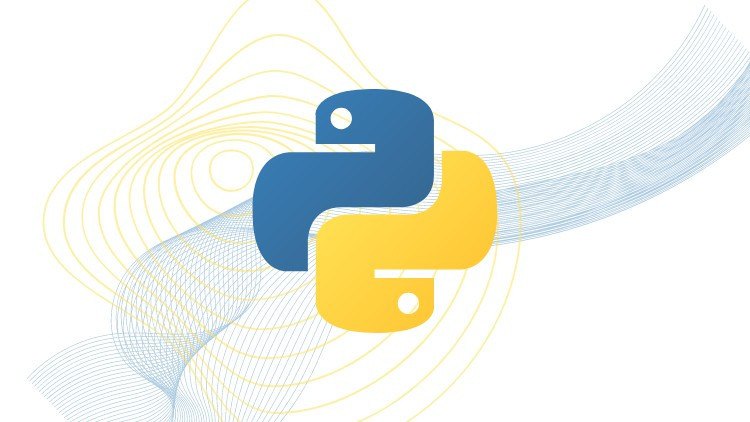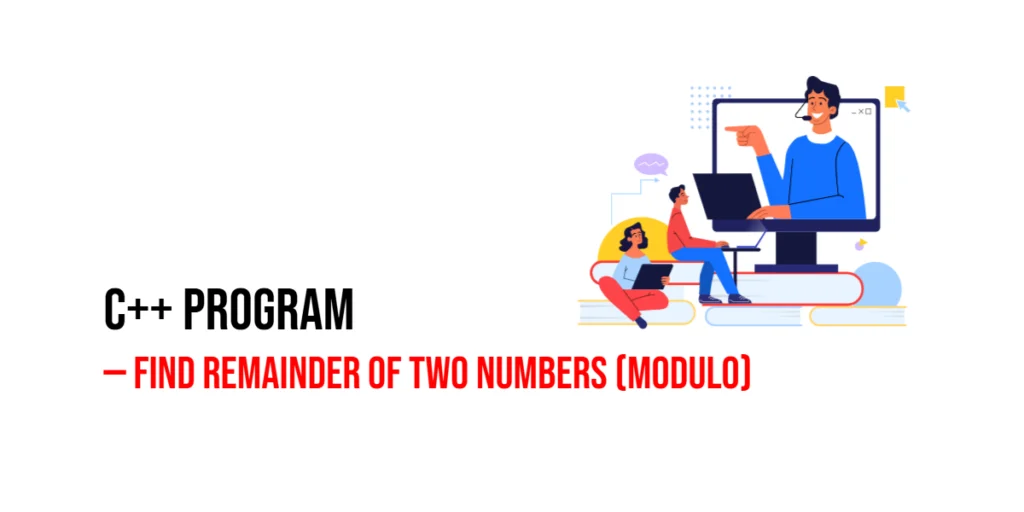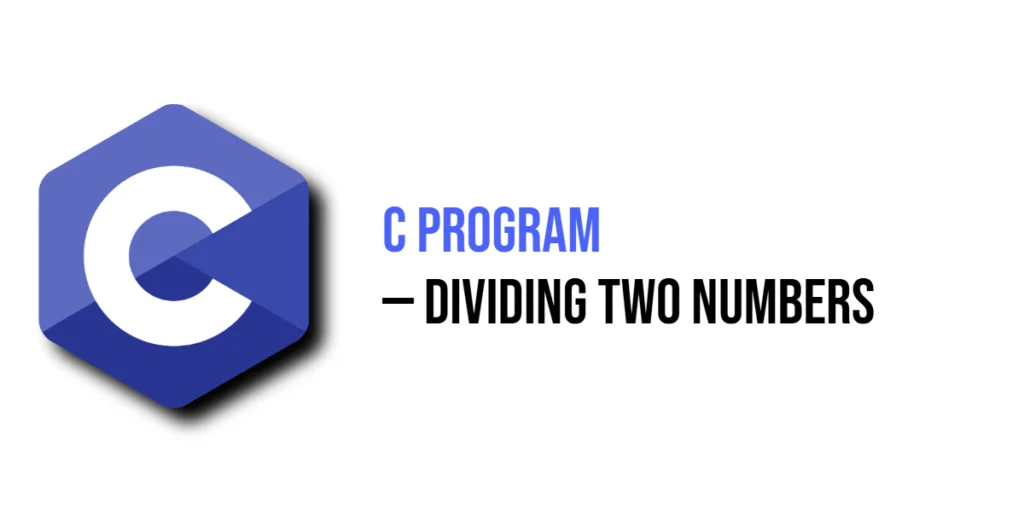In Python, strings can be written in different cases—like all lowercase (hello), all uppercase (HELLO), or with just the first letter capitalized (Hello). These styles are called string cases.
Changing the case of a string is very useful. For example, you might want to clean up messy user input, make sure names are formatted correctly, or display text in a nice way on your app or website.
In this article, we’ll look at simple ways to change the case of strings in Python. We’ll explore tools like lower(), upper(), capitalize(), title(), and swapcase()—all easy and fun to use!
Converting to Lowercase with lower()
The lower() method changes all the letters in a string to lowercase. This is helpful when you want to make everything the same style, like comparing two words without worrying about capital letters.
text = "Hello World"
print(text.lower()) # hello worldIn this example, the H and W were uppercase. But after using .lower(), everything became small letters!
Converting to Uppercase with upper()
The upper() method turns all the letters in a string into capital letters. This is useful when you want to shout something or make it stand out.
text = "hello world"
print(text.upper()) # HELLO WORLDHere, the words were all lowercase. After using .upper(), every letter became big!
Capitalizing the First Letter with capitalize()
The capitalize() method makes the first letter of the string uppercase and changes all the other letters to lowercase. It’s handy when you want to format sentences or names nicely.
text = "hello world"
print(text.capitalize()) # Hello worldOnly the “h” becomes “H”, and everything else turns into lowercase—even if it was already capital.
Title Case with title()
The title() method makes the first letter of each word uppercase and turns the rest of the letters in each word to lowercase. It’s great for formatting names, book titles, or headlines.
text = "hello world from python"
print(text.title()) # Hello World From PythonEach word starts with a capital letter, just like in a book title.
Swapping Case with swapcase()
The swapcase() method flips the case of every letter in the string. Uppercase letters become lowercase, and lowercase letters become uppercase. It’s a fun and quick way to invert letter cases.
text = "Hello World"
print(text.swapcase()) # hELLO wORLDThis is useful when you want to quickly reverse the case style of a given string.
Case Conversion with User Input
Sometimes, users type in text with mixed or unexpected capitalization. You can use string case methods to clean or standardize their input. For example, you might want all names to be in lowercase for consistency.
user_input = input("Enter your name: ")
print(user_input.lower()) # Outputs the name in lowercaseYou can also use .title(), .upper(), or any other method depending on the format you need.
Using Case Conversion in Lists
Often, you may need to convert the case of multiple strings in a list. You can easily apply case conversion to all elements of a list using list comprehensions or the map() function.
List Comprehension Example
names = ["Samantha", "EDWARD", "stephen"]
lower_names = [name.lower() for name in names]
print(lower_names) # ['samantha', 'edward', 'stephen']map() Example
names = ["Samantha", "EDWARD", "stephen"]
lower_names = list(map(str.lower, names))
print(lower_names) # ['samantha', 'edward', 'stephen']Both methods allow you to apply case conversion to each string in the list efficiently.
Mixing Methods for Custom Case Formatting
Sometimes you may need to apply multiple case conversion methods together to achieve a custom format. For example, you might want to convert a string to title case but keep certain words (like “of” or “the”) in lowercase.
title = "the lord of the rings"
formatted = title.title().replace("Of", "of").replace("The", "the")
print(formatted) # the Lord of the RingsIn this example, the string is first converted to title case using the title() method, and then specific words like “Of” and “The” are replaced with lowercase versions to match a custom title case format.
Conclusion
In this article, we’ve explored various string case methods in Python, including:
lower(): Converts all characters to lowercase.upper(): Converts all characters to uppercase.capitalize(): Capitalizes the first character and makes the rest lowercase.title(): Capitalizes the first letter of each word.swapcase(): Swaps uppercase letters to lowercase and vice versa.
These methods are essential for formatting, cleaning, and standardizing strings in various tasks, from processing user input to generating neatly formatted text.
Experimenting with these tools in different projects can help you manage text more efficiently and ensure that your strings are in the desired format. Python’s built-in string case methods provide powerful functionality to manipulate text with ease.