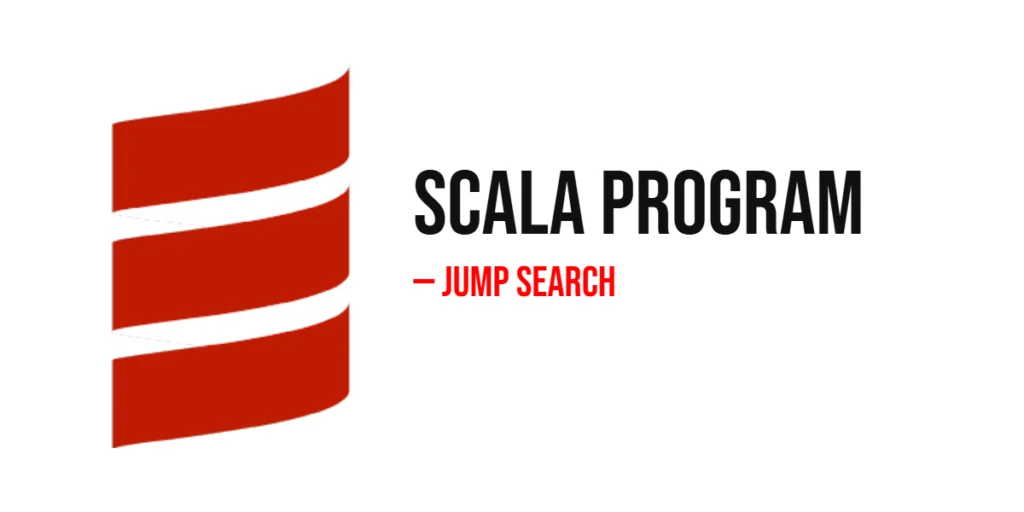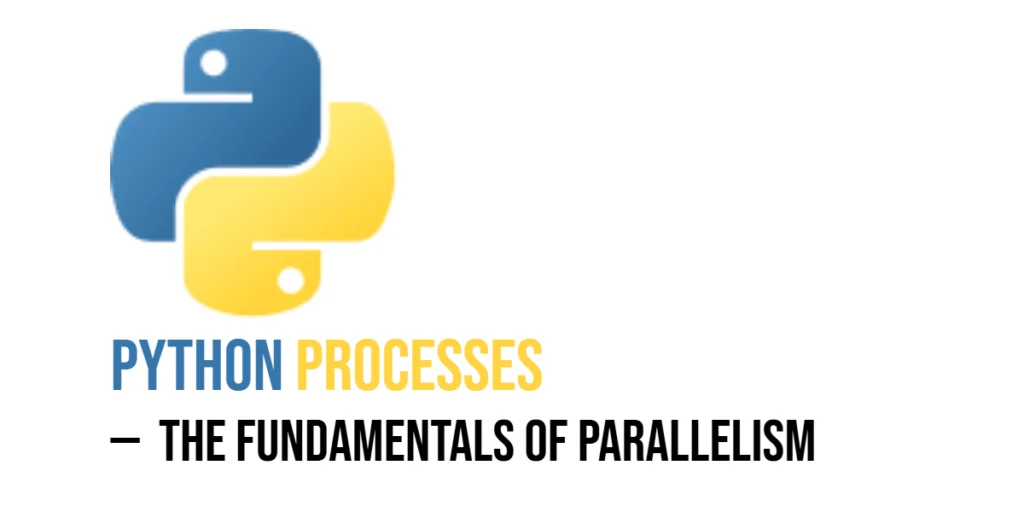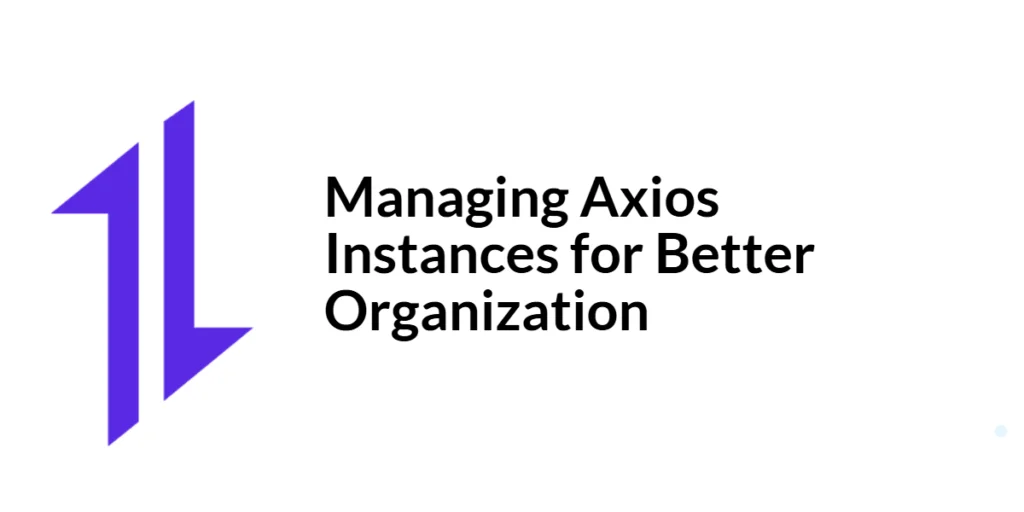When working with strings in Python, there are often situations where you need to check whether a string starts or ends with a particular sequence of characters. This is known as prefix and suffix comparison. For instance, you might want to verify if a filename begins with “data_” or ends with “.txt”, or perhaps ensure that a user’s email address ends with “@example.com”. These are common tasks that come up in many programming scenarios.

with hands-on learning.
get the skills and confidence to land your next move.
In this article, we will explore how you can easily compare prefixes and suffixes of strings in Python using the built-in methods startswith() and endswith(). These methods allow you to perform these comparisons efficiently and with minimal code. Whether you’re processing user input, working with file paths, or handling URL validations, knowing how to compare the beginnings and endings of strings will be a valuable tool in your Python toolkit.
By the end of this article, you’ll have a solid understanding of how to perform these comparisons, along with practical examples to apply in your own projects. Let’s dive into the world of string prefix and suffix comparison!
Using startswith() for Prefix Comparison
The startswith() method in Python allows you to check if a string begins with a specific prefix. This is particularly useful when you’re dealing with filenames, URLs, or any other strings where you want to ensure they start with a known or expected value.
The startswith() method returns True if the string starts with the specified prefix, and False otherwise. It can also be used with an optional start and end parameter to check for a prefix within a specific range of the string.
The basic syntax for using startswith() is as follows:
string.startswith(prefix, start, end)prefixis the string you want to check at the beginning of the target string.start(optional) is the position in the string where the check should start.end(optional) is the position where the check should stop.
Basic startswith() Example
text = "Python is great"
print(text.startswith("Python")) # True, because the string starts with "Python"
print(text.startswith("java")) # False, because the string does not start with "java"In the example above:
- The first
print()returnsTruebecause the string"Python is great"starts with the word"Python". - The second
print()returnsFalsebecause the string does not start with"java".
This method is case-sensitive, meaning "Python" and "python" would be treated as different prefixes.
The startswith() method is a quick and reliable way to validate prefixes in your strings, making it a useful tool in various scenarios, from filtering filenames to processing URLs.
Using endswith() for Suffix Comparison
The endswith() method in Python is used to check whether a string ends with a specific suffix. It’s particularly useful when you need to validate or filter strings that end with a particular pattern, such as checking file extensions or matching string patterns in data processing.
The endswith() method returns True if the string ends with the specified suffix, and False otherwise. Similar to startswith(), it also accepts optional start and end parameters to limit the check to a specific part of the string.
The basic syntax for using endswith() is:
string.endswith(suffix, start, end)suffixis the string you want to check at the end of the target string.start(optional) is the position in the string where the check should begin.end(optional) is the position where the check should stop.
Basic endswith() Example
text = "Python is great"
print(text.endswith("great")) # True, because the string ends with "great"
print(text.endswith("good")) # False, because the string does not end with "good"In this example:
- The first
print()returnsTruebecause the string"Python is great"ends with the word"great". - The second
print()returnsFalsebecause the string does not end with"good".
Just like startswith(), the endswith() method is case-sensitive. "great" and "Great" would be considered different suffixes.
Using endswith() is a great way to perform suffix checks, especially when dealing with file extensions (e.g., .txt, .jpg) or validating strings in various formats.
Case-Insensitive Prefix and Suffix Comparison
In Python, the startswith() and endswith() methods are case-sensitive by default. However, in many situations, you might want to perform a case-insensitive comparison. Fortunately, this can be easily achieved by converting both the target string and the prefix or suffix to the same case (either lowercase or uppercase) before performing the comparison.
To perform case-insensitive prefix and suffix comparisons, you can use the str.lower() or str.upper() methods to convert the entire string to lowercase or uppercase, respectively. Then, you can use startswith() and endswith() as usual.
You convert the string to either lowercase or uppercase and then check for the prefix or suffix. Here’s how to use this approach with startswith() and endswith():
string.lower().startswith(prefix)
string.lower().endswith(suffix)This ensures that both the string and the prefix or suffix are compared without considering case differences.
Case-Insensitive Comparison Example
text = "Python is great"
print(text.lower().startswith("python")) # True
print(text.lower().endswith("GREAT")) # TrueIn this example:
- The first
print()convertstextto lowercase usinglower(), and then checks if it starts with"python", which returnsTrue. - The second
print()convertstextto lowercase and checks if it ends with"GREAT". Sincetext.lower()becomes"python is great", it successfully matches the suffix"great", returningTrue.
This technique ensures that the comparison works even when the case of the input string and the prefix or suffix is different. It’s particularly useful when you’re working with user input or strings from various sources that may have inconsistent casing.
Checking Multiple Prefixes or Suffixes
Sometimes, you may need to check if a string starts or ends with any one of several potential prefixes or suffixes. Python’s startswith() and endswith() methods make it easy to perform these checks by allowing you to pass a tuple of possible prefixes or suffixes.
The startswith() and endswith() methods can accept a tuple of multiple values. If the string matches any of the values in the tuple, the method returns True. This is useful when you have several potential options and want to check them all at once.
You simply pass a tuple of strings as an argument to the startswith() or endswith() method. It will return True if the string matches any one of the tuple’s values, otherwise it returns False.
string.startswith((prefix1, prefix2, ...))
string.endswith((suffix1, suffix2, ...))Multiple Prefixes/Suffixes Example
text = "Python is great"
print(text.startswith(("Python", "Java"))) # True
print(text.endswith(("great", "good"))) # TrueIn this example:
- The first
print()checks if the stringtextstarts with either"Python"or"Java". Since the string starts with"Python", it returnsTrue. - The second
print()checks if the string ends with either"great"or"good". Sincetextends with"great", it returnsTrue.
This feature is especially helpful when you need to check a string against a set of possible values without writing multiple conditions or using additional logic.
Using str.find() for Partial Prefix and Suffix Comparison
If you need more control over partial matching or want to find the exact position of a prefix or suffix, you can use Python’s str.find() method. This method returns the lowest index of the substring if it exists in the string, and -1 if it does not. When combined with logic, it can be used to check whether a string starts or ends with a specific substring, even when the match might not be perfect.
The find() method locates the position of the first occurrence of a substring in a string. By using the position returned by find(), you can determine if the substring is at the start or the end of the string, making it useful for partial prefix and suffix comparison.
To check if a string starts with a certain substring, use find() and check if the index returned is 0. To check if a string ends with a certain substring, use find() and check if the index returned is equal to the length of the string minus the length of the substring.
string.find(substring)str.find() Example
text = "Python is great"
if text.find("Python") == 0:
print("It starts with 'Python'") # It starts with 'Python'
if text.find("great") == len(text) - len("great"):
print("It ends with 'great'") # It ends with 'great'In this example:
- The first condition checks if the substring
"Python"appears at the start of the string. Sincetext.find("Python")returns0, the string indeed starts with"Python". - The second condition checks if the substring
"great"appears at the end of the string by verifying if the index of"great"is at the position equal to the string length minus the length of"great". Since"great"is at the end, it prints"It ends with 'great'".
This approach provides a way to manually check for prefixes and suffixes and can be extended to more complex partial string searches.
Using Regular Expressions for Complex Prefix/Suffix Matching
For more advanced or complex cases where simple string methods like startswith() and endswith() may not be enough, regular expressions (regex) provide a powerful solution. Regular expressions allow you to define patterns and match them anywhere in the string. This is particularly useful for more complex or flexible prefix and suffix matching, where you need to match specific patterns rather than fixed strings.
Regular expressions allow you to search for patterns in a string, making them useful for prefix and suffix matching when those patterns are more complex. By using the re.match() or re.search() methods, you can check if a string starts or ends with specific patterns.
re.match() checks if the string starts with a specified pattern. re.search() allows you to search for a pattern anywhere in the string (but can also be used for suffix checking if you anchor the pattern to the end of the string).
To match prefixes and suffixes:
- Use
^to anchor the pattern to the start of the string (for prefix matching). - Use
$to anchor the pattern to the end of the string (for suffix matching).
Regular Expressions Example
import re
text = "Python is great"
# Checking if the string starts with 'Python'
if re.match("^Python", text):
print("It starts with 'Python'") # It starts with 'Python'
# Checking if the string ends with 'great'
if re.search("great$", text):
print("It ends with 'great'") # It ends with 'great'In this example:
re.match("^Python", text)checks if the string starts with"Python". The^symbol anchors the pattern to the start of the string.re.search("great$", text)checks if the string ends with"great". The$symbol anchors the pattern to the end of the string.
Using regular expressions in this way provides flexibility to define complex patterns for matching, allowing you to handle cases where prefixes or suffixes are not simply fixed strings but involve more dynamic or pattern-based matching.
Checking for Empty Prefix or Suffix
In some cases, you may need to check for an empty prefix or suffix. It’s important to understand how Python handles these situations. An empty string is technically considered a valid prefix or suffix for any string because every string can be thought of as starting or ending with nothing.
When checking for an empty prefix or suffix using methods like startswith() and endswith(), Python will return True because every string can be seen as starting or ending with an empty string.
Check if a string starts or ends with an empty string by passing an empty string ("") to startswith() or endswith(). These methods will always return True when given an empty string because every string trivially starts or ends with an empty string.
Empty Prefix/Suffix Example:
text = "Python is great"
# Checking if the string starts with an empty string
print(text.startswith("")) # True, since every string technically starts with an empty string
# Checking if the string ends with an empty string
print(text.endswith("")) # True, since every string technically ends with an empty stringIn this example:
text.startswith("")returnsTruebecause technically, any string starts with an empty string.text.endswith("")returnsTruebecause any string ends with an empty string.
While this behavior is expected and consistent, it’s important to be mindful when dealing with empty strings in your logic, especially if you’re working with complex conditions or need to filter out such cases.
Combining Prefix and Suffix Comparison
In some situations, you may need to check both the beginning and the end of a string simultaneously. By combining prefix and suffix checks, you can create more complex matching logic to verify if a string meets multiple conditions at once.
Combining startswith() and endswith() allows you to perform both checks in a single operation. This approach is useful when you need to verify that a string starts with one pattern and ends with another in one go.
Use startswith() to check if a string begins with a specific prefix. Use endswith() to check if a string ends with a specific suffix. Combine both conditions using logical operators (and, or) to create more complex comparisons.
Prefix and Suffix Example
text = "Python is great"
# Combining prefix and suffix checks
if text.startswith("Python") and text.endswith("great"):
print("The string starts with 'Python' and ends with 'great'")In this example:
text.startswith("Python")checks if the string starts with “Python”.text.endswith("great")checks if the string ends with “great”.- By combining both conditions with the
andoperator, the program confirms that the string meets both criteria.
This technique can be expanded for more complex string matching when you need to check both the prefix and suffix of a string at the same time.
Conclusion
In this article, we’ve explored various methods for comparing prefixes and suffixes in Python strings. From simple checks using the built-in startswith() and endswith() methods to more complex scenarios involving regular expressions, Python offers a range of tools for text-processing tasks.
We highlighted several important concepts:
- Basic Prefix and Suffix Comparison: Using
startswith()andendswith()for straightforward checks. - Case-Insensitive Comparisons: Leveraging methods like
str.lower()orstr.upper()to make comparisons case-insensitive. - Multiple Prefixes/Suffixes: Using tuples in
startswith()andendswith()for checking against multiple values simultaneously. - Partial Matching with
find(): Checking if a substring appears at the start or end of a string usingfind(). - Complex Matching with Regular Expressions: Using
re.match()orre.search()for advanced pattern matching. - Handling Edge Cases: Ensuring that empty strings are handled appropriately in comparisons.
These techniques can be invaluable for a wide range of text-processing tasks, such as validating inputs, parsing data, or simply manipulating strings in your Python programs. By experimenting with these methods, you’ll gain greater flexibility and control over your string operations, making your code more efficient and easier to maintain.