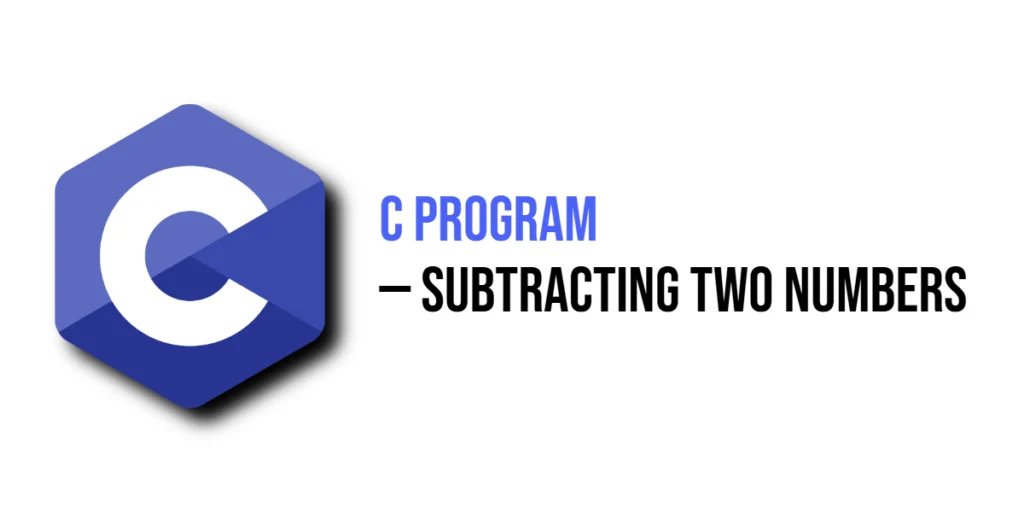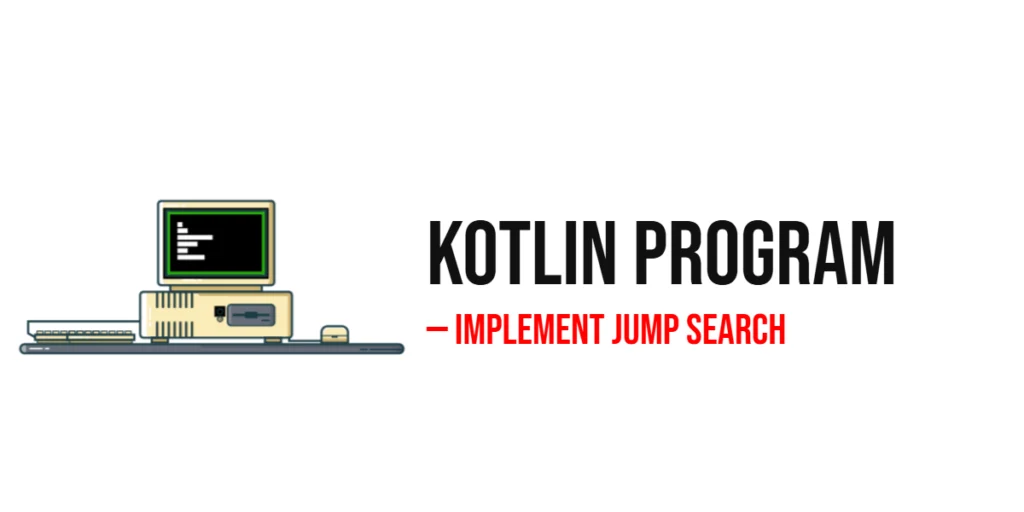Subtraction is one of the most basic arithmetic operations in programming. Learning to subtract numbers in C helps beginners understand how variables store data, how input is read from the user, and how output is displayed on the screen. Writing a program to subtract two numbers may seem simple, but it introduces important concepts such as data types, arithmetic operators, and the use of standard input-output functions. By the end of this guide, you will be able to write a complete C program to subtract two numbers, understand each line of the code, and avoid common beginner mistakes.

with hands-on learning.
get the skills and confidence to land your next move.
Subtracting numbers in C also demonstrates how variables interact with operators to perform calculations. Variables are containers in memory that store values, and subtraction allows you to manipulate these values. This simple program provides a foundation for more complex operations like calculating differences, solving problems, or performing mathematical computations in your programs.
Using printf() and scanf() to Subtract Two Numbers
The most common way to subtract numbers is to use the scanf() function to get input from the user and printf() to display the result. Both functions are included in the standard input-output library with #include <stdio.h>. Here’s a complete example:
#include <stdio.h>
int main() {
int num1, num2, difference;
printf("Enter the first number: ");
scanf("%d", &num1);
printf("Enter the second number: ");
scanf("%d", &num2);
difference = num1 - num2;
printf("The difference between %d and %d is %d\n", num1, num2, difference);
return 0;
}In this program, we first include the standard input-output library, which allows us to use printf() and scanf(). We declare three integer variables: num1, num2, and difference. The printf() statements ask the user to enter two numbers. scanf("%d", &num1); reads the first number and stores it in num1. The & symbol passes the memory address of the variable so that the value entered by the user is saved in it.
The line difference = num1 - num2; subtracts the second number from the first and stores the result in the difference variable. Finally, printf("The difference between %d and %d is %d\n", num1, num2, difference); displays the result using %d as a placeholder for integer values. This program introduces the basics of arithmetic operations and formatted output in C.
Subtracting Floating-Point Numbers
If you want to subtract numbers with decimals, you can use float or double data types. These types store fractional values and allow more precise calculations. Here’s an example using double:
#include <stdio.h>
int main() {
double num1, num2, difference;
printf("Enter the first number: ");
scanf("%lf", &num1);
printf("Enter the second number: ");
scanf("%lf", &num2);
difference = num1 - num2;
printf("The difference between %.2lf and %.2lf is %.2lf\n", num1, num2, difference);
return 0;
}In this code, num1, num2, and difference are declared as double. scanf("%lf", &num1); reads a double value from the user. The printf() statement displays the result with two decimal places using %.2lf. Using floating-point numbers is essential when working with precise calculations, such as money, measurements, or scientific data.
Subtracting Numbers Without User Input
Sometimes, you may want to subtract two fixed numbers directly in your program. This is useful for testing or performing simple calculations. Here’s an example:
#include <stdio.h>
int main() {
int num1 = 50;
int num2 = 30;
int difference;
difference = num1 - num2;
printf("The difference between %d and %d is %d\n", num1, num2, difference);
return 0;
}In this example, we assign values directly to num1 and num2. The subtraction operation and output work in the same way as before. This method is straightforward but does not allow the user to input their own numbers.
Common Beginner Mistakes
When subtracting numbers in C, beginners often run into a few common issues:
- Forgetting the
&inscanf(), which stops the program from storing user input correctly. - Using the wrong format specifier, like
%dfor floating-point numbers, leading to wrong results. - Performing subtraction with uninitialized variables, which can produce unpredictable outputs.
To avoid these problems, always declare and initialize your variables properly, and make sure your input types match the scanf() format specifier.
FAQs
Q1: Can I subtract more than two numbers in C?
Yes, you can subtract multiple numbers by declaring additional variables and using the - operator. For large sets of numbers, arrays and loops can be used.
Q2: What is the difference between int and double for subtraction?int stores whole numbers, while double can store fractional numbers. Use double for decimal calculations to maintain precision.
Q3: Do I need return 0; at the end of main()?
Yes, return 0; indicates that the program executed successfully. While some compilers allow omitting it, including it is good practice.
Q4: Can subtraction be performed directly inside printf()?
Yes, you can write printf("Difference is %d", num1 - num2); without storing the result in a variable, which is useful for simple calculations.
Conclusion
Subtracting two numbers in C is a basic yet essential programming task. It helps beginners understand variables, arithmetic operations, user input, and output formatting. Whether you are working with integers, floating-point numbers, or fixed values, this program provides a solid foundation for more complex arithmetic operations. Practice these examples, and soon you will be comfortable performing calculations in your C programs. Start coding today and explore how arithmetic forms the basis of all programming tasks.
References & Additional Resources
- Kernighan, Brian W., and Dennis M. Ritchie. The C Programming Language. 2nd Edition, Prentice Hall, 1988.
- TutorialsPoint: C Arithmetic Operators – Detailed explanation of arithmetic operations.
- Wikipedia: C Data Types – Overview of integer and floating-point data types in C.