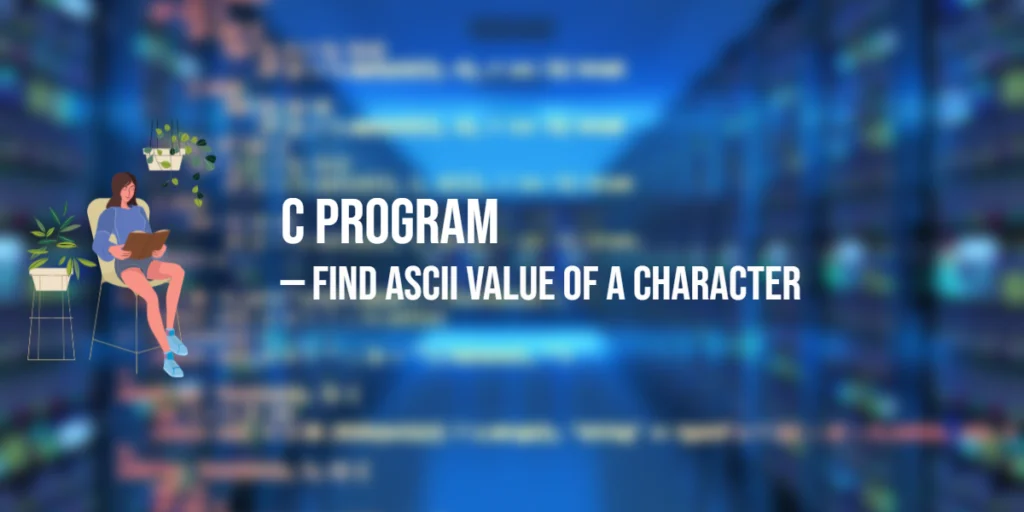Understanding ASCII values is important for anyone learning C programming. Every character in C has a corresponding numeric code called the ASCII value. This code helps computers store and process text efficiently. In this tutorial, we will write a complete C program to find the ASCII value of a character entered by the user, explain each part of the code, and discuss common beginner mistakes. By the end of this post, you will understand how to work with characters and their numeric representations in C.

with hands-on learning.
get the skills and confidence to land your next move.
This program introduces essential concepts such as character input, type casting, and formatted output. It also helps beginners practice using printf() and scanf() while understanding how characters are stored in memory. ASCII values form the foundation for many advanced programming tasks, including text processing, encryption, and sorting algorithms.
Finding ASCII Value Using Simple Input
The most straightforward way to find the ASCII value of a character is to read the character from the user and print its numeric representation.
#include <stdio.h>
int main() {
char ch;
printf("Enter a character: ");
scanf("%c", &ch);
printf("The ASCII value of '%c' is %d\n", ch, ch);
return 0;
}In this program, we first declare a variable ch of type char to store the character entered by the user. Using printf(), we ask the user to input a character. The scanf() function reads the character and stores it in ch. When we use printf() to display the ASCII value, %c prints the character itself, and %d prints its numeric ASCII code. This works because in C, characters are internally stored as integers corresponding to their ASCII values.
Using Type Casting to Display ASCII Values
Another approach is to use explicit type casting to convert the character to its integer value before printing.
#include <stdio.h>
int main() {
char ch;
printf("Enter a character: ");
scanf("%c", &ch);
int asciiValue = (int)ch;
printf("The ASCII value of '%c' is %d\n", ch, asciiValue);
return 0;
}Here, we explicitly cast the character ch to an integer using (int)ch. This approach makes it clear that we are converting the character to its numeric representation. The output is the same as before, but the program emphasizes the concept of type casting, which is an important skill in C programming.
Common Beginner Mistakes
When working with character input in C, beginners often make these mistakes:
- Using
scanf("%d", &ch)instead of"%c", which can cause unexpected behavior or compilation errors. - Not realizing that characters are stored as integers in memory, which can be confusing when numeric values appear in output.
- Forgetting to include the
<stdio.h>header, which prevents the program from compiling.
To avoid these issues, always use the correct format specifier for characters, understand that char values have integer representations, and include necessary headers.
FAQs
Q1: Can this program find ASCII values of special characters?
Yes, it works for all printable characters, including letters, numbers, and symbols. For example, @ will return 64, # will return 35, and so on.
Q2: Can we find ASCII values of lowercase and uppercase letters?
Yes, each letter has a unique ASCII code. For example, A is 65, a is 97. This distinction is important in text processing and sorting tasks.
Q3: Can this program handle multiple characters at once?
Not in this basic version. To handle multiple characters, you would need to read a string and loop through each character, printing its ASCII value.
Conclusion
Finding the ASCII value of a character is a simple yet essential exercise in C programming. It helps you understand how characters are stored and processed in a computer’s memory. By practicing with different characters, you will gain a deeper understanding of character manipulation, type casting, and formatted output in C. This knowledge will be useful for more advanced topics, such as string handling, encryption, and text-based algorithms. Start experimenting with different characters and see their ASCII values to reinforce your learning.
References & Additional Resources
- Kernighan, Brian W., and Dennis M. Ritchie. The C Programming Language. 2nd Edition, Prentice Hall, 1988.
- GeeksforGeeks: ASCII Value of a Character in C – Detailed examples of character and ASCII conversions.
- Programiz: C Type Conversion – Guide to casting characters to integers.
- TutorialsPoint: Input and Output Functions in C – Basics of
scanf()andprintf(). - Stack Overflow: ASCII Values – Community discussions on ASCII handling in C.