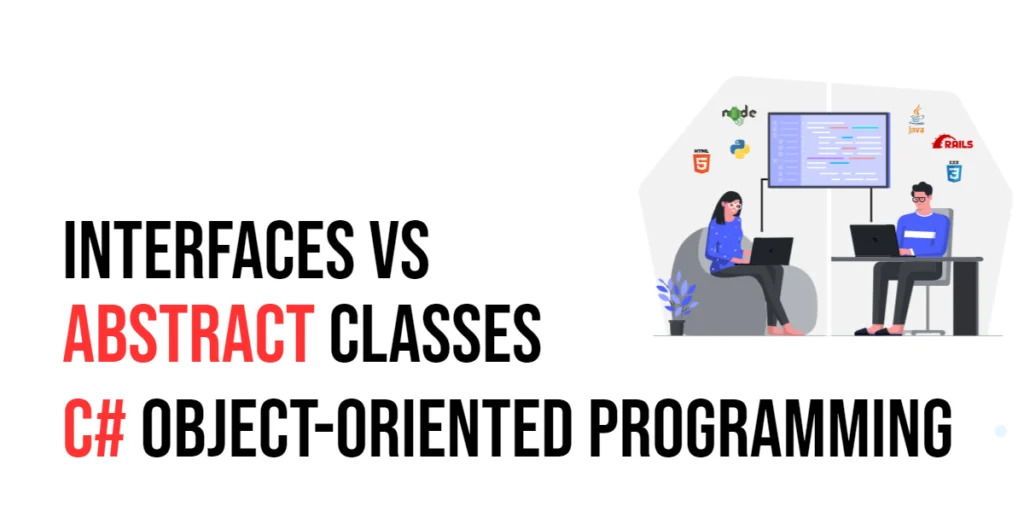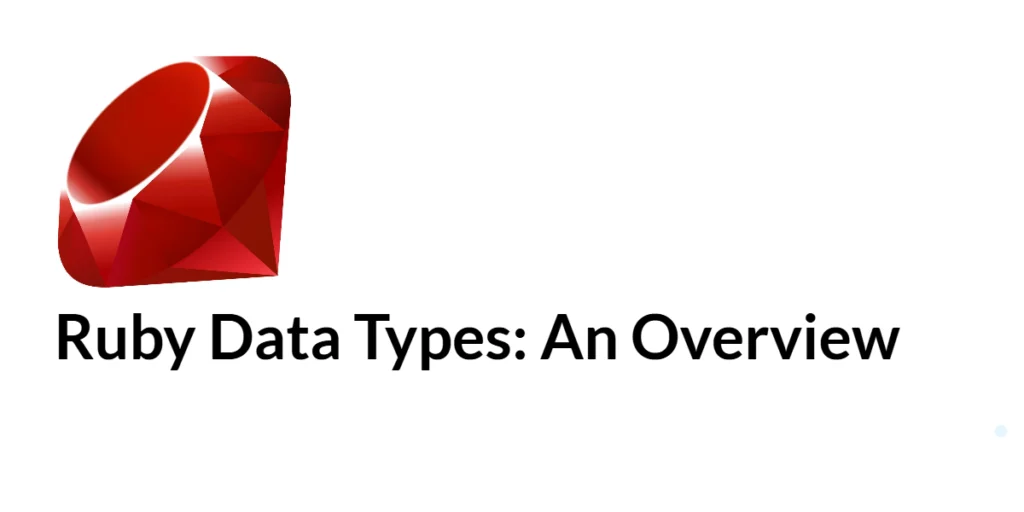In statistics, the range of a dataset is the difference between the largest and smallest numbers. It gives us a simple measure of how spread out the values are. For example, if exam scores range from 40 to 95, then the range is 55. Learning how to calculate the range in C++ helps beginners understand how to work with arrays, vectors, loops, and standard library functions. This topic is simple yet powerful, as it teaches you how to identify boundaries in data while practicing basic programming logic.

with hands-on learning.
get the skills and confidence to land your next move.
Program 1: Find Range Using Arrays (User Input)
This program asks the user to enter numbers into an array. It then identifies the smallest and largest values and calculates the range.
#include <iostream>
using namespace std;
int main() {
int n;
cout << "Enter number of elements: " << endl;
cin >> n;
int arr[n];
cout << "Enter " << n << " numbers: ";
for(int i = 0; i < n; i++)
cin >> arr[i];
int smallest = arr[0], largest = arr[0];
for(int i = 1; i < n; i++) {
if(arr[i] < smallest)
smallest = arr[i];
if(arr[i] > largest)
largest = arr[i];
}
int range = largest - smallest;
cout << "Range: " << range << endl;
return 0;
}This program works by looping through all the numbers, keeping track of the smallest and largest values. Once both are found, the difference between them gives the range. Beginners can clearly see how loops and comparisons are used in solving real problems.
Program 2: Find Range Using Predefined Array
In this version, we use a predefined array so the dataset is fixed within the program. This is useful for quick testing and practice without user input.
#include <iostream>
using namespace std;
int main() {
int arr[] {18, 25, 9, 42, 31, 7};
int n = sizeof(arr) / sizeof(arr[0]);
int smallest = arr[0], largest = arr[0];
for(int i = 1; i < n; i++) {
if(arr[i] < smallest)
smallest = arr[i];
if(arr[i] > largest)
largest = arr[i];
}
int range = largest - smallest;
cout << "Range: " << range << endl;
return 0;
}Here, the program uses the same logic as before, but the array is predefined. This is often used in practice problems and tutorials to illustrate how logic works with static datasets.
Program 3: Find Range Using Arrays and <algorithm>
This version shows how to calculate the range more easily by using the built-in min_element and max_element functions from the C++ <algorithm> library.
#include <iostream>
#include <algorithm>
using namespace std;
int main() {
int arr[] {12, 5, 27, 19, 33};
int n = sizeof(arr) / sizeof(arr[0]);
int smallest = *min_element(arr, arr + n);
int largest = *max_element(arr, arr + n);
int range = largest - smallest;
cout << "Range: " << range << endl;
return 0;
}This program avoids writing extra loops. Instead, it relies on standard library functions, which make the code cleaner and more efficient. Beginners will see how powerful the C++ standard library is for simplifying common tasks.
Program 4: Find Range Using Vectors (User Input)
This program uses vectors, which are more flexible than arrays since their size can change at runtime. It accepts user input, finds the smallest and largest numbers, and then computes the range.
#include <iostream>
#include <vector>
using namespace std;
int main() {
int n;
cout << "Enter number of elements: " << endl;
cin >> n;
vector<int> numbers(n);
cout << "Enter " << n << " numbers: " << endl;
for(int i = 0; i < n; i++)
cin >> numbers[i];
int smallest = numbers[0], largest = numbers[0];
for(int i = 1; i < n; i++) {
if(numbers[i] < smallest)
smallest = numbers[i];
if(numbers[i] > largest)
largest = numbers[i];
}
int range = largest - smallest;
cout << "Range: " << range << endl;
return 0;
}This program highlights how vectors work in C++. By using vectors, beginners can handle datasets more dynamically, which is particularly useful when the size of data is unknown beforehand.
Program 5: Find Range Using Predefined Vector
In this version, we use a predefined vector to calculate the range, making it a straightforward way to test logic quickly.
#include <iostream>
#include <vector>
using namespace std;
int main() {
vector<int> numbers {45, 12, 78, 34, 21};
int smallest = numbers[0], largest = numbers[0];
for(int num : numbers) {
if(num < smallest)
smallest = num;
if(num > largest)
largest = num;
}
int range = largest - smallest;
cout << "Range: " << range << endl;
return 0;
}This approach uses a range-based for loop for cleaner code. Beginners can see how concise vector-based solutions are, while still applying the same concept of finding minimum and maximum values.
Program 6: Find Range Using Vectors and <algorithm>
Finally, here we use vectors along with min_element and max_element for an even more compact and modern C++ solution.
#include <iostream>
#include <vector>
#include <algorithm>
using namespace std;
int main() {
vector<int> numbers {20, 8, 55, 14, 39};
int smallest = *min_element(numbers.begin(), numbers.end());
int largest = *max_element(numbers.begin(), numbers.end());
int range = largest - smallest;
cout << "Range: " << range << endl;
return 0;
}This program shows the true strength of combining vectors with the STL (Standard Template Library). It produces the same result but with minimal and clean code. Beginners can see how C++ provides efficient solutions for common problems.
Program 7: Find Range of Student Scores
In real life, the range is often used in schools to analyze exam results. For example, if the lowest score in a class is 32 and the highest is 89, then the range of scores is 57. This program demonstrates how to calculate the range of student scores entered by the user.
#include <iostream>
#include <vector>
#include <algorithm>
using namespace std;
int main() {
int n;
cout << "Enter number of students: " << endl;
cin >> n;
vector<int> scores(n);
cout << "Enter the scores of " << n << " students: " << endl;
for(int i = 0; i < n; i++)
cin >> scores[i];
int lowest = *min_element(scores.begin(), scores.end());
int highest = *max_element(scores.begin(), scores.end());
int range = highest - lowest;
cout << "Lowest score: " << lowest << endl;
cout << "Highest score: " << highest << endl;
cout << "Range of scores: " << range << endl;
return 0;
}This program uses a vector to store the scores and the <algorithm> library to quickly find the smallest and largest values. It then calculates the difference, which is the range of student scores. Beginners will see how simple programming techniques can directly apply to real-world tasks like analyzing class performance.
Frequently Asked Questions (FAQ)
Here are some common questions beginners often ask when learning to calculate the range in C++.
Q1: What is the range in statistics?
The range is the difference between the largest and smallest numbers in a dataset.
Q2: Can the range be negative?
No, since it is always the largest number minus the smallest, the result is always zero or positive.
Q3: Is the range enough to describe data spread?
The range gives a basic idea, but for deeper analysis, other measures like variance and standard deviation are also important.
Q4: Which is better: arrays or vectors?
Vectors are generally more flexible, but arrays are faster and simpler for small datasets.
Q5: Why use min_element and max_element?
They simplify the logic and reduce the chance of mistakes, while also making your code more readable.
Conclusion
Finding the range in C++ is a straightforward task, but it carries big value for beginners. It combines small steps like loops, arrays, vectors, and built-in functions into a single concept that’s easy to understand yet very practical.
Through the different programs we explored, you can see how the same problem can be solved in many ways. From simple manual logic to the power of STL functions, each method helps build a stronger foundation in programming.
Beyond the code, the range is something we use in real life all the time—whether it’s looking at exam scores, tracking temperature changes, or analyzing sales data. By practicing these C++ programs, learners not only sharpen their coding skills but also understand how programming connects with the world around them.
Additional & References
To continue learning, beginners should practice solving problems with larger datasets using arrays, vectors, and built-in algorithms. This will help build confidence in both C++ programming and statistical problem-solving.
- C++ Arrays – Beginner’s guide to arrays in C++.
- C++ Vectors – Official reference for vectors.
- C++ Algorithm Library – Functions like
min_elementandmax_elementfor easier solutions. - GeeksforGeeks: Range of Array In C++ – Tutorial with multiple examples of finding range.
- Statistics – Range Explained – Simple explanation of what range means in statistics.