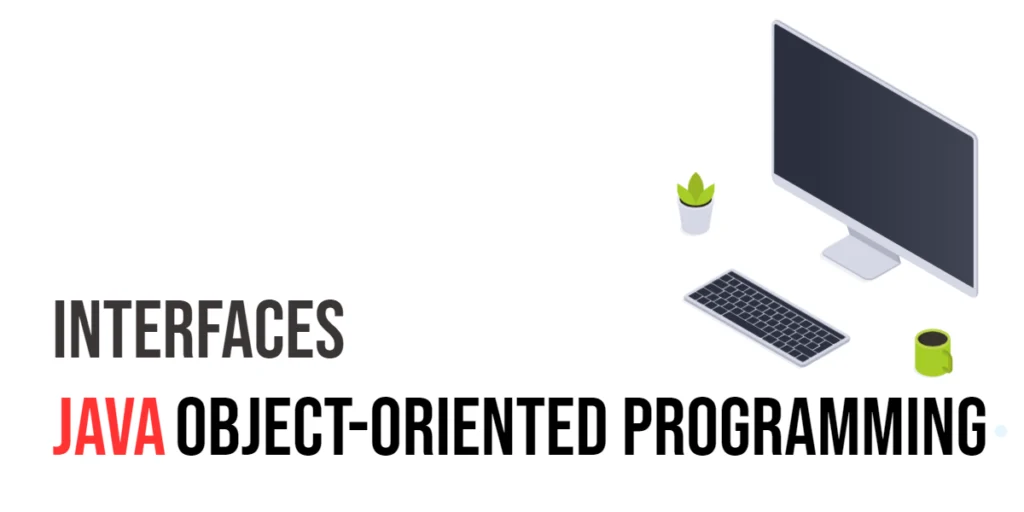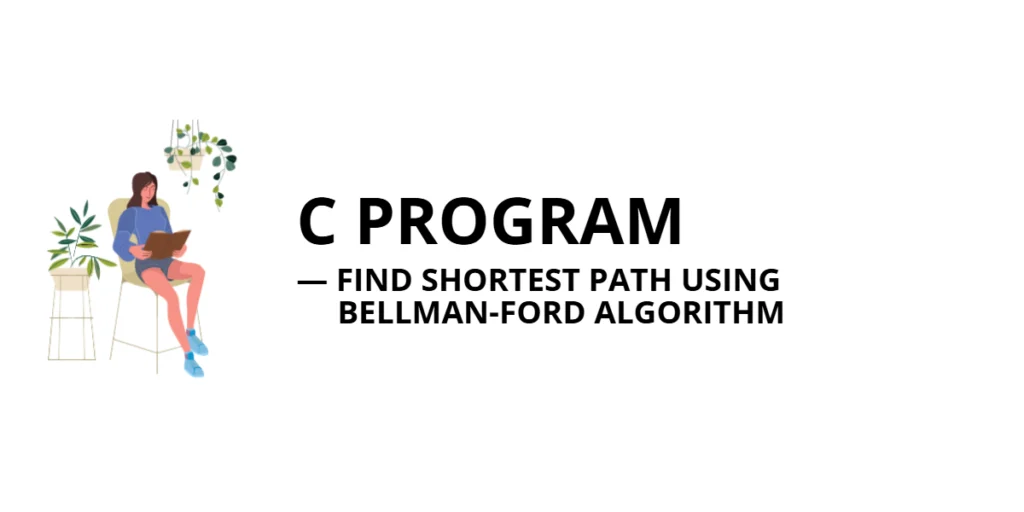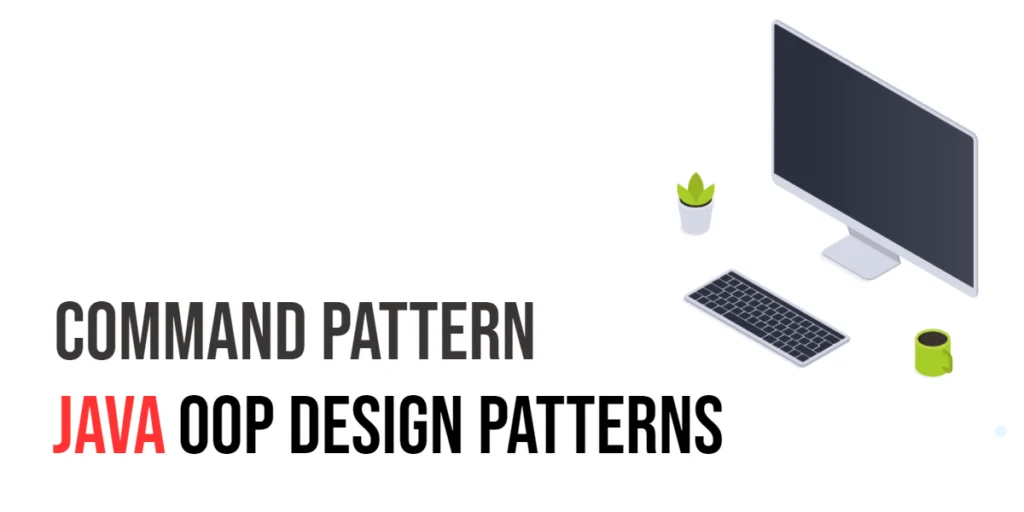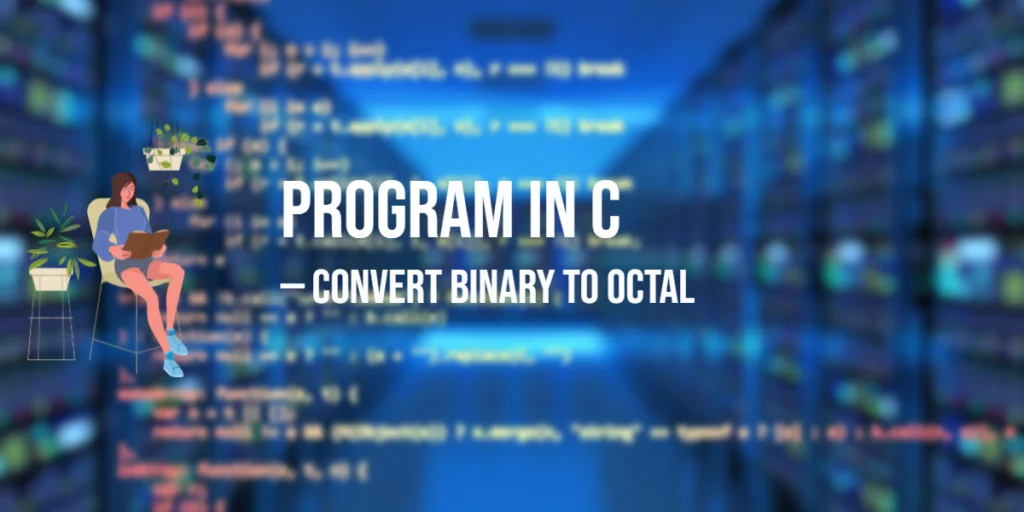Arrays are an essential data structure in any programming language, including Go (Golang). They allow us to store multiple values of the same type sequentially in memory. This article explores the fundamentals of GoLang arrays, covering everything from declaration and initialization to accessing elements and performing common operations. By the end, you will have a comprehensive understanding of arrays in GoLang.
Declaration and Initialization
In GoLang, arrays have a fixed length that must be specified at compile time. The syntax to declare an array is as follows:
var arrayName [length] dataType
For example, to declare an array named “numbers” capable of holding 5 integers, you would write:
package main
import "fmt"
func main() {
var numbers [5] int
// Get array length
var length int = len(numbers)
// Output: 5
fmt.Println(length)
}
Alternatively, you can initialize an array during declaration:
package main
import "fmt"
func main() {
var numbers = [5] int { 1, 2, 3, 4, 5 }
// Get array length
var length int = len(numbers)
// Output: 5
fmt.Println(length)
}
Or you can let the compiler infer the length based on the number of initial values:
package main
import "fmt"
func main() {
numbers := [...] int { 1, 2, 3, 4, 5 }
// Get array length
var length int = len(numbers)
// Output: 5
fmt.Println(length)
}
Accessing Array Elements
To access elements in an array, you use zero-based indexing. For instance, to access the first and second elements of the “numbers” array, you would write:
package main
import "fmt"
func main() {
numbers := [...] int { 1, 2, 3, 4, 5 }
// Access first number
fst := numbers[0]
// Access second number
snd := numbers[1]
// Print the first number
fmt.Printf("The first number is %d.\n", fst)
// Print the second number
fmt.Printf("The second number is %d.\n", snd)
}
Modifying Array Elements
Arrays in GoLang are mutable, meaning you can modify individual elements. To assign a new value to an element, use the assignment operator (=):
package main
import "fmt"
func main() {
numbers := [...] int { 1, 2, 3, 4, 5 }
// Modify the value at index 0 to 10
numbers[0] = 10
// Print the value at index 0
fmt.Println(numbers[0])
}
Array Length
The length of an array in GoLang is obtained using the len() function. For example:
package main
import "fmt"
func main() {
numbers := [...] int { 1, 2, 3, 4, 5 }
// Get the length of the numbers array
length := len(numbers)
// Print the length of the numbers array
fmt.Println(length)
}
Iterating Over an Array
To iterate over the elements of an array, you can use a for loop and the range keyword:
package main
import "fmt"
func main() {
numbers := [...] int { 1, 2, 3, 4, 5 }
// Iterating over the numbers array
for index, value := range numbers {
// Prints the index and corresponding value
fmt.Println(index, value)
}
}
Multidimensional Arrays
GoLang also supports multidimensional arrays. To declare a 2D array, use the following syntax:
package main
import "fmt"
func main() {
// An empty 2D array
var matrix1 [3][3] int
// Print the length of the matrix1
// Output: 3 (An array of 3 arrays)
fmt.Println(len(matrix1))
matrix2 := [3][3] int {
{1, 2, 3},
{4, 5, 6},
{7, 8, 9},
}
// Print the length of the matrix2
// Output: 3 (An array of 3 arrays)
fmt.Println(len(matrix2))
}
You can access and modify elements of a 2D array using two sets of indices:
package main
import "fmt"
func main() {
matrix := [3][3] int {
{1, 2, 3},
{4, 5, 6},
{7, 8, 9},
}
// Modify the value at row 1, column 2 to 60
matrix[1][2] = 60
// Access and print the value at row 1, column 2
fmt.Println(matrix[1][2])
}
Array Functions
GoLang provides some built-in functions to work with arrays, such as copy() and append().
The copy() Function
The copy() function allows you to copy elements from one array to another:
package main
import "fmt"
func main() {
numbers := [...] int { 10, 20, 30, 40, 50 }
var copiedNumbers [5] int
copy(copiedNumbers[:], numbers[:])
for index, value := range copiedNumbers {
fmt.Println(index, value)
}
}
The append() Function
The append() function is used to add elements to the end of an array. However, keep in mind that GoLang arrays have a fixed length, so you may need to create a new array and copy the elements:
package main
import "fmt"
func main() {
numbers := [...]int{10, 20, 30, 40, 50}
newNumbers := append(numbers[:], 60, 70, 80, 90)
for index, value := range newNumbers {
fmt.Println(index, value)
}
}
Conclusion
Arrays are a fundamental data structure in GoLang, providing a way to store and manipulate multiple values of the same type. This article covered the basics of array declaration, initialization, accessing elements, modifying values, obtaining the length, iterating, and even working with multidimensional arrays. By mastering these fundamentals, you will be equipped to leverage the power of arrays in your GoLang programs.
Remember, arrays have fixed sizes, so if you require a dynamic collection of elements, you may want to explore slices or other data structures offered by GoLang.
Sources:
I hope you found this information informative. If you would like to receive more content, please consider subscribing to our newsletter!