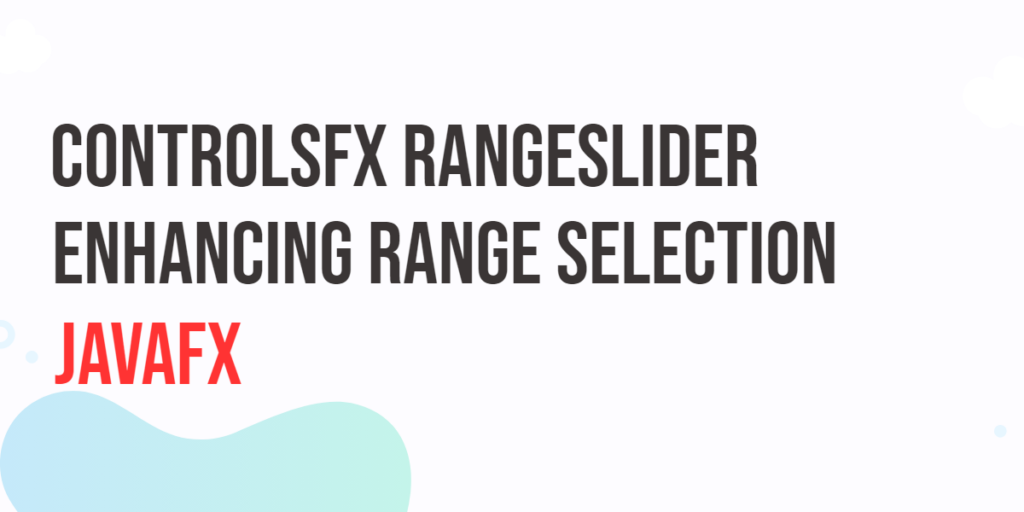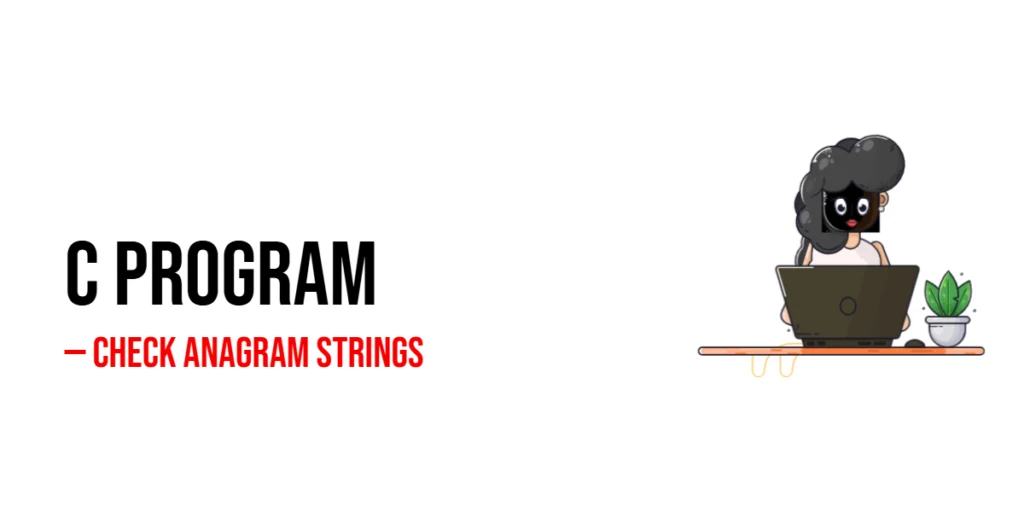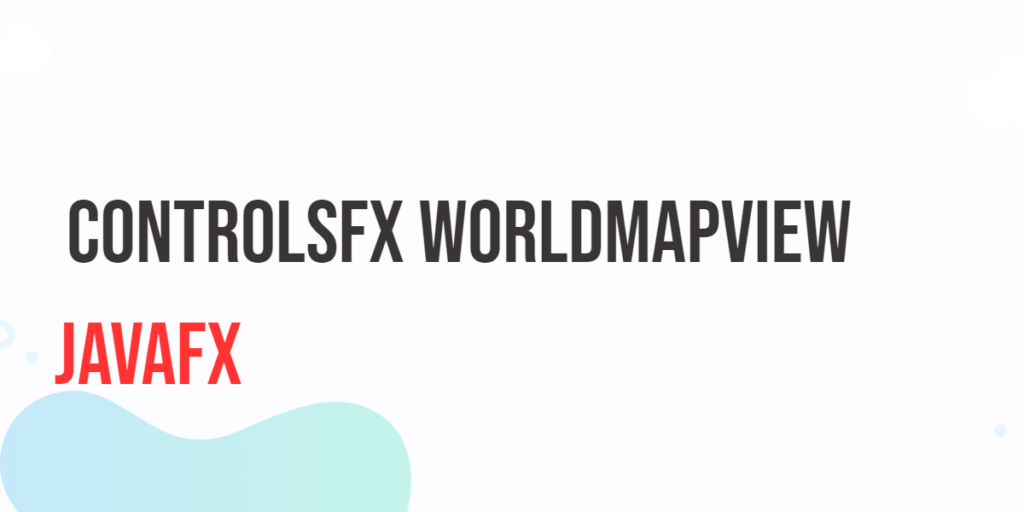A sphere is one of the most common 3D shapes, appearing in objects like balls, planets, and bubbles. Calculating its surface area is important in mathematics, physics, and engineering. Learning how to compute the surface area in C++ helps beginners practice formulas, input handling, loops, and functions, while connecting programming with real-world applications.

with hands-on learning.
get the skills and confidence to land your next move.
Program 1: Surface Area Using User Input
This program calculates the surface area of a sphere by asking the user for the radius. It demonstrates basic input handling and the formula 4 * π * r².
#include <iostream>
#include <cmath>
using namespace std;
int main() {
double radius, surfaceArea;
cout << "Enter the radius of the sphere: " << endl;
cin >> radius;
surfaceArea = 4 * M_PI * radius * radius;
cout << "The surface area of the sphere is: " << surfaceArea << endl;
return 0;
}The formula multiplies the square of the radius by 4π, giving the total surface area. Beginners can see how mathematical formulas are translated into C++ code and practice handling user input.
Program 2: Surface Area Using Predefined Radius
Sometimes, it is useful to calculate surface area quickly without user input. This program uses predefined radius values to demonstrate that.
#include <iostream>
#include <cmath>
using namespace std;
int main() {
double radius = 7.0;
double surfaceArea = 4 * M_PI * radius * radius;
cout << "For a sphere with radius " << radius
<< ", the surface area is: " << surfaceArea << endl;
return 0;
}Using predefined values helps beginners experiment with different radii to observe how the surface area changes. It’s a simple way to reinforce understanding of geometry and C++ calculations.
Program 3: Using a Function for Surface Area Calculation
Encapsulating the surface area formula inside a function makes the code reusable and clean. This approach is useful when calculating the surface area for multiple spheres or different programs.
#include <iostream>
#include <cmath>
using namespace std;
double calculateSurfaceArea(double radius) {
return 4 * M_PI * radius * radius;
}
int main() {
double radius;
cout << "Enter the radius of the sphere: " << endl;
cin >> radius;
double surfaceArea = calculateSurfaceArea(radius);
cout << "The surface area of the sphere is: " << surfaceArea << endl;
return 0;
}Functions allow beginners to separate logic from input/output, making the program easier to read, maintain, and reuse. This is a key step toward modular programming in C++.
Program 4: Surface Area for Multiple Spheres Using Arrays
For handling several spheres at once, arrays and loops allow efficient calculation of surface areas for multiple datasets. This program demonstrates that approach.
#include <iostream>
#include <cmath>
using namespace std;
int main() {
double radii[] {3.0, 5.0, 9.0};
int n = 3;
for(int i = 0; i < n; i++) {
double surfaceArea = 4 * M_PI * radii[i] * radii[i];
cout << "Sphere " << i+1 << " -> Surface Area: " << surfaceArea << endl;
}
return 0;
}Using arrays and loops allows beginners to calculate multiple surface areas without repeating code. This teaches iteration, array handling, and scalability, which are essential for real-world applications.
Frequently Asked Questions (FAQ)
Q1: Can I use integers instead of doubles for radius?
Yes, but doubles provide more accurate results for fractional radii.
Q2: Why use a function instead of direct calculation?
Functions make code reusable, easier to read, and maintain.
Q3: Can this program handle multiple spheres efficiently?
Yes, arrays and loops allow calculating surface areas for several spheres in one go.
Q4: What is the value of π in these programs?
We define π as a constant, but on some compilers you can use M_PI from <cmath>.
Conclusion
Calculating the surface area of a sphere in C++ is a practical way for beginners to learn formulas, loops, arrays, functions, and input/output handling. Starting with simple user input and predefined values, then moving to functions and arrays, helps learners build both programming skills and mathematical understanding. Practicing these examples builds confidence and prepares beginners for more complex geometric calculations and real-world applications.
Additional & References
To continue learning, beginners should practice functions, arrays, and loops for calculating surface areas of other 3D shapes like cubes, cones, and cylinders. Trying different approaches reinforces both coding and conceptual understanding.
- C++ Arrays – Beginner-friendly guide to using arrays in C++.
- C++ Vectors – Official documentation for vector usage.
- Programiz C++ Tutorials – Beginner-friendly tutorials on loops, functions, and input/output.
- LearnCpp: Functions – Guide on creating and using functions efficiently.
- C++ Input/Output – Guide for handling user input and output.