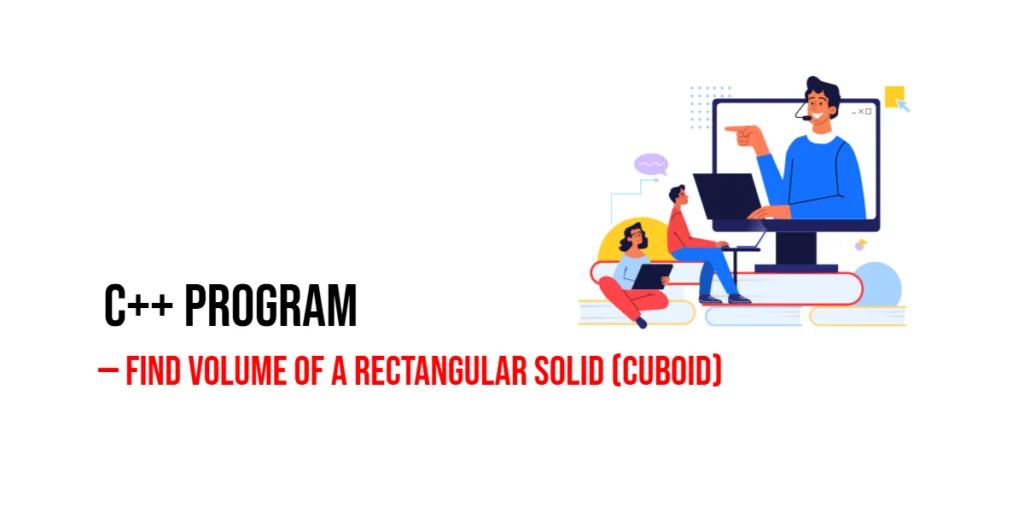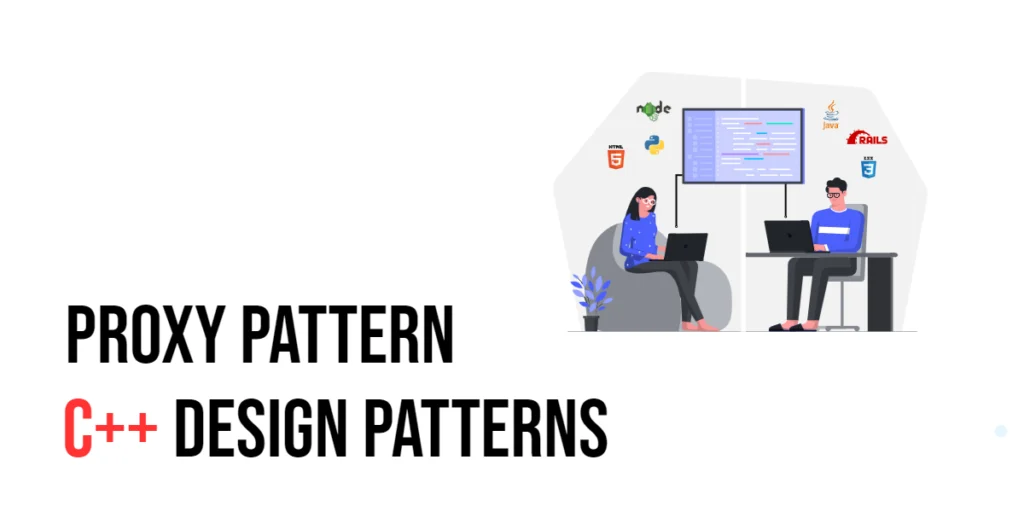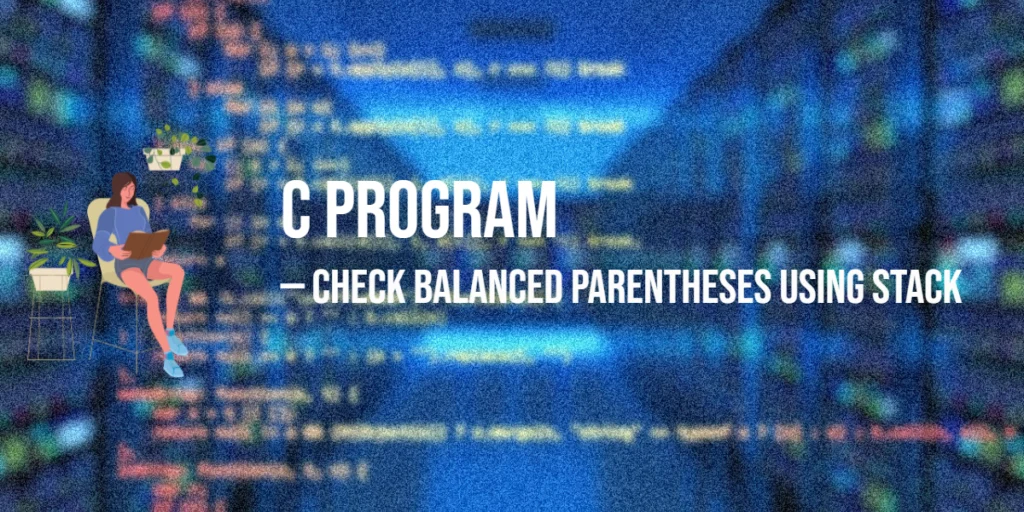Understanding how to calculate the volume of a rectangular solid, or cuboid, is a fundamental exercise for beginners learning C++. The volume tells us how much space an object occupies and is widely used in fields like engineering, construction, and computer graphics. Implementing this in C++ provides beginners a chance to practice arithmetic operations, user input, and program structure while connecting math concepts to real-world problems.

with hands-on learning.
get the skills and confidence to land your next move.
Program 1: Calculate Volume of a Cuboid Using User Input
This program allows the user to enter the length, width, and height of a cuboid and calculates its volume using the formula: Volume = length × width × height.
#include <iostream>
using namespace std;
int main() {
double length, width, height, volume;
cout << "Enter length of the cuboid: " << endl;
cin >> length;
cout << "Enter width of the cuboid: " << endl;
cin >> width;
cout << "Enter height of the cuboid: " << endl;
cin >> height;
volume = length * width * height;
cout << "Volume of the cuboid is: " << volume << endl;
return 0;
}This program works by reading the three dimensions from the user, multiplying them, and displaying the volume. Beginners can see how formulas translate directly into code and how input/output operations are handled in C++.
Program 2: Calculate Volume Using Predefined Dimensions
Sometimes, you may want to calculate the volume for known dimensions without requiring user input. This program demonstrates that scenario.
#include <iostream>
using namespace std;
int main() {
double length = 5.0, width = 3.0, height = 4.0;
double volume = length * width * height;
cout << "Volume of the cuboid is: " << volume << endl;
return 0;
}Using predefined values is useful for testing, debugging, and understanding how the volume formula works. Beginners can quickly see the output and experiment by changing values to observe the results.
Program 3: Calculate Volume for Multiple Cuboids Using Arrays
If you want to calculate the volume for several cuboids, arrays can store multiple dimensions efficiently. This program demonstrates this approach.
#include <iostream>
using namespace std;
int main() {
double lengths[] {2, 4, 6};
double widths[] {3, 5, 2};
double heights[] {4, 2, 3};
int n = 3;
for(int i = 0; i < n; i++) {
double volume = lengths[i] * widths[i] * heights[i];
cout << "Cuboid " << i+1 << " Volume: " << volume << endl;
}
return 0;
}Using arrays and loops allows beginners to perform repeated calculations efficiently. This demonstrates how C++ can handle multiple datasets without writing repetitive code for each object.
Program 4: Calculate Volume Using a Function
Encapsulating the volume calculation in a function makes the code modular, reusable, and easier to read.
#include <iostream>
using namespace std;
double calculateVolume(double length, double width, double height) {
return length * width * height;
}
int main() {
double length, width, height;
cout << "Enter length: " << endl;
cin >> length;
cout << "Enter width: " << endl;
cin >> width;
cout << "Enter height: " << endl;
cin >> height;
double volume = calculateVolume(length, width, height);
cout << "Volume of the cuboid is: " << volume << endl;
return 0;
}Functions help beginners organize code logically and make it easier to reuse calculations for different cuboids without rewriting code. It also introduces concepts of parameters and return values.
Frequently Asked Questions (FAQ)
Q1: What happens if I enter a negative dimension?
The program will still calculate a value, but a negative volume is not physically meaningful. Always use positive numbers for real-world objects.
Q2: Can I use integers instead of doubles?
Yes, but using double allows for fractional dimensions, which is more realistic in practical scenarios.
Q3: Can the program handle multiple cuboids?
Yes, using arrays or vectors with loops, you can calculate volumes for multiple cuboids efficiently.
Q4: Why use a function instead of direct calculation?
Functions make the code modular, reusable, and easier to read, especially for larger programs.
Conclusion
Calculating the volume of a cuboid in C++ is a great beginner exercise. By practicing user input, predefined values, arrays, and functions, learners can strengthen their understanding of arithmetic operations, loops, and modular programming. Understanding these concepts not only helps with programming tasks but also connects coding to real-world problem-solving, like measuring storage, constructing objects, or modeling 3D spaces.
Additional & References
Beginners should experiment with different dimensions, arrays, and functions to calculate volumes of cuboids and other 3D shapes. This practice enhances problem-solving skills and familiarity with C++ fundamentals.
- C++ Functions – Guide to writing reusable functions.
- C++ Arrays – Learn how to store and manipulate multiple values.
- C++ Input/Output – Efficient ways to handle user input.
- GeeksforGeeks: Volume of Cuboid – Step-by-step tutorial with examples.
- Mathematics of 3D Shapes – Explanation of cuboid volume formulas.