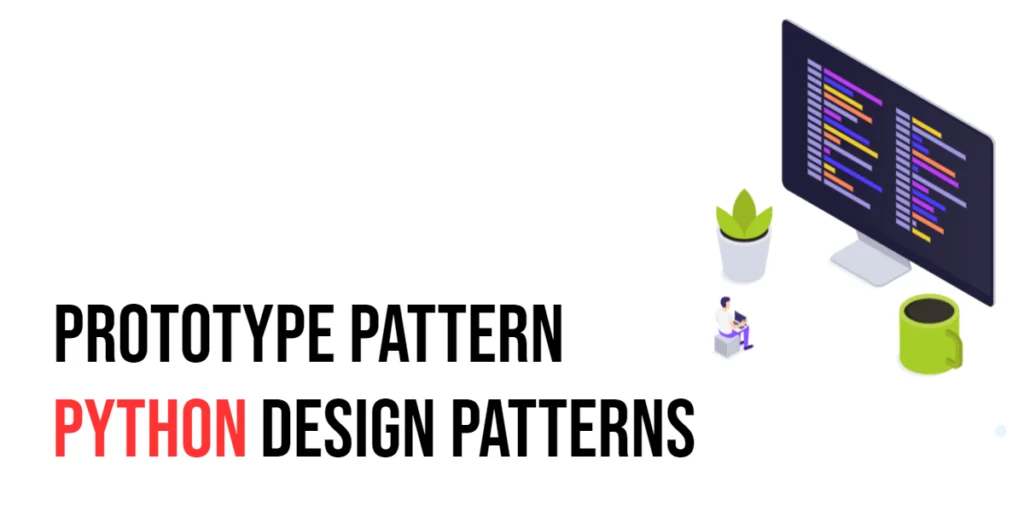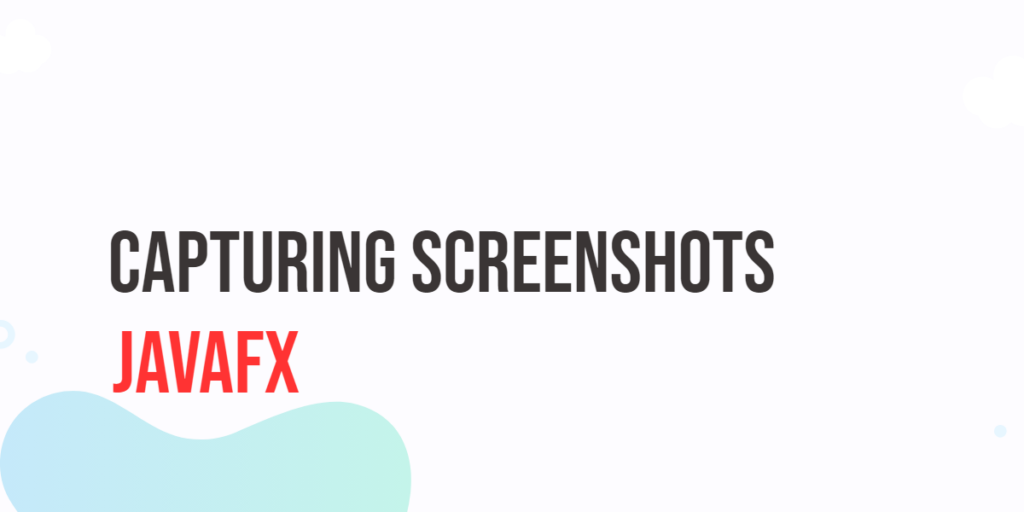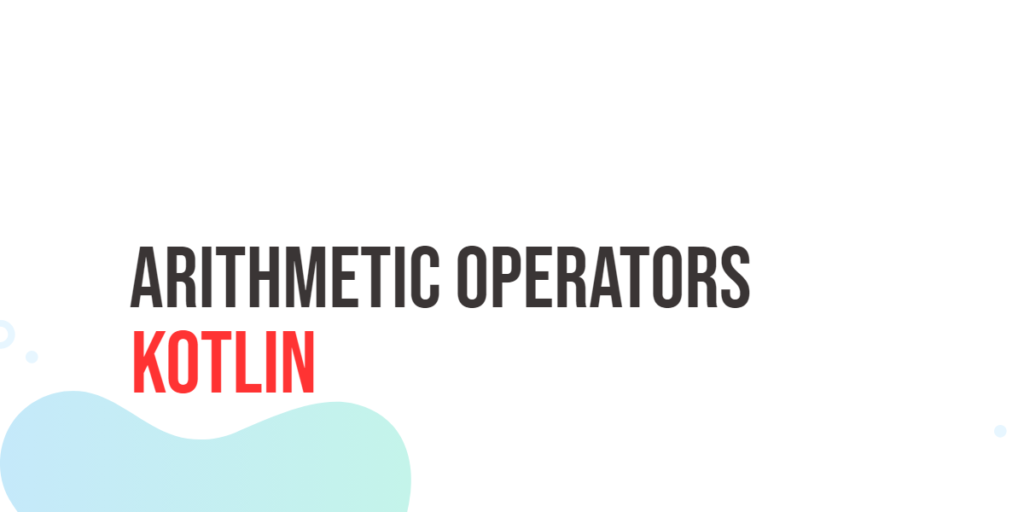A tetrahedron is a simple yet fascinating 3D shape, consisting of four triangular faces. Calculating its volume is a fundamental exercise in geometry, useful in fields like architecture, computer graphics, and engineering simulations. Writing a C++ program for this calculation helps beginners understand how mathematical formulas can be translated into code logic and introduces key concepts like user input, arithmetic operations, and functions.

with hands-on learning.
get the skills and confidence to land your next move.
Program 1: Volume of a Tetrahedron Using Side Length
For a regular tetrahedron where all sides are equal, the formula for volume is Volume = (a³) / (6√2), where a is the side length. This program allows the user to enter the side length and calculates the volume.
#include <iostream>
#include <cmath>
using namespace std;
int main() {
double a, volume;
cout << "Enter the side length of the tetrahedron: " << endl;
cin >> a;
volume = (pow(a, 3)) / (6 * sqrt(2));
cout << "Volume of the tetrahedron is: " << volume << endl;
return 0;
}In this program, the pow and sqrt functions from <cmath> help calculate powers and square roots. Beginners can see how mathematical formulas map directly to C++ code and practice working with floating-point numbers.
Program 2: Volume of a Tetrahedron with Predefined Side Length
Sometimes, you might want to calculate the volume without asking the user for input. This program uses a predefined side length for simplicity, which is useful for testing or fixed calculations.
#include <iostream>
#include <cmath>
using namespace std;
int main() {
double a = 5.0; // predefined side length
double volume;
volume = pow(a, 3) / (6 * sqrt(2));
cout << "Volume of the tetrahedron with side " << a << " is: " << volume << endl;
return 0;
}In this example, the side length is hard-coded into the program. Beginners can see how predefined values simplify testing and allow the program to run without waiting for user input. It’s a good starting point before introducing dynamic input and functions.
Program 3: Using a Function for Volume Calculation
Creating a function for the tetrahedron volume makes the code modular and reusable, which is especially useful if you need to calculate volumes for multiple tetrahedrons.
#include <iostream>
#include <cmath>
using namespace std;
double tetrahedronVolume(double side) {
return pow(side, 3) / (6 * sqrt(2));
}
int main() {
double a;
cout << "Enter the side length of the tetrahedron: " << endl;
cin >> a;
double volume = tetrahedronVolume(a);
cout << "Volume of the tetrahedron is: " << volume << endl;
return 0;
}This approach introduces beginners to functions in C++, showing how calculations can be separated from input/output logic. It also promotes cleaner, more maintainable code.
Program 4: Volume for Multiple Tetrahedrons
Sometimes, you may want to calculate the volume for several tetrahedrons at once. Using arrays and loops can simplify this process.
#include <iostream>
#include <cmath>
using namespace std;
int main() {
double sides[] {2.0, 3.5, 4.0};
int n = 3;
for(int i = 0; i < n; i++) {
double volume = pow(sides[i], 3) / (6 * sqrt(2));
cout << "Tetrahedron " << i+1 << " Volume: " << volume << endl;
}
return 0;
}Using a loop with an array lets beginners automate repetitive calculations and gain experience with arrays, loops, and indexing in C++.
Frequently Asked Questions (FAQ)
Q1: Can this program handle decimal side lengths?
Yes, the double data type allows precise calculations for fractional values.
Q2: What if the side length is zero?
The volume will correctly be zero, because a tetrahedron cannot exist without a side.
Q3: Can this formula be used for irregular tetrahedrons?
No, this formula is only valid for regular tetrahedrons. Irregular tetrahedrons require a different approach using vectors or determinants.
Q4: Why use a function for the calculation?
Functions improve code readability, modularity, and allow you to reuse the same calculation multiple times without rewriting the formula.
Conclusion
Calculating the volume of a tetrahedron in C++ is a great exercise for beginners to link geometry with programming. By experimenting with user input, predefined values, functions, and arrays, learners strengthen their understanding of arithmetic operations, loops, and modular programming. Practicing these programs provides both mathematical insight and practical coding skills, laying a foundation for more advanced 3D geometry computations.
Additional & References
Exploring tetrahedron volume calculations introduces beginners to mathematical programming concepts, reusable functions, and handling multiple computations efficiently.
- C++ Functions – A guide to creating and using reusable functions in C++.
- C++ Arrays – Learn to store and manage multiple values efficiently.
- C++ Input/Output – Handling user input effectively.
- GeeksforGeeks: Volume of Tetrahedron – Explanation of formulas and step-by-step calculation.
- Mathsisfun: Tetrahedron – Visualizing tetrahedrons and understanding the volume formula.