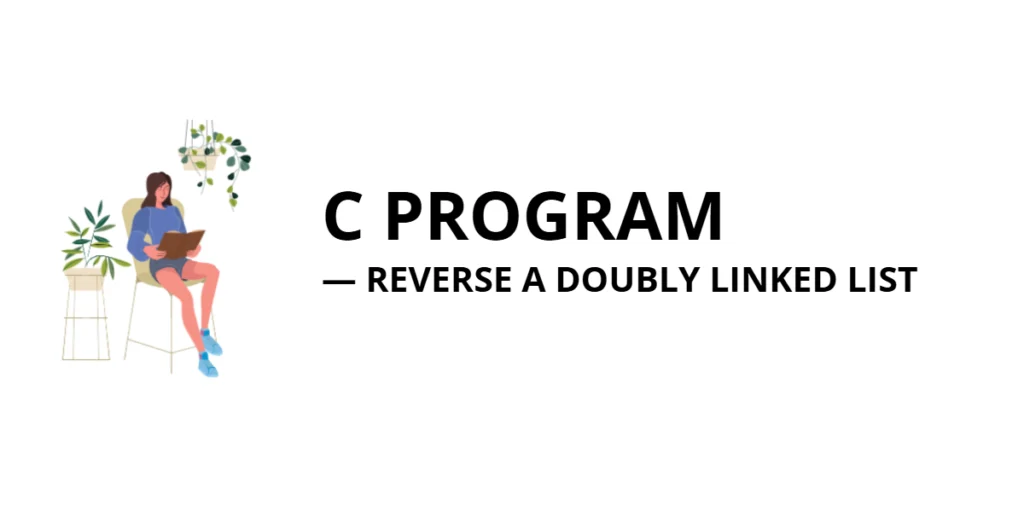Python, a versatile and powerful programming language, provides a wide array of tools for developers to manipulate data and control the flow of their programs. Among these tools, relational and logical operators play a crucial role. They enable programmers to compare values, make decisions, and create more intelligent, dynamic code. In this article, we will explore Python’s relational and logical operators, providing you with a deep understanding of their usage, common scenarios, and best practices.

with hands-on learning.
get the skills and confidence to land your next move.
Understanding Relational Operators
Relational operators, often referred to as comparison operators, are fundamental tools that allow you to compare values in Python. They return Boolean values (True or False) based on the result of the comparison. Let’s explore the most common relational operators:
Equality Operator (==)
The equality operator, ==, checks if two values are equal. For example:
if __name__ == "__main__":
# Check if the script is the main program.
x = 5
y = 5
result = x == y # result will be True
print(result)It’s essential to remember that == checks for equality, not assignment. When comparing values, Python checks if they have the same content.
Inequality Operator (!=)
The inequality operator, !=, checks if two values are not equal. For example:
if __name__ == "__main__":
# Check if the script is the main program.
x = 5
y = 3
result = x != y # result will be True
print(result)!= is the opposite of the equality operator.
Greater Than Operator (>)
The greater than operator, >, checks if the left operand is greater than the right operand. For example:
if __name__ == "__main__":
# Check if the script is the main program.
x = 10
y = 5
result = x > y # result will be True
print(result)Less Than Operator (<)
The less than operator, <, checks if the left operand is less than the right operand. For example:
if __name__ == "__main__":
# Check if the script is the main program.
x = 3
y = 8
result = x < y # result will be True
print(result)Greater Than or Equal To Operator (>=)
The greater than or equal to operator, >=, checks if the left operand is greater than or equal to the right operand. For example:
if __name__ == "__main__":
# Check if the script is the main program.
x = 5
y = 5
result = x >= y # result will be True
print(result)Less Than or Equal To Operator (<=)
The less than or equal to operator, <=, checks if the left operand is less than or equal to the right operand. For example:
if __name__ == "__main__":
# Check if the script is the main program.
x = 3
y = 3
result = x <= y # result will be True
print(result)Now that you have a firm grasp of these relational operators, let’s explore their practical applications.
Practical Use Cases
Conditional Statements
Relational operators are extensively used in conditional statements to control the flow of your program. For example, you can use them in an if statement to execute specific code based on conditions:
if __name__ == "__main__":
# Check if the script is the main program.
temperature = 30
if temperature > 25:
print("It's a hot day!")
else:
print("It's not that hot.")Sorting Lists
Sorting is a fundamental operation in computer science and programming, and it often relies heavily on relational operators. These operators are used to compare elements in a dataset and determine their order in ascending or descending fashion. Understanding how relational operators play a crucial role in sorting is essential for writing efficient sorting algorithms.
if __name__ == "__main__":
# Check if the script is the main program.
numbers = [3, 1, 4, 1, 5, 9, 2, 6, 5, 3, 5]
# Sorting the list in ascending order
sorted_numbers = sorted(numbers)
print(sorted_numbers)In this example, the sorted() built-in function in Python uses the less than operator (<) by default to sort elements in ascending order. This is achieved by comparing the elements and arranging them in increasing order based on the results of the < operator.
If you want to sort a list in descending order, you can use the reverse=True parameter. The reverse parameter changes the sorting order from ascending to descending by using the greater than operator (>) for comparison.
if __name__ == "__main__":
# Check if the script is the main program.
numbers = [3, 1, 4, 1, 5, 9, 2, 6, 5, 3, 5]
# Sorting the list in descending order using the `reverse` parameter
sorted_numbers_descending = sorted(numbers, reverse=True)
print(sorted_numbers_descending)Filtering Data
You can filter data based on certain conditions using relational operators. For instance, you can filter a list to get only the elements that meet a specific criterion:
if __name__ == "__main__":
# Check if the script is the main program.
numbers = [3, 1, 4, 1, 5, 9, 2, 6, 5, 3, 5]
filtered_numbers = [num for num in numbers if num > 3]
print(filtered_numbers)This code will give you a list containing all the numbers greater than 3.
Understanding Logical Operators
Logical operators are used to combine multiple conditions or Boolean values to make more complex decisions. Python provides three primary logical operators: and, or, and not.
Logical AND (and)
The logical AND operator, and, returns True if both operands are True. Otherwise, it returns False. For example:
if __name__ == "__main__":
# Check if the script is the main program.
x = True
y = False
result = x and y # result will be False
print(result)Logical OR (or)
The logical OR operator, or, returns True if at least one of the operands is True. It returns False only if both operands are False. For example:
if __name__ == "__main__":
# Check if the script is the main program.
x = True
y = False
result = x or y # result will be True
print(result)Logical NOT (not)
The logical NOT operator, not, returns the opposite Boolean value of its operand. If the operand is True, it returns False, and vice versa:
if __name__ == "__main__":
# Check if the script is the main program.
x = True
result = not x # result will be False
print(result)Practical Use Cases
Logical operators are invaluable in decision-making and complex conditional logic.
Combining Relational and Logical Operators
Relational and logical operators are often used together to create more complex conditions. This allows us to build sophisticated decision-making structures in our code. Consider the following example:
if __name__ == "__main__":
# Check if the script is the main program.
age = 25
income = 60000
# Combining Relational and Logical Operators
if age >= 18 and income > 50000:
print("You are eligible for a premium membership!")
else:
print("You do not qualify for a premium membership.")In this example, we use the greater-than-or-equal-to operator (age >= 18) to check if a person is at least 18 years old and the greater-than operator (income > 50000) to determine if their income is greater than $50,000. The logical AND operator (and) combines these conditions to decide eligibility for a premium membership.
Short-Circuit Evaluation
Python employs short-circuit evaluation for logical operators, which means that the second operand may not be evaluated if the outcome can be determined from the first operand alone. This is particularly useful when dealing with potentially time-consuming or resource-intensive operations. For example, consider the following code:
if __name__ == "__main__":
# Check if the script is the main program.
x = 10
y = 0
if y != 0 and x / y > 2:
print("Result:", x / y)
else:
print("Division by zero or result not greater than 2.")In this case, if y is equal to zero, Python will not attempt to evaluate x / y because it already knows the outcome (division by zero is not allowed). Short-circuit evaluation helps improve the efficiency and safety of your code.
Complex If Statements
Logical operators are crucial in creating complex if statements. You can use them to define intricate conditions:
if __name__ == "__main__":
# Check if the script is the main program.
age = 25
is_student = True
if age >= 18 and not is_student:
print("You are eligible to vote.")
else:
print("Not eligible to vote.")In this example, you can vote if you’re 18 or older and not a student.
Conclusion
Relational and logical operators are essential tools in Python for making decisions, comparing values, and controlling program flow. Understanding these operators and their practical applications empowers you to write more efficient and dynamic code. With the knowledge gained from this article, you can confidently tackle a wide range of programming tasks and create more sophisticated Python programs.
I hope you found this article informative and useful. If you would like to receive more content, please consider subscribing to our newsletter.