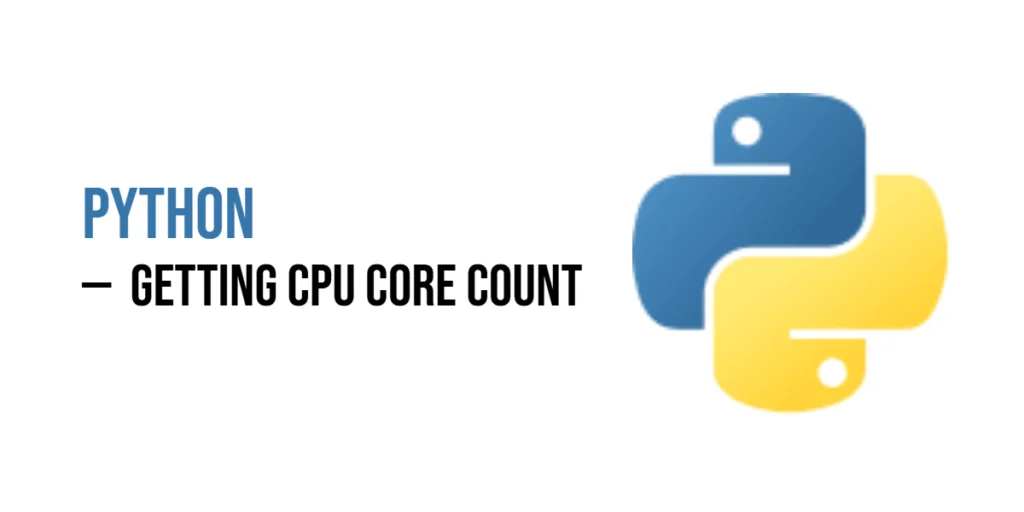When it comes to programming languages, Python is often lauded for its simplicity and readability. It’s an ideal choice for both beginners and experienced developers alike. Python’s rich set of built-in data types and functions make it versatile and user-friendly. One of the fundamental data types in Python is the string, a sequence of characters that allows you to work with textual data. In this article, we will explore Python strings from the ground up, covering everything from creating strings to manipulating them.

with hands-on learning.
get the skills and confidence to land your next move.
What Are Python Strings?
In Python, a string is a sequence of characters, enclosed in either single (‘ ‘), double (” “), or triple (”’ ‘ or “”” “) quotes. Strings are immutable, meaning they cannot be changed after creation. This fundamental data type is used to store and manipulate textual data, making it one of the most important components of Python programming.
Creating and Initializing Strings
In Python, creating and initializing strings is a straightforward process. Strings are used to represent text, and you can define them by enclosing your text within quotes. Python provides flexibility by allowing you to use single quotes, double quotes, or triple quotes, depending on your specific needs. Let’s explore various ways to create and initialize strings.
Using Double Quotes
The most common way to create a string is by enclosing your text within double quotes. For example:
if __name__ == "__main__":
# Check if the script is the main program.
my_string = "Hello, World!"
print(my_string) # Output: Hello, World!Here, my_string holds the value “Hello, World!”. Double quotes are a standard choice for defining strings, and you can use them for most situations.
Using Single Quotes
Alternatively, you can also create strings using single quotes. This can be particularly useful if your text contains double quotes, avoiding the need to escape them:
if __name__ == "__main__":
# Check if the script is the main program.
single_quotes = 'You can use single quotes too.'
print(single_quotes) # Output: You can use single quotes too.In the single_quotes example, we have created a string using single quotes.
Using Triple Quotes
Triple quotes, either single or double, are ideal for creating multi-line strings, docstrings, or strings that span multiple lines:
if __name__ == "__main__":
# Check if the script is the main program.
multi_line = '''This
is a
multi-line
string.'''
print(multi_line)With triple quotes, you can easily create strings that cover multiple lines, making your code more readable and organized. When you print multi_line, it will display the string across multiple lines, just as it’s defined.
Handling Quotes Within Strings
If your string needs to contain quotes, you can mix and match single and double quotes. Here’s an example:
if __name__ == "__main__":
# Check if the script is the main program.
quote = '"First, solve the problem. Then, write the code." - John Johnson'
print(quote)In this example, the string quote is enclosed within double quotes, and it is defined using single quotes, which is a common way to handle such situations in Python.
Basic Operations on Strings
Concatenation
You can combine two or more strings in Python using the + operator. This operation is known as concatenation. Here’s an example:
if __name__ == "__main__":
# Check if the script is the main program.
first_name = "Edward"
last_name = "Nyirenda"
full_name = first_name + " " + last_name
print(full_name) # Output: Edward NyirendaString Repetition
You can repeat a string multiple times by using the * operator:
if __name__ == "__main__":
# Check if the script is the main program.
text = "Python"
repeated_text = text * 3
print(repeated_text) # Output: PythonPythonPythonString Length
To find the length of a string, you can use the built-in len() function:
if __name__ == "__main__":
# Check if the script is the main program.
text = "Python"
length = len(text)
print(length) # Output: 6Indexing
Individual characters in a string can be accessed using indexing. Python uses a 0-based index, which means the first character is at index 0:
if __name__ == "__main__":
# Check if the script is the main program.
text = "Python"
first_char = text[0]
second_char = text[1]
print(first_char) # Output: p
print(second_char) # # Output: yYou can also use negative indexing to access characters from the end of the string. For example, -1 represents the last character:
if __name__ == "__main__":
# Check if the script is the main program.
text = "Python"
last_char = text[-1]
second_last_char = text[-2]
print(last_char) # Output: n
print(second_last_char) # Output: oSlicing
You can also slice strings to extract substrings. Slicing is done using the [start:stop] syntax, where start is the index of the first character you want to include, and stop is the index of the first character you want to exclude. Here’s a practical example:
if __name__ == "__main__":
# Check if the script is the main program.
text = "Python is amazing"
substring = text[7:9]
print(substring) # Output: "is"You can also specify a step value, which determines the spacing between characters to include:
if __name__ == "__main__":
# Check if the script is the main program.
text = "Python is amazing"
substring = text[7:13:2]
print(substring) # Output: "i m"String indexing and slicing are essential tools for extracting and manipulating parts of a string.
Membership and Comparison
Membership: in Keyword
One of the most common tasks when working with strings is checking whether a particular substring exists within a string. In Python, you can achieve this with ease using the in keyword. This operator allows you to determine whether a substring is present within a given string, returning True if the substring is found and False if it is not.
if __name__ == "__main__":
# Check if the script is the main program.
my_string = "Python is amazing!"
is_present = "is" in my_string
print(is_present) # Output: TrueIn the example above, we check if the substring “is” exists within the my_string. Since it does, the result of the is_present variable is True.
Comparison: String Operators
Python provides various operators for comparing strings based on their lexicographical order, which is essentially the order in which words would appear in a dictionary. Here are some common string comparison operators:
Equality (==): Use the double equals (==) operator to check if two strings are identical.
if __name__ == "__main__":
# Check if the script is the main program.
string1 = "python"
string2 = "python"
are_equal = string1 == string2
print(are_equal) # Output: TrueInequality (!=): The inequality operator (!=) checks if two strings are not identical.
if __name__ == "__main__":
# Check if the script is the main program.
string1 = "Java"
string2 = "JavaScript"
not_equal = string1 != string2
print(not_equal) # Output: TrueLess Than (<) and Greater Than (>): You can compare strings using less than (<) and greater than (>) operators to determine their relative order in lexicographical terms.
if __name__ == "__main__":
# Check if the script is the main program.
string1 = "Java"
string2 = "JavaScript"
is_less = string1 < string2
print(is_less) # Output: TrueThese operators are valuable for tasks like sorting lists of strings or determining if a string comes before or after another in a sorted sequence.
String Formatting
String formatting is a crucial aspect of working with strings. Python offers multiple ways to format strings, including:
F-strings (Formatted String Literals)
Introduced in Python 3.6, f-strings are considered the most readable and straightforward way to format strings. They allow for embedding variables directly within the string, making the code concise and readable.
if __name__ == "__main__":
# Check if the script is the main program.
name = "Edward"
age = 28
message = f"Hello, my name is {name} and I am {age} years old."
print(message) # Output: Hello, my name is Edward and I am 28 years old.%-Formatting
This is a legacy method, often used in older Python code. It can be useful when dealing with preformatted strings, but it’s less readable compared to f-strings.
if __name__ == "__main__":
# Check if the script is the main program.
name = "Edward"
age = 28
message = "Hello, my name is %s and I am %d years old." % (name, age)
print(message) # Output: Hello, my name is Edward and I am 28 years old.str.format()
The str.format() method is more flexible than the % operator and allows you to positionally or keyword format your variables. It’s a good choice for complex formatting tasks.
if __name__ == "__main__":
# Check if the script is the main program.
name = "Edward"
age = 28
message = "Hello, my name is {} and I am {} years old.".format(name, age)
print(message) # Output: Hello, my name is Edward and I am 28 years old.You can use the str.format() method to format strings positionally. Here’s an example demonstrating positional formatting:
if __name__ == "__main__":
# Check if the script is the main program.
name = "Edward"
age = 28
message = "Hello, my name is {1} and I am {0} years old.".format(age, name)
print(message) # Output: Hello, my name is Edward and I am 28 years old.In this example, the placeholders {1} and {0} correspond to the second and first positional arguments provided in the .format() method. This allows you to specify the order in which the variables are inserted into the string, which can be useful in situations where you want to control the formatting precisely.
Additionally, you can also use the str.format() method to format strings using keyword arguments. Here’s an example of keyword formatting:
if __name__ == "__main__":
# Check if the script is the main program.
name = "Edward"
age = 28
message = "Hello, my name is {name} and I am {age} years old.".format(age=age, name=name)
print(message) # Output: Hello, my name is Edward and I am 28 years old.In this example, the placeholders {name} and {age} are replaced with the values of the name and age variables, respectively, using keyword arguments. This approach is particularly useful when you want to make your code more self-explanatory and improve readability by specifying the variable names directly in the format string.
Each of these methods has its place in Python, and your choice should depend on the context and your personal coding preferences. For new code, f-strings are generally recommended due to their readability and efficiency. However, understanding all three methods allows you to work with a wide range of codebases, including legacy projects.
Common String Operations
Python provides a multitude of built-in functions and methods for working with strings. Here are some of the most commonly used operations:
Count Occurrences of a Substring
To count the number of occurrences of a substring in a string, you can use the count() method:
if __name__ == "__main__":
# Check if the script is the main program.
text = "Python is a popular programming language, and Python is versatile."
count = text.count("Python")
print(count) # Output: 2Find the Index of a Substring
The find() method returns the index of the first occurrence of a substring in the string. If the substring is not found, it returns -1:
if __name__ == "__main__":
# Check if the script is the main program.
text = "Python is fun!"
index = text.find("is")
print(index) # Output: 7Replace Substrings
You can use the replace() method to replace all occurrences of a substring with another:
if __name__ == "__main__":
# Check if the script is the main program.
text = "I love programming in Java, but Java is complex."
new_text = text.replace("Java", "Python")
print(new_text) # Output: I love programming in Python, but Python is complex.Check for String Prefix and Suffix
You can use the startswith() and endswith() methods to check if a string starts or ends with a specific substring:
if __name__ == "__main__":
# Check if the script is the main program.
text = "Hello, World!"
if text.startswith("Hello"):
print("String starts with 'Hello'")
if text.endswith("World!"):
print("String ends with 'World!'")These common string operations are invaluable when working with text data in Python.
String Immutability
Understanding Immutability
Strings in Python are immutable, meaning that their content cannot be changed after they are created. When you perform operations on strings, such as concatenation or substitution, you are, in fact, creating new strings rather than modifying the original one.
For example, consider the following code:
if __name__ == "__main__":
# Check if the script is the main program.
text = 'Hello, World!'
modified_text = text.replace('World', 'Python')
# Print the original string
print(text) # Output: Hello, World!
# Print the modified string
print(modified_text) # Output: Hello, Python!In this case, the variable text remains unchanged, and the variable modified_text contains the modified version.
Creating New Strings
While string immutability may seem restrictive, it serves to ensure data integrity and enables efficient memory management. When you perform string operations, Python creates new string objects, which can be particularly advantageous when dealing with large datasets.
However, if you need to perform a series of string operations on a single string, it’s advisable to use methods that create intermediate strings, such as join() and str.format(), to minimize memory consumption.
Performance Considerations
When working with large datasets, the immutability of strings can have performance implications. Repeatedly creating new strings in memory during operations can lead to increased memory usage and slower execution. In such cases, using tools like str.join() for concatenation or mutable data structures like lists can help improve performance.
String Methods for Text Manipulation
Python offers a rich set of methods for manipulating text. Here are a few examples:
upper()
The upper() method allows you to convert all characters in a string to uppercase. It’s a straightforward way to ensure uniform capitalization in text data.
if __name__ == "__main__":
# Check if the script is the main program.
text = 'python is amazing'
uppercase_text = text.upper()
print(uppercase_text) # Output: 'PYTHON IS AMAZING'In this example, all characters in the string ‘python is amazing’ are converted to uppercase.
lower()
The lower() method enables you to convert all characters in a string to lowercase. This can be helpful for making text consistent and case-insensitive comparisons.
if __name__ == "__main__":
# Check if the script is the main program.
text = 'Python Is Amazing'
lowercase_text = text.lower()
print(lowercase_text) # Output: 'python is amazing'Here, all characters in the string ‘Python Is Amazing’ are converted to lowercase.
title()
The title() method capitalizes the first character of each word in a string. This is often used for creating title-like text or making text more visually appealing.
if __name__ == "__main__":
# Check if the script is the main program.
text = 'python is amazing'
title_text = text.title()
print(title_text) # Output: 'Python Is Amazing'In this case, the first character of each word in the string ‘python is amazing’ is capitalized.
split()
The split() method allows you to split a string into a list of substrings based on a specified delimiter. By default, it splits on whitespace:
if __name__ == "__main__":
# Check if the script is the main program.
text = "Python is awesome"
words = text.split() # Splits on whitespace
print(words) # Output: ['Python', 'is', 'awesome']You can also specify a custom delimiter:
if __name__ == "__main__":
# Check if the script is the main program.
csv_data = "Edward,Nyirenda,28"
fields = csv_data.split(',')
print(fields) # Output: ['Edward', 'Nyirenda', '28']join()
The join() method is used to concatenate a list of strings into a single string. It takes an iterable as an argument and joins the elements with the calling string as a delimiter:
if __name__ == "__main__":
# Check if the script is the main program.
words = ['Python', 'is', 'awesome']
text = ' '.join(words)
print(text) # Output: 'Python is awesome'Stripping Whitespace
Stripping whitespace from strings is a common operation in text processing, and Python provides three useful methods for achieving this: strip(), lstrip(), and rstrip(). Each of these methods is designed to remove leading and trailing whitespace characters from a string. Here’s an overview of each method:
strip()
The strip() method removes both leading and trailing whitespace characters, such as spaces, tabs, and newline characters. It returns a new string with the whitespace removed:
if __name__ == "__main__":
# Check if the script is the main program.
text = " Hello, Python! "
stripped_text = text.strip()
print(text) # Output: " Hello, Python! "
print(stripped_text) # Output: "Hello, Python!"lstrip()
The lstrip() method removes only leading whitespace characters from the beginning of the string:
if __name__ == "__main__":
# Check if the script is the main program.
text = " Hello, Python! "
left_stripped_text = text.lstrip()
print(text) # Output: " Hello, Python! "
print(left_stripped_text) # Output: "Hello, Python! "rstrip()
The rstrip() method removes only trailing whitespace characters from the end of the string:
if __name__ == "__main__":
# Check if the script is the main program.
text = " Hello, Python! "
right_stripped_text = text.rstrip()
print(text) # Output: " Hello, Python! "
print(right_stripped_text) # Output: " Hello, Python!"These methods are helpful for cleaning up user input, working with data from external sources, or preparing strings for further processing. They ensure that your strings are more predictable and easier to work with by eliminating unwanted whitespace.
These methods, among others, provide powerful tools for text manipulation in Python.
Working with Multiline Strings
Triple-Quoted Strings
Python allows you to create multiline strings by enclosing text within triple single (”’) or double (“””) quotes. This is particularly useful for docstrings, writing SQL queries, or formatting text with line breaks.
Here’s an example of a multiline string:
if __name__ == "__main__":
# Check if the script is the main program.
multiline_text = '''
This is a multiline string.
It can span across multiple lines.
'''
print(multiline_text)Triple-quoted strings preserve the line breaks and indentation in your text.
Stripping Indentation
In some cases, you may want to remove leading whitespace from a multiline string. Python’s textwrap.dedent() function can help with this:
import textwrap
if __name__ == "__main__":
# Check if the script is the main program.
indented_text = '''
This text has extra indentation.
Let's remove it.
'''
dedented_text = textwrap.dedent(indented_text)
print(dedented_text)This is particularly useful when you want to include indented code examples in your documentation.
Docstrings
Multiline strings are commonly used as docstrings to document functions, classes, and modules. By convention, docstrings are placed within triple-quoted strings and are accessible using the .doc attribute.
def greet(name):
"""
This function greets the person passed in as a parameter.
"""
return f'Hello, {name}!'
if __name__ == "__main__":
# Check if the script is the main program.
message = greet("Edward")
print(message) # Output: "Hello, Edward!"Properly documenting your code with docstrings makes it more understandable and helps others (and your future self) use your code effectively.
Practical Use Cases
Now that we’ve covered the fundamentals of Python strings and their manipulation, let’s explore some practical use cases where strings are essential.
Data Parsing
When working with data from external sources, such as web scraping or reading files, you often encounter text data. Strings are the primary data type for parsing and extracting information from these sources.
User Input Validation
In applications that accept user input, string manipulation is crucial for validating and processing data. You can check for proper email formats, validate phone numbers, and clean input data to prevent security vulnerabilities.
Text Analysis and Natural Language Processing
In the field of natural language processing (NLP), text analysis, sentiment analysis, and language modeling are heavily reliant on string manipulation techniques. Python’s string-handling capabilities make it a powerful tool in NLP projects.
Web Development
Web development often involves processing and generating HTML, CSS, and JavaScript code, all of which are essentially strings. String manipulation is integral to building dynamic web applications.
Conclusion
Python strings are a fundamental data type that plays a vital role in various applications, from basic text manipulation to complex natural language processing. Their flexibility, combined with Python’s extensive library support, makes Python a powerful language for working with text data.
In this article, we’ve covered the basics of strings, their common operations, string formatting, and practical use cases. With this knowledge, you’ll be well-equipped to handle a wide range of text-related tasks in Python. Whether you’re a beginner or an experienced developer, mastering strings is a key step in becoming proficient in Python programming.
References:
I hope you found this article informative and useful. If you would like to receive more content, please consider subscribing to our newsletter.