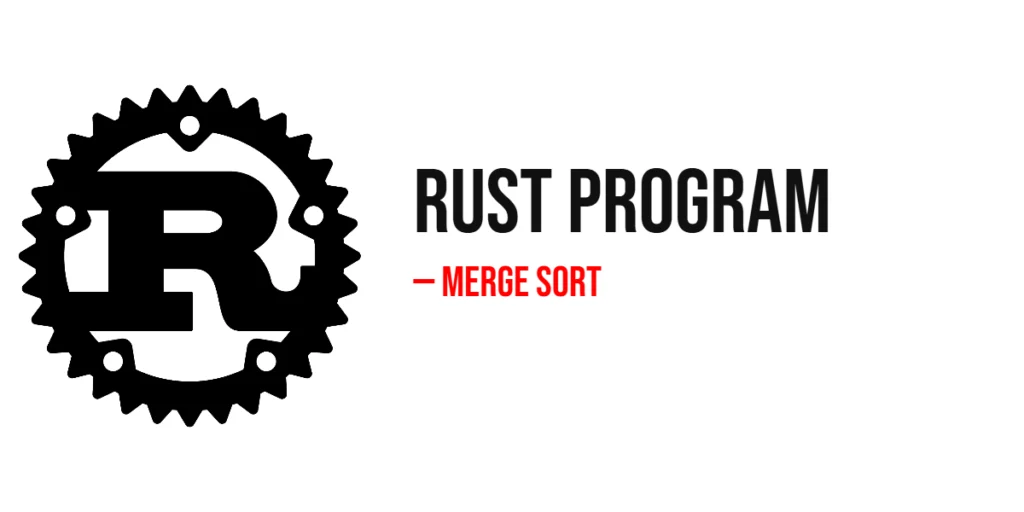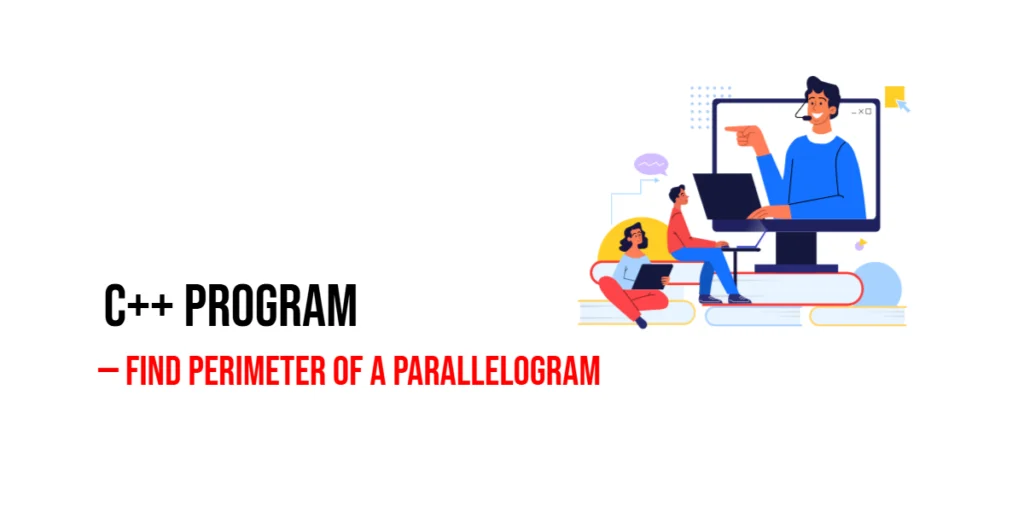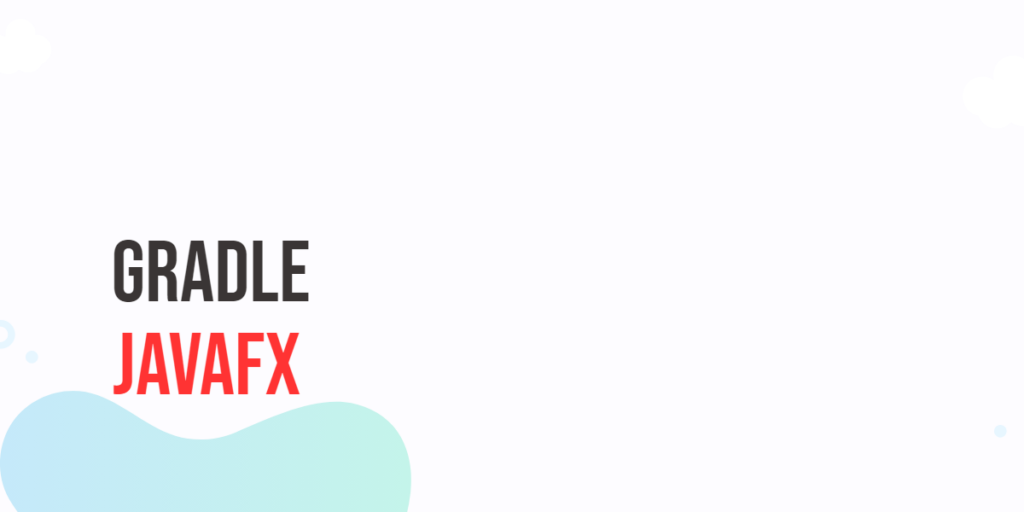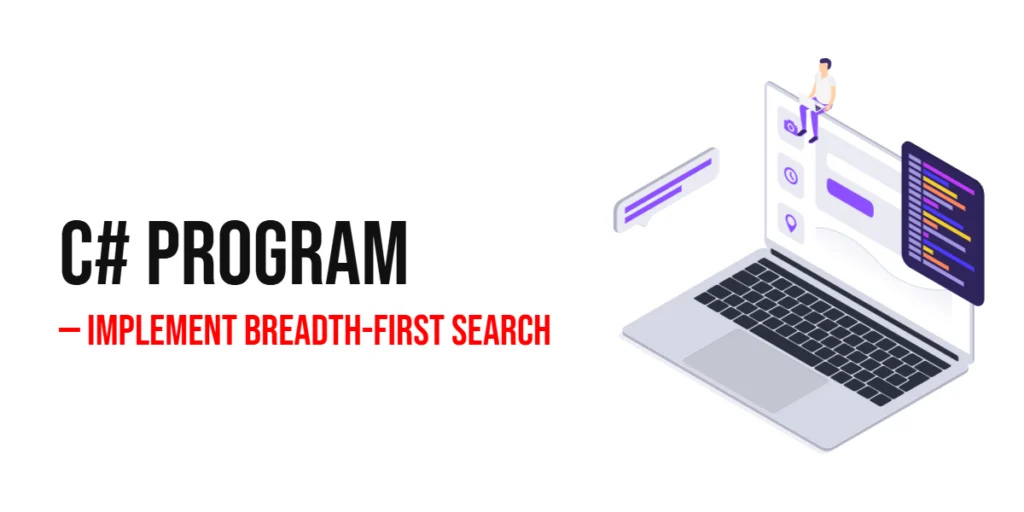Python, the versatile programming language, offers an array of data structures that empower developers to tackle a multitude of tasks efficiently. Among these structures, Python sets stand out as a versatile and fascinating tool for handling collections of unique elements. Sets are essential in various applications, from mathematical operations to filtering and deduplication tasks. In this article, we’ll explore the magic of Python sets, their unique features, and how to use them effectively in your code.

with hands-on learning.
get the skills and confidence to land your next move.
What Are Sets?
A set is an unordered collection of unique elements in Python. It is defined using curly braces {} or the built-in set() constructor. Sets can contain a wide variety of data types, such as integers, strings etc. The critical property of sets is that they do not allow duplicate elements. This uniqueness property is what makes sets particularly useful in many scenarios.
if __name__ == "__main__":
# Check if the script is the main program.
my_set = {1, 2, 3, 4, 5}
print(my_set) # Output: {1, 2, 3, 4, 5}In this case, my_set is a set containing five unique elements. Sets are an essential data structure when dealing with distinct values, and they offer various operations to work with them efficiently.
Creating Sets
Creating a set in Python is straightforward. You can use either curly braces or the set() constructor to define a set:
if __name__ == "__main__":
# Check if the script is the main program.
my_set = {1, 2, 3} # Using curly braces
another_set = set([4, 5, 6]) # Using the set() constructor
print(my_set) # Output: {1, 2, 3}
print(another_set) # Output: {4, 5, 6}The key point to remember is that sets only store unique elements. If you try to add duplicates to a set, they will be automatically removed.
Basic Operations
Adding Elements
Adding elements to a set is straightforward using the add() method or by using the update() method to add multiple elements at once:
if __name__ == "__main__":
# Check if the script is the main program.
my_set = {1, 2, 3, 4, 5}
my_set.add(6)
print(my_set) # Output: {1, 2, 3, 4, 5, 6}
my_set.update([7, 8, 9])
print(my_set) # Output: {1, 2, 3, 4, 5, 6, 7, 8, 9}Removing Elements
Removing elements can be done using the remove() or discard() methods. The key difference is that remove() raises an error if the element is not in the set, while discard() does not:
if __name__ == "__main__":
# Check if the script is the main program.
my_set = {1, 2, 3, 4, 5}
try:
my_set.remove(3) # Using remove
print(my_set) # Output: {1, 2, 4, 5}
except KeyError:
print("Couldn't remove provided element.")
my_set.discard(10) # Using discard
print(my_set) # {1, 2, 4, 5}Checking Membership
You can check if an element is in a set using the in operator:
if __name__ == "__main__":
# Check if the script is the main program.
my_set = {1, 2, 3, 4, 5}
if 4 in my_set:
print('The number 4 is in the set.')
else:
print("Couldn't find the number 4 in the set.")Set Operations
Sets provide powerful operations to manipulate their contents.
Union
The union of two sets contains all unique elements from both sets.
if __name__ == "__main__":
# Check if the script is the main program.
set1 = {1, 2, 3}
set2 = {3, 4, 5}
union_set1 = set1.union(set2) # Using the union method
print(union_set1) # Output: {1, 2, 3, 4, 5}
union_set2 = set1 | set2 # Using the | operator
print(union_set2) # Output: {1, 2, 3, 4, 5}Intersection
The intersection of two sets contains elements present in both sets.
if __name__ == "__main__":
# Check if the script is the main program.
set1 = {1, 2, 3}
set2 = {3, 4, 5}
intersection_set1 = set1.intersection(set2) # Using the intersection method
print(intersection_set1) # Output: {3}
intersection_set2 = set1 & set2 # Using the & operator
print(intersection_set2) # Output: {3}Difference
The difference between two sets contains elements in the first set but not in the second.
if __name__ == "__main__":
# Check if the script is the main program.
set1 = {1, 2, 3}
set2 = {3, 4, 5}
difference_set1 = set1.difference(set2) # Using the difference method
print(difference_set1) # Output: {1, 2}
difference_set2 = set1 - set2 # Using the - operator
print(difference_set2) # Output: {1, 2}Symmetric Difference
The symmetric difference contains elements that are in either of the sets but not in both.
if __name__ == "__main__":
# Check if the script is the main program.
set1 = {1, 2, 3}
set2 = {3, 4, 5}
symmetric_diff_set1 = set1.symmetric_difference(set2) # Using the symmetric_difference method
print(symmetric_diff_set1) # Output: {1, 2, 4, 5}
symmetric_diff_set2 = set1 ^ set2 # Using the ^ operator
print(symmetric_diff_set1) # Output: {1, 2, 4, 5}Subset and Superset
You can check if one set is a subset or superset of another set:
if __name__ == "__main__":
# Check if the script is the main program.
set1 = {1, 2, 3}
set2 = {3, 4, 5}
is_subset = set1.issubset(set2)
is_superset = set1.issuperset(set2)
print(is_subset) # Output: False
print(is_superset) # Output: FalseIterating Over Sets
Iterating through a set is a common operation in Python, and there are a couple of methods to achieve this effectively. In this section, we’ll explore how to iterate over sets using loops and list comprehensions.
Using Loops
The simplest way to iterate over a set is by using a for loop. Here’s how it’s done:
if __name__ == "__main__":
# Check if the script is the main program.
fruits = {"apple", "banana", "cherry"}
for fruit in fruits:
print(fruit)In the example above, we define a set called fruits containing three elements. The for loop then iterates over each element, and fruit takes on each value in turn. You can perform any action you need within the loop, such as processing the elements or performing checks on them.
Using List Comprehensions
List comprehensions are a concise and powerful way to create a list by iterating over a set. You can think of it as a more compact form of a for loop. Here’s an example:
if __name__ == "__main__":
# Check if the script is the main program.
fruits = {"apple", "banana", "cherry"}
fruits_list = [fruit for fruit in fruits]
print(fruits_list) # Output: ['apple', 'banana', 'cherry']In this code snippet, we use a list comprehension to create a list called fruits_list from the elements of the fruits set. The resulting list will contain the same elements as the set.
List comprehensions are particularly useful when you want to transform or filter the elements during the iteration. For example, you can create a list of the lengths of each fruit name:
if __name__ == "__main__":
# Check if the script is the main program.
fruits = {"apple", "banana", "cherry"}
fruit_lengths = [len(fruit) for fruit in fruits]
print(fruit_lengths) # Output: [5, 6, 6]The fruit_lengths list will contain the lengths of the fruit names. List comprehensions offer a compact and expressive way to process elements from a set and create a new list, making your code more concise and readable.
Frozen Sets
In addition to regular sets, Python provides frozen sets. A frozen set is an immutable version of a set, meaning you can’t add or remove elements once it’s created. To create a frozen set, you can use the frozenset() constructor:
if __name__ == "__main__":
# Check if the script is the main program.
frozen = frozenset([1, 2, 3])
print(frozen) # Output: frozenset({1, 2, 3})
print(list(frozen)) # Output: [1, 2, 3]Frozen sets are useful when you need to ensure that a set remains unchanged.
Set Comprehensions
Python sets also support comprehensions, which allow you to create sets based on existing iterables in a concise and readable way. For example, you can create a set of squares from 1 to 10 using a set comprehension:
if __name__ == "__main__":
# Check if the script is the main program.
squares = {x ** 2 for x in range(1, 11)}
print(squares) # Output: {64, 1, 4, 36, 100, 9, 16, 49, 81, 25}This results in a set, squares, containing the unique squares of numbers from 1 to 10. Set comprehensions are a powerful tool for creating sets with specific criteria efficiently.
Real-World Use Cases
Python sets have a wide range of applications in various domains. Here are a few real-world use cases:
Removing Duplicates
Sets are excellent for removing duplicate elements from a list or any iterable, ensuring you work with a unique collection of items.
if __name__ == "__main__":
# Check if the script is the main program.
my_list = [1, 2, 2, 3, 4, 4, 5]
unique_set = set(my_list)
print(unique_set) # Output: {1, 2, 3, 4, 5}Membership Testing
Sets are ideal for efficiently checking if a given item exists in a large collection of items. This is particularly useful when dealing with large datasets or databases.
if __name__ == "__main__":
# Check if the script is the main program.
employee_ids = {1234, 5678, 9012}
user_input = input("What is your employee ID?")
try:
if int(user_input) in employee_ids:
print("Access granted!")
else:
print("Couldn't find employee with that ID.")
except ValueError:
print("Only numeric characters allowed.")Set Operations in Data Analysis
In data analysis, sets can be used to perform operations like finding common elements in datasets, identifying outliers, and managing categorical data.
if __name__ == "__main__":
# Check if the script is the main program.
customer_set = {"John", "George", "Timothy", "Daniel"}
subscriber_set = {"Esau", "Daniel", "Jacob", "George"}
common_customers = customer_set & subscriber_set
print(common_customers) # {'George', 'Daniel'}Sets vs. Lists
Sets and lists serve different purposes. Lists are ordered collections that allow duplicates, making them suitable for scenarios where the order of elements matters, or when duplicates are required. On the other hand, sets are unordered collections of unique elements, making them ideal for scenarios where you need distinct values and faster membership testing.
Consider your choice of data structure carefully based on the specific requirements of your task.
Sets and Immutability
Sets are mutable, but are not hashable, which means they cannot be elements of another set due to their mutability. To include sets within another set, you should convert them to frozensets, which are immutable.
Frozensets are similar to sets, but they cannot be modified once created. This immutability makes them suitable for use as elements within other sets. For example:
if __name__ == "__main__":
# Check if the script is the main program.
set1 = {1, 2, 3}
set2 = {3, 4, 5}
frozen_set1 = frozenset(set1)
frozen_set2 = frozenset(set2)
new_set = {frozen_set1, frozen_set2}
print(new_set) # Output: {frozenset({1, 2, 3}), frozenset({3, 4, 5})}In this example, we create two sets, set1 and set2, and then convert them to frozensets. These frozensets can now be used as elements in the new_set without any issues, as frozensets are hashable and immutable. This immutability ensures that the elements of new_set remain unchanged once they are added.
Conclusion
Python sets are a fundamental data structure that offers a unique way to work with data by ensuring uniqueness and providing efficient set operations. They are particularly valuable when you need to perform set algebra, or remove duplicates. Understanding how to use sets effectively can significantly improve your problem-solving skills and the performance of your Python code.
In this article, we’ve covered the basics of Python sets, their key characteristics, common operations, and practical use cases. By mastering this essential data structure, you’ll enhance your proficiency as a Python developer and open up new possibilities in your coding journey.
I hope you found this article informative and useful. If you would like to receive more content, please consider subscribing to our newsletter.