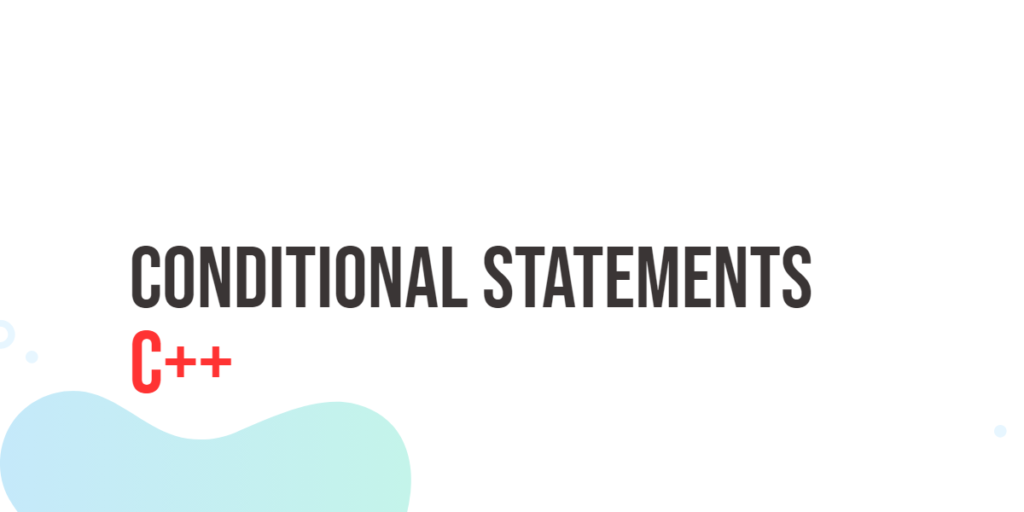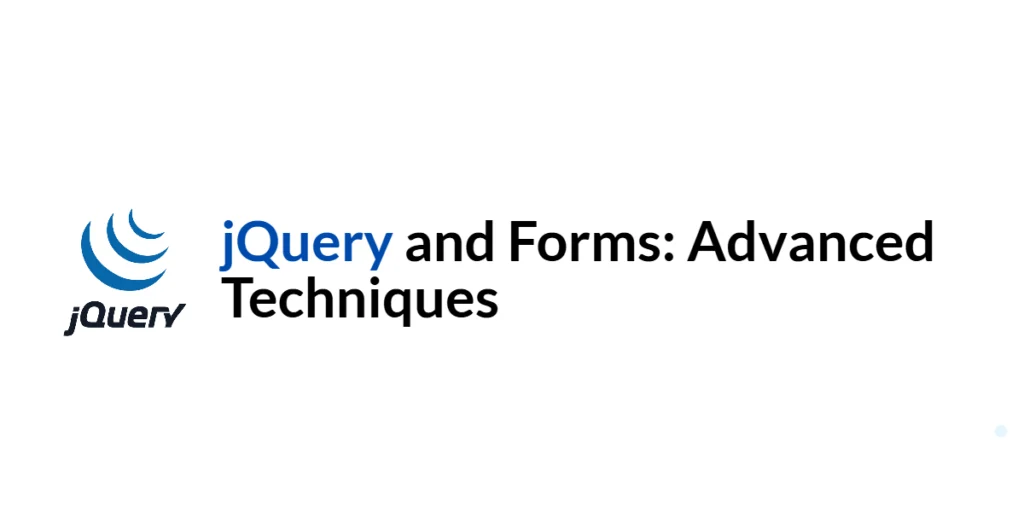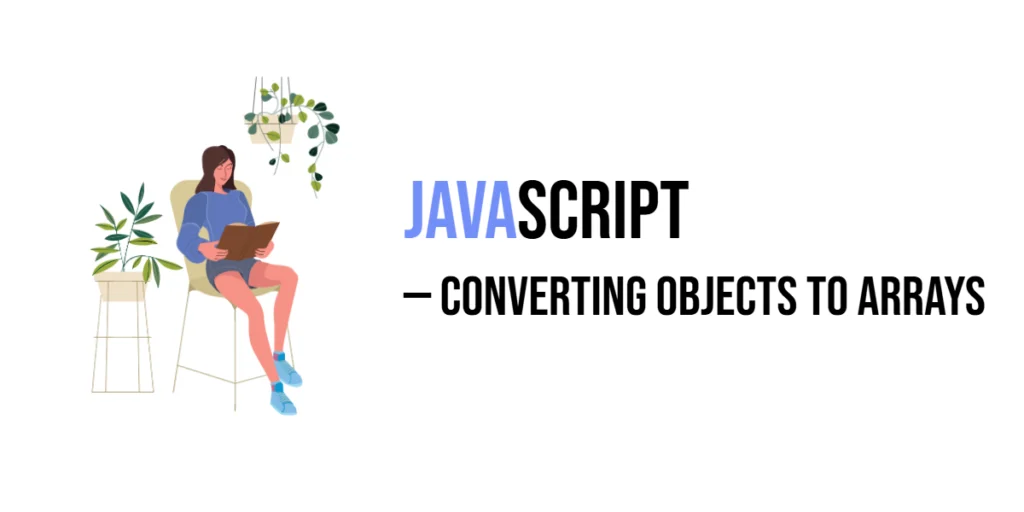Conditional statements are a fundamental building block of programming languages, enabling developers to control the flow of their programs based on certain conditions. In C++, conditional statements allow you to execute different blocks of code depending on whether a given condition evaluates to true or false. In this article, we’ll explore the various types of conditional statements in C++ and provide code examples to solidify your understanding.

with hands-on learning.
get the skills and confidence to land your next move.
Understanding the Basics of Conditional Statements
Conditional statements are used to make decisions within a program, directing its flow based on whether a particular condition is true or false. In C++, there are three primary types of conditional statements: if, else if, and else.
The if Statement
The most straightforward conditional statement in C++ is the if statement. It allows you to execute a block of code if a specified condition is true. Here’s a basic example:
#include <iostream>
int main() {
int number = 10;
if (number > 5) {
std::cout << "The number is greater than 5." << std::endl;
}
return 0;
}In this example, the if statement checks whether the variable number is greater than 5. If the condition is true, the statement inside the curly braces will be executed, printing a message to the console.
The else Statement
To handle the case when the condition in the if statement is false, you can use the else clause. This allows you to specify a block of code that will be executed if the condition is not met:
#include <iostream>
int main() {
int number = 3;
if (number > 5) {
std::cout << "The number is greater than 5." << std::endl;
} else {
std::cout << "The number is not greater than 5." << std::endl;
}
return 0;
}In this example, the output will be “The number is not greater than 5” since the value of number is 3.
The if-else Ladder
The if-else ladder is an extension of the basic if-else structure, designed to handle multiple conditions in a sequential manner. It consists of a series of if-else statements, creating a cascading effect. Each if-else statement is evaluated one after the other until a true condition is encountered, and the corresponding block of code is executed. Let’s take a look at a simple example:
#include <iostream>
int main() {
int score = 85;
if (score >= 90) {
std::cout << "Grade A" << std::endl;
} else if (score >= 80) {
std::cout << "Grade B" << std::endl;
} else if (score >= 70) {
std::cout << "Grade C" << std::endl;
} else if (score >= 60) {
std::cout << "Grade D" << std::endl;
} else {
std::cout << "Grade F" << std::endl;
}
return 0;
}In this example, the if-else ladder efficiently determines the grade based on the student’s score. The conditions are evaluated sequentially, and the first true condition triggers the execution of the corresponding code block.
Nested Conditional Statements
C++ allows the nesting of conditional statements, meaning that you can have one or more conditional statements inside another. This enables the creation of complex decision-making structures, and is useful when you need to check multiple conditions:
#include <iostream>
int main() {
int number = 7;
if (number > 5) {
std::cout << "The number is greater than 5." << std::endl;
if (number % 2 == 0) {
std::cout << "The number is even." << std::endl;
} else {
std::cout << "The number is odd." << std::endl;
}
}
return 0;
}Here, the program first checks if number is greater than 5. If true, it then checks whether the number is even or odd.
The switch Statement
The switch statement offers an efficient and structured means of handling multiple conditions, particularly when these conditions are determined by the value of a given expression. This construct proves to be especially beneficial when dealing with a range of possible values, providing a clearer alternative to long chains of if-else if statements.
#include <iostream>
int main() {
int day = 4;
switch (day) {
case 0:
std::cout << "Sunday" << std::endl;
break;
case 1:
std::cout << "Monday" << std::endl;
break;
case 2:
std::cout << "Tuesday" << std::endl;
break;
case 3:
std::cout << "Wednesday" << std::endl;
break;
case 4:
std::cout << "Thursday" << std::endl;
break;
case 5:
std::cout << "Friday" << std::endl;
break;
case 6:
std::cout << "Saturday" << std::endl;
break;
default:
std::cout << "Weekend" << std::endl;
}
return 0;
}Here, the ‘switch’ statement determines the day of the week based on the value of the ‘day’ variable, transferring control to the case whose value matches the day. If none of the case values match, the default case, if present, is executed. The ‘break’ statement is essential in preventing fall-through, ensuring that only the block corresponding to the matched case is executed.
Fall-Through Behavior
One noteworthy aspect of the switch statement is its fall-through behavior. Unlike other conditional constructs, the switch statement allows control to fall through from one case to the next if a break statement is not encountered. This behavior can be strategically used to group cases and reduce redundancy in code.
#include <iostream>
int main() {
int month = 3;
// Determining the season using a switch statement
switch (month) {
case 12:
case 1:
case 2:
std::cout << "Winter" << std::endl;
break;
case 3:
case 4:
case 5:
std::cout << "Spring" << std::endl;
break;
case 6:
case 7:
case 8:
std::cout << "Summer" << std::endl;
break;
case 9:
case 10:
case 11:
std::cout << "Fall" << std::endl;
break;
default:
std::cout << "Invalid month" << std::endl;
}
return 0;
}In this example, if month is 3, the program will output “Spring” because there is no break statement after each season. The fall-through behavior allows us to group related cases without duplicating code.
While fall-through can be a powerful tool, it should be used judiciously and documented clearly to avoid confusion in the code.
Ternary Operator
The ternary operator is a concise way to express conditional statements in a single line. It is particularly useful when assigning values based on a condition:
#include <iostream>
int main() {
int x = 10;
int y = (x > 5) ? 20 : 5;
std::cout << "The value of y is: " << y << std::endl;
return 0;
}In this example, if the condition (x > 5) is true, the value of y becomes 20; otherwise, it becomes 5.
Conclusion
Conditional statements in C++ provide a powerful mechanism for controlling the flow of a program. From simple if-else constructs to more complex nested statements, they allow developers to create flexible and responsive applications. Understanding how to use these statements is important for any C++ programmer, as they form the basis for decision-making in software development.
References: