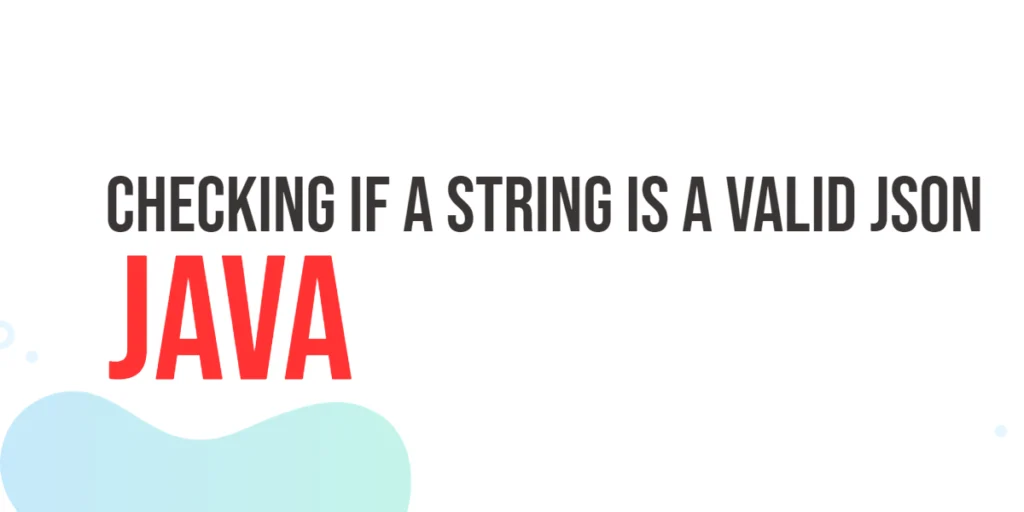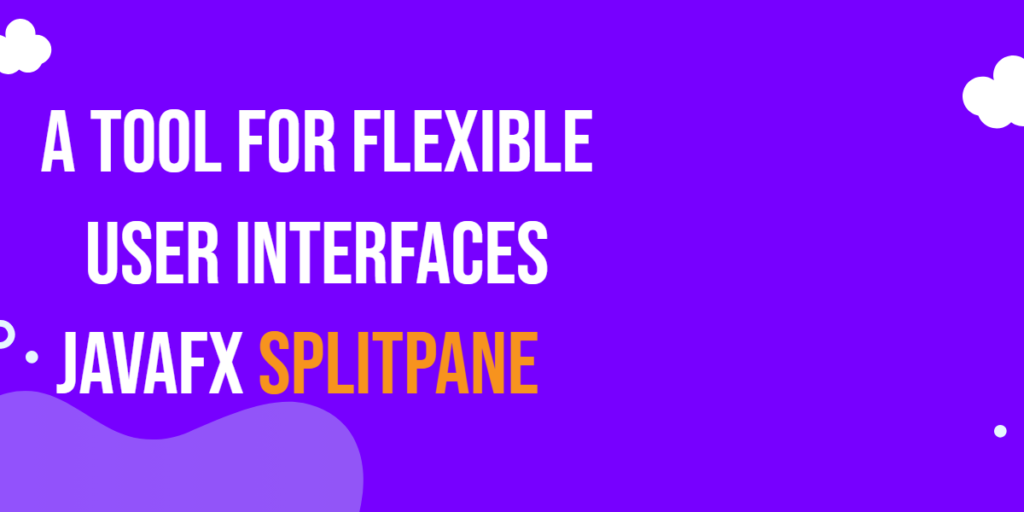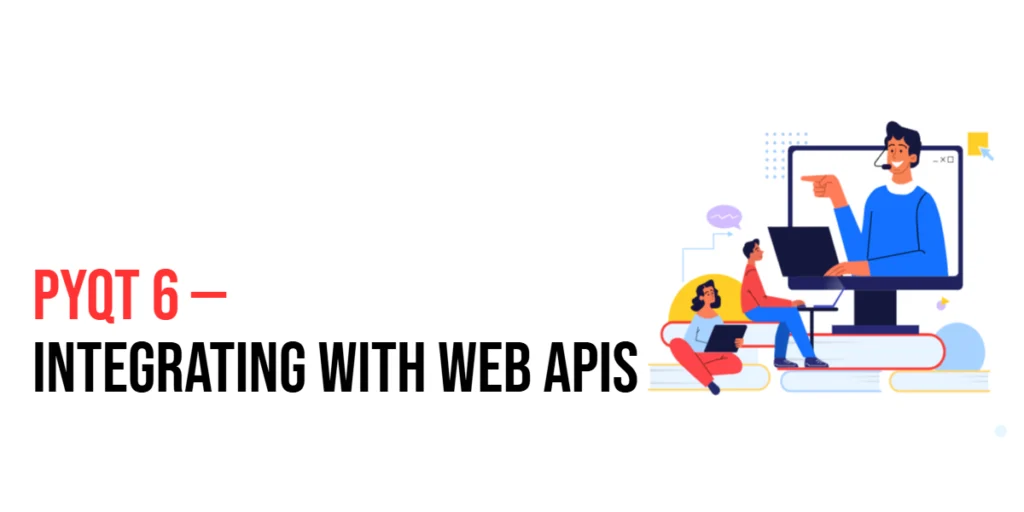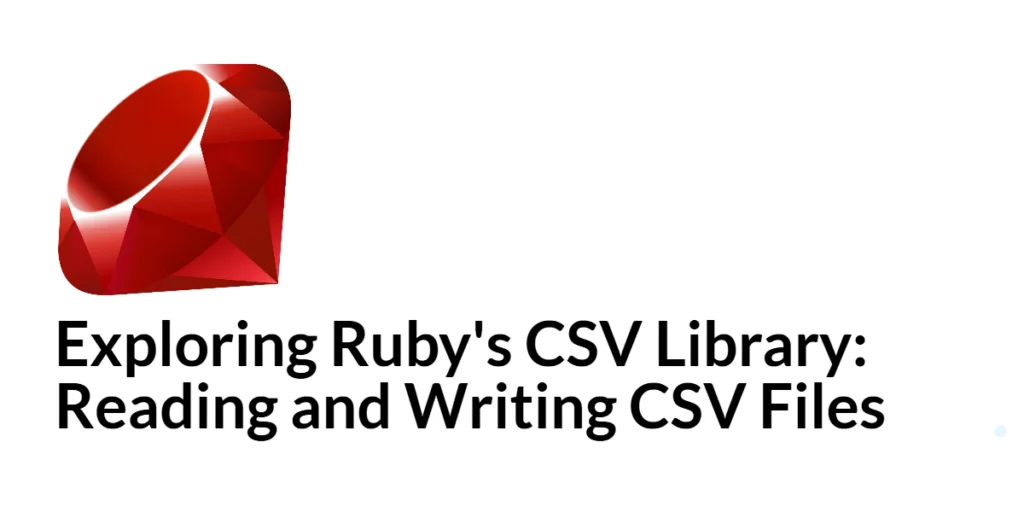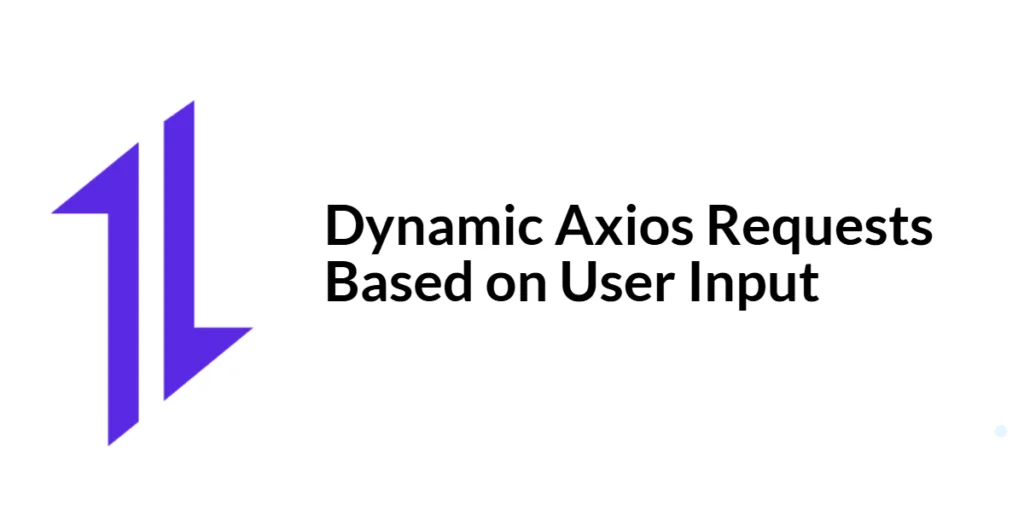JSON (JavaScript Object Notation) has become a widely used data interchange format in today’s programming world. It provides a lightweight and easy-to-read format for structuring data. In Java programming, dealing with JSON strings is a common task, whether it’s parsing data from an API response or validating user input. It’s essential to ensure that the JSON strings we work with are valid to avoid runtime errors in our applications. In this article, we’ll explore how to check if a string is a valid JSON in Java, discussing different methods and techniques to accomplish this task.

with hands-on learning.
get the skills and confidence to land your next move.
Using the org.json Library
One of the simplest ways to check if a string is valid JSON in Java is by using the org.json library. This library provides classes to work with JSON data, including parsing and validation capabilities.
First, we need to add the org.json dependency to our project. This can be achieved by including the following Maven dependency in our project’s pom.xml file. If you are not using Maven, you can find the necessary codes for your build automation tool, or download the JAR file from here:
<!-- https://mvnrepository.com/artifact/org.json/json -->
<dependency>
<groupId>org.json</groupId>
<artifactId>json</artifactId>
<version>20240303</version>
</dependency>Once we have added the dependency, we can use the JSONObject class from the org.json library to parse the JSON string. If the parsing succeeds without throwing an exception, it indicates that the string is a valid JSON.
import org.json.JSONObject;
public class JsonValidator {
public static boolean isValidJson(String jsonString) {
try {
new JSONObject(jsonString);
return true;
} catch (Exception e) {
return false;
}
}
public static void main(String[] args) {
String jsonString = """
{
"name": "Edward",
"age": "22",
"languages": ["C/C++", "Dart", "Java"],
"level": "Intermediate"
}""";
boolean isValid = isValidJson(jsonString);
System.out.println("Is valid JSON? " + isValid);
}
}In this example, the isValidJson method takes a JSON string as input and attempts to create a JSONObject from it. If the creation succeeds, it returns true, indicating that the string is valid JSON; otherwise, it returns false.
This method is straightforward and does not require external dependencies other than the org.json library. However, it’s worth noting that the org.json library has limited support for JSON schema validation and may not catch all possible JSON syntax errors.
Using the Jackson Library
Another popular library for working with JSON in Java is Jackson. Jackson provides a robust set of features for JSON processing, including JSON parsing and data binding.
Similar to the org.json library, we need to add the Jackson dependency to our project. This can be done by including the following Maven dependencies in our project’s pom.xml file. If you are not using Maven, you can find the codes for your build automation tool, or download the JAR files from the provided links (comments in the code down below).
<!-- https://mvnrepository.com/artifact/com.fasterxml.jackson.core/jackson-core -->
<dependency>
<groupId>com.fasterxml.jackson.core</groupId>
<artifactId>jackson-core</artifactId>
<version>2.17.0-rc1</version>
</dependency>
<!-- https://mvnrepository.com/artifact/com.fasterxml.jackson.core/jackson-databind -->
<dependency>
<groupId>com.fasterxml.jackson.core</groupId>
<artifactId>jackson-databind</artifactId>
<version>2.17.0-rc1</version>
</dependency>
<!-- https://mvnrepository.com/artifact/com.fasterxml.jackson.core/jackson-annotations -->
<dependency>
<groupId>com.fasterxml.jackson.core</groupId>
<artifactId>jackson-annotations</artifactId>
<version>2.17.0-rc1</version>
</dependency>Once we have added the dependency, we can use the ObjectMapper class from the com.fasterxml.jackson.databind.ObjectMapper package to check if a string is valid JSON.
import com.fasterxml.jackson.core.JsonProcessingException;
import com.fasterxml.jackson.databind.ObjectMapper;
public class JsonValidator {
public static boolean isValidJson(String jsonString) {
try {
ObjectMapper objectMapper = new ObjectMapper();
objectMapper.readTree(jsonString);
return true; // If parsing succeeds, JSON is valid
} catch (JsonProcessingException e) {
return false; // JSON parsing failed, indicating invalid JSON
}
}
public static void main(String[] args) {
String jsonString = """
{
"name": "Edward",
"age": "22",
"languages": ["C/C++", "Dart", "Java"],
"level": "Intermediate"
}""";
boolean isValid = isValidJson(jsonString);
System.out.println("Is valid JSON? " + isValid);
}
}In this example, the isValidJson method uses the readTree method of the ObjectMapper class to parse the JSON string. If the parsing succeeds, it indicates that the string is valid JSON.
One advantage of using the Jackson library is its extensive feature set, which includes support for JSON schema validation and custom data binding. Additionally, Jackson is widely used in the Java community and is actively maintained, making it a reliable choice for JSON processing tasks.
Conclusion
In this article, we explored two methods for checking if a string is valid JSON in Java. We discussed using the org.json library and the Jackson library, both of which provide convenient ways to parse and validate JSON data. Depending on the specific requirements of your project, you can choose the method that best suits your needs. Whether you’re working with API responses, user input, or configuration files, ensuring that your JSON strings are valid is essential for the stability and reliability of your Java applications. For more content, please subscribe to our newsletter.