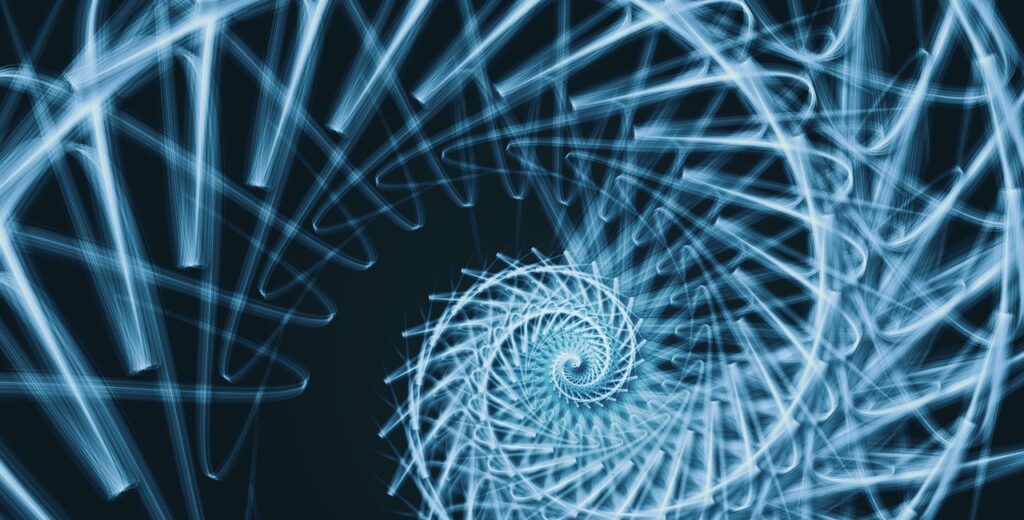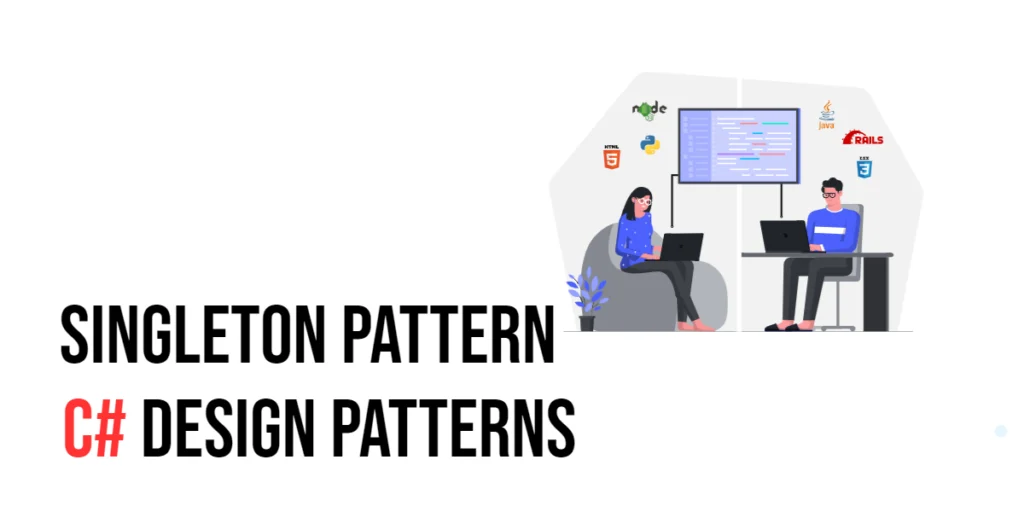In the expansive realm of software design, think of design patterns as master plans that help solve frequent challenges developers encounter. These patterns are essential tools that enhance your ability to craft strong and easy-to-maintain software. Among the various design patterns used in object-oriented programming, the Factory Pattern shines brightly. It excels in managing how objects are created, making this process more streamlined and less error-prone. This article is designed to unwrap the mysteries of the Factory Pattern, presenting its use in C++ in a manner that’s easy for beginners to grasp and apply. Let’s dive into how this pattern can simplify your coding journey and make your programs more adaptable and reliable.

with hands-on learning.
get the skills and confidence to land your next move.
What is the Factory Pattern?
Imagine you’re in charge of a toy factory, and your job is to decide which toys to produce based on customer requests. Instead of building each toy from scratch yourself, you use a machine (a “factory”) that takes a description of the toy and delivers the finished product. This is much like the Factory Pattern in programming.
The Factory Pattern is a type of design strategy in C++ and other object-oriented languages that focuses on creating objects without exposing the creation logic to the client. In simpler terms, it acts like a middleman that handles the details of making new objects. By telling this “factory” what type of object you need, it provides you with an instance of that object, tailored to your specifications, without showing how it’s made.
This approach not only keeps your code clean (since you’re not cluttered with the specifics of object creation) but also makes it dynamic, meaning it can decide at runtime which objects to create based on your needs.
Why Use the Factory Pattern?
- Flexibility and Scalability: One of the biggest perks of using the Factory Pattern is how it makes your code more adaptable. If your application needs a new type of object, you can simply introduce a new class and adjust the factory without altering the existing code. This makes adding new features a breeze and ensures that changes in one part of your system don’t ripple out and cause unexpected bugs elsewhere.
- Decoupling: In programming, “decoupling” means reducing the interdependencies between different parts of your application. The Factory Pattern excels at this by separating the process of creating objects from the parts of your application that use those objects. This separation makes your code more modular and easier to update or fix.
- Readability and Organization: Centralizing your object creation in one place helps keep your codebase organized and clean. Think of it as having a dedicated workspace in your office — everything you need to build your objects is right there, neatly arranged and out of the way of your main work area. This organization makes your code easier to understand and maintain.
By using the Factory Pattern, you can create systems that are robust yet flexible enough to grow with your needs, making it a favored tool among developers aiming to build scalable and efficient software.
Implementing the Factory Pattern in C++
Let’s explore the Factory Pattern through an engaging example: building a graphics editor capable of drawing various shapes. This example will show how you can implement this design pattern in C++.
Define the Product Interface
Start by creating an interface or an abstract class that outlines the methods any class created by the factory must implement. This setup forms the blueprint for our shapes.
#include <iostream>
class Shape {
public:
virtual void draw() const = 0; // Pure virtual function ensures all shapes will have a 'draw' method
virtual ~Shape() {} // Virtual destructor for safe cleanup
};Create Concrete Products
Next, we implement specific shapes that inherit from the base Shape class. Each shape will have its own version of the draw method, which allows it to display itself on the screen.
class Circle : public Shape {
public:
void draw() const override {
std::cout << "Drawing a circle." << std::endl;
}
};
class Rectangle : public Shape {
public:
void draw() const override {
std::cout << "Drawing a rectangle." << std::endl;
}
};Define the Factory
Now, create a factory class that can instantiate Shape objects. The factory method createShape decides which type of shape to create based on the provided argument. This method is the core of the Factory Pattern, as it handles object creation and hides the creation logic from the client.
class ShapeFactory {
public:
static Shape* createShape(const std::string& shapeType) {
if (shapeType == "Circle") {
return new Circle();
} else if (shapeType == "Rectangle") {
return new Rectangle();
} else {
std::cerr << "Unknown shape type!" << std::endl;
return nullptr;
}
}
};Use the Factory in Your Application
Finally, use the Factory in your main application to create shapes. This part of the code is where you see the Factory Pattern in action—creating objects without specifying the exact class of object that will be created.
int main() {
Shape* myShape = ShapeFactory::createShape("Circle");
if (myShape != nullptr) {
myShape->draw();
delete myShape; // Clean up memory
}
myShape = ShapeFactory::createShape("Rectangle");
if (myShape != nullptr) {
myShape->draw();
delete myShape; // Clean up memory
}
return 0;
}This simple yet practical example illustrates how the Factory Pattern can be implemented in C++ to create a flexible and scalable system. By abstracting the instantiation process, we can add new shape types or modify existing ones without altering the core application logic. This separation of concerns not only makes our application easier to manage but also enhances its ability to evolve over time. Whether you’re building a small tool or a large-scale software system, integrating design patterns like the Factory Pattern can greatly improve both your code’s structure and its future maintainability.
Conclusion
The Factory Pattern is an incredibly effective tool for managing how objects are created in your software. This pattern not only simplifies the management of your code but also makes it easier to add new features or make changes without disrupting the existing system. Through the example provided, we saw how implementing the Factory Pattern in C++ can result in a software system that is both strong and adaptable.
Whether you’re putting together a straightforward app or tackling a more intricate project, grasping and utilizing design patterns like the Factory can substantially boost your coding efficiency. The beauty of the Factory Pattern lies in its ability to abstract the creation process. This abstraction means that different parts of your program can remain independent or loosely coupled, leading to a cleaner and more streamlined codebase.
In essence, the Factory Pattern doesn’t just help you write better code—it also makes your code easier to understand and maintain, paving the way for more efficient and effective software development.