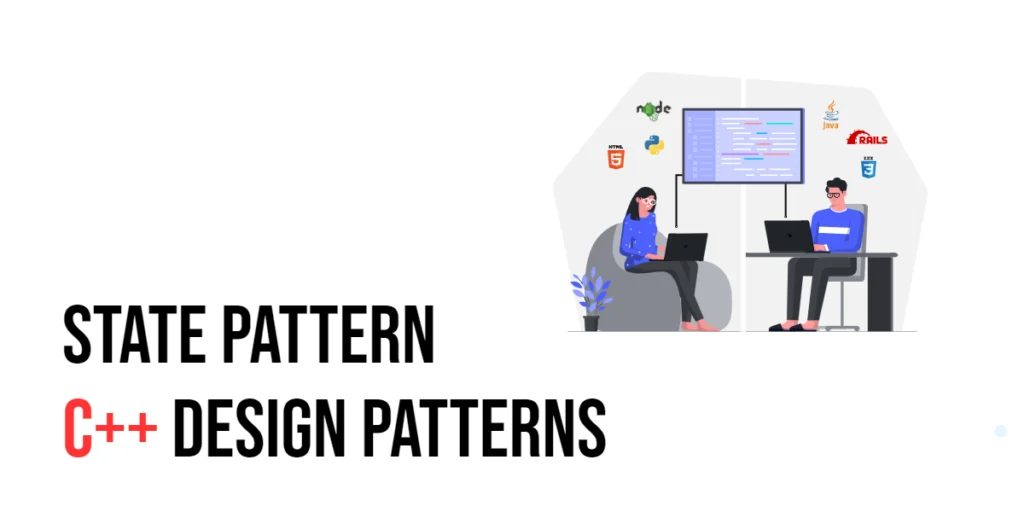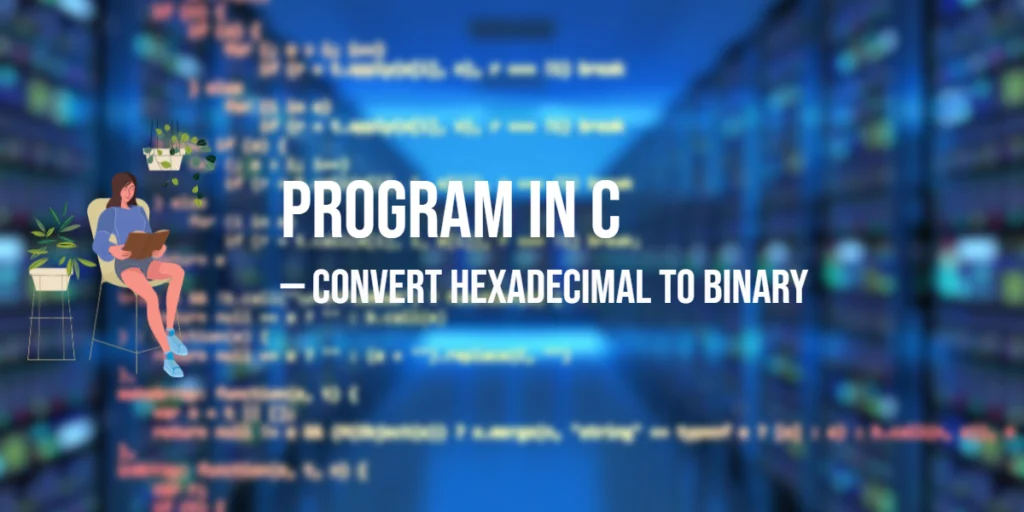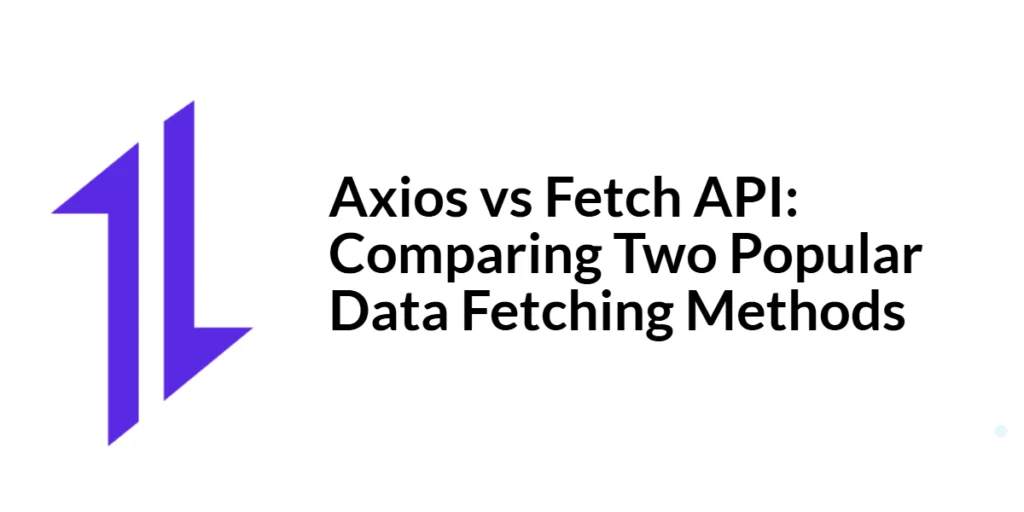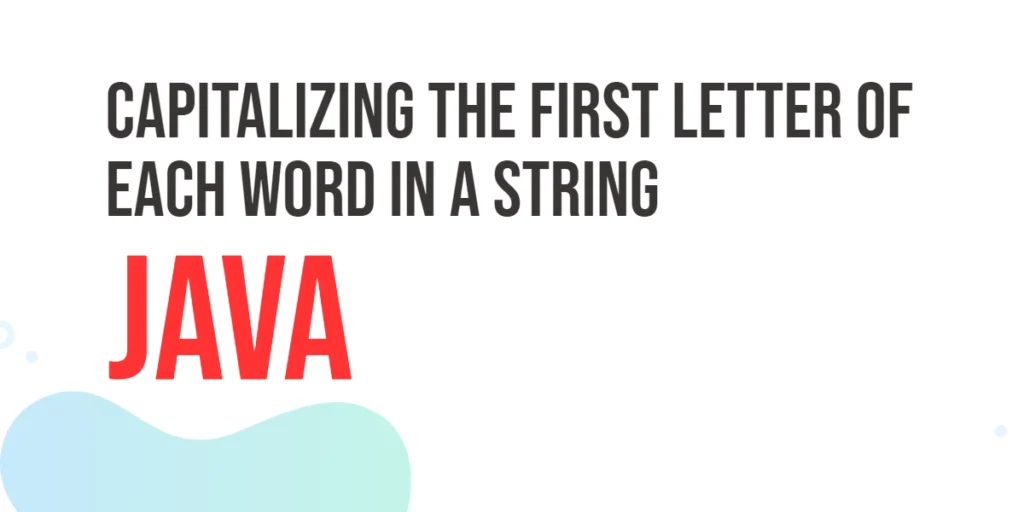In the world of software development, design patterns are like secret recipes that help solve common problems in a consistent and reliable way. One such pattern that stands out is the State Pattern. Imagine a light switch that changes behavior based on whether it’s in the ON or OFF position—that’s similar to how the State Pattern works. It’s particularly useful when an object in your program needs to switch its actions depending on its current state. This article is your beginner-friendly guide to understanding and implementing the State Pattern in C++. Ready to unravel the magic of states in programming? Let’s get started!

with hands-on learning.
get the skills and confidence to land your next move.
What is the State Pattern?
Imagine you have a remote control with a button that behaves differently depending on whether the TV is on or off. This concept of changing behavior based on status is precisely what the State Pattern handles in programming. It’s a design pattern falling under the behavioral category, which helps an object adjust its behavior as its internal state shifts. This pattern is a classic approach to creating state machines within an object-oriented framework.
Instead of cluttering an object’s operations with numerous if-else conditions based on its current state, the State Pattern delegates these behaviors to separate classes for each possible state. This approach not only simplifies the main object’s code but also organizes behavior management according to the state of the object.
Key Concepts:
- Context: This is the class that acts like the main object mentioned above. It maintains a reference to one of the various state objects that represent its current state, similar to how the remote control knows whether the TV is on or off.
- State: Consider this an abstract blueprint that outlines necessary actions or behaviors. It’s a base class from which all specific state classes derive. It doesn’t implement any behavior by itself; it just declares methods or actions that all concrete state classes must implement.
- Concrete State: These classes are actual implementations of the State interface. Each one corresponds to a specific state of the object, containing the unique behavior that should be executed when the object is in that state.
Benefits of Using the State Pattern
- Single Responsibility Principle: By segregating different state-dependent behaviors into distinct classes, each class handles just one type of behavior. This keeps the code organized and clean.
- Open/Closed Principle: You can add new states or change existing ones without messing with the code that uses these states. This makes the State Pattern very extensible and easy to maintain.
- Eliminates Conditional Statements: It simplifies the decision-making logic by removing many conditional statements that otherwise would dictate behavior based on the state. This leads to clearer and more maintainable code.
By employing the State Pattern, developers can streamline how changes in an object’s state influence its operations, ensuring that the codebase remains easy to manage and evolve. Whether building a simple model like a traffic light system or a complex application with numerous states, the State Pattern offers a structured and efficient framework for managing state transitions.
Example: A Traffic Light Simulation
To fully grasp the utility and functionality of the State Pattern, let’s picture a scenario we all encounter regularly: the operation of a traffic light. Typically, a traffic light cycles through three colors—Red, Green, and Yellow—each signaling a specific command to drivers and pedestrians. Our goal here is to replicate this behavior using the State Pattern in C++.
Defining the State Interface
We begin by creating an abstract base class that acts as the blueprint for the states—Red, Green, and Yellow. This class will contain a virtual function handle() which is overridden in each derived state class to perform the unique actions required for each traffic light state.
#include <iostream>
// Forward declaration to refer to the TrafficLight class
class TrafficLight;
class State {
public:
virtual ~State() {} // Virtual destructor for safe polymorphic use
virtual void handle(TrafficLight *light) = 0; // Handle transition and action
};Creating Concrete States
Each state of the traffic light—Red, Green, and Yellow—is defined in its own class. These classes implement the State interface and provide specific behaviors associated with each traffic light color.
class RedState : public State {
public:
void handle(TrafficLight *light) override; // Red state behavior
};
class GreenState : public State {
public:
void handle(TrafficLight *light) override; // Green state behavior
};
class YellowState : public State {
public:
void handle(TrafficLight *light) override; // Yellow state behavior
};Implementing the Context (Traffic Light)
The TrafficLight class represents the context in our pattern. It maintains a reference to the current state of the light and delegates the behavior related to state changes to the state object itself.
#include <memory>
class TrafficLight {
private:
std::unique_ptr<State> currentState; // Current state of the traffic light
public:
TrafficLight() : currentState(new RedState()) {} // Initialize with Red state
void setState(State *state) {
currentState.reset(state); // Change the current state
}
void change() {
currentState->handle(this); // Proceed to next state
}
};Implementing State Transitions
The behavior of each state, along with its transition to the next, is defined within the handle() function implemented by each state class.
void RedState::handle(TrafficLight *light) {
std::cout << "Red light - wait." << std::endl;
light->setState(new GreenState()); // Switch to Green
}
void GreenState::handle(TrafficLight *light) {
std::cout << "Green light - go!" << std::endl;
light->setState(new YellowState()); // Switch to Yellow
}
void YellowState::handle(TrafficLight *light) {
std::cout << "Yellow light - caution." << std::endl;
light->setState(new RedState()); // Return to Red
}Running the Simulation
We now create a TrafficLight object and simulate the cycle of changes corresponding to the traffic light’s operation.
int main() {
TrafficLight light;
light.change(); // Red to Green
light.change(); // Green to Yellow
light.change(); // Yellow to Red
return 0;
}Through this simple yet illustrative example, we’ve seen how the State Pattern can effectively manage state transitions and associated behaviors in a clear and modular way. This not only makes the code more maintainable but also aligns well with principles of good object-oriented design. Whether you’re handling a traffic light or managing more complex system states, the State Pattern offers a structured and scalable approach.
Conclusion
The State Pattern is a standout choice for C++ programmers who need to manage objects whose behavior changes depending on their state. It simplifies the management of complex, state-driven logic in your software, making it easier to read, extend, and maintain. This is crucial whether you’re working on something straightforward like a traffic light system, or something as complex as a video game engine. The State Pattern gives your code structure and flexibility.
Don’t hesitate to play around with the traffic light example we discussed. Modify it, add new states, or apply the pattern to different scenarios. This hands-on approach will help you grasp how versatile and practical the State Pattern can be in real-world projects. It’s a great way to see just how much smoother your code can operate with the right design pattern in place.