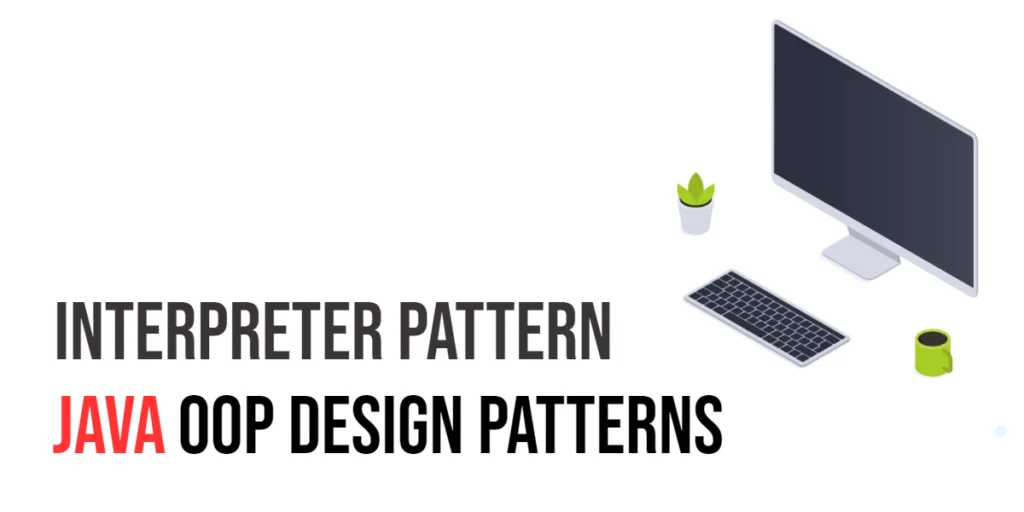Object-oriented programming (OOP) is a key approach to writing software, used widely in many of today’s programming languages, including C#. At the heart of OOP lie classes and methods—tools that help you neatly organize and manage your code. This article zooms in on methods in C#, diving into how they’re written, how they work, and why they’re so beneficial, all accompanied by detailed examples. Whether you’re a beginner or looking to refresh your knowledge, this guide will help make your journey into C# programming smoother and more enjoyable.

with hands-on learning.
get the skills and confidence to land your next move.
What is a Method?
Imagine you have a toolbox. In this toolbox, each tool has a specific function, like hammering nails or tightening screws. In C#, a method is like one of these tools—a block of code designed to perform a particular task. You can think of it as a small program within your larger program.
Methods are essential because they help you organize your code. Instead of repeating the same code over and over, you write it once inside a method and then call that method whenever you need to perform that task. This not only saves time but also makes your code cleaner and easier to manage. By using methods, you can keep your program organized, much like how a toolbox organizes tools.
Basic Structure of a Method
In C#, a method has a specific way it needs to be written, which we call its syntax. Here’s how it typically looks:
accessModifier returnType methodName(parameters) {
// Method body
}Let’s break down each part:
- Access Modifier: This part of the method defines who can use it. It’s like deciding who can borrow a tool from your toolbox. Some common access modifiers are public, private, protected, and internal. For example, public means anyone can use this method, whereas private means only code within the same class can use it.
- Return Type: This tells you what the method gives back after it finishes running, much like how some machines output a product. If the method doesn’t need to return anything, we use the word void.
- Method Name: This should clearly indicate what the method does, similar to how a label on a button tells you what it will do. In C#, method names usually start with a lowercase letter and each new word starts with an uppercase letter (camelCase).
- Parameters: These are extra pieces of information that the method needs to do its job. You can think of parameters like the settings on a machine—adjusting them changes how the machine operates.
By understanding these elements, you can start creating your own methods in C#, each tailored to perform specific tasks, thereby making your programming more efficient and your code much easier to handle.
Creating a Simple Method
Imagine you have a magic box that adds two numbers together whenever you give it a pair. In C#, this magic box can be represented by a method in a class called Calculator. This method, named Add, takes two numbers, adds them together, and reveals the result. Let’s see how this looks in code:
using System;
public class Calculator {
public int Add(int num1, int num2) {
return num1 + num2; // This line adds the two numbers
}
}To use this method, you create an instance of Calculator and tell it which numbers to add:
public class Program {
public static void Main(string[] args) {
Calculator myCalc = new Calculator();
int result = myCalc.Add(5, 3); // Ask the calculator to add 5 and 3
Console.WriteLine(result); // Prints: 8
}
}Method Parameters
Parameters are like ingredients for a recipe; your method needs them to perform its task. In C#, you specify what kind of ingredients a method should expect right in the method’s definition. For example, our Multiplier class below needs two numbers to multiply:
using System;
public class Multiplier {
public int Multiply(int num1, int num2) {
return num1 * num2; // Multiplies the two numbers
}
}
public class Program {
public static void Main(string[] args) {
Multiplier myMultiplier = new Multiplier();
Console.WriteLine(myMultiplier.Multiply(4, 3)); // Prints: 12
}
}Void Methods: When You Don’t Need a Return
Sometimes, you just want your method to do something without returning a result. In C#, such methods are marked with void, meaning they don’t give anything back. A good example is a method that simply prints a message:
using System;
public class MessagePrinter {
public void PrintMessage() {
Console.WriteLine("Hello, World!"); // Just prints a message
}
}
public class Program {
public static void Main(string[] args) {
MessagePrinter printer = new MessagePrinter();
printer.PrintMessage(); // Prints: Hello, World!
}
}Method Overloading
Method overloading allows you to have multiple methods with the same name but different parameters within the same class. It’s like having different versions of the same tool, each tailored for a specific job. For instance, our Display class can show both integers and doubles:
using System;
public class Display {
public void Show(int number) {
Console.WriteLine("Integer: " + number); // Handles integers
}
public void Show(double number) {
Console.WriteLine("Double: " + number); // Handles doubles
}
}
public class Program {
public static void Main(string[] args) {
Display display = new Display();
display.Show(123); // Prints: Integer: 123
display.Show(123.45); // Prints: Double: 123.45
}
}By learning how to create and use methods effectively, you can start building more complex and useful programs in C#. Each method is like a small building block that, when put together correctly, can help you build amazing things!
Conclusion
Methods in C# are like helpful tools in your programming toolbox. They bundle up code in neat packages, making it simpler for you to write, read, and look after your programs. When you understand how to use these tools effectively, you can really tap into the full power of object-oriented programming in C#—this is a style of programming that makes complex coding tasks more manageable.
As you keep learning C#, try playing around with different kinds of methods and various parameters. This hands-on practice will deepen your understanding of how methods work and show you creative ways to use them to tackle different programming problems. It’s like learning to use a new power tool; the more you practice, the better you’ll get, and soon you’ll be able to handle even the toughest coding jobs with confidence!