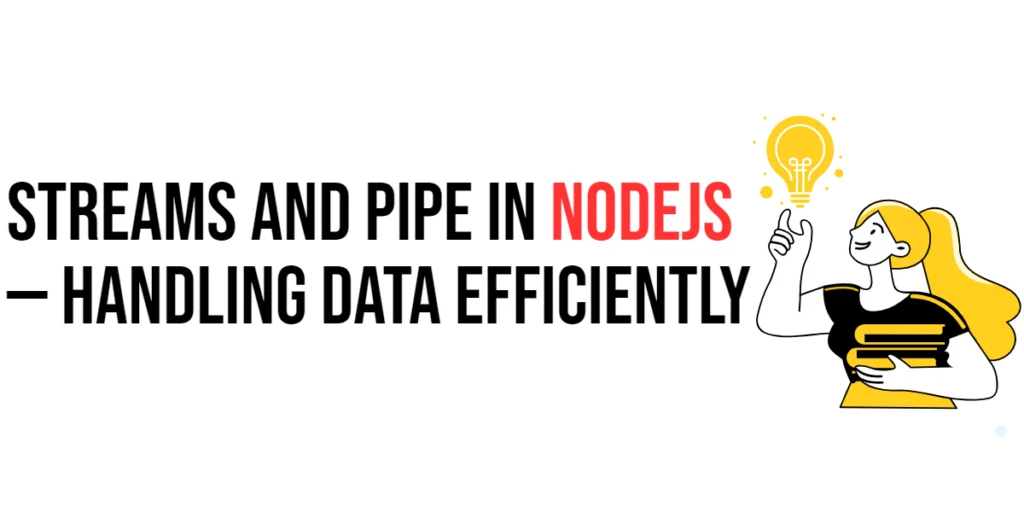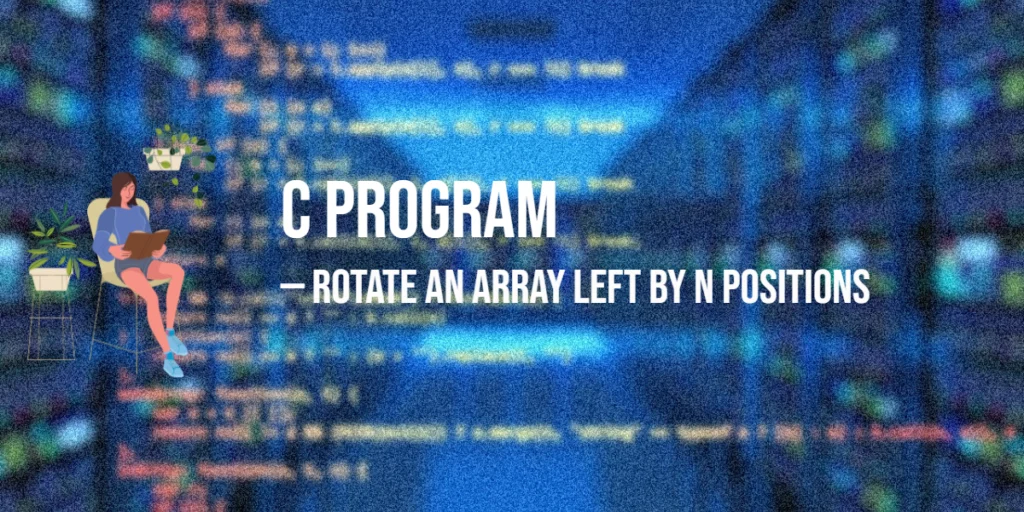ISBN, short for International Standard Book Number, is a unique identifier for books. It plays a crucial role in the publishing industry, facilitating the identification and organization of books across the globe. In today’s digital age, where books are published in various formats and distributed through diverse channels, ensuring the accuracy and validity of ISBNs is essential. In this article, we’ll explore how to validate ISBNs in Java using Apache Commons Validator, a powerful library for input validation.

with hands-on learning.
get the skills and confidence to land your next move.
Apache Commons Validator provides a comprehensive set of validation utilities for various input types, including ISBNs. By leveraging this library, Java developers can easily integrate ISBN validation into their applications, ensuring that only valid ISBNs are accepted.
Apache Commons Validator
Apache Commons Validator is a widely-used library that provides a collection of reusable validators for common data validation tasks. It offers comprehensive support for validating various data formats, including ISBNs. By leveraging the ISBN validator provided by Apache Commons Validator, developers can easily validate ISBNs in their Java applications with minimal effort.
Using Apache Commons Validator for ISBN Validation
Before diving into the code, let’s set up our Java environment and include the Apache Commons Validator library in our project. You can download the latest version of Apache Commons Validator from the official Apache website or include it as a Maven dependency in your project’s pom.xml file:
<!-- https://mvnrepository.com/artifact/commons-validator/commons-validator -->
<dependency>
<groupId>commons-validator</groupId>
<artifactId>commons-validator</artifactId>
<version>1.8.0</version>
</dependency>Once you have added the dependency, you can start using Apache Commons Validator to validate ISBNs in your Java code. Here’s a basic example:
import org.apache.commons.validator.routines.ISBNValidator;
public class ISBNValidationExample {
public static void main(String[] args) {
String isbn = "978-0-545-01022-1";
ISBNValidator validator = new ISBNValidator();
boolean isValidISBN = validator.isValid(isbn);
if (isValidISBN) {
System.out.println("The ISBN is valid.");
} else {
System.out.println("The ISBN is not valid.");
}
}
}In the code snippet above, we import the necessary class ISBNValidator from Apache Commons Validator. We then create an instance of this class and initialize it. Next, we provide an example ISBN (isbn) for validation. Using the isValid method of the ISBNValidator instance, we check if the provided ISBN is valid or not. Depending on the result, we print either “The ISBN is valid.” or “The ISBN is not valid.” to the console.
Understanding ISBN Formats
ISBNs come in two primary formats: ISBN-10 and ISBN-13. ISBN-10 consists of 10 digits (0-9) while ISBN-13 consists of 13 digits. Additionally, both formats may include hyphens for readability, separating groups of digits. Apache Commons Validator handles both formats seamlessly, making it convenient for developers to validate ISBNs regardless of their format.
import org.apache.commons.validator.routines.ISBNValidator;
public class ISBNValidatorExample {
public static void main(String[] args) {
ISBNValidator validator = new ISBNValidator();
String isbn10 = "0-306-40615-2"; // Example ISBN-10
String isbn13 = "978-3-16-148410-0"; // Example ISBN-13
// Validate ISBN-10
if (validator.isValidISBN10(isbn10)) {
System.out.println("The ISBN-10 is valid.");
} else {
System.out.println("The ISBN-10 not valid.");
}
// Validate ISBN-13
if (validator.isValidISBN13(isbn13)) {
System.out.println("The ISBN-13 is valid.");
} else {
System.out.println("The ISBN-13 is not valid.");
}
}
}In this example, we demonstrate how to validate both ISBN-10 and ISBN-13 formats separately using Apache Commons Validator. We define example ISBNs for each format (isbn10 and isbn13). Then, we use the isValidISBN10 and isValidISBN13 methods of the ISBNValidator instance to validate each ISBN individually. Depending on the result, we print either “Valid” or “Invalid” along with the respective format (ISBN-10 or ISBN-13) to the console.
Conclusion
Validating ISBNs is an essential aspect of book-related applications, ensuring data integrity and accuracy. With Apache Commons Validator, Java developers can easily incorporate robust ISBN validation functionality into their projects. By following the examples and guidelines provided in this article, you can streamline ISBN validation in your Java applications, enhancing their reliability and usability.