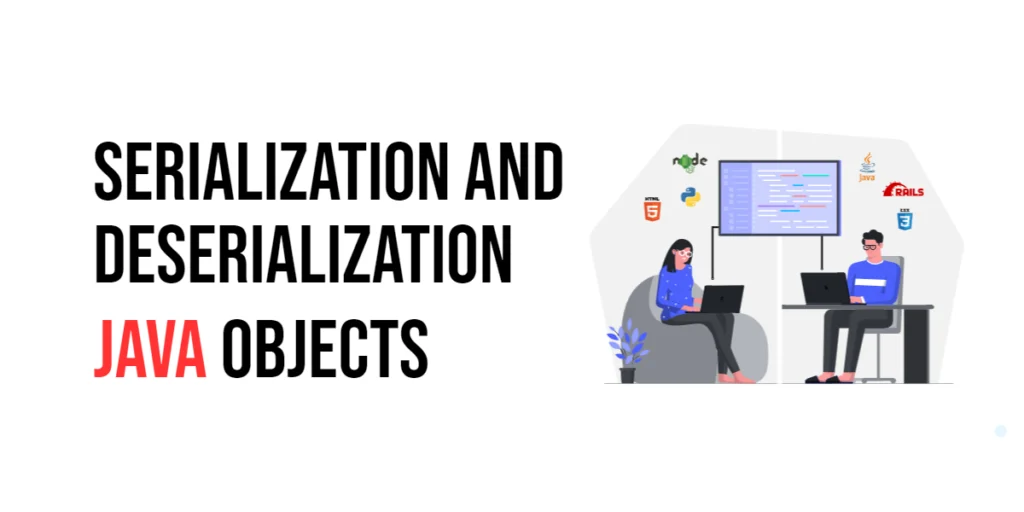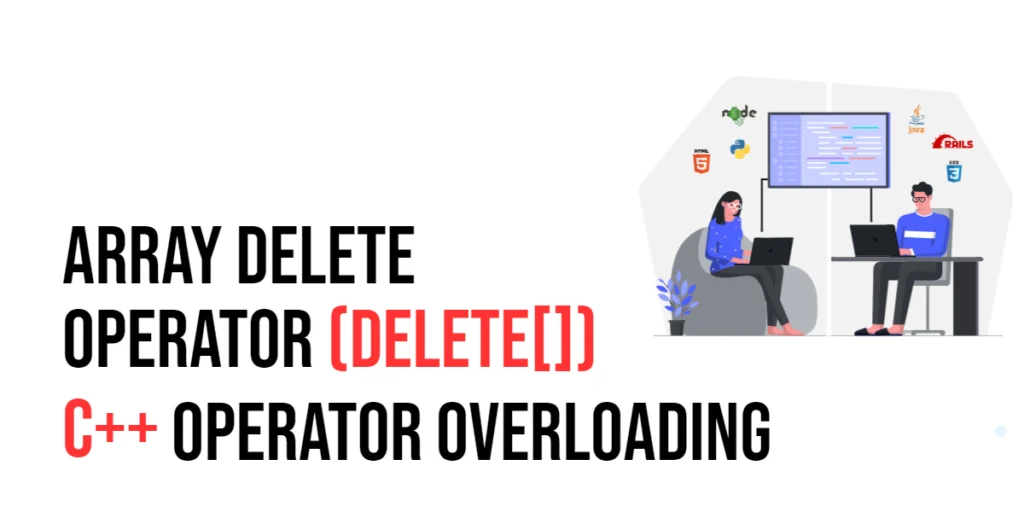Serialization is the process of converting an object into a stream of bytes to store the object or transmit it to memory, a database, or a file. Its main purpose is to save the state of an object so that it can be recreated later. Deserialization is the reverse process, where the byte stream is used to recreate the actual Java object in memory. Together, serialization and deserialization allow for easy persistence and communication of object states in a Java application.

with hands-on learning.
get the skills and confidence to land your next move.
Serialization is fundamental for various Java functionalities, such as JavaBeans, Remote Method Invocation (RMI), and HTTP sessions. It plays a crucial role in Java’s I/O capabilities and is often used in caching mechanisms, data transfer protocols, and deep copying of objects. Understanding serialization and deserialization is essential for any Java developer who needs to persist object states or implement distributed systems.
In this article, we will explore Java’s serialization and deserialization mechanisms in detail. We will start by understanding the basic concepts and syntax, then move on to customizing the process, handling serialization in inheritance scenarios, and managing transient and static fields. Each section will include comprehensive explanations and executable code examples to demonstrate the concepts.
Understanding Serialization
Serialization in Java is implemented using the Serializable interface, which is a marker interface (an interface with no methods). By implementing this interface, a class can be serialized. The ObjectOutputStream class is used to write serialized objects to an output stream.
To serialize an object, you need to create an instance of the object, wrap an ObjectOutputStream around a FileOutputStream, and then call the writeObject method. Here is a basic example:
import java.io.FileOutputStream;
import java.io.IOException;
import java.io.ObjectOutputStream;
import java.io.Serializable;
class Person implements Serializable {
private static final long serialVersionUID = 1L;
private String name;
private int age;
public Person(String name, int age) {
this.name = name;
this.age = age;
}
public String getName() {
return name;
}
public int getAge() {
return age;
}
}
public class Main {
public static void main(String[] args) {
Person person = new Person("Edward Nyirenda Jr.", 29);
try (FileOutputStream fileOut = new FileOutputStream("person.ser");
ObjectOutputStream out = new ObjectOutputStream(fileOut)) {
out.writeObject(person);
System.out.println("Serialized data is saved in person.ser");
} catch (IOException i) {
i.printStackTrace();
}
}
}In this example, the Person class implements the Serializable interface, making its instances serializable. The Main class creates a Person object and serializes it to a file named person.ser using an ObjectOutputStream. The writeObject method serializes the person object and writes it to the specified file.
Understanding Deserialization
Deserialization is the process of converting a stream of bytes back into a Java object. This is done using the ObjectInputStream class, which reads serialized objects from an input stream and reconstructs them.
To deserialize an object, you need to wrap an ObjectInputStream around a FileInputStream and call the readObject method. Here is a basic example:
import java.io.FileInputStream;
import java.io.IOException;
import java.io.ObjectInputStream;
public class Main {
public static void main(String[] args) {
Person person = null;
try (FileInputStream fileIn = new FileInputStream("person.ser");
ObjectInputStream in = new ObjectInputStream(fileIn)) {
person = (Person) in.readObject();
System.out.println("Deserialized Person...");
System.out.println("Name: " + person.getName());
System.out.println("Age: " + person.getAge());
} catch (IOException i) {
i.printStackTrace();
} catch (ClassNotFoundException c) {
System.out.println("Person class not found");
c.printStackTrace();
}
}
}In this example, the Main class reads the serialized Person object from the person.ser file using an ObjectInputStream. The readObject method deserializes the object and reconstructs it. The deserialized object’s properties are then printed to the console.
Customizing Serialization
Java allows you to customize the serialization process by providing two special methods: writeObject and readObject. These methods can be implemented in a serializable class to control how the object’s state is serialized and deserialized.
Here’s an example that demonstrates custom serialization:
import java.io.*;
class CustomPerson implements Serializable {
private static final long serialVersionUID = 1L;
private String name;
private transient int age; // transient field
public CustomPerson(String name, int age) {
this.name = name;
this.age = age;
}
private void writeObject(ObjectOutputStream out) throws IOException {
out.defaultWriteObject();
out.writeInt(age);
}
private void readObject(ObjectInputStream in) throws IOException, ClassNotFoundException {
in.defaultReadObject();
age = in.readInt();
}
public String getName() {
return name;
}
public int getAge() {
return age;
}
}
public class Main {
public static void main(String[] args) {
CustomPerson person = new CustomPerson("Edward Nyirenda Jr.", 29);
// Serialize the object
try (FileOutputStream fileOut = new FileOutputStream("custom_person.ser");
ObjectOutputStream out = new ObjectOutputStream(fileOut)) {
out.writeObject(person);
} catch (IOException i) {
i.printStackTrace();
}
// Deserialize the object
CustomPerson deserializedPerson = null;
try (FileInputStream fileIn = new FileInputStream("custom_person.ser");
ObjectInputStream in = new ObjectInputStream(fileIn)) {
deserializedPerson = (CustomPerson) in.readObject();
} catch (IOException i) {
i.printStackTrace();
} catch (ClassNotFoundException c) {
c.printStackTrace();
}
System.out.println("Deserialized CustomPerson...");
System.out.println("Name: " + deserializedPerson.getName());
System.out.println("Age: " + deserializedPerson.getAge());
}
}In this example, the CustomPerson class overrides the writeObject and readObject methods to customize the serialization process. The age field is marked as transient, meaning it will not be serialized by default. However, the custom writeObject method writes the age field to the stream, and the custom readObject method reads it back. This ensures that the age field is serialized and deserialized correctly.
Handling Serialization in Inheritance
Serialization in inheritance scenarios requires careful handling to ensure that all superclass fields are correctly serialized and deserialized. The superclass must be either serializable or have a no-argument constructor accessible to the subclass.
Here’s an example demonstrating serialization in an inheritance scenario:
import java.io.FileOutputStream;
import java.io.FileInputStream;
import java.io.IOException;
import java.io.ObjectOutputStream;
import java.io.ObjectInputStream;
import java.io.Serializable;
class Animal implements Serializable {
private static final long serialVersionUID = 1L;
protected String species;
public Animal(String species) {
this.species = species;
}
}
class Dog extends Animal {
private static final long serialVersionUID = 1L;
private String breed;
public Dog(String species, String breed) {
super(species);
this.breed = breed;
}
public String getBreed() {
return breed;
}
}
public class Main {
public static void main(String[] args) {
Dog dog = new Dog("Canine", "Labrador");
// Serialize the object
try (FileOutputStream fileOut = new FileOutputStream("dog.ser");
ObjectOutputStream out = new ObjectOutputStream(fileOut)) {
out.writeObject(dog);
} catch (IOException i) {
i.printStackTrace();
}
// Deserialize the object
Dog deserializedDog = null;
try (FileInputStream fileIn = new FileInputStream("dog.ser");
ObjectInputStream in = new ObjectInputStream(fileIn)) {
deserializedDog = (Dog) in.readObject();
} catch (IOException i) {
i.printStackTrace();
} catch (ClassNotFoundException c) {
c.printStackTrace();
}
System.out.println("Deserialized Dog...");
System.out.println("Species: " + deserializedDog.species);
System.out.println("Breed: " + deserializedDog.getBreed());
}
}In this example, the Dog class extends the Animal class, both of which are serializable. The Dog object is serialized and deserialized, and the properties from both the superclass and subclass are correctly restored.
Transient and Static Fields
Transient fields are not serialized. This is useful for fields that hold temporary data or sensitive information. Static fields, being part of the class rather than an instance, are also not serialized by default.
Here’s an example demonstrating the use of transient fields:
import java.io.FileOutputStream;
import java.io.FileInputStream;
import java.io.IOException;
import java.io.ObjectOutputStream;
import java.io.ObjectInputStream;
import java.io.Serializable;
class User implements Serializable {
private static final long serialVersionUID = 1L;
private String username;
private transient String password; // transient field
public User(String username, String password) {
this.username = username;
this.password = password;
}
public String getUsername() {
return username;
}
public String getPassword() {
return password;
}
}
public class Main {
public static void main(String[] args) {
User user = new User("edward_nyirenda", "securepassword");
// Serialize the object
try (FileOutputStream fileOut = new FileOutputStream("user.ser");
ObjectOutputStream out = new ObjectOutputStream(fileOut)) {
out.writeObject(user);
} catch (IOException i) {
i.printStackTrace();
}
// Deserialize the object
User deserializedUser = null;
try (FileInputStream fileIn = new FileInputStream("user.ser");
ObjectInputStream in = new ObjectInputStream(fileIn)) {
deserializedUser = (User) in.readObject();
} catch (IOException i) {
i.printStackTrace();
} catch (ClassNotFoundException c) {
c.printStackTrace();
}
System.out.println("Deserialized User...");
System.out.println("Username: " + deserializedUser.getUsername());
System.out.println("Password: " + deserializedUser.getPassword()); // This will be null
}
}In this example, the password field is marked as transient, meaning it will not be serialized. When the User object is deserialized, the password field will be null, ensuring that sensitive information is not persisted.
Versioning of Serialized Objects
Managing version control of serialized objects is essential for ensuring compatibility between different versions of a class. This is achieved using the serialVersionUID field, which is a unique identifier for each version of a serializable class.
Here’s an example demonstrating the use of serialVersionUID:
import java.io.FileOutputStream;
import java.io.FileInputStream;
import java.io.IOException;
import java.io.ObjectOutputStream;
import java.io.ObjectInputStream;
import java.io.Serializable;
class Employee implements Serializable {
private static final long serialVersionUID = 1L;
private String name;
private int id;
private transient double salary;
public Employee(String name, int id, double salary) {
this.name = name;
this.id = id;
this.salary = salary;
}
@Override
public String toString() {
return "Employee{name='" + name + "', id=" + id + ", salary=" + salary + "}";
}
}
public class Main {
public static void main(String[] args) {
Employee employee = new Employee("Edward", 123, 50000.0);
// Serialize the object
try (FileOutputStream fileOut = new FileOutputStream("employee.ser");
ObjectOutputStream out = new ObjectOutputStream(fileOut)) {
out.writeObject(employee);
} catch (IOException i) {
i.printStackTrace();
}
// Deserialize the object
Employee deserializedEmployee = null;
try (FileInputStream fileIn = new FileInputStream("employee.ser");
ObjectInputStream in = new ObjectInputStream(fileIn)) {
deserializedEmployee = (Employee) in.readObject();
} catch (IOException i) {
i.printStackTrace();
} catch (ClassNotFoundException c) {
c.printStackTrace();
}
System.out.println("Deserialized Employee...");
System.out.println(deserializedEmployee);
}
}In this example, the Employee class includes a serialVersionUID field to ensure version control. The serialVersionUID helps the JVM verify that the sender and receiver of a serialized object have compatible class definitions, thus preventing InvalidClassException.
Conclusion
In this article, we explored the concepts of serialization and deserialization in Java. We started by understanding basic serialization and deserialization processes, then moved on to customizing serialization, handling inheritance scenarios, and managing transient and static fields. We also discussed the importance of versioning serialized objects using serialVersionUID. Each section included comprehensive explanations and executable code examples to demonstrate the concepts.
Serialization and deserialization are powerful features in Java that can significantly enhance the persistence and communication capabilities of your applications. I encourage you to experiment with these concepts in your projects and explore more advanced features and patterns. Understanding and utilizing serialization effectively can greatly improve the robustness and flexibility of your Java applications.