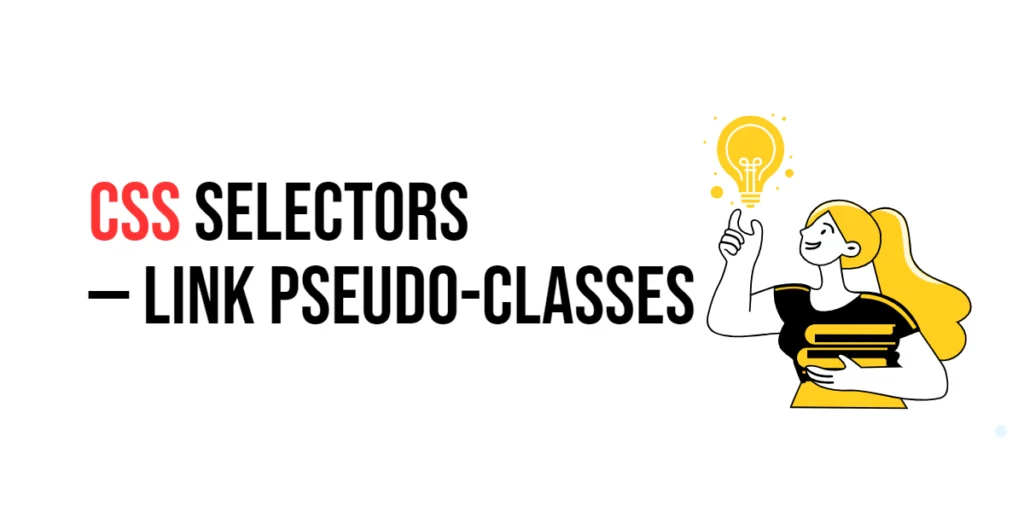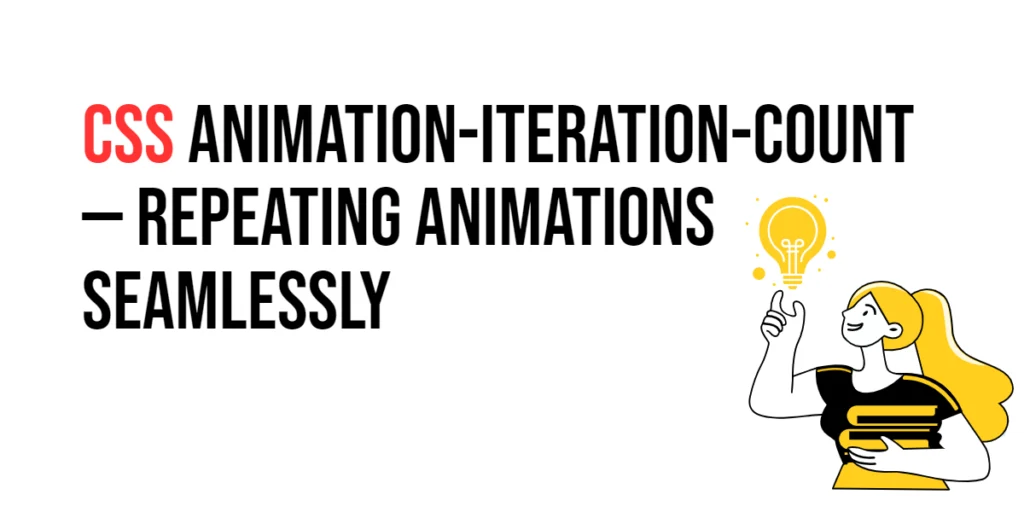Imagine you’re creating a treasure map. Each clue leads to the next, but you need to mark them clearly to guide the adventurers. In web design, link pseudo-classes in CSS work similarly. They help you style links based on their state, ensuring users can navigate your site effortlessly and with a bit of flair.

with hands-on learning.
get the skills and confidence to land your next move.
What are Link Pseudo-classes?
Link pseudo-classes are special keywords in CSS that apply styles to links based on their state. They help you create dynamic and interactive web designs by changing the appearance of links when they are hovered over, visited, active, or focused.
Here’s how they look:
a:pseudo-class {
property: value;
}Why Use Link Pseudo-classes?
- Improved User Experience: Link pseudo-classes enhance the user’s experience by providing visual feedback based on the link’s state, making navigation intuitive.
- Dynamic Styling: They enable you to style links dynamically, based on user interaction, making your designs more engaging.
- Simplified Code: Using link pseudo-classes reduces the need for JavaScript to handle link states, keeping your code clean and maintainable.
Practical Examples
Let’s explore some practical examples to see how different link pseudo-classes can be used effectively.
Example 1: :link
The :link pseudo-class applies styles to links that have not yet been visited.
<!DOCTYPE html>
<html lang="en">
<head>
<meta charset="UTF-8">
<meta name="viewport" content="width=device-width, initial-scale=1.0">
<title>Link State</title>
<style>
a:link {
color: blue;
text-decoration: none;
}
</style>
</head>
<body>
<a href="https://example.com">Visit Example</a>
</body>
</html>In this example, the a:link selector styles all unvisited links with blue text and no underline.
Example 2: :visited
The :visited pseudo-class applies styles to links that have been visited by the user.
<!DOCTYPE html>
<html lang="en">
<head>
<meta charset="UTF-8">
<meta name="viewport" content="width=device-width, initial-scale=1.0">
<title>Visited Link</title>
<style>
a:visited {
color: purple;
}
</style>
</head>
<body>
<a href="https://example.com">Visit Example</a>
<a href="https://another.com">Visit Another</a>
</body>
</html>Here, the a:visited selector changes the color of links that have been visited by the user to purple, helping users distinguish between visited and unvisited links.
Example 3: :hover
The :hover pseudo-class applies a style when the user hovers over a link.
<!DOCTYPE html>
<html lang="en">
<head>
<meta charset="UTF-8">
<meta name="viewport" content="width=device-width, initial-scale=1.0">
<title>Hover Effect</title>
<style>
a:hover {
color: red;
text-decoration: underline;
}
</style>
</head>
<body>
<a href="#">Hover over me!</a>
</body>
</html>In this example, the a:hover selector changes the color of the link to red and underlines it when the user hovers over it, providing immediate feedback.
Example 4: :active
The :active pseudo-class applies styles to a link while it is being clicked.
<!DOCTYPE html>
<html lang="en">
<head>
<meta charset="UTF-8">
<meta name="viewport" content="width=device-width, initial-scale=1.0">
<title>Active Link</title>
<style>
a:active {
color: green;
text-decoration: none;
}
</style>
</head>
<body>
<a href="#">Click me!</a>
</body>
</html>Here, the a:active selector changes the color of the link to green and removes the underline while the link is being clicked, giving users a visual cue that the link is active.
Example 5: :focus
The :focus pseudo-class applies styles to a link when it has focus, such as when it is tabbed to.
<!DOCTYPE html>
<html lang="en">
<head>
<meta charset="UTF-8">
<meta name="viewport" content="width=device-width, initial-scale=1.0">
<title>Focused Link</title>
<style>
a:focus {
outline: 2px solid orange;
}
</style>
</head>
<body>
<a href="#">Focus on me!</a>
</body>
</html>In this example, the a:focus selector adds an orange outline to the link when it is focused, helping users navigate through links using the keyboard.
Conclusion
Link pseudo-classes are essential tools in CSS that enable you to create interactive and dynamic web designs. By using pseudo-classes like :link, :visited, :hover, :active, and :focus, you can enhance the user experience, create engaging designs, and keep your code clean and maintainable. So, the next time you want to style links based on their state, remember to use link pseudo-classes — your key to creating intuitive and effective web designs.