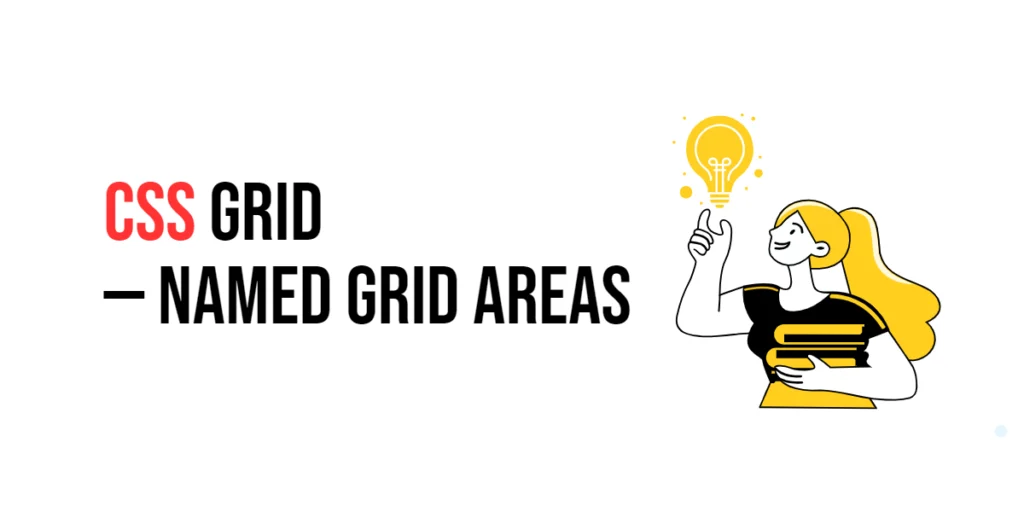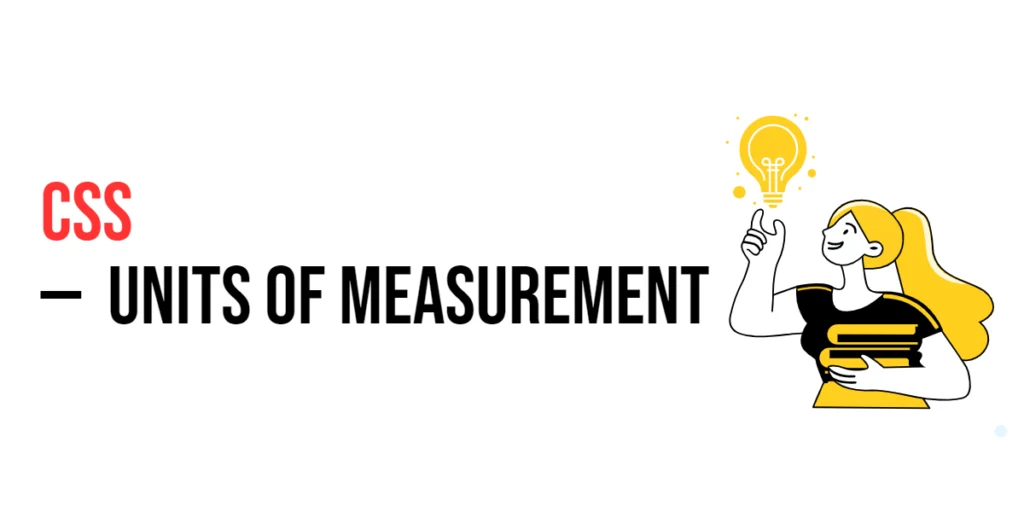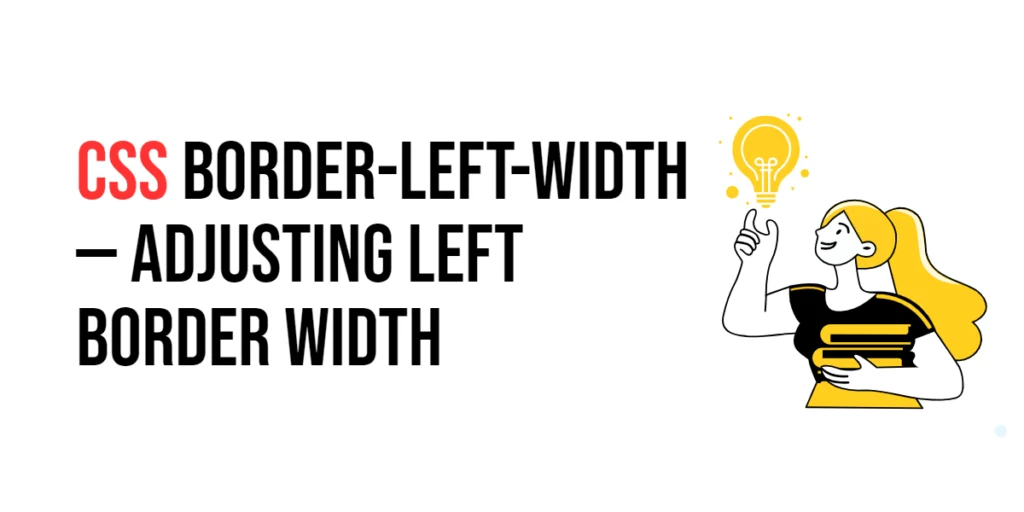CSS Grid is a powerful layout system that allows web developers to create complex, responsive layouts with ease. One of the most effective features of CSS Grid is the ability to use named grid areas. Named grid areas simplify the process of placing and organizing content within a grid, making it easier to maintain and understand your layout.

with hands-on learning.
get the skills and confidence to land your next move.
Using named grid areas, you can define sections of your grid layout with meaningful names, which can then be referenced when placing content. This approach not only makes your CSS more readable but also helps in maintaining a structured layout. In this article, we will explore how to use named grid areas in CSS Grid, and provide practical examples.
Understanding Named Grid Areas
Named grid areas in CSS Grid allow you to define specific regions of the grid with custom names. These names can then be used to place items into the corresponding areas, making the layout more intuitive and easier to manage. The grid-template-areas property is used to define named areas within the grid.
<!DOCTYPE html>
<html lang="en">
<head>
<meta charset="UTF-8">
<meta name="viewport" content="width=device-width, initial-scale=1.0">
<style>
.grid-container {
display: grid;
grid-template-areas:
"header header header"
"sidebar content content"
"footer footer footer";
grid-gap: 10px;
}
.header {
grid-area: header;
background-color: lightblue;
}
.sidebar {
grid-area: sidebar;
background-color: lightgreen;
}
.content {
grid-area: content;
background-color: lightcoral;
}
.footer {
grid-area: footer;
background-color: lightgoldenrodyellow;
}
</style>
<title>Basic Named Grid Areas</title>
</head>
<body>
<div class="grid-container">
<div class="header">Header</div>
<div class="sidebar">Sidebar</div>
<div class="content">Content</div>
<div class="footer">Footer</div>
</div>
</body>
</html>In this example, the grid-template-areas property defines a grid with four named areas: header, sidebar, content, and footer. Each named area is assigned to a specific grid item using the grid-area property. This setup creates a clear and organized layout, where the placement of each item is easily understood.
Creating a Grid Layout with Named Areas
To create a grid layout using named areas, follow these steps: define the grid container, specify the grid template areas, and place the grid items into the named areas. This method allows for a structured and maintainable layout.
<!DOCTYPE html>
<html lang="en">
<head>
<meta charset="UTF-8">
<meta name="viewport" content="width=device-width, initial-scale=1.0">
<style>
.grid-container {
display: grid;
grid-template-columns: 1fr 3fr;
grid-template-rows: auto 1fr auto;
grid-template-areas:
"header header"
"sidebar content"
"footer footer";
grid-gap: 10px;
height: 100vh;
}
.header {
grid-area: header;
background-color: lightblue;
padding: 20px;
}
.sidebar {
grid-area: sidebar;
background-color: lightgreen;
padding: 20px;
}
.content {
grid-area: content;
background-color: lightcoral;
padding: 20px;
}
.footer {
grid-area: footer;
background-color: lightgoldenrodyellow;
padding: 20px;
}
</style>
<title>Grid Layout with Named Areas</title>
</head>
<body>
<div class="grid-container">
<div class="header">Header</div>
<div class="sidebar">Sidebar</div>
<div class="content">Content</div>
<div class="footer">Footer</div>
</div>
</body>
</html>In this example, the grid layout is defined with two columns and three rows using the grid-template-columns and grid-template-rows properties. The grid-template-areas property specifies the layout of the named areas. Each grid item is placed into the corresponding named area using the grid-area property. This structure ensures a clear and organized layout.
Placing Items in Named Grid Areas
Using the grid-area property, you can place grid items into the defined named areas. This method allows you to easily control the placement of items within the grid.
<!DOCTYPE html>
<html lang="en">
<head>
<meta charset="UTF-8">
<meta name="viewport" content="width=device-width, initial-scale=1.0">
<style>
.grid-container {
display: grid;
grid-template-areas:
"header header"
"sidebar content"
"footer footer";
grid-gap: 10px;
}
.header {
grid-area: header;
background-color: lightblue;
padding: 20px;
}
.sidebar {
grid-area: sidebar;
background-color: lightgreen;
padding: 20px;
}
.content {
grid-area: content;
background-color: lightcoral;
padding: 20px;
}
.footer {
grid-area: footer;
background-color: lightgoldenrodyellow;
padding: 20px;
}
</style>
<title>Placing Items in Named Areas</title>
</head>
<body>
<div class="grid-container">
<div class="header">Header</div>
<div class="sidebar">Sidebar</div>
<div class="content">Content</div>
<div class="footer">Footer</div>
</div>
</body>
</html>In this example, each grid item is placed into a specific named area using the grid-area property. The header, sidebar, content, and footer classes each correspond to a named area defined in the grid-template-areas property. This approach simplifies the layout by clearly associating each item with its intended position.
Combining Named Grid Areas with Other Grid Properties
Named grid areas can be combined with other CSS Grid properties such as grid-template-columns and grid-template-rows to create more advanced and flexible layouts.
<!DOCTYPE html>
<html lang="en">
<head>
<meta charset="UTF-8">
<meta name="viewport" content="width=device-width, initial-scale=1.0">
<style>
.grid-container {
display: grid;
grid-template-columns: 200px 1fr;
grid-template-rows: 100px 1fr 100px;
grid-template-areas:
"header header"
"sidebar content"
"footer footer";
grid-gap: 10px;
height: 100vh;
}
.header {
grid-area: header;
background-color: lightblue;
padding: 20px;
}
.sidebar {
grid-area: sidebar;
background-color: lightgreen;
padding: 20px;
}
.content {
grid-area: content;
background-color: lightcoral;
padding: 20px;
}
.footer {
grid-area: footer;
background-color: lightgoldenrodyellow;
padding: 20px;
}
</style>
<title>Advanced Grid Layout with Named Areas</title>
</head>
<body>
<div class="grid-container">
<div class="header">Header</div>
<div class="sidebar">Sidebar</div>
<div class="content">Content</div>
<div class="footer">Footer</div>
</div>
</body>
</html>In this example, the grid layout is defined with specific dimensions for columns and rows using the grid-template-columns and grid-template-rows properties. The grid-template-areas property defines the layout of the named areas. Each grid item is placed into the corresponding named area using the grid-area property. This setup combines named grid areas with other grid properties to create a flexible and responsive layout.
Conclusion
Named grid areas in CSS Grid offer a powerful way to create organized and maintainable layouts. By defining meaningful names for grid areas and using the grid-area property to place items, you can simplify your CSS and create more intuitive designs. Experiment with named grid areas to see how they can improve your web layouts.
For further learning, explore resources such as the MDN Web Docs on CSS Grid. By continuing to practice and experiment, you will become proficient in using named grid areas to create visually appealing and functional web designs.