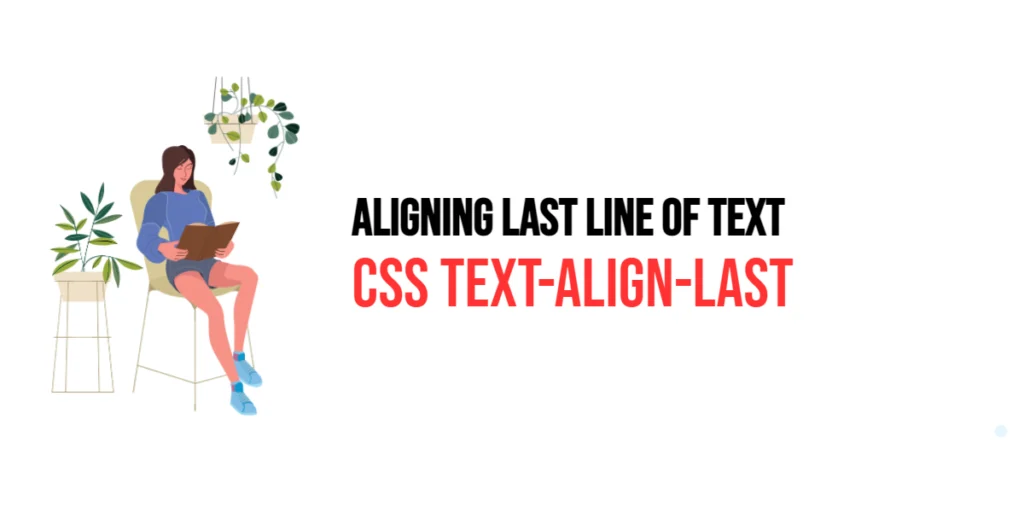3D transformations in CSS allow developers to manipulate elements in a three-dimensional space, adding depth and perspective to web designs. This feature enables the creation of visually engaging effects and animations, making websites more interactive and dynamic. By transforming elements along the X, Y, and Z axes, designers can create rotations, translations, scaling, and perspective effects that enhance the user experience.

with hands-on learning.
get the skills and confidence to land your next move.
The importance of 3D transformations lies in their ability to bring a new dimension to web design, making it possible to create sophisticated and immersive interfaces. These transformations can be used to animate elements, create engaging hover effects, and design complex 3D interfaces. This article will explore the principles of 3D transformations in CSS, provide practical examples, and discuss best practices for their implementation. By the end of this article, you will have a comprehensive understanding of how to use 3D transformations to create visually stunning web designs.
Understanding 3D Transformations in CSS
3D transformations involve manipulating elements in a three-dimensional space using CSS properties and functions. These transformations allow elements to be rotated, translated, scaled, and skewed along the X, Y, and Z axes, adding depth and perspective to the design.
<!DOCTYPE html>
<html lang="en">
<head>
<meta charset="UTF-8">
<meta name="viewport" content="width=device-width, initial-scale=1.0">
<style>
.box {
width: 100px;
height: 100px;
background-color: #007bff;
transform: rotateX(45deg) rotateY(45deg);
}
</style>
<title>Basic 3D Transformation</title>
</head>
<body>
<div class="box"></div>
</body>
</html>In this example, the .box element is rotated 45 degrees along both the X and Y axes using the rotateX and rotateY functions. This basic 3D transformation demonstrates how elements can be manipulated in three-dimensional space to create interesting visual effects.
Using transform Property
The transform property in CSS is used to apply multiple 3D transformations to an element. This property can combine various transformation functions such as rotateX, rotateY, rotateZ, translateX, translateY, translateZ, and scale to achieve complex effects.
<!DOCTYPE html>
<html lang="en">
<head>
<meta charset="UTF-8">
<meta name="viewport" content="width=device-width, initial-scale=1.0">
<style>
.box {
width: 100px;
height: 100px;
background-color: #28a745;
transform: rotateX(30deg) rotateY(30deg) translateZ(50px);
}
</style>
<title>Applying Multiple 3D Transformations</title>
</head>
<body>
<div class="box"></div>
</body>
</html>In this example, the .box element is rotated 30 degrees along the X and Y axes and translated 50 pixels along the Z axis. The combination of these transformations using the transform property demonstrates how to create complex 3D effects by applying multiple transformation functions.
Perspective in 3D Transformations
The perspective property in CSS adds depth to 3D transformations by specifying the distance between the viewer and the element. This property gives a sense of depth and realism to the 3D transformations.
<!DOCTYPE html>
<html lang="en">
<head>
<meta charset="UTF-8">
<meta name="viewport" content="width=device-width, initial-scale=1.0">
<style>
.container {
perspective: 500px;
}
.box {
width: 100px;
height: 100px;
background-color: #ffc107;
transform: rotateX(30deg) rotateY(30deg);
}
</style>
<title>Adding Perspective to 3D Transformations</title>
</head>
<body>
<div class="container">
<div class="box"></div>
</div>
</body>
</html>In this example, the .container class applies a perspective of 500 pixels to its child elements. The .box element inside the container is rotated 30 degrees along both the X and Y axes. The perspective property creates a sense of depth, making the 3D transformation appear more realistic.
Using transform-style Property
The transform-style property determines how child elements are rendered in 3D space. The preserve-3d value allows child elements to maintain their 3D transformations relative to their parent.
<!DOCTYPE html>
<html lang="en">
<head>
<meta charset="UTF-8">
<meta name="viewport" content="width=device-width, initial-scale=1.0">
<style>
.container {
perspective: 500px;
}
.parent {
transform-style: preserve-3d;
transform: rotateX(30deg);
}
.child {
width: 50px;
height: 50px;
background-color: #dc3545;
transform: translateZ(50px);
}
</style>
<title>Preserving 3D Transformations on Child Elements</title>
</head>
<body>
<div class="container">
<div class="parent">
<div class="child"></div>
</div>
</div>
</body>
</html>In this example, the .parent element is rotated 30 degrees along the X axis, and the transform-style: preserve-3d property is applied. The .child element is translated 50 pixels along the Z axis, and it maintains its 3D transformation relative to its parent. This setup demonstrates how to preserve 3D transformations on child elements.
3D Animation with CSS
Creating 3D animations in CSS involves using keyframes to define the transformation states over time. This allows for smooth and continuous 3D effects.
<!DOCTYPE html>
<html lang="en">
<head>
<meta charset="UTF-8">
<meta name="viewport" content="width=device-width, initial-scale=1.0">
<style>
.box {
width: 100px;
height: 100px;
background-color: #6f42c1;
animation: rotate 5s infinite;
}
@keyframes rotate {
from {
transform: rotateY(0deg);
}
to {
transform: rotateY(360deg);
}
}
</style>
<title>3D Rotation Animation</title>
</head>
<body>
<div class="box"></div>
</body>
</html>In this example, the .box element is animated to rotate 360 degrees along the Y axis using keyframes. The rotate animation is defined with from and to states, and it runs infinitely with a duration of 5 seconds. This demonstrates how to create 3D animations using CSS.
Conclusion
3D transformations in CSS offer powerful capabilities for creating dynamic and engaging web designs. By understanding and utilizing properties such as transform, perspective, and transform-style, you can add depth and dimension to your web projects.
Experiment with different 3D transformation techniques to see how they can enhance your designs. For further learning, explore resources such as the MDN Web Docs on CSS Transforms. By continuing to practice and experiment, you will become proficient in using 3D transformations to create visually stunning web designs.