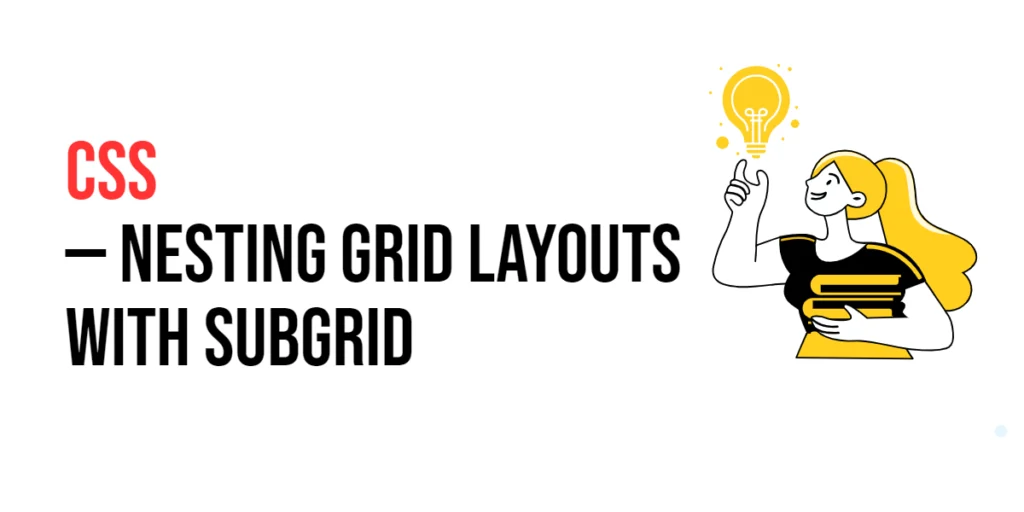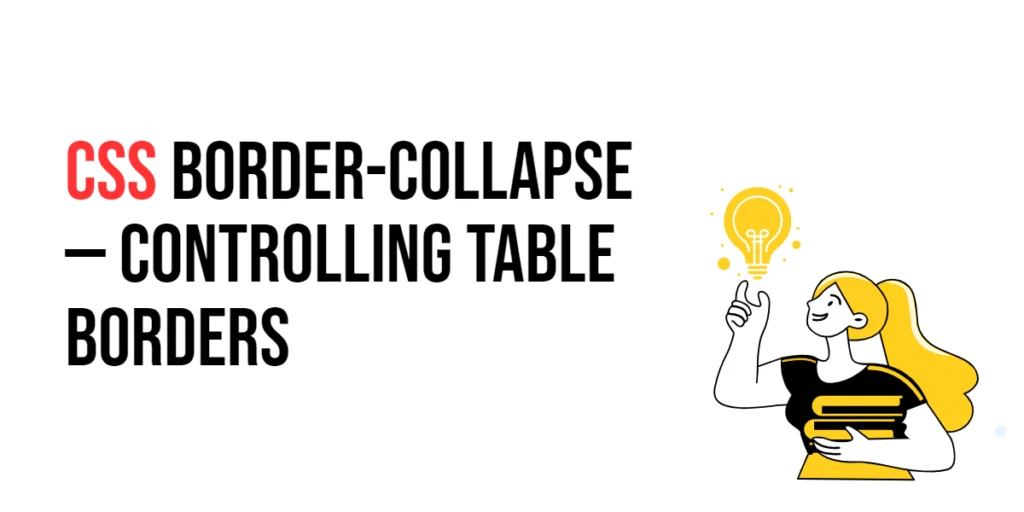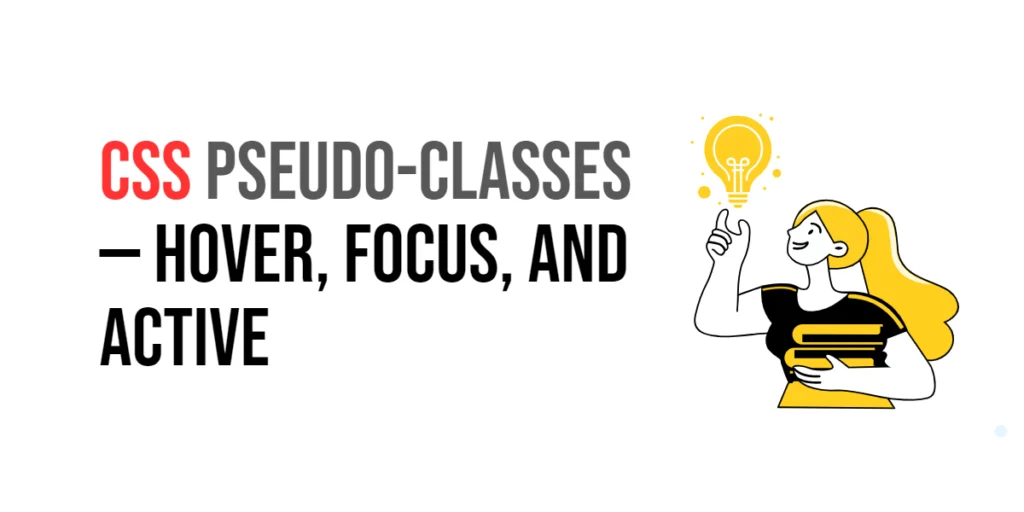CSS Grid is a powerful layout system in CSS that allows developers to create complex and responsive web layouts with ease. One of the more advanced features of CSS Grid is the subgrid, which provides a way to create nested grid layouts that inherit grid definitions from their parent grids. This feature enhances the flexibility and maintainability of grid-based designs by allowing child elements to align precisely with the grid lines of their parent containers.

with hands-on learning.
get the skills and confidence to land your next move.
The importance of nesting grid layouts with subgrid lies in its ability to create more cohesive and structured designs. Subgrid allows for consistent alignment and spacing across different levels of a layout, making it easier to manage complex designs. This article will explore the principles of using subgrid in CSS Grid, and provide practical examples. By the end of this article, you will have a comprehensive understanding of how to use subgrid to create sophisticated and responsive web layouts.
Understanding CSS Grid and Subgrid
CSS Grid is a two-dimensional layout system that allows for the creation of complex layouts using rows and columns. The subgrid feature is an extension of CSS Grid that enables nested grids to inherit the grid definitions from their parent grid, ensuring consistent alignment and spacing.
<!DOCTYPE html>
<html lang="en">
<head>
<meta charset="UTF-8">
<meta name="viewport" content="width=device-width, initial-scale=1.0">
<style>
.grid-container {
display: grid;
grid-template-columns: repeat(3, 1fr);
gap: 10px;
}
.grid-item {
background-color: #007bff;
color: white;
padding: 20px;
text-align: center;
}
</style>
<title>Basic Grid Layout</title>
</head>
<body>
<div class="grid-container">
<div class="grid-item">Item 1</div>
<div class="grid-item">Item 2</div>
<div class="grid-item">Item 3</div>
<div class="grid-item">Item 4</div>
<div class="grid-item">Item 5</div>
<div class="grid-item">Item 6</div>
</div>
</body>
</html>In this example, the .grid-container class defines a basic grid layout with three columns and a gap of 10px between grid items. Each .grid-item represents an item within the grid, styled with a background color, padding, and centered text. This demonstrates the basic usage of CSS Grid.
Creating a Nested Grid Layout
Creating a nested grid layout involves placing a grid container within another grid container. This can be achieved without the subgrid feature, but it may result in less consistent alignment.
<!DOCTYPE html>
<html lang="en">
<head>
<meta charset="UTF-8">
<meta name="viewport" content="width=device-width, initial-scale=1.0">
<style>
.outer-grid {
display: grid;
grid-template-columns: repeat(2, 1fr);
gap: 10px;
padding: 20px;
background-color: #f8f9fa;
}
.inner-grid {
display: grid;
grid-template-columns: repeat(2, 1fr);
gap: 10px;
background-color: #e9ecef;
padding: 10px;
}
.grid-item {
background-color: #007bff;
color: white;
padding: 20px;
text-align: center;
}
</style>
<title>Nested Grid Layout without Subgrid</title>
</head>
<body>
<div class="outer-grid">
<div class="inner-grid">
<div class="grid-item">Item 1</div>
<div class="grid-item">Item 2</div>
</div>
<div class="grid-item">Item 3</div>
<div class="grid-item">Item 4</div>
</div>
</body>
</html>In this example, the .outer-grid class defines a grid with two columns. Inside one of the grid items, another grid container .inner-grid is defined, also with two columns. Each .grid-item is styled similarly. This demonstrates how to create a nested grid layout without using the subgrid feature, which can lead to inconsistencies in alignment and spacing.
Using the Subgrid Feature
The subgrid feature allows nested grids to inherit the grid definitions from their parent grid, ensuring consistent alignment and spacing across nested levels.
<!DOCTYPE html>
<html lang="en">
<head>
<meta charset="UTF-8">
<meta name="viewport" content="width=device-width, initial-scale=1.0">
<style>
.outer-grid {
display: grid;
grid-template-columns: repeat(2, 1fr);
gap: 10px;
padding: 20px;
background-color: #f8f9fa;
}
.inner-grid {
display: grid;
grid-template-columns: subgrid;
gap: 10px;
background-color: #e9ecef;
padding: 10px;
}
.grid-item {
background-color: #007bff;
color: white;
padding: 20px;
text-align: center;
}
</style>
<title>Nested Grid Layout with Subgrid</title>
</head>
<body>
<div class="outer-grid">
<div class="inner-grid">
<div class="grid-item">Item 1</div>
<div class="grid-item">Item 2</div>
</div>
<div class="grid-item">Item 3</div>
<div class="grid-item">Item 4</div>
</div>
</body>
</html>In this example, the .inner-grid class uses grid-template-columns: subgrid to inherit the column definitions from its parent grid, .outer-grid. This ensures that the columns in the nested grid align perfectly with the columns in the parent grid. This setup demonstrates how to use the subgrid feature for consistent nested grid layouts.
Combining Subgrid with Other CSS Grid Features
The subgrid feature can be combined with other CSS Grid features to create advanced and responsive layouts.
<!DOCTYPE html>
<html lang="en">
<head>
<meta charset="UTF-8">
<meta name="viewport" content="width=device-width, initial-scale=1.0">
<style>
.outer-grid {
display: grid;
grid-template-columns: repeat(3, 1fr);
gap: 15px;
padding: 20px;
background-color: #f8f9fa;
}
.inner-grid {
display: grid;
grid-template-columns: subgrid;
gap: 10px;
background-color: #e9ecef;
padding: 10px;
}
.grid-item {
background-color: #007bff;
color: white;
padding: 20px;
text-align: center;
}
.grid-header {
grid-column: span 3;
background-color: #17a2b8;
}
</style>
<title>Advanced Grid Layout with Subgrid</title>
</head>
<body>
<div class="outer-grid">
<div class="grid-item grid-header">Header</div>
<div class="inner-grid">
<div class="grid-item">Item 1</div>
<div class="grid-item">Item 2</div>
<div class="grid-item">Item 3</div>
</div>
<div class="grid-item">Footer</div>
</div>
</body>
</html>In this example, the .outer-grid class defines a grid with three columns. The .inner-grid uses grid-template-columns: subgrid to align with the outer grid’s columns. The .grid-header spans all three columns, demonstrating how to combine the subgrid feature with other grid features such as column spanning. This setup shows how to create more complex and responsive layouts using the subgrid feature.
Conclusion
Nesting grid layouts with the CSS subgrid feature allows for creating more cohesive and structured designs. By understanding and utilizing the subgrid feature, you can ensure consistent alignment and spacing across nested levels of your layout.
Experiment with different grid configurations and subgrid techniques to see how they can improve your designs. For further learning, explore resources such as the MDN Web Docs on CSS Grid and subgrid. By continuing to practice and experiment, you will become proficient in using CSS Grid and subgrid to create sophisticated and responsive web layouts.