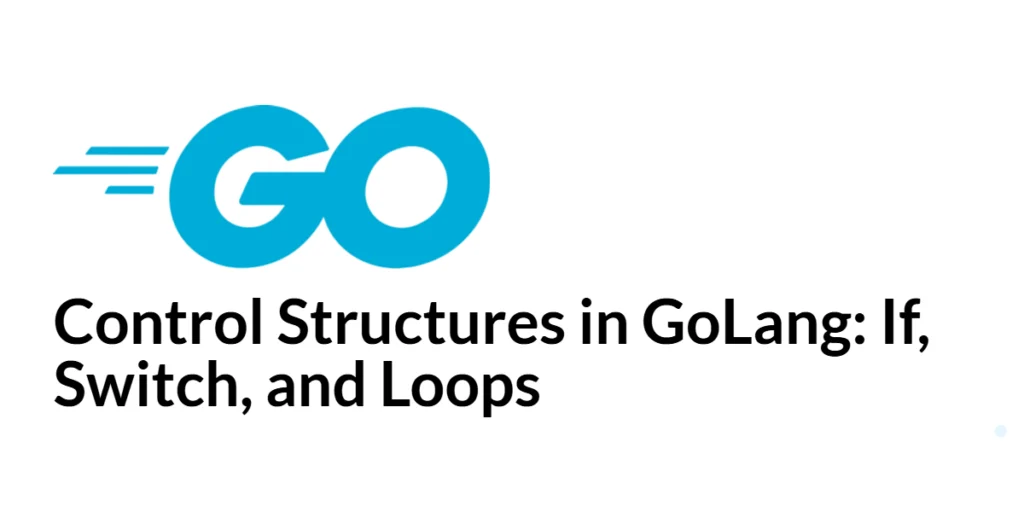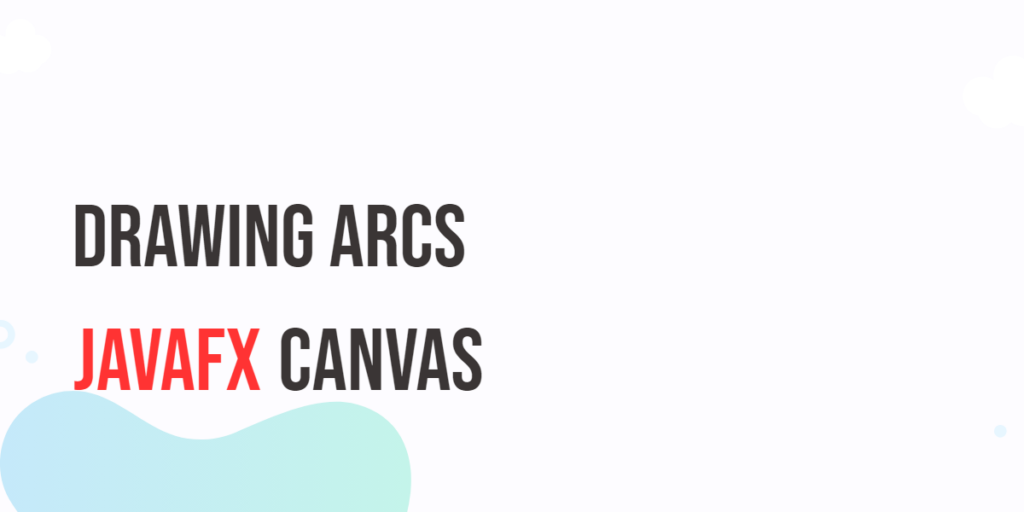Control structures are fundamental components in programming languages that allow developers to control the flow of execution based on conditions and repetitive tasks. In GoLang, control structures include if statements, switch statements, and various forms of loops. These structures enable developers to write flexible and efficient code by making decisions, iterating over collections, and managing complex logical flows.

with hands-on learning.
get the skills and confidence to land your next move.
Understanding and mastering control structures is essential for any GoLang programmer. This article provides a comprehensive guide to using if statements, switch statements, and loops in GoLang. We will explore the syntax, features, and best practices for each control structure, along with detailed explanations and code examples.
If Statements
Basic If Statements
The if statement in GoLang is used to execute a block of code only if a specified condition is true. The condition is a boolean expression evaluated before executing the code block.
package main
import "fmt"
func main() {
age := 20
if age >= 18 {
fmt.Println("You are an adult.")
}
}In this example, the if statement checks whether the value of age is greater than or equal to 18. If the condition is true, the message “You are an adult.” is printed to the console.
If-Else Statements
The if-else statement allows you to execute one block of code if the condition is true and another block if the condition is false.
package main
import "fmt"
func main() {
age := 16
if age >= 18 {
fmt.Println("You are an adult.")
} else {
fmt.Println("You are a minor.")
}
}Here, the if statement checks the same condition, but if the condition is false, the else block is executed, printing “You are a minor.”
If-Else If-Else Ladder
The if-else if-else ladder is used to check multiple conditions in sequence. The first condition that evaluates to true will have its corresponding block executed.
package main
import "fmt"
func main() {
score := 85
if score >= 90 {
fmt.Println("Grade: A")
} else if score >= 80 {
fmt.Println("Grade: B")
} else if score >= 70 {
fmt.Println("Grade: C")
} else {
fmt.Println("Grade: D or below")
}
}In this example, the if-else if-else ladder checks the value of score and prints the corresponding grade based on the highest true condition.
Short Statement Syntax
GoLang allows you to include a short statement before the condition in an if statement. This can be useful for initializing variables within the if statement.
package main
import "fmt"
func main() {
if age := 20; age >= 18 {
fmt.Println("You are an adult.")
}
}Here, the short statement age := 20 is executed before evaluating the condition age >= 18. This syntax is concise and useful for variable initialization within conditional statements.
Switch Statements
Basic Switch Statements
The switch statement provides a more readable way to execute one of many code blocks based on the value of an expression. It is similar to a series of if-else if statements but more concise.
package main
import "fmt"
func main() {
day := "Tuesday"
switch day {
case "Monday":
fmt.Println("Start of the work week.")
case "Tuesday":
fmt.Println("Second day of the work week.")
case "Wednesday":
fmt.Println("Midweek.")
case "Thursday":
fmt.Println("Almost the weekend.")
case "Friday":
fmt.Println("Last workday of the week.")
default:
fmt.Println("Weekend!")
}
}In this example, the switch statement evaluates the value of day and executes the corresponding case block. If none of the cases match, the default block is executed.
Switch with Multiple Cases
You can list multiple case values for a single block of code by separating them with commas.
package main
import "fmt"
func main() {
day := "Saturday"
switch day {
case "Saturday", "Sunday":
fmt.Println("It's the weekend!")
default:
fmt.Println("It's a weekday.")
}
}Here, the case block for “Saturday” and “Sunday” is combined, printing “It’s the weekend!” if day is either “Saturday” or “Sunday.”
Switch with Conditions
Switch statements in GoLang can also use conditions instead of evaluating a single expression.
package main
import "fmt"
func main() {
num := 15
switch {
case num%2 == 0:
fmt.Println("Even number")
case num%2 != 0:
fmt.Println("Odd number")
}
}In this example, the switch statement evaluates conditions directly, checking whether num is even or odd and printing the corresponding message.
Fallthrough Keyword
The fallthrough keyword is used to transfer control to the next case block within a switch statement, regardless of the case’s condition.
package main
import "fmt"
func main() {
grade := "B"
switch grade {
case "A":
fmt.Println("Excellent!")
case "B":
fmt.Println("Good!")
fallthrough
case "C":
fmt.Println("You passed.")
default:
fmt.Println("Better luck next time.")
}
}Here, the fallthrough keyword causes the execution to continue to the “C” case block after executing the “B” case block, printing both “Good!” and “You passed.”
Loops
For Loops
The for loop is the only looping construct in GoLang, but it can be used in several ways. The most common form is similar to the for loop in C-like languages.
package main
import "fmt"
func main() {
for i := 0; i < 5; i++ {
fmt.Println(i)
}
}In this example, the for loop initializes i to 0, continues looping while i is less than 5, and increments i by 1 after each iteration, printing the values from 0 to 4.
Range Loops
The range keyword is used to iterate over elements in a collection, such as an array, slice, or map.
package main
import "fmt"
func main() {
fruits := []string{"apple", "banana", "cherry"}
for index, fruit := range fruits {
fmt.Println(index, fruit)
}
}Here, the for loop with range iterates over the fruits slice, printing the index and value of each element.
Nested Loops
GoLang supports nested loops, where one loop is placed inside another loop. This is useful for iterating over multi-dimensional collections.
package main
import "fmt"
func main() {
matrix := [][]int{
{1, 2, 3},
{4, 5, 6},
{7, 8, 9},
}
for _, row := range matrix {
for _, value := range row {
fmt.Print(value, " ")
}
fmt.Println()
}
}In this example, nested for loops iterate over a 2D slice (matrix), printing each row’s values.
Breaking and Continuing Loops
The break statement exits a loop immediately, while the continue statement skips the current iteration and proceeds to the next one.
package main
import "fmt"
func main() {
for i := 0; i < 10; i++ {
if i == 5 {
break
}
if i%2 == 0 {
continue
}
fmt.Println(i)
}
}In this example, the for loop prints odd numbers less than 5. The continue statement skips even numbers, and the break statement exits the loop when i equals 5.
Best Practices
Using Control Structures Effectively
To use control structures effectively, ensure that conditions are clear and concise. Avoid deep nesting by refactoring code into functions when necessary. This enhances readability and maintainability.
Avoiding Common Pitfalls
Avoid using fallthrough in switch statements unless absolutely necessary, as it can make the code harder to understand. Ensure loop conditions are correct to prevent infinite loops.
Writing Readable and Maintainable Code
Write clear and descriptive conditions for if and switch statements. Use comments to explain complex logic and prefer using functions to encapsulate repetitive or complex code segments.
Conclusion
In this article, we explored the control structures in GoLang, including if statements, switch statements, and loops. We covered their syntax, features, and best practices for using them effectively. By understanding these control structures, you can write more flexible and efficient GoLang programs.
The examples provided offer a solid foundation for working with control structures in GoLang. However, there is always more to learn and explore. Continue experimenting with different control structures, writing more complex programs, and exploring advanced GoLang features to enhance your skills further.
Additional Resources
To further enhance your knowledge and skills in GoLang, explore the following resources:
- Go Documentation: The official Go documentation provides comprehensive guides and references for GoLang. Go Documentation
- Go by Example: A hands-on introduction to GoLang with examples. Go by Example
- A Tour of Go: An interactive tour that covers the basics of GoLang. A Tour of Go
- Effective Go: A guide to writing clear, idiomatic Go code. Effective Go
- GoLang Bridge: A community-driven site with tutorials, articles, and resources for Go developers. GoLang Bridge
By leveraging these resources and continuously practicing, you will become proficient in GoLang, enabling you to build robust and efficient applications.