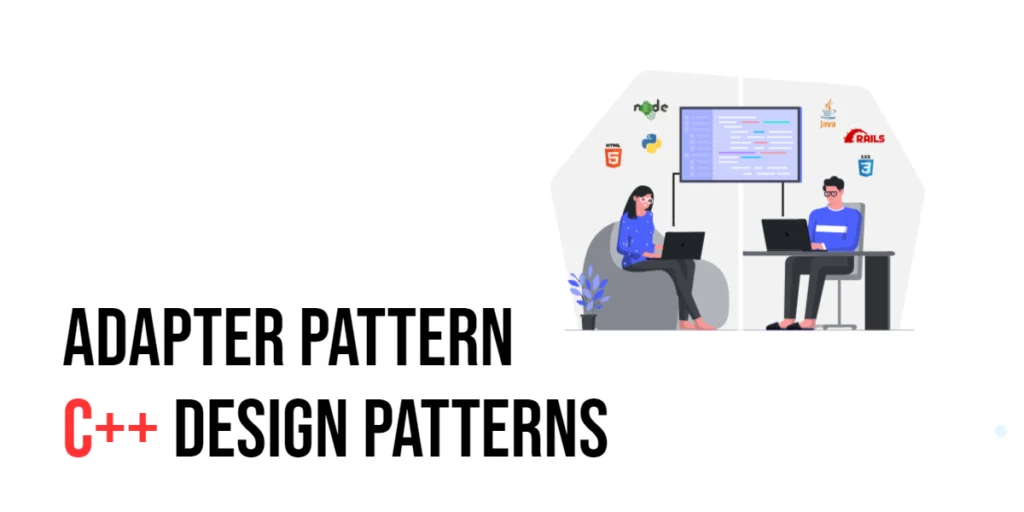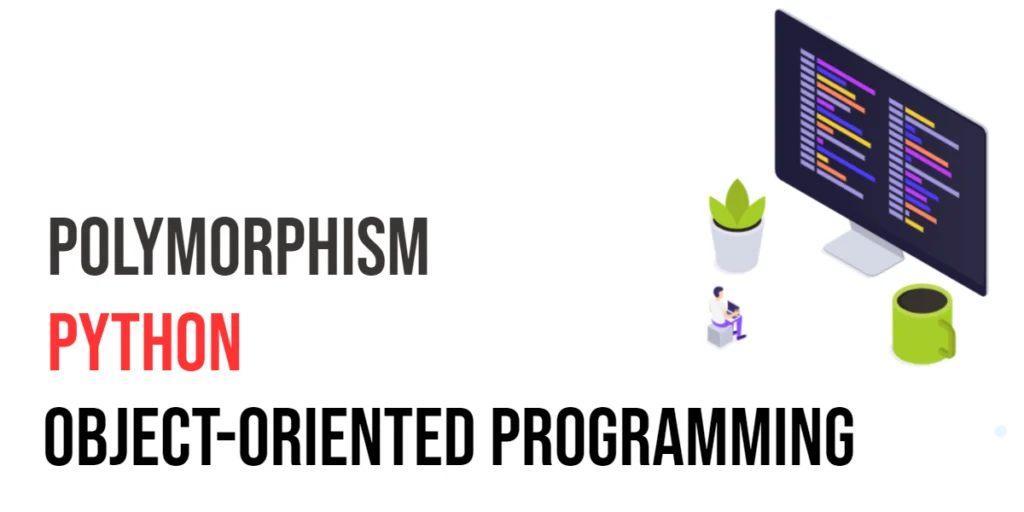Working with time and date is a fundamental aspect of many applications, ranging from scheduling tasks to logging events and handling user inputs. In GoLang, the time package provides a comprehensive set of tools for managing time and date, including functions for retrieving the current time, formatting and parsing time strings, working with time zones, and manipulating durations.

with hands-on learning.
get the skills and confidence to land your next move.
Understanding how to effectively use the time package is crucial for developing robust applications that deal with time-sensitive operations. This guide will explore various aspects of working with time and date in GoLang, covering basic and advanced techniques, and providing practical examples and best practices.
Getting the Current Time
Retrieving the Current Time
The time.Now() function in the time package is used to retrieve the current local time.
package main
import (
"fmt"
"time"
)
func main() {
currentTime := time.Now()
fmt.Println("Current Time:", currentTime)
}In this example, the time.Now() function is called to get the current time, which is then printed to the console.
Formatting and Parsing Time Strings
The Format method is used to format a time.Time object into a string, while the Parse function is used to convert a string into a time.Time object.
package main
import (
"fmt"
"time"
)
func main() {
currentTime := time.Now()
formattedTime := currentTime.Format("2006-01-02 15:04:05")
fmt.Println("Formatted Time:", formattedTime)
parsedTime, err := time.Parse("2006-01-02 15:04:05", formattedTime)
if err != nil {
fmt.Println("Error parsing time:", err)
return
}
fmt.Println("Parsed Time:", parsedTime)
}In this example, the current time is formatted as a string using the Format method. The same format string is used to parse the time back into a time.Time object using the Parse function.
Time Zones and Offsets
Working with Time Zones
GoLang supports working with different time zones using the LoadLocation function to specify the desired time zone.
package main
import (
"fmt"
"time"
)
func main() {
location, err := time.LoadLocation("America/New_York")
if err != nil {
fmt.Println("Error loading location:", err)
return
}
currentTime := time.Now().In(location)
fmt.Println("Current Time in New York:", currentTime)
}In this example, the LoadLocation function is used to load the “America/New_York” time zone, and the current time is then converted to that time zone using the In method.
Converting Between Time Zones
You can convert a time from one time zone to another using the In method.
package main
import (
"fmt"
"time"
)
func main() {
locationNY, _ := time.LoadLocation("America/New_York")
locationLA, _ := time.LoadLocation("America/Los_Angeles")
currentTimeNY := time.Now().In(locationNY)
currentTimeLA := currentTimeNY.In(locationLA)
fmt.Println("Current Time in New York:", currentTimeNY)
fmt.Println("Current Time in Los Angeles:", currentTimeLA)
}In this example, the current time in New York is converted to the Los Angeles time zone using the In method.
Manipulating Time
Adding and Subtracting Time
The Add method is used to add a duration to a time.Time object, while the AddDate method is used to add years, months, and days.
package main
import (
"fmt"
"time"
)
func main() {
currentTime := time.Now()
futureTime := currentTime.Add(2 * time.Hour)
pastTime := currentTime.AddDate(0, -1, 0)
fmt.Println("Current Time:", currentTime)
fmt.Println("Future Time (+2 hours):", futureTime)
fmt.Println("Past Time (-1 month):", pastTime)
}In this example, 2 hours are added to the current time using the Add method, and 1 month is subtracted using the AddDate method.
Comparing Times
The Before, After, and Equal methods are used to compare two time.Time objects.
package main
import (
"fmt"
"time"
)
func main() {
time1 := time.Now()
time2 := time1.Add(1 * time.Hour)
fmt.Println("Time1:", time1)
fmt.Println("Time2:", time2)
fmt.Println("Time1 Before Time2:", time1.Before(time2))
fmt.Println("Time1 After Time2:", time1.After(time2))
fmt.Println("Time1 Equal Time2:", time1.Equal(time2))
}In this example, time1 and time2 are compared using the Before, After, and Equal methods.
Working with Durations
Creating Durations
Durations represent the elapsed time between two instants and are created using time constants or the time.Duration type.
package main
import (
"fmt"
"time"
)
func main() {
duration := 2 * time.Hour
fmt.Println("Duration:", duration)
parsedDuration, err := time.ParseDuration("2h45m")
if err != nil {
fmt.Println("Error parsing duration:", err)
return
}
fmt.Println("Parsed Duration:", parsedDuration)
}In this example, a duration of 2 hours is created using a time constant, and a duration is parsed from a string using the time.ParseDuration function.
Using Durations for Time Calculations
Durations can be used to perform time calculations, such as sleeping or waiting for a specific period.
package main
import (
"fmt"
"time"
)
func main() {
duration := 2 * time.Second
fmt.Println("Sleeping for:", duration)
time.Sleep(duration)
fmt.Println("Awake now!")
}In this example, the time.Sleep function is used to pause the execution for 2 seconds.
Scheduling and Timers
Using the time.Timer
The time.Timer type represents a single event in the future and is used to schedule tasks.
package main
import (
"fmt"
"time"
)
func main() {
timer := time.NewTimer(3 * time.Second)
fmt.Println("Timer started")
<-timer.C
fmt.Println("Timer expired")
}In this example, a timer is set for 3 seconds, and the program waits for the timer to expire before printing a message.
Using the time.Ticker
The time.Ticker type is used to execute a task repeatedly at regular intervals.
package main
import (
"fmt"
"time"
)
func main() {
ticker := time.NewTicker(1 * time.Second)
done := make(chan bool)
go func() {
time.Sleep(5 * time.Second)
ticker.Stop()
done <- true
}()
for {
select {
case <-done:
fmt.Println("Ticker stopped")
return
case t := <-ticker.C:
fmt.Println("Tick at", t)
}
}
}In this example, a ticker is created to tick every second, and a goroutine stops the ticker after 5 seconds.
Parsing and Formatting Dates
Parsing Dates from Strings
The time.Parse function is used to parse a date string into a time.Time object using a specified layout.
package main
import (
"fmt"
"time"
)
func main() {
dateString := "2023-06-16"
date, err := time.Parse("2006-01-02", dateString)
if err != nil {
fmt.Println("Error parsing date:", err)
return
}
fmt.Println("Parsed Date:", date)
}In this example, a date string is parsed into a time.Time object using the time.Parse function.
Formatting Dates to Strings
The Format method is used to format a time.Time object into a string using a specified layout.
package main
import (
"fmt"
"time"
)
func main() {
currentTime := time.Now()
formattedDate := currentTime.Format("2006-01-02")
fmt.Println("Formatted Date:", formattedDate)
}In this example, the current date is formatted as a string using the Format method.
Best Practices for Working with Time and Date
- Use UTC for Storage: Store times in UTC to avoid issues with time zone differences and daylight saving time changes.
- Be Consistent with Formats: Use consistent date and time formats throughout your application to avoid parsing errors.
- Handle Time Zones Appropriately: Convert times to the local time zone only when displaying them to users.
- Avoid Magic Numbers: Use named constants for durations and time formats to improve code readability.
- Use
time.Afterandtime.NewTickerfor Timeouts: Usetime.Afterfor one-off timeouts andtime.NewTickerfor recurring intervals.
Conclusion
Working with time and date in GoLang is made straightforward by the time package, which provides a comprehensive set of functions and types for managing time. By understanding how to retrieve, format, parse, and manipulate time and dates, you can develop robust applications that handle time-sensitive operations efficiently.
This guide covered the basics and advanced techniques for working with time and date in GoLang, including handling time zones, durations, timers, and best practices. By following these guidelines and examples, you can effectively manage time and date in your GoLang applications.
Additional Resources
To further your understanding of working with time and date in GoLang, consider exploring the following resources:
- Go Programming Language Documentation: The official documentation for the
timepackage. Time Package Documentation - Effective Go: A guide to writing effective Go code, including best practices for handling time and date. Effective Go
- Go by Example: Practical examples of using GoLang features, including working with time and date. Go by Example
By leveraging these resources, you can deepen your knowledge of GoLang and enhance your ability to work with time and date effectively in your applications.