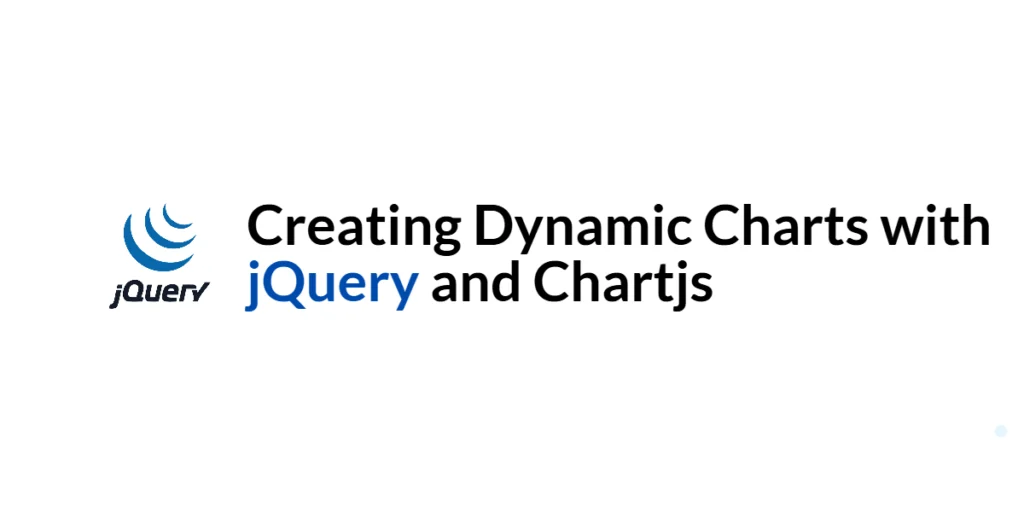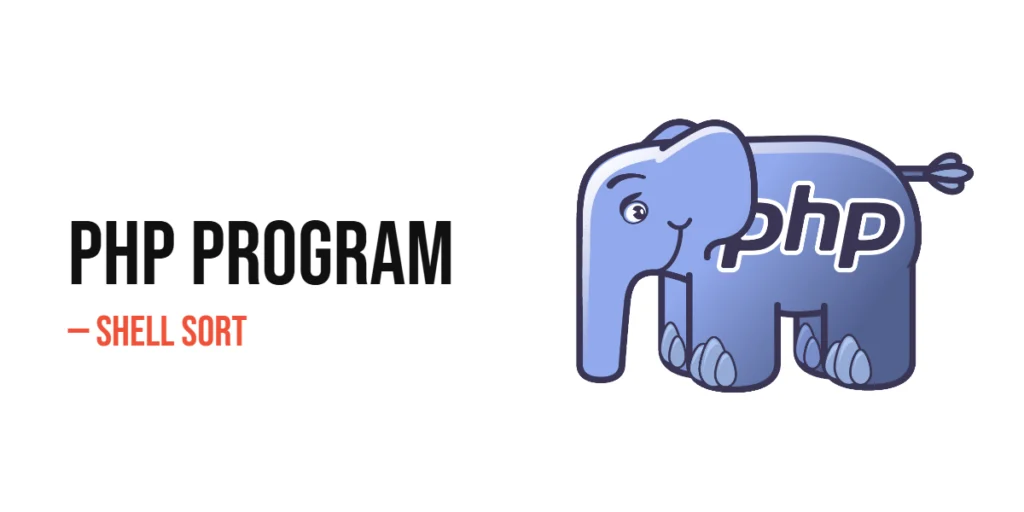jQuery is a fast, small, and feature-rich JavaScript library. It makes things like HTML document traversal and manipulation, event handling, and animation much simpler with an easy-to-use API that works across a multitude of browsers. Created by John Resig in 2006, jQuery has become one of the most popular JavaScript libraries, significantly changing the way developers write JavaScript.

with hands-on learning.
get the skills and confidence to land your next move.
The importance of jQuery in web development cannot be overstated. By abstracting much of the complexity associated with JavaScript, jQuery allows developers to focus more on the functionality and design of their applications rather than worrying about cross-browser compatibility issues. Its extensive range of plugins further extends its capabilities, enabling developers to implement sophisticated functionalities with minimal code. Whether you are developing a simple personal blog or a complex web application, understanding jQuery can significantly enhance your productivity and the performance of your website.
Setting Up the Development Environment
Downloading and Including jQuery
To start using jQuery, you need to include it in your project. You can do this by downloading the jQuery library from the official jQuery website and including it in your project, or by linking to a CDN (Content Delivery Network). Using a CDN is often preferred because it can improve the loading speed of your website.
Here’s how to include jQuery from a CDN in your HTML file:
<!DOCTYPE html>
<html lang="en">
<head>
<meta charset="UTF-8">
<title>jQuery Example</title>
<script src="https://code.jquery.com/jquery-3.7.1.min.js" integrity="sha256-/JqT3SQfawRcv/BIHPThkBvs0OEvtFFmqPF/lYI/Cxo=" crossorigin="anonymous"></script>
</head>
<body>
<!-- Your content goes here -->
</body>
</html>In this example, we included jQuery from the jQuery CDN by adding a <script> tag in the <head> section of the HTML file. This script tag links to the latest version of jQuery, ensuring that your project uses the most up-to-date version of the library.
Creating a Basic HTML Structure
Before diving into jQuery, let’s set up a basic HTML structure that we will use for our examples throughout this guide:
<!DOCTYPE html>
<html lang="en">
<head>
<meta charset="UTF-8">
<title>jQuery Example</title>
<script src="https://code.jquery.com/jquery-3.7.1.min.js" integrity="sha256-/JqT3SQfawRcv/BIHPThkBvs0OEvtFFmqPF/lYI/Cxo=" crossorigin="anonymous"></script>
</head>
<body>
<h1>Hello, jQuery!</h1>
<button id="clickMe">Click Me</button>
<p id="message">This is a paragraph.</p>
</body>
</html>In this basic HTML structure, we have included jQuery from a CDN and added a few elements: a heading (<h1>), a button (<button>), and a paragraph (<p>). These elements will be used in our upcoming examples to demonstrate various jQuery functionalities.
jQuery Syntax Overview
Document Ready Function
One of the most important aspects of using jQuery is ensuring that your code runs only after the DOM is fully loaded. The $(document).ready() function is used for this purpose. It ensures that the script runs once the HTML document is fully loaded and ready.
$(document).ready(function(){
// Your jQuery code goes here
});In this example, we use the $(document).ready() function to ensure that the DOM is fully loaded before running our jQuery code. This prevents any errors that might occur if the script tries to manipulate elements that haven’t been loaded yet.
Selecting Elements
jQuery uses a powerful and flexible syntax for selecting elements, similar to CSS selectors. This makes it easy to select elements based on their tag, class, id, and other attributes.
Here’s an example of selecting an element by its id:
$(document).ready(function(){
$("#clickMe").css("color", "red");
});In this example, the $("#clickMe") selector targets the button element with the id clickMe, and the .css("color", "red") method changes the color of the button text to red.
Example: Basic jQuery Interactions
Handling Click Events
Events are actions that occur in the web browser, such as clicking a button, submitting a form, or hovering over an element. jQuery makes it easy to handle these events by providing a variety of event methods. These methods can be used to attach event handlers to elements, allowing you to define what should happen when a specific event occurs.
Let’s enhance our previous example by adding more interactivity. We’ll change the text and color of the paragraph when the button is clicked.
$(document).ready(function(){
$("#clickMe").click(function(){
$("#message").text("Button clicked!").css("color", "blue");
});
});In this example, we attach a click event handler to the button. When the button is clicked, the text of the paragraph is changed to “Button clicked!” and its color is changed to blue using the .css() method. This demonstrates how multiple actions can be performed on an element within a single event handler.
Changing Content Dynamically
jQuery makes it easy to manipulate the DOM by changing the content and attributes of elements. You can use methods like .text(), .html(), and .attr() to update the content and attributes of elements dynamically.
Let’s look at an example of how to update the text and HTML content of a paragraph using jQuery:
$(document).ready(function(){
$("#clickMe").click(function(){
$("#message").html("<strong>Button clicked!</strong>");
});
});In this example, we attach a click event handler to the button. When the button is clicked, the HTML content of the paragraph is updated to “Button clicked!” using the .html() method. This changes the text of the paragraph and makes it bold by adding HTML tags.
Conclusion
Setting up a jQuery development environment is a straightforward process that can quickly enhance your web development capabilities. By simply including jQuery in your project, you gain access to a powerful toolkit for DOM manipulation, event handling, and animation—all with a simple, cross-browser-compatible syntax. Whether you’re handling basic tasks or creating complex interactions, jQuery’s intuitive design enables developers to produce functional, visually appealing web elements with ease. As you continue to explore jQuery, remember that mastering its fundamentals will not only improve your efficiency but also lay a solid foundation for tackling more advanced JavaScript frameworks and libraries in the future.
Additional Resources
To continue your journey with jQuery, here are some additional resources that will help you expand your knowledge and skills:
- jQuery Documentation: The official documentation is a comprehensive resource for understanding the capabilities and usage of jQuery. jQuery Documentation
- Online Tutorials and Courses: Websites like Codecademy, Udemy, and freeCodeCamp offer detailed tutorials and courses on jQuery, catering to different levels of expertise.
- Books: Books such as “jQuery in Action” by Bear Bibeault and Yehuda Katz provide in-depth insights and practical examples.
- Community and Forums: Join online communities and forums like Stack Overflow, Reddit, and the jQuery Google Group to connect with other jQuery developers, ask questions, and share knowledge.
- Sample Projects and Open Source: Explore sample projects and open-source jQuery applications on GitHub to see how others have implemented various features and functionalities.
By leveraging these resources and continuously practicing, you’ll become proficient in jQuery and be well on your way to developing impressive and functional web applications.