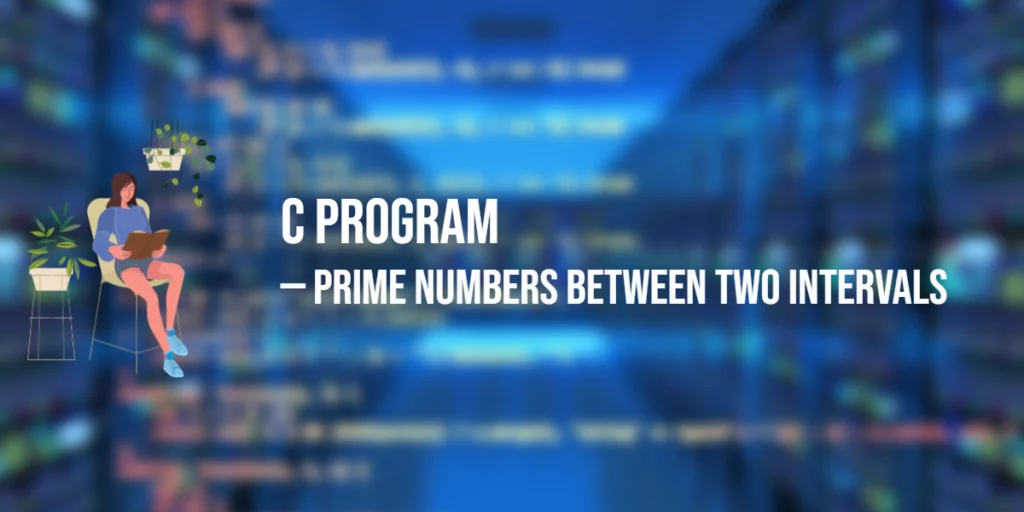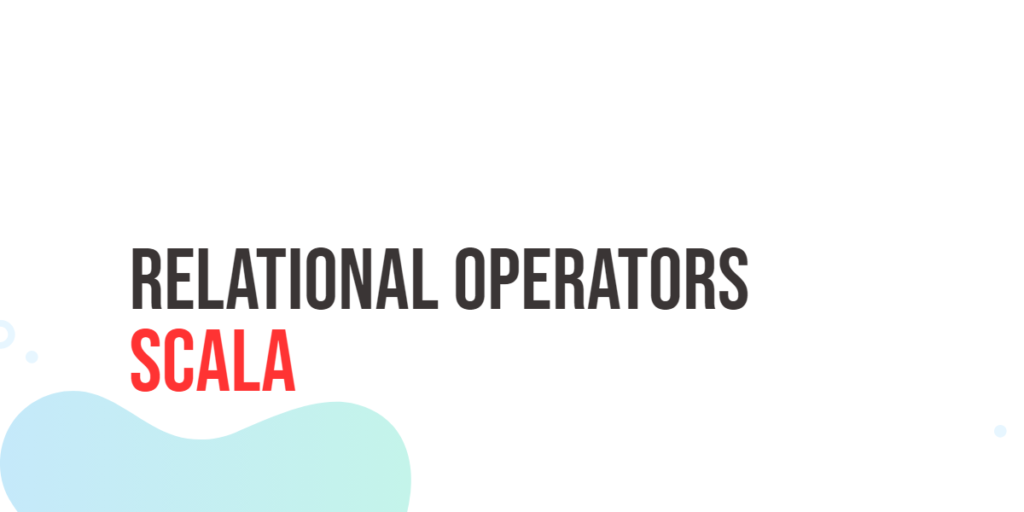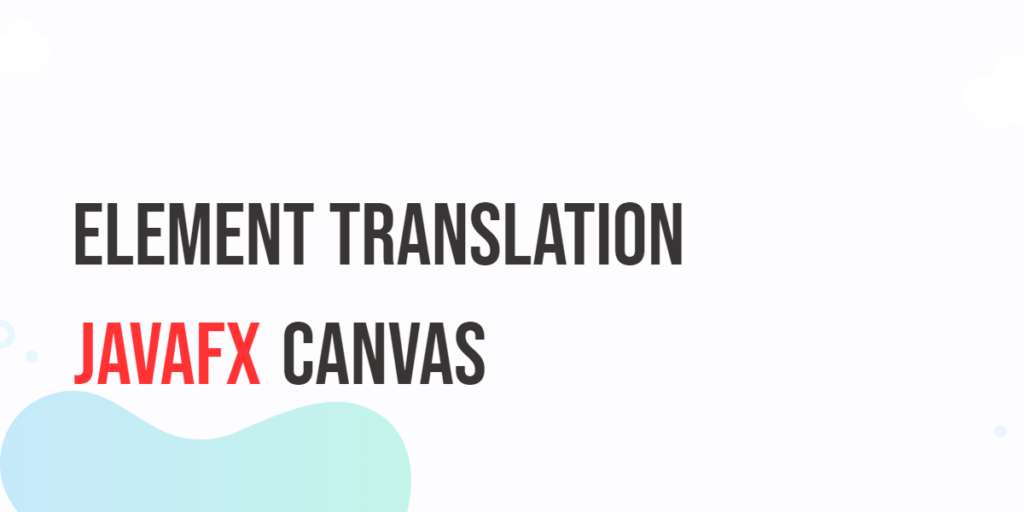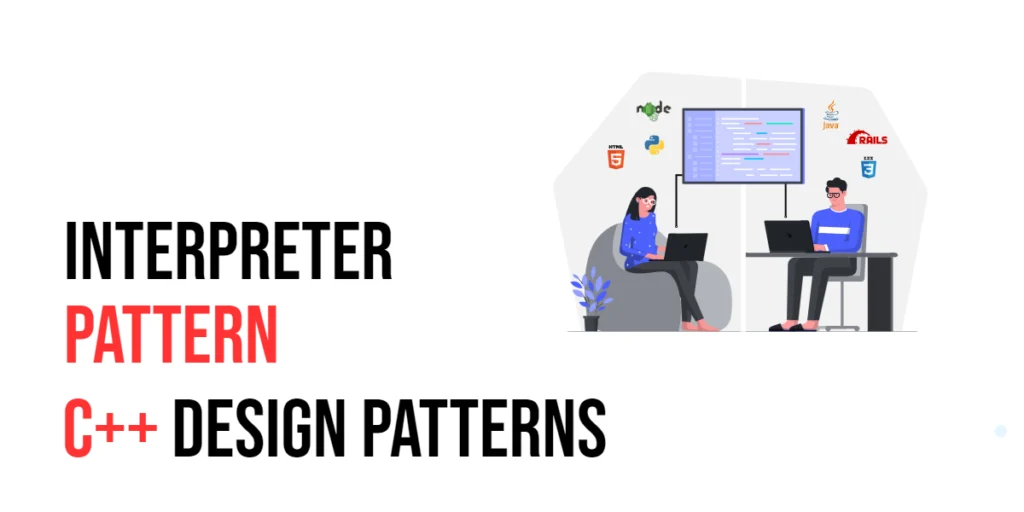Tables are one of the most powerful and versatile features of Lua. They are used as arrays, dictionaries, and objects, making them the foundation of data structures and algorithms in Lua programming. Advanced table manipulation techniques can help you optimize performance, manage complex data, and implement sophisticated algorithms.

with hands-on learning.
get the skills and confidence to land your next move.
In this article, we will explore advanced table manipulation in Lua, covering topics such as inserting and removing elements, sorting and merging tables, using metatables and metamethods, and utilizing table utilities. Through practical examples, you will learn how to harness the full potential of Lua tables in your applications.
Understanding Lua Tables
Basics of Lua Tables
Lua tables are dynamic data structures that can hold values of any type, except for nil. They are used to create arrays, dictionaries, and objects. Tables are created using the {} syntax.
Table Initialization and Access
To initialize a table and access its elements, you can use the following approach:
local myTable = {1, 2, 3, 4, 5}
print("First element:", myTable[1])
local myDict = {name = "Alice", age = 30}
print("Name:", myDict.name)In this example, we create an array myTable with elements and access the first element using myTable[1]. We also create a dictionary myDict with key-value pairs and access the name field using myDict.name.
Advanced Table Operations
Inserting and Removing Elements
Inserting and removing elements in a table can be done using the table.insert and table.remove functions.
local fruits = {"apple", "banana"}
table.insert(fruits, "cherry")
print("After insertion:", table.concat(fruits, ", "))
table.remove(fruits, 2)
print("After removal:", table.concat(fruits, ", "))In this example, we insert “cherry” into the fruits table using table.insert. We then remove the second element (“banana”) using table.remove.
Sorting Tables
Sorting tables can be achieved using the table.sort function, which sorts the elements in ascending order by default.
local numbers = {3, 1, 4, 1, 5, 9}
table.sort(numbers)
print("Sorted numbers:", table.concat(numbers, ", "))In this example, the numbers table is sorted in ascending order using table.sort, and the sorted elements are printed.
Merging Tables
Merging two tables involves combining their elements into a single table.
local t1 = {1, 2, 3}
local t2 = {4, 5, 6}
for _, v in ipairs(t2) do
table.insert(t1, v)
end
print("Merged table:", table.concat(t1, ", "))In this example, we merge t2 into t1 by iterating over t2 and inserting its elements into t1 using table.insert.
Metatables and Metamethods
Understanding Metatables
Metatables allow you to change the behavior of tables by defining metamethods. A metatable is a regular Lua table that is associated with another table to modify its behavior.
Using Metamethods for Operator Overloading
Metamethods can be used to overload operators for tables. For example, you can define addition for custom objects.
local Vector = {}
Vector.__index = Vector
function Vector:new(x, y)
local instance = setmetatable({}, Vector)
instance.x = x
instance.y = y
return instance
end
function Vector.__add(a, b)
return Vector:new(a.x + b.x, a.y + b.y)
end
local v1 = Vector:new(1, 2)
local v2 = Vector:new(3, 4)
local v3 = v1 + v2
print("Vector addition:", v3.x, v3.y)In this example, we define a Vector class with a __add metamethod to overload the addition operator. When v1 and v2 are added, the __add metamethod is called to return a new vector with the sum of the coordinates.
Table Utilities
Iterating Over Tables
You can iterate over tables using the pairs and ipairs functions. pairs is used for general iteration, while ipairs is used for arrays with integer keys.
local myTable = {10, 20, 30}
for index, value in ipairs(myTable) do
print("Index:", index, "Value:", value)
endIn this example, we use ipairs to iterate over myTable, printing the index and value of each element.
Finding Elements in Tables
Finding elements in a table involves iterating over the table and checking for the desired value.
local function findValue(t, value)
for k, v in pairs(t) do
if v == value then
return k
end
end
return nil
end
local fruits = {"apple", "banana", "cherry"}
local index = findValue(fruits, "banana")
print("Index of 'banana':", index)In this example, the findValue function searches for “banana” in the fruits table and returns its index.
Table Length and Capacity
The # operator returns the length of an array-like table, which is the number of consecutive elements from the beginning.
local myTable = {1, 2, 3, 4, 5}
print("Table length:", #myTable)In this example, #myTable returns the length of the table, which is 5.
Practical Examples
Example: Implementing a Stack with Tables
You can implement a stack data structure using tables, with push and pop operations.
local Stack = {}
Stack.__index = Stack
function Stack:new()
return setmetatable({items = {}}, self)
end
function Stack:push(item)
table.insert(self.items, item)
end
function Stack:pop()
return table.remove(self.items)
end
local stack = Stack:new()
stack:push(10)
stack:push(20)
print("Popped item:", stack:pop())In this example, we define a Stack class with push and pop methods to add and remove items from the stack. We then create a stack, push items onto it, and pop an item off.
Example: Using Tables as Objects
Tables can be used to represent objects with properties and methods.
local Person = {}
Person.__index = Person
function Person:new(name, age)
local instance = setmetatable({}, Person)
instance.name = name
instance.age = age
return instance
end
function Person:greet()
print("Hello, my name is " .. self.name)
end
local alice = Person:new("Alice", 30)
alice:greet()In this example, we define a Person class with a greet method. We create an instance of Person and call the greet method to print a greeting.
Performance Considerations
Optimizing Table Operations
To optimize table operations, minimize table lookups and avoid unnecessary table creations. Use local variables for frequently accessed values.
local data = {value = 10}
local sum = 0
for i = 1, 1000000 do
local v = data.value
sum = sum + v
end
print(sum)In this example, we store data.value in a local variable v inside the loop, reducing table lookups and improving performance.
Memory Management
Efficient memory management involves reusing tables and avoiding unnecessary allocations to minimize garbage collection overhead.
local pool = {}
for i = 1, 1000 do
pool[i] = {}
end
for i = 1, 100000 do
local t = pool[(i % 1000) + 1]
t.value = i
endIn this example, we create a pool of reusable tables to reduce memory allocations and manage memory more efficiently.
Conclusion
Advanced table manipulation in Lua involves a variety of techniques and operations that enhance the flexibility and performance of your programs. By understanding how to insert and remove elements, sort and merge tables, use metatables and metamethods, and leverage table utilities, you can handle complex data structures and implement sophisticated algorithms in your Lua applications. This guide provided an in-depth look at these advanced techniques, along with practical examples to help you get started.
Additional Resources
To further your understanding of Lua programming and advanced table manipulation, consider exploring the following resources:
- Lua Documentation: The official Lua documentation. Lua Documentation
- Programming in Lua: A comprehensive book on Lua by Roberto Ierusalimschy. Programming in Lua
- Lua Users Wiki: A community-driven resource for Lua programmers. Lua Users Wiki
By leveraging these resources, you can deepen your knowledge of Lua and enhance your ability to develop powerful and efficient applications using advanced table manipulation techniques.