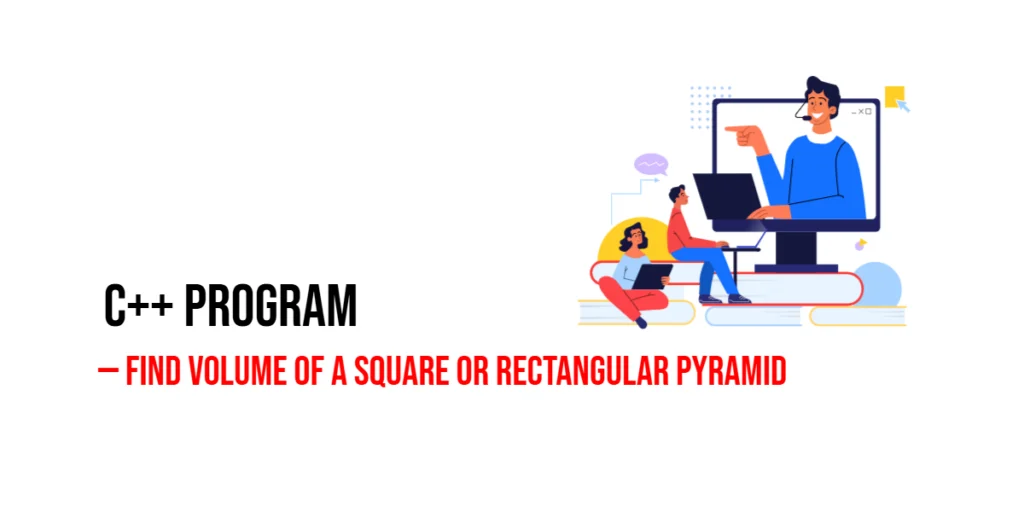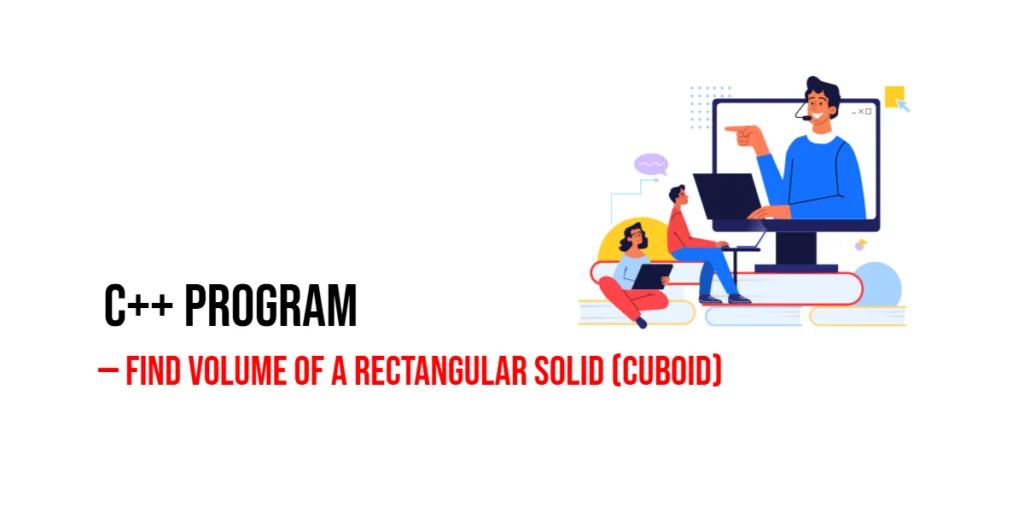C++ Program to Find Volume of a Pyramid
Calculating the volume of a pyramid is a classic exercise in both geometry and programming. Pyramids are common in architecture, 3D modeling, and mathematical problems, making their volume calculation highly practical. Learning to compute the volume in C++ helps beginners understand formulas, arithmetic operations, and programming logic, while connecting coding with real-world applications. Program 1: […]
C++ Program to Find Volume of a Pyramid Read More »