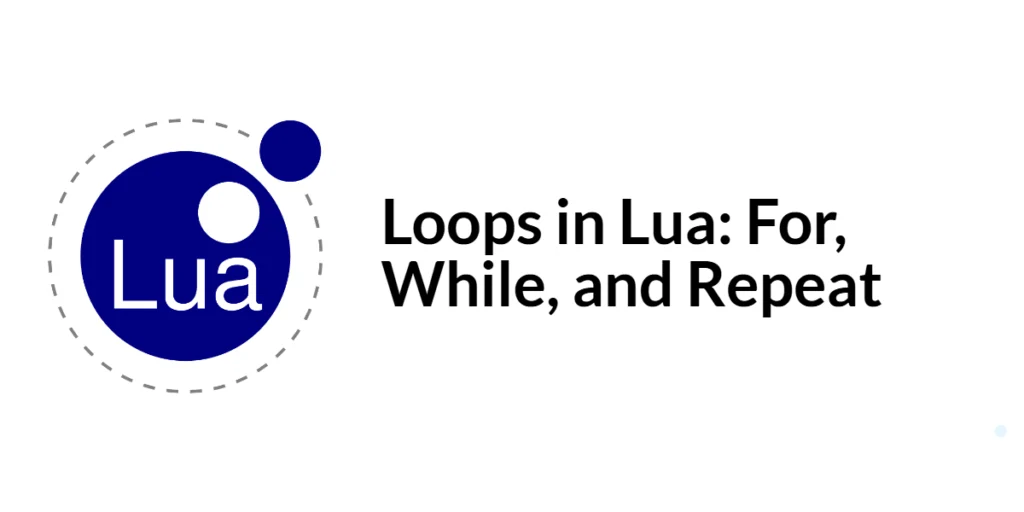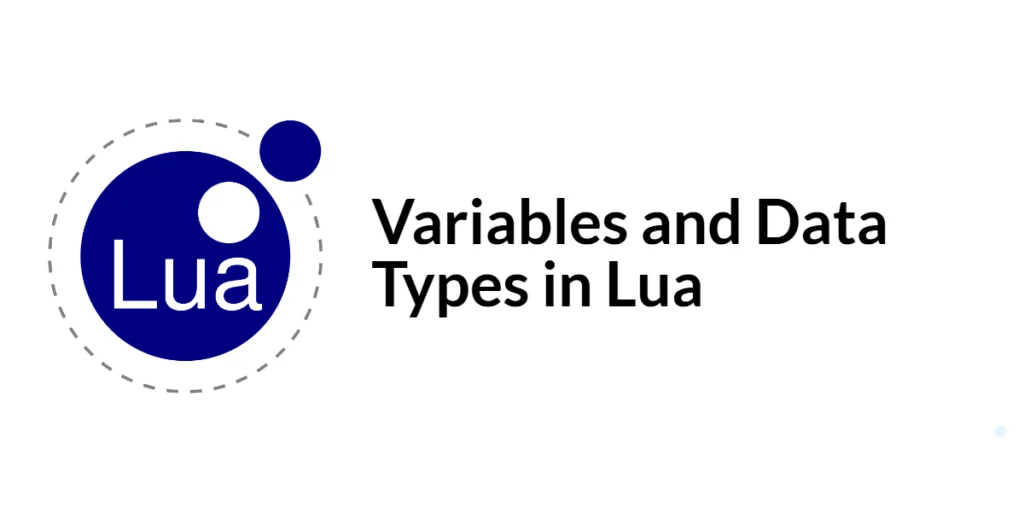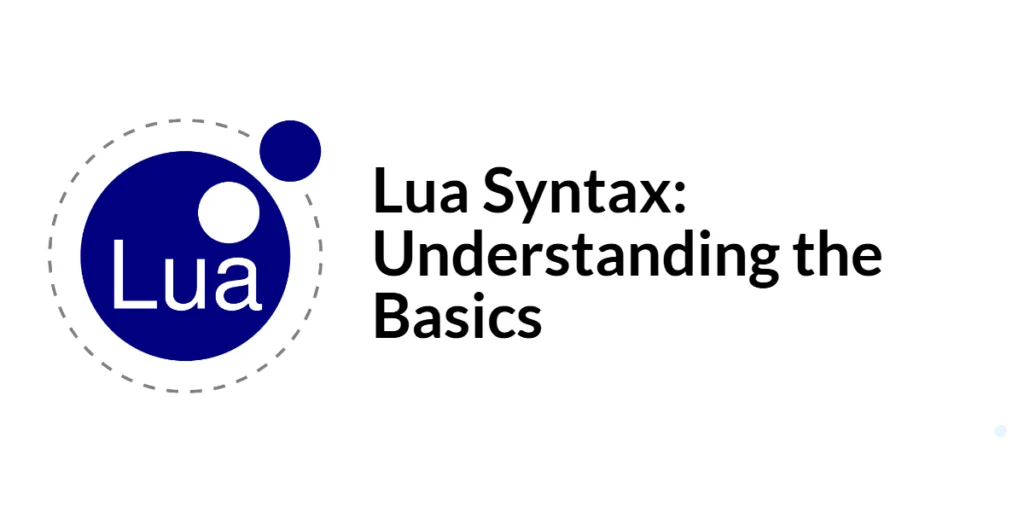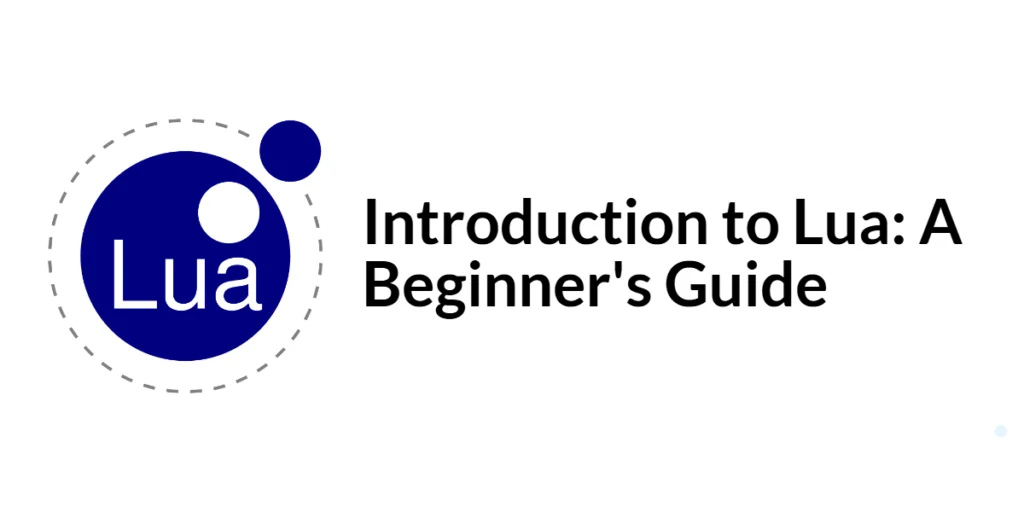Loops in Lua: For, While, and Repeat
Loops are a fundamental construct in programming, allowing for the repetition of a block of code multiple times based on a condition. In Lua, loops are used to iterate over data structures, perform repetitive tasks, and manage control flow. Lua provides three primary types of loops: for, while, and repeat. Each of these loops serves […]
Loops in Lua: For, While, and Repeat Read More »