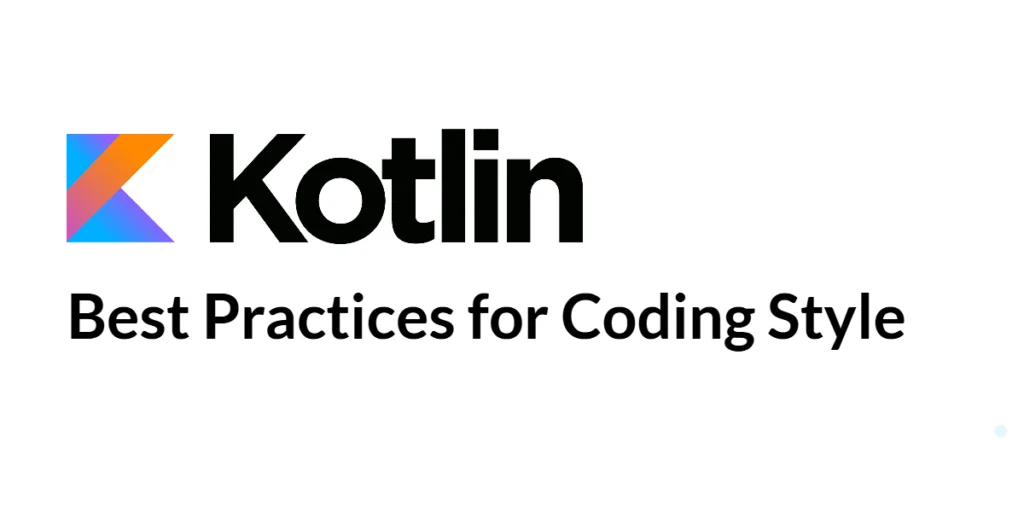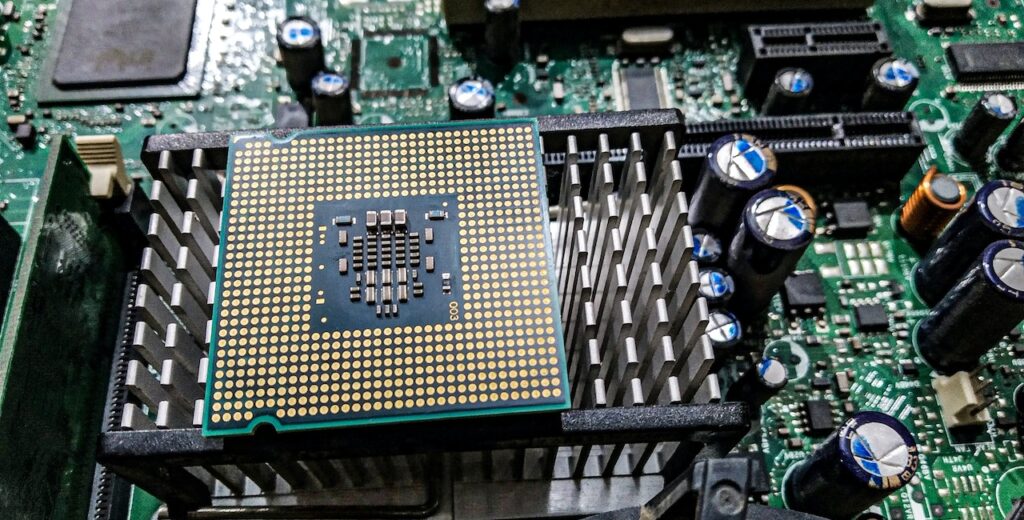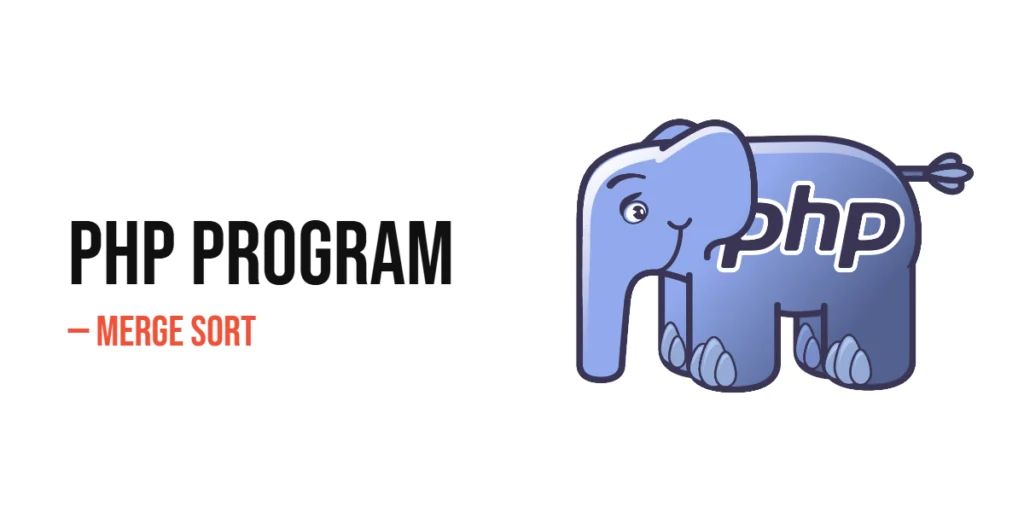Kotlin, a statically-typed programming language developed by JetBrains, has gained immense popularity due to its modern features and interoperability with Java. As with any programming language, following best practices in coding style is crucial for maintaining readability, consistency, and maintainability of your codebase. Kotlin’s expressive syntax and advanced features allow developers to write clean and efficient code, but it also requires adherence to certain conventions and best practices.

with hands-on learning.
get the skills and confidence to land your next move.
This article will explore the best practices for Kotlin coding style, covering naming conventions, visibility modifiers, type inference, immutability, functions, idiomatic code, nullability, code structuring, documentation, and testing. By following these guidelines, you can ensure your Kotlin code is clean, readable, and maintainable.
Consistent Naming Conventions
Naming conventions are essential for code readability and consistency. Kotlin follows a set of naming conventions similar to those in Java but with some unique features.
Classes and Objects
Class names should use UpperCamelCase:
class Person(val name: String, val age: Int)Functions and Variables
Function and variable names should use lowerCamelCase:
fun calculateSum(a: Int, b: Int): Int {
return a + b
}
val maxValue = 100Constants
Constants should use UPPER_SNAKE_CASE:
const val MAX_USERS = 50Proper Use of Visibility Modifiers
Visibility modifiers control the accessibility of classes, functions, and properties. Kotlin provides several visibility modifiers: public, private, protected, and internal.
Public
The default visibility modifier is public, which means the member is accessible from anywhere:
class Person {
val name: String = "John"
}Private
Use private to restrict access to the containing class:
class Person {
private val name: String = "John"
}Internal
Use internal to restrict access to the same module:
internal class Person {
val name: String = "John"
}Proper use of visibility modifiers enhances encapsulation and reduces unintended interactions.
Leveraging Kotlin’s Type Inference
Kotlin’s type inference allows you to omit explicit type declarations when they can be inferred by the compiler. This can make your code more concise and readable.
Example
Instead of explicitly declaring types:
val name: String = "John"
val age: Int = 30You can rely on type inference:
val name = "John"
val age = 30However, explicit type declarations can improve readability and are recommended in public APIs.
Using Immutability and val vs var
Kotlin encourages immutability by default. Use val for read-only properties and variables, and var for mutable ones.
Example
Prefer val for immutable variables:
val name = "John"Use var only when mutation is necessary:
var counter = 0
counter += 1Immutability helps prevent unintended side effects and makes your code safer.
Effective Use of Functions and Lambdas
Kotlin’s support for high-order functions and lambdas allows you to write more expressive and concise code.
Example
Instead of using loops:
val numbers = listOf(1, 2, 3, 4, 5)
val doubled = mutableListOf<Int>()
for (number in numbers) {
doubled.add(number * 2)
}Use functions and lambdas:
val numbers = listOf(1, 2, 3, 4, 5)
val doubled = numbers.map { it * 2 }This approach is more concise and expressive, leveraging Kotlin’s functional programming capabilities.
Writing Idiomatic Kotlin Code
Writing idiomatic Kotlin code involves using Kotlin-specific features and conventions that make your code more concise, readable, and expressive.
Example: Using when Instead of if-else
Instead of:
val x = 1
val result = if (x == 1) "one" else if (x == 2) "two" else "other"Use when:
val x = 1
val result = when (x) {
1 -> "one"
2 -> "two"
else -> "other"
}Idiomatic Kotlin code leverages the language’s features to write clearer and more maintainable code.
Handling Nullability and Safe Calls
Kotlin’s type system distinguishes between nullable and non-nullable types, which helps prevent null pointer exceptions.
Example: Safe Calls and Elvis Operator
Instead of:
if (person != null) {
println(person.name)
} else {
println("Unknown")
}Use safe calls and the Elvis operator:
println(person?.name ?: "Unknown")This approach is more concise and leverages Kotlin’s null safety features.
Structuring Your Code with Packages and Imports
Properly structuring your code with packages and imports enhances readability and maintainability.
Example
Organize your code into packages:
package com.example.myapp.models
data class Person(val name: String, val age: Int)And import them as needed:
import com.example.myapp.models.PersonThis approach helps keep your code organized and modular.
Documenting Your Code
Documentation is crucial for maintaining and understanding code. Use KDoc comments to document your classes, functions, and properties.
Example
Use KDoc for documentation:
/**
* Represents a person with a name and age.
*
* @property name the name of the person
* @property age the age of the person
*/
data class Person(val name: String, val age: Int)Good documentation improves code readability and helps other developers understand your code.
Conclusion
Following best practices in Kotlin coding style ensures that your code is readable, maintainable, and consistent. By adhering to conventions for naming, visibility modifiers, type inference, immutability, functions, idiomatic code, nullability, code structuring, and documentation, you can write clean and efficient Kotlin code. These guidelines help create a cohesive and professional codebase that is easier to understand and maintain.
Resources
To further your learning and development in Kotlin coding style, here are some valuable resources:
- Kotlin Coding Conventions: Official guidelines on Kotlin coding style. Kotlin Coding Conventions
- Kotlin Documentation: Comprehensive information on Kotlin syntax, features, and best practices. Kotlin Documentation
- Effective Kotlin: A book that covers best practices for Kotlin programming. Effective Kotlin
- Kotlin Style Guide by Android: Google’s style guide for Kotlin programming in Android development. Kotlin Style Guide by Android
- Kotlin GitHub Repository: The official Kotlin GitHub repository with releases, issues, and examples. Kotlin GitHub
By leveraging these resources, you can deepen your understanding of Kotlin coding style and continue to enhance your Kotlin development skills.