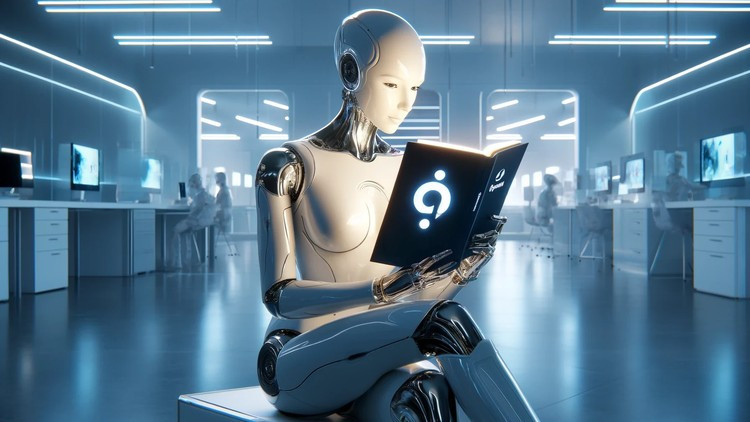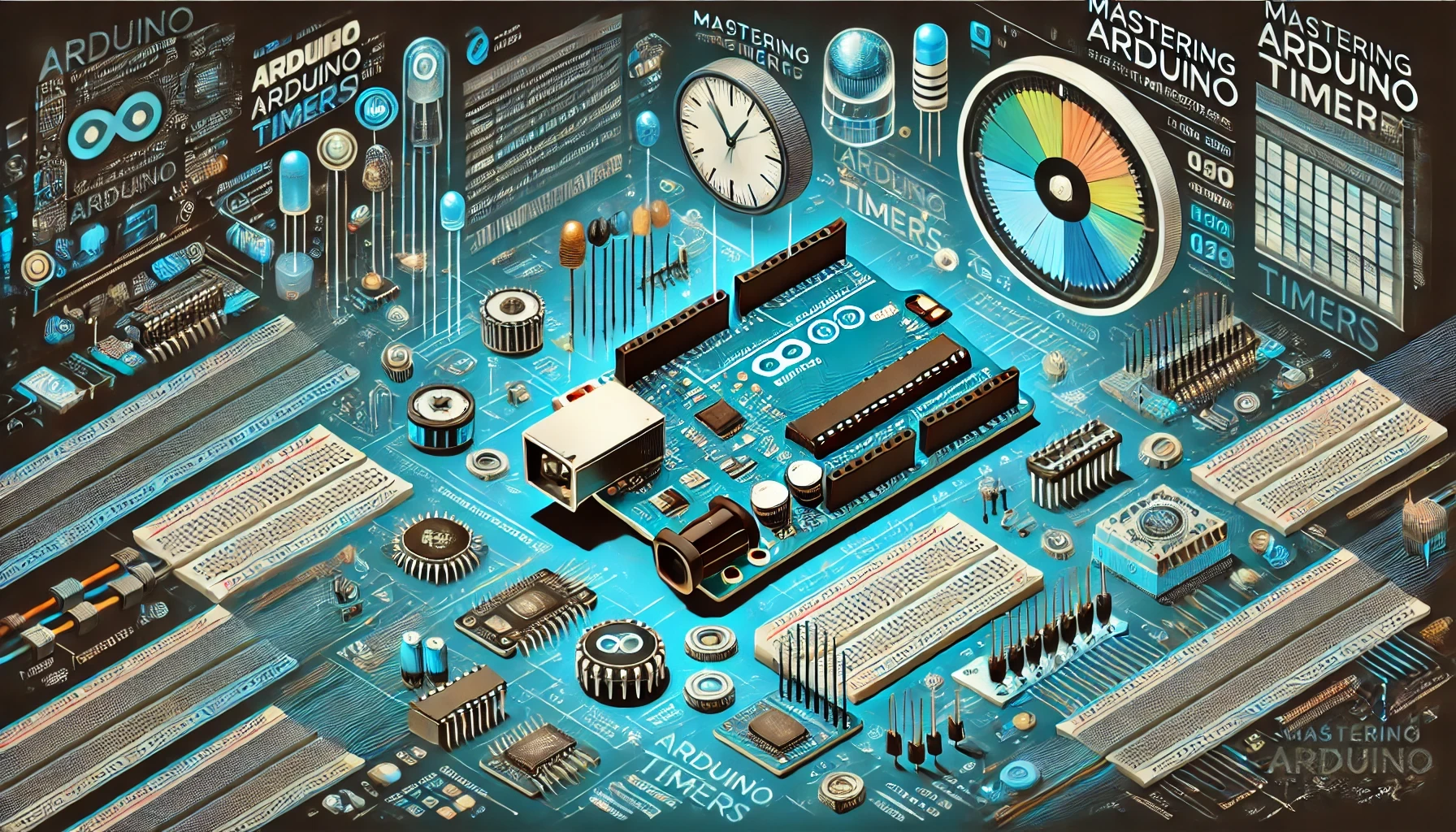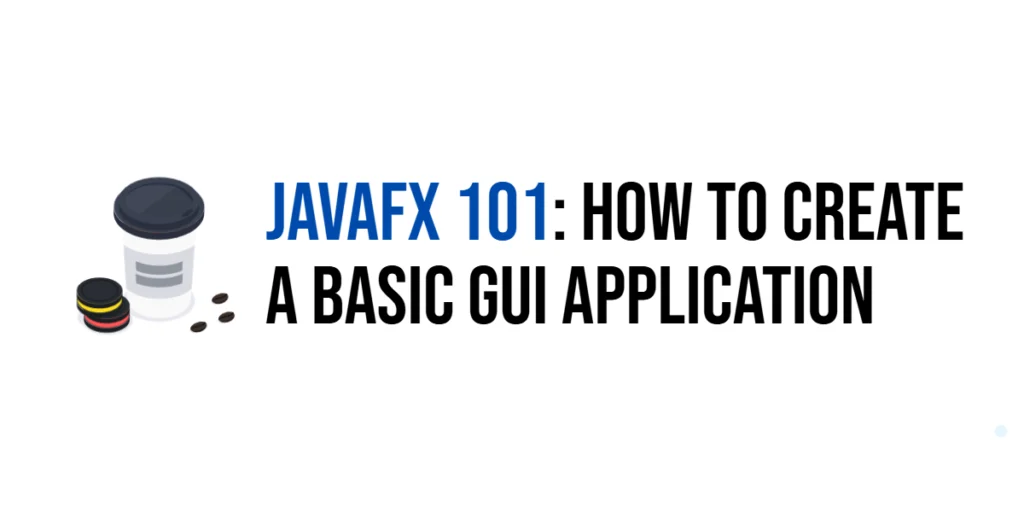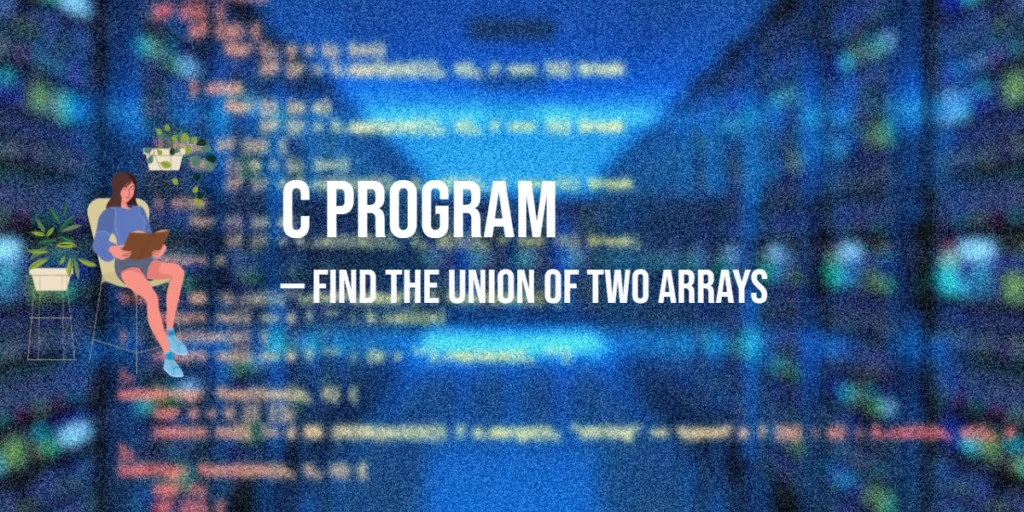In the age of instant communication, real-time chat applications have become a vital part of our digital interactions. These applications enable users to communicate instantly, share information, and collaborate in real-time. Building such applications involves several components, including setting up a backend server, creating a responsive frontend, and ensuring real-time data synchronization.

with hands-on learning.
get the skills and confidence to land your next move.
This comprehensive guide will walk you through the process of building a real-time chat application using Axios, React, Express, and WebSocket. We will cover everything from setting up the project to implementing real-time chat functionality. By the end of this article, you will have a fully functional chat application and a solid understanding of how to integrate Axios for efficient data handling.
Setting Up the Project
Installing Necessary Packages
To begin, we need to set up our project and install the necessary packages. We will use Node.js for our backend and React for our frontend. Ensure you have Node.js installed on your system. Create a new directory for your project and initialize a new Node.js project:
mkdir realtime-chat
cd realtime-chat
npm init -yNext, install Express, WebSocket, and Axios:
npm install express ws axiosFor the frontend, we will use Create React App:
npx create-react-app frontend
cd frontend
npm install axiosSetting Up the Server with Express
Create a new file called server.js in the root of your project directory. This file will set up an Express server to handle our API requests and WebSocket connections:
const express = require('express');
const http = require('http');
const WebSocket = require('ws');
const app = express();
const server = http.createServer(app);
const wss = new WebSocket.Server({ server });
app.use(express.json());
app.get('/', (req, res) => {
res.send('Real-Time Chat Server');
});
wss.on('connection', (ws) => {
console.log('New client connected');
ws.on('message', (message) => {
console.log(`Received message: ${message}`);
wss.clients.forEach((client) => {
if (client.readyState === WebSocket.OPEN) {
client.send(message);
}
});
});
ws.on('close', () => {
console.log('Client disconnected');
});
});
server.listen(3001, () => {
console.log('Server is listening on port 3001');
});This code sets up an Express server and a WebSocket server. The WebSocket server listens for new connections and broadcasts received messages to all connected clients.
Creating the Backend for the Chat Application
Setting Up a Simple API with Express
We will create a simple API to manage chat messages. Modify the server.js file to include routes for fetching and posting messages:
let messages = [];
app.get('/messages', (req, res) => {
res.json(messages);
});
app.post('/messages', (req, res) => {
const message = req.body;
messages.push(message);
res.status(201).json(message);
});This code defines two API endpoints: one for fetching all messages and another for posting a new message. The messages are stored in a simple array for this example.
Integrating Axios in the Frontend
Setting Up React and Axios
In the frontend directory, create a new file called axiosConfig.js to configure Axios:
import axios from 'axios';
const axiosInstance = axios.create({
baseURL: 'http://localhost:3001',
headers: {
'Content-Type': 'application/json',
},
});
export default axiosInstance;This configuration sets up Axios to communicate with our Express server.
Creating the Chat Interface
Create a Chat.js component in the src directory:
import React, { useState, useEffect, useRef } from 'react';
import axios from './axiosConfig';
const Chat = () => {
const [messages, setMessages] = useState([]);
const [newMessage, setNewMessage] = useState('');
const ws = useRef(null);
useEffect(() => {
axios.get('/messages').then((response) => {
setMessages(response.data);
});
ws.current = new WebSocket('ws://localhost:3001');
ws.current.onmessage = (event) => {
const message = JSON.parse(event.data);
setMessages((prevMessages) => [...prevMessages, message]);
};
return () => {
ws.current.close();
};
}, []);
const sendMessage = async () => {
const message = { text: newMessage };
await axios.post('/messages', message);
ws.current.send(JSON.stringify(message));
setNewMessage('');
};
return (
<div>
<h1>Chat Application</h1>
<div>
{messages.map((msg, index) => (
<div key={index}>{msg.text}</div>
))}
</div>
<input
type="text"
value={newMessage}
onChange={(e) => setNewMessage(e.target.value)}
/>
<button onClick={sendMessage}>Send</button>
</div>
);
};
export default Chat;In this component, we use Axios to fetch initial messages and a WebSocket to handle real-time updates. The sendMessage function sends a new message via Axios and broadcasts it through the WebSocket connection.
Implementing Real-Time Chat Functionality
Sending Messages with Axios
In the Chat.js component, the sendMessage function uses Axios to send a new message to the server:
const sendMessage = async () => {
const message = { text: newMessage };
await axios.post('/messages', message);
ws.current.send(JSON.stringify(message));
setNewMessage('');
};This function sends a POST request to the /messages endpoint and then broadcasts the message through the WebSocket connection.
Receiving Real-Time Messages with WebSocket
The WebSocket connection in the Chat.js component listens for incoming messages:
useEffect(() => {
ws.current = new WebSocket('ws://localhost:3001');
ws.current.onmessage = (event) => {
const message = JSON.parse(event.data);
setMessages((prevMessages) => [...prevMessages, message]);
};
return () => {
ws.current.close();
};
}, []);When a message is received, it is added to the messages state, updating the chat interface in real-time.
Handling Errors and Edge Cases
Error Handling in Axios Requests
To handle errors in Axios requests, you can modify the sendMessage function to catch and handle errors:
const sendMessage = async () => {
const message = { text: newMessage };
try {
await axios.post('/messages', message);
ws.current.send(JSON.stringify(message));
setNewMessage('');
} catch (error) {
console.error('Error sending message:', error);
}
};This code catches errors during the POST request and logs them to the console.
Managing WebSocket Connections
To handle WebSocket errors and reconnections, you can extend the WebSocket setup in the Chat.js component:
useEffect(() => {
ws.current = new WebSocket('ws://localhost:3001');
ws.current.onopen = () => {
console.log('WebSocket connection established');
};
ws.current.onclose = () => {
console.log('WebSocket connection closed. Reconnecting...');
setTimeout(() => {
ws.current = new WebSocket('ws://localhost:3001');
}, 1000);
};
ws.current.onerror = (error) => {
console.error('WebSocket error:', error);
};
ws.current.onmessage = (event) => {
const message = JSON.parse(event.data);
setMessages((prevMessages) => [...prevMessages, message]);
};
return () => {
ws.current.close();
};
}, []);This code handles WebSocket connection errors and attempts to reconnect automatically.
Conclusion
In this article, we built a real-time chat application using Axios, React, Express, and WebSocket. We covered setting up the project, creating the backend API, integrating Axios in the frontend, implementing real-time chat functionality, and handling errors and edge cases.
The examples and concepts discussed provide a solid foundation for building real-time applications. I encourage you to experiment further with real-time features, such as adding user authentication, enhancing the UI, and implementing additional real-time functionalities.
Additional Resources
To continue your learning journey with real-time applications, here are some additional resources:
- Axios Documentation: The official documentation provides comprehensive information and examples. Axios Documentation
- React Documentation: Learn more about building user interfaces with React. React Documentation
- Express Documentation: Detailed information on using Express to create backend APIs. Express Documentation
- WebSocket Documentation: Learn more about WebSocket and its capabilities for real-time communication. WebSocket Documentation
- Node.js Documentation: Official Node.js documentation for server-side JavaScript. Node.js Documentation
By utilizing these resources, you can deepen your understanding of building real-time chat applications and enhance your ability to create robust web applications.