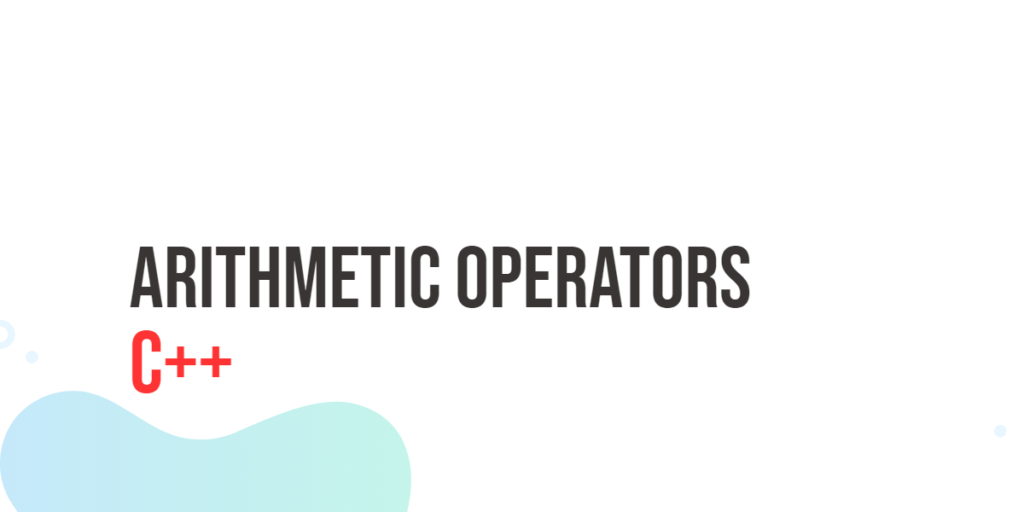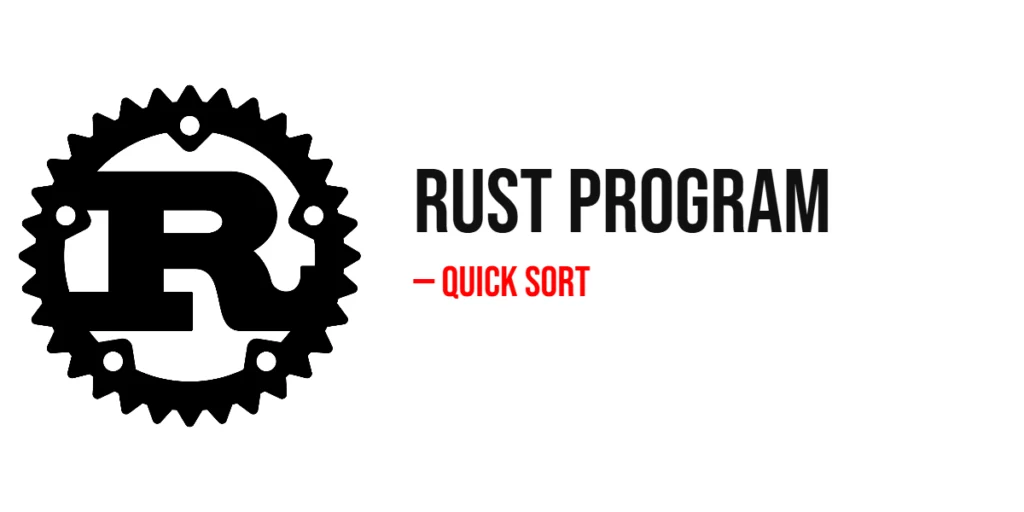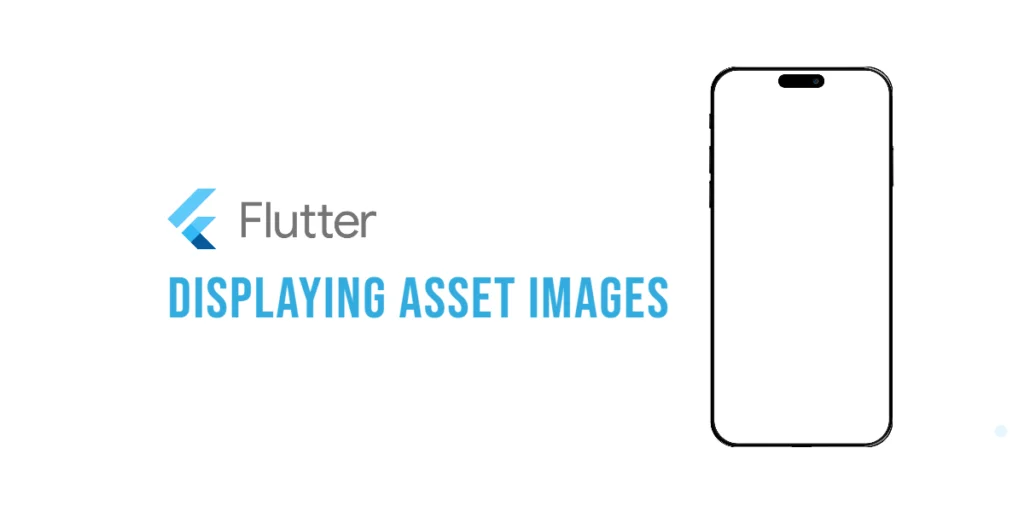Bitwise operators in C# are powerful tools that enable manipulation and analysis of individual bits within integral data types. These operators provide efficient ways to perform operations at the binary level, making them essential for tasks such as low-level programming, data compression, cryptography, and more. In this article, we will explore C# bitwise operators, their functions, use cases, and practical examples.

with hands-on learning.
get the skills and confidence to land your next move.
Understanding the Basics
Before we dive into the specifics of C# bitwise operators, let’s refresh our understanding of bits. In the digital world, information is represented using binary digits, or bits, which can have a value of 0 or 1. Bytes, which consist of 8 bits, serve as the fundamental building blocks for data storage and processing.
The Binary World
Consider the decimal number 5. In binary, it is represented as 101. Here, each digit corresponds to a power of 2 (2^2, 2^1, and 2^0), and the sum of these powers yields the decimal value. This binary representation forms the basis for bitwise operations.
Introducing C# Bitwise Operators
C# provides six bitwise operators that enable manipulation at the bit level:
Bitwise AND (&)
The bitwise AND operator, denoted by the ampersand (&), compares each bit of two integers. If both bits are 1, the resulting bit is set to 1; otherwise, it is set to 0.
public class BitwiseOperators
{
public static void Main(string[] args)
{
int a = 5; // 0101 in binary
int b = 3; // 0011 in binary
int result = a & b; // Result: 0001 (1 in decimal)
System.Console.WriteLine(result); // Output: 1
}
}In this example, the result is 1 because only the rightmost bit is set in both a and b.
Bitwise OR (|)
The bitwise OR operator, represented by the vertical bar (|), compares each bit of two integers. If at least one bit is 1, the resulting bit is set to 1; otherwise, it is set to 0.
public class BitwiseOperators
{
public static void Main(string[] args)
{
int a = 5; // 0101 in binary
int b = 3; // 0011 in binary
int result = a | b; // Result: 0111 (7 in decimal)
System.Console.WriteLine(result); // Output: 7
}
}In this case, the result is 7 because the third, second, and first bits are set in either a or b.
Bitwise XOR (^)
The bitwise XOR operator, denoted by the caret (^), compares each bit of two integers. If the bits are different, the resulting bit is set to 1; otherwise, it is set to 0.
public class BitwiseOperators
{
public static void Main(string[] args)
{
int a = 5; // 0101 in binary
int b = 3; // 0011 in binary
int result = a ^ b; // Result: 0110 (6 in decimal)
System.Console.WriteLine(result); // Output: 6
}
}In this example, the result is 6 because the third and second bits are different between a and b.
Bitwise NOT (~)
The bitwise NOT operator, represented by the tilde (~), flips the bits of a single integer. All 0s become 1s, and all 1s become 0s.
public class BitwiseOperators
{
public static void Main(string[] args)
{
int a = 5; // 0101 in binary
int result = ~a; // Result: 1010 (-6 in decimal)
System.Console.WriteLine(result); // Output: -6
}
}The result is -6 because the NOT operation inverts all the bits, and the integer is interpreted as a two’s complement signed integer.
Left Shift (<<)
The left shift operator (<<) shifts the bits of a number to the left by a specified number of positions.
public class BitwiseOperators
{
public static void Main(string[] args)
{
int a = 5; // 0101 in binary
int result = a << 2; // Result: 10100 (20 in decimal)
System.Console.WriteLine(result); // Output: 20
}
}Here, the bits of a are shifted two positions to the left, and the vacant positions on the right are filled with 0s.
Right Shift (>>)
The right shift operator (>>) shifts the bits of a number to the right by a specified number of positions.
public class BitwiseOperators
{
public static void Main(string[] args)
{
int a = 16; // 10000 in binary
int result = a >> 2; // Result: 0100 (4 in decimal)
System.Console.WriteLine(result); // Output: 4
}
}In this case, the bits of a are shifted two positions to the right, and the vacant positions on the left are filled based on the sign bit (0 for positive numbers).
Practical Applications of Bitwise Operators
While bitwise operators might seem abstract at first, they find extensive use in various programming scenarios, including:
Flags and Masking
Bitwise operators are instrumental in managing flags and masks, allowing developers to represent and manipulate multiple boolean values efficiently.
public class BitwiseOperators
{
public static void Main(string[] args)
{
int flagA = 1; // 0001
int flagB = 2; // 0010
int flagC = 4; // 0100
int flags = flagA | flagC; // Setting FlagA and FlagC
// Checking if FlagB is set
bool isFlagBSet = (flags & flagB) != 0; // Result: False
System.Console.WriteLine(isFlagBSet); // Output: False
}
}Here, each flag is a power of 2, and their combination allows for efficient representation of multiple boolean values within a single integer.
Bitwise Operations for Optimization
Bitwise operators can be leveraged to optimize certain operations, especially in scenarios where memory and performance are critical. Consider the task of swapping two variables without using a temporary variable:
public class BitwiseOperators
{
public static void Main(string[] args)
{
int a = 5;
int b = 10;
System.Console.WriteLine($"a: {a}, b: {b}"); // Output: a: 5, b: 10
// Swap variables using the XOR operator
a = a ^ b;
b = a ^ b;
a = a ^ b;
System.Console.WriteLine($"a: {a}, b: {b}"); // Output: a: 10, b: 5
}
}This XOR-based swap eliminates the need for a temporary variable, showcasing the elegance and efficiency that bitwise operators can bring to your code.
Bitwise Operations in Graphics Programming
Bitwise operations are commonly used in graphics programming for tasks like color manipulation and pixel operations.
public class BitwiseOperators
{
public static void Main(string[] args)
{
// Extracting RGB components from a 32-bit color
uint color = 0xFF336699;
uint red = (color >> 16) & 0xFF; // Result: 51
uint green = (color >> 8) & 0xFF; // Result: 102
uint blue = color & 0xFF; // Result: 153
System.Console.WriteLine($"red: {red}, green: {green}, blue : {blue}");
// Output: red: 51, green: 102, blue : 153
}
}Here, the right shifts and bitwise AND operation are used to extract the red, green, and blue components from a 32-bit color value.
Bitwise Operations in Networking
Bitwise operations play a crucial role in networking protocols, where individual bits often represent specific settings or flags.
public class BitwiseOperators
{
public static void Main(string[] args)
{
// Checking if a network packet has the ACK flag set
int packetFlags = 0b00101001;
bool isAckSet = (packetFlags & 0b00000100) != 0; // Result: true
System.Console.WriteLine($"isAckSet: {isAckSet}");
// Output: isAckSet: False
}
}In networking, bitwise AND is frequently used to check the status of individual flags within a packet.
Conclusion
In conclusion, bitwise operators in C# provide a powerful and efficient means of manipulating individual bits, enabling developers to perform low-level operations with precision. From basic bitwise AND, OR, XOR, and NOT operations to more advanced applications like flag manipulation and bitwise shifts, mastering these operators is essential for writing efficient and concise code.