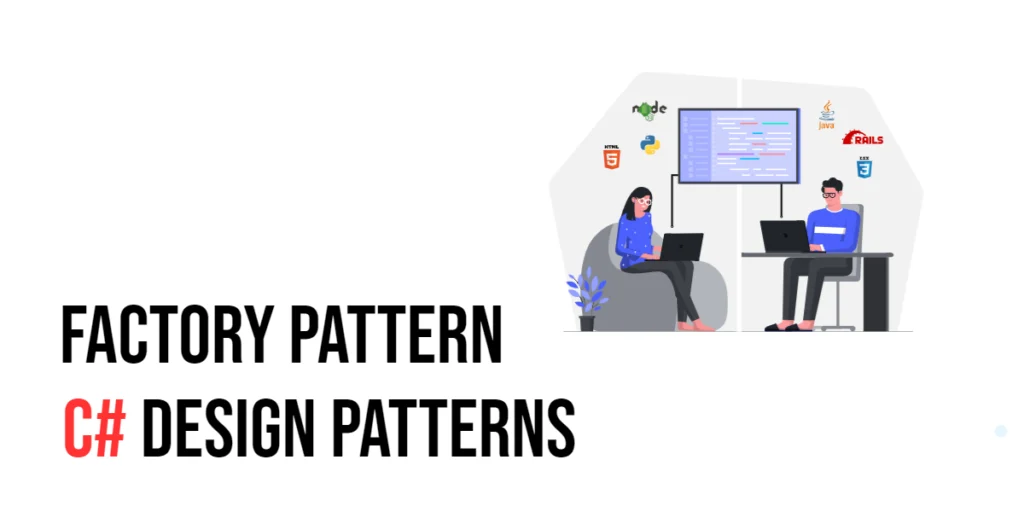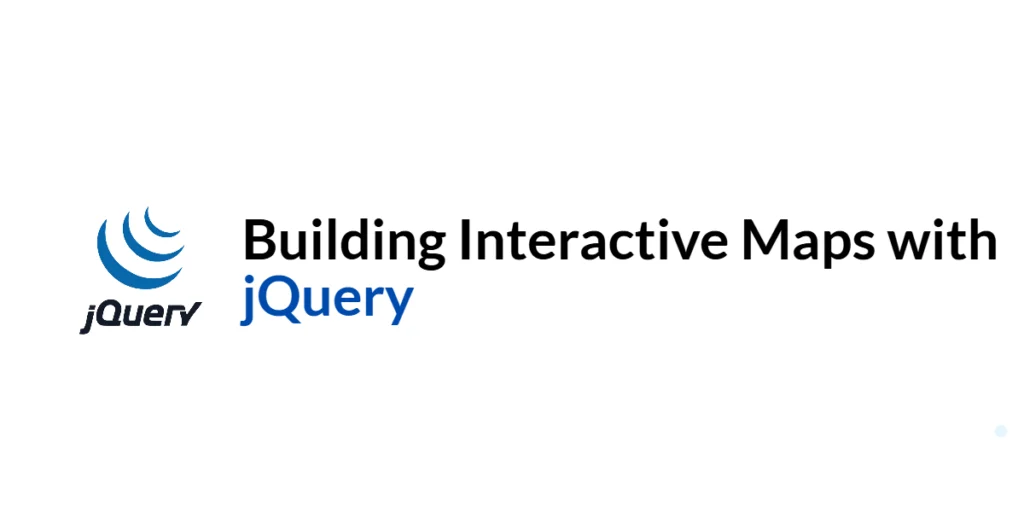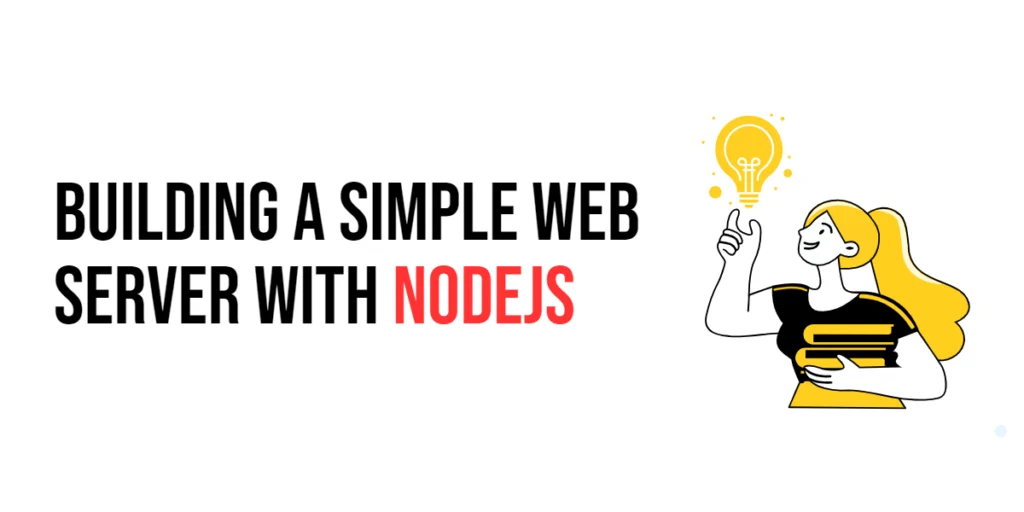In software development, design patterns are like recipes that help solve frequent challenges. These patterns give you a tested method for building parts of your software. Among these, the Factory Pattern stands out as particularly useful. It’s a type of “creational” pattern, which means it focuses on the best ways to create objects in your code.

with hands-on learning.
get the skills and confidence to land your next move.
This article dives into the Factory Pattern using C#, making it easy for beginners to grasp. We’ll explore what this pattern is, why it’s beneficial, and how you can implement it in your projects. Expect clear explanations and detailed code examples to guide you through everything step-by-step. Whether you’re new to programming or looking to polish your skills, this guide will equip you with a valuable tool in software design.
What is the Factory Pattern?
The Factory Pattern is a smart way to create objects in programming, specifically using C#. Instead of directly creating instances of a class (the blueprint of an object), this pattern lets you make these instances without knowing exactly which class will be used. It’s like placing an order at a factory without worrying about how they’ll assemble the product; you just know you’ll get what you asked for.
Here’s how it works: the Factory Pattern uses what’s called a “common interface”—a shared set of methods and properties any class can implement—to delegate (or hand over) the job of creating new objects to a specialized ‘factory’ class. This factory class decides which specific class to instantiate based on the information it receives.
Why Use the Factory Pattern?
The main reason to use the Factory Pattern is to keep your application modular and easy to manage. In simpler terms, your code only needs to understand a general category (like the interface or abstract class) rather than the specifics of each class. This way, you can change, add, or remove parts of your code that deal with creating objects without disrupting the rest of your application. This separation of duties makes your code cleaner, more flexible, and less likely to have errors.
Exploring the Types of Factory Patterns
The Factory Pattern isn’t just a one-size-fits-all solution; it actually comes in three flavors:
- Simple Factory: This is the straightforward approach where a single class makes all decisions about which objects to create.
- Factory Method: This pattern allows different subclasses to decide how to instantiate an object. It’s more dynamic and provides more flexibility.
- Abstract Factory: This variant involves a super-factory creating other factories. This pattern is used when you need to create families of related objects.
Each type has its own unique use case and benefits, which we’ll see in action through detailed C# examples in the following sections. This practical approach will help you understand not just the “what” but the “how” and “why” behind using these patterns effectively.
Simple Factory Pattern
The Simple Factory Pattern is an informal design approach aimed at simplifying object creation. It’s not an official pattern like its cousins, but it’s quite useful in many scenarios. In essence, the Simple Factory abstracts away the complexities of creating objects. Instead of having your code scattered with new operator calls to various classes, you can centralize object creation in one place. This approach is handy when the exact types of objects required can vary depending on the situation.
The Simple Factory works through a single class that acts as a factory. Inside this factory class is a method responsible for creating objects. This method often includes a series of decisions (like a switch statement) that determine which class of object to instantiate based on provided parameters.
Example of Simple Factory
Let’s picture a common scenario in software development where you need to create different types of user interface elements, such as buttons and text boxes. However, at the time of coding, you might not know exactly which elements you’ll need.
Here’s a straightforward way to implement this using the Simple Factory Pattern in C#:
First, define an abstract class that will represent all user interface controls:
using System;
public abstract class UIControl {
public abstract void Draw();
}Next, implement this class for specific controls like Buttons and TextBoxes:
public class Button : UIControl {
public override void Draw() => Console.WriteLine("Drawing a button");
}
public class TextBox : UIControl {
public override void Draw() => Console.WriteLine("Drawing a text box");
}Now, create the Simple Factory class that will instantiate these controls based on a string identifier:
public class UIControlFactory {
public UIControl CreateControl(string controlType) {
switch (controlType.ToLower()) {
case "button":
return new Button();
case "textbox":
return new TextBox();
default:
throw new ArgumentException("Invalid control type");
}
}
}Using the Simple Factory Pattern
Using the factory is straightforward. You simply request an object by passing a type identifier to the factory method:
public class Program {
public static void Main(string[] args) {
var factory = new UIControlFactory();
var control = factory.CreateControl("button");
control.Draw(); // Outputs: Drawing a button
}
}Benefits of Using Simple Factory
The Simple Factory pattern has several benefits:
- Centralized Creation: It centralizes the creation of objects, which helps manage the creation process in one location, making maintenance and updates easier.
- Decoupling: It reduces dependencies within the code, as other parts of the application are not tightly coupled to the specific classes required to create the objects they use.
- Flexibility: It provides a lot of flexibility by allowing you to introduce new types of objects without modifying the existing client code.
In conclusion, while the Simple Factory Pattern is simple and not formally recognized as a design pattern, its usefulness and applicability make it a valuable tool for any software developer’s toolkit, especially when dealing with dynamic object creation scenarios.
Factory Method Pattern
The Factory Method Pattern is a fundamental design pattern in the software development world. It is particularly useful when there is a need to extend a system by adding new classes. This pattern allows a class to delegate the responsibility of creating objects to its subclasses, promoting flexibility and simplification in code management.
Understanding the Factory Method Pattern
To illustrate how the Factory Method works, imagine a software system that manages logistics. Different transportation methods are necessary, depending on the nature of the goods and their destination. However, the system should be flexible enough to add new transportation methods without altering its underlying structure.
Example of the Factory Method Pattern
Consider a logistics management application that can deliver goods by various means of transportation. Here’s how we can implement this scenario using the Factory Method Pattern:
First, we define an abstract base class representing a mode of transport:
using System;
public abstract class Transport {
public abstract void Deliver();
}Next, we create specific transportation classes that inherit from this base class:
public class Truck : Transport {
public override void Deliver() => Console.WriteLine("Deliver by land in a box");
}
public class Ship : Transport {
public override void Deliver() => Console.WriteLine("Deliver by sea in a container");
}Now, we need a way to create these transport objects. Instead of creating them directly, we use an abstract Logistics class that includes the CreateTransport method, which is the Factory Method:
public abstract class Logistics {
public abstract Transport CreateTransport();
public void PlanDelivery() {
var transport = CreateTransport();
transport.Deliver();
}
}Subclasses of Logistics will specify the type of transport to be created:
public class RoadLogistics : Logistics {
public override Transport CreateTransport() => new Truck();
}
public class SeaLogistics : Logistics {
public override Transport CreateTransport() => new Ship();
}Using the Factory Method Pattern
Here’s how you might use the Factory Method Pattern in the logistics application:
public class Program {
public static void Main(string[] args) {
Logistics logistics = new RoadLogistics();
logistics.PlanDelivery();
}
}In this example, RoadLogistics specifies that Truck objects should be created. When PlanDelivery is called, it will use a truck to deliver the goods. If you want to change to sea transportation, simply instantiate SeaLogistics instead. This flexibility is the core advantage of the Factory Method Pattern.
The Factory Method Pattern provides a flexible and elegant way to handle object creation in software development. By deferring instantiation to subclasses, it allows the main class to remain simple and unaware of the specific types of objects it is creating, thus adhering to the principle of modularity. This makes the system easier to expand and maintain.
Abstract Factory Pattern
The Abstract Factory Pattern is a clever design that helps you create families of related objects without specifying their exact classes. This is particularly useful when your software needs to operate on different platforms or systems but should behave consistently across these environments. Think of it as a one-stop shop for creating sets of related objects.
Example: A UI Toolkit for Multiple Operating Systems
Imagine you’re designing a user interface (UI) that should work smoothly on both Windows and macOS. Each operating system has a unique look and feel, so buttons and text boxes need to render differently depending on the platform. This is where the Abstract Factory comes into play.
Here’s how you can implement this:
Define Interfaces for Abstract Products
First, define what kinds of UI elements you need. In this case, buttons and text boxes:
using System;
public interface IButton {
void Paint();
}
public interface ITextbox {
void Render();
}Create an Abstract Factory Interface
This interface declares a method for each type of UI element. It’s like a recipe that tells you what ingredients you need for your UI:
public interface IGUIFactory {
IButton CreateButton();
ITextbox CreateTextbox();
}Implement Concrete Factories
Each factory corresponds to a specific operating system and knows how to create UI elements for that system:
public class WinFactory : IGUIFactory {
public IButton CreateButton() => new WinButton();
public ITextbox CreateTextbox() => new WinTextbox();
}
public class OSXFactory : IGUIFactory {
public IButton CreateButton() => new OSXButton();
public ITextbox CreateTextbox() => new OSXTextbox();
}Define Concrete Products
These are the actual UI elements that will be used by the Windows and macOS systems:
public class WinButton : IButton {
public void Paint() => Console.WriteLine("Rendering a Windows button");
}
public class OSXButton : IButton {
public void Paint() => Console.WriteLine("Rendering an OSX button");
}
public class WinTextbox : ITextbox {
public void Render() => Console.WriteLine("Rendering a Windows textbox");
}
public class OSXTextbox : ITextbox {
public void Render() => Console.WriteLine("Rendering an OSX textbox");
}How to Use the Abstract Factory
To see the Abstract Factory in action, you simply choose the factory that matches the user’s operating system, and then use it to create the UI elements:
public class Program {
public static void Main(string[] args) {
IGUIFactory factory = new WinFactory();
var button = factory.CreateButton();
button.Paint();
var textbox = factory.CreateTextbox();
textbox.Render();
}
}If the software is running on macOS, you would switch WinFactory to OSXFactory. This change is seamless and allows the same application code to support multiple operating systems without modification.
The beauty of the Abstract Factory Pattern lies in its ability to isolate the creation details of a group of related objects. Not only does this make your application easier to manage and scale, but it also enhances its compatibility across different environments, ensuring that users get a consistent experience no matter where they use your software. By understanding and using this pattern, developers can build more flexible and adaptable systems.
Conclusion
The Factory Pattern is not just a tool; it’s a game-changer in the world of software development, especially when dealing with large and complex systems. What makes this pattern so valuable? It simplifies the way we create objects in our code, which might sound trivial but has profound implications. By removing the direct dependency on specific classes, the Factory Pattern encourages a more modular and organized approach. This means our code can grow, evolve, and adapt without becoming tangled and cumbersome.
Each type of Factory Pattern we’ve explored—whether it’s the Simple Factory, Factory Method, or Abstract Factory—serves a unique purpose. They provide developers with the flexibility to change and extend their code with ease. Think of it as having a set of building blocks that you can reorganize and replace without tearing down the entire structure. This flexibility is crucial when you need to meet different requirements or when working under changing technological conditions.
For developers eager to refine their craft, mastering these patterns is key. It’s not just about learning to write code; it’s about learning to write code that is durable, efficient, and easy to manage. The better you understand and apply the Factory Pattern, the more prepared you’ll be to build robust applications that stand the test of time and technology shifts. In a rapidly evolving field like software development, such adaptability is invaluable—it lets you not just keep up but stay ahead.