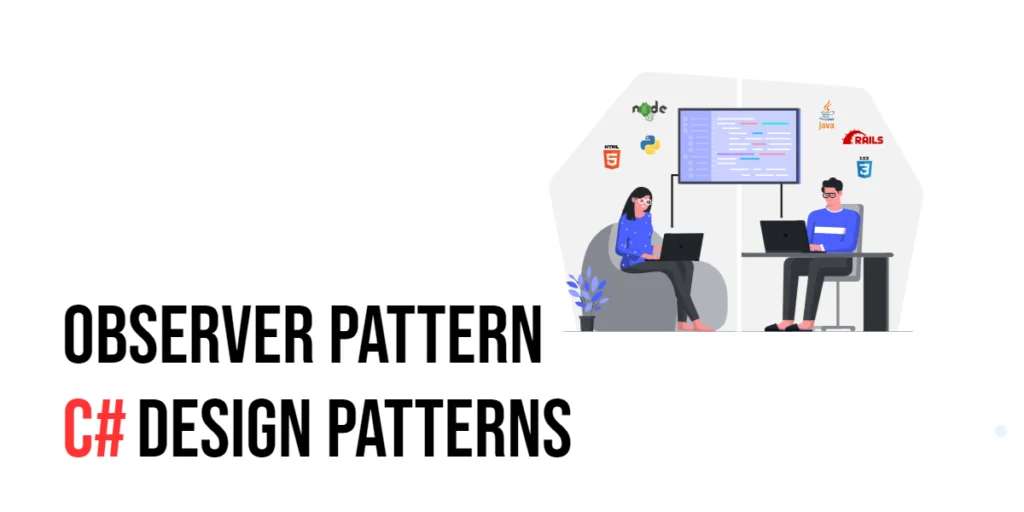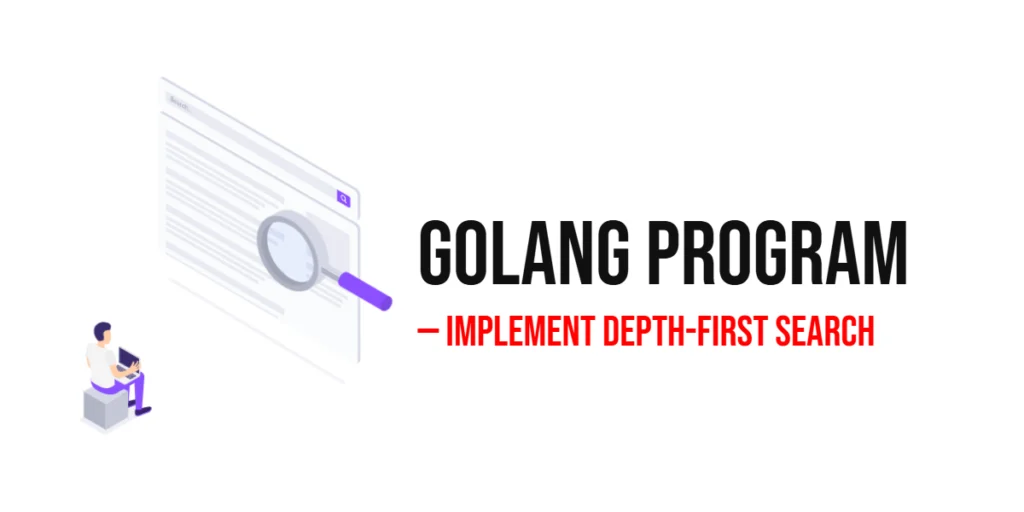The Observer Pattern is a crucial tool for software designers and developers who want to manage how objects in a program interact with each other, without making them too dependent on one another. This design pattern focuses on creating a system where one object, called the “subject,” can send updates to a group of other objects, known as “observers,” whenever something important changes in its state.

with hands-on learning.
get the skills and confidence to land your next move.
Imagine you’re organizing a surprise party and need to keep several people informed about the plan changes without calling each one individually. The Observer Pattern works similarly by allowing the subject to send out a universal update to all registered observers automatically. This approach is especially helpful when changes in one part of your system should prompt updates in other parts but without linking these parts tightly together. This ensures that your program remains easy to manage and adapt over time.
What is the Observer Pattern?
Imagine you’re a chef in a bustling kitchen. You just prepared a fresh batch of cookies and they’re now baking in the oven. The oven (like the “subject” in our scenario) is responsible for cooking the cookies and will notify you (the “observer”) when they’re ready. This notification system allows you to work on other tasks instead of constantly checking the cookies. In the world of programming, this is what we call the Observer Pattern.
Key Participants in the Observer Pattern
- Subject: This is the core component that maintains certain data or state. Think of it like the oven in our kitchen analogy—it watches over the cookies (data). When there’s a significant change (like the cookies being done), it broadcasts a notification to all who need to know (the observers).
- Observers: These are components that are interested in the subject’s state and react to any changes. In our analogy, you, the chef, are the observer, waiting for the oven to tell you when the cookies are ready so you can take action, such as removing them from the oven or starting another batch.
This pattern is incredibly valuable in various applications, especially in creating systems where many parts need to stay informed about changes in one part, such as in distributed event-handling systems or the model-view-controller (MVC) frameworks used in many web applications.
Benefits of the Observer Pattern
- Loose Coupling: The beauty of the Observer Pattern lies in its ability to maintain loose coupling between the subject and the observers. In simple terms, the oven doesn’t need to know whether it’s cooking cookies, roasting vegetables, or baking a pie. It just does its job and alerts when it’s done. Similarly, the subject doesn’t need intimate knowledge of its observers—it just sends out a notification when there’s something new to report.
- Dynamic Relationships: Just as you can easily assign different chefs to monitor the oven, the Observer Pattern allows you to add or remove observers without any need to alter the subject. This flexibility makes the system adaptable and easy to manage, accommodating changes like new data points or different user interfaces without significant rewrites of the core code.
This pattern fosters efficiency and reduces errors by automating updates across the system, ensuring that all parts stay synchronized without direct interference. Whether it’s in software or in our kitchen, the Observer Pattern helps keep things running smoothly, ensuring that nothing gets burned.
Implementing the Observer Pattern in C#
Let’s explore how to implement the Observer Pattern in C# by building a simple application. Our example involves a WeatherStation (the subject) which keeps track of weather data and notifies various displays (the observers) when there are updates.
Define the Observer Interface
Observers need to know about changes, and for this, we create an interface called IObserver. This interface includes the Update method that each observer must implement. This method is triggered by the subject when there is new weather data to share.
public interface IObserver {
void Update(float temperature, float humidity, float pressure);
}Define the Subject Interface
The subject, in our pattern, manages the list of observers. We define another interface, ISubject, which outlines methods for adding or removing observers, and a method to notify them when changes occur.
public interface ISubject {
void RegisterObserver(IObserver observer);
void RemoveObserver(IObserver observer);
void NotifyObservers();
}Implement the Subject
Next, we implement the ISubject interface in our WeatherStation class. This class maintains a list of observers and broadcasts updates to them whenever there’s a change in the weather conditions.
using System.Collections.Generic;
public class WeatherStation : ISubject {
private List<IObserver> observers = new List<IObserver>();
private float temperature;
private float humidity;
private float pressure;
public void RegisterObserver(IObserver observer) {
observers.Add(observer);
}
public void RemoveObserver(IObserver observer) {
observers.Remove(observer);
}
public void NotifyObservers() {
foreach (IObserver observer in observers) {
observer.Update(temperature, humidity, pressure);
}
}
public void MeasurementsChanged() {
NotifyObservers();
}
public void SetMeasurements(float temperature, float humidity, float pressure) {
this.temperature = temperature;
this.humidity = humidity;
this.pressure = pressure;
MeasurementsChanged();
}
}Implement Observers
Observers, such as our CurrentConditionsDisplay, implement the IObserver interface. They react to updates from the WeatherStation by displaying the latest weather conditions.
using System;
public class CurrentConditionsDisplay : IObserver {
private float temperature;
private float humidity;
public void Update(float temperature, float humidity, float pressure) {
this.temperature = temperature;
this.humidity = humidity;
Display();
}
public void Display() {
Console.WriteLine($"Current conditions: {temperature}°C and {humidity}% humidity");
}
}Putting It All Together
Finally, we tie everything together in our main program. We create a WeatherStation, add a CurrentConditionsDisplay as an observer, and simulate a weather update.
public class Program {
public static void Main(string[] args) {
WeatherStation weatherStation = new WeatherStation();
CurrentConditionsDisplay currentDisplay = new CurrentConditionsDisplay();
weatherStation.RegisterObserver(currentDisplay);
weatherStation.SetMeasurements(28.4f, 65.2f, 1013.1f);
}
}By following these steps, we have created a flexible system where the WeatherStation can operate independently of the displays that subscribe to its updates. This separation of concerns leads to cleaner, more maintainable code and illustrates the power of the Observer Pattern in building responsive systems.
Conclusion
The Observer Pattern is a powerful tool in software design, especially when you have parts of your system that need to stay informed about changes in others. Imagine a network of friends who always keep each other updated—no matter where they are or what they’re doing. That’s quite similar to how the Observer Pattern works.
By using this pattern, you ensure that different parts of your application can communicate without being tightly bound together. This not only makes your code more flexible but also easier to expand and maintain over time. Whether you’re building a small app or a large system, the Observer Pattern helps keep your software organized and responsive to change, making it an excellent choice for developers looking to create efficient and scalable solutions.