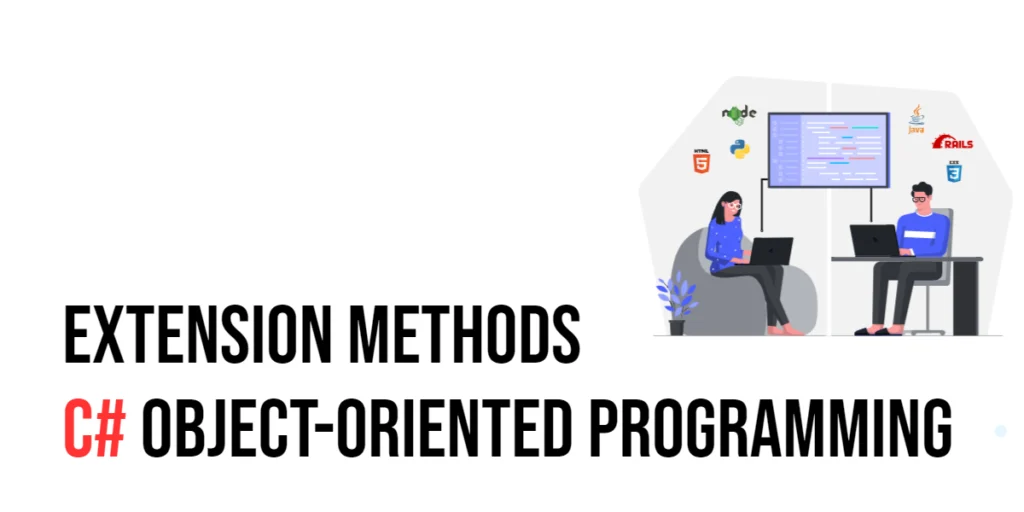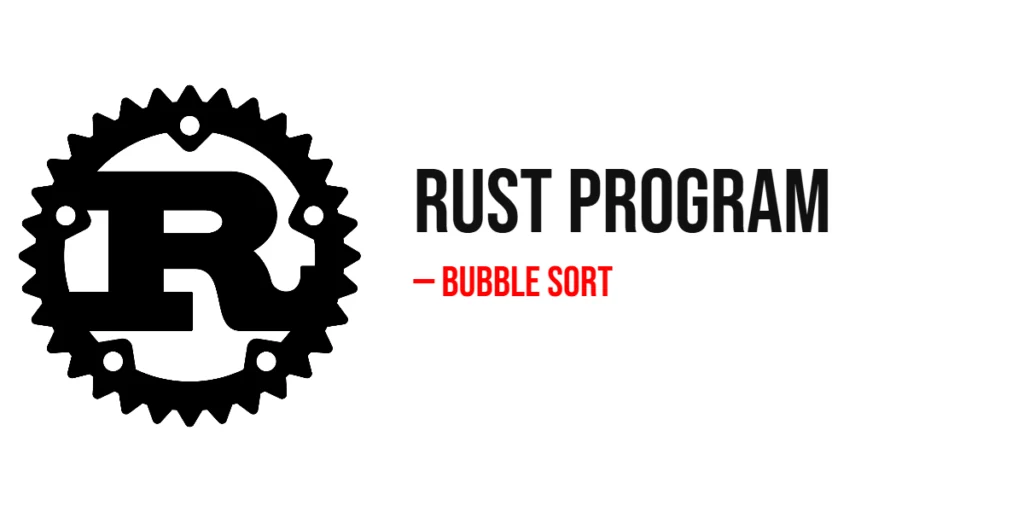Object-oriented programming (OOP) with C# provides a solid foundation for crafting well-organized and powerful applications. Within this programming style, one of the most intriguing tools at your disposal is the extension method. This clever feature lets you tack on new methods to existing classes or types without altering the original class structure. Imagine being able to add your own customizations to elements of the .NET Framework or other libraries without touching the original code! This article dives into the world of extension methods in C#, explaining how they function, their advantages, and how you can implement them yourself with detailed, beginner-friendly code examples.

with hands-on learning.
get the skills and confidence to land your next move.
What Are Extension Methods?
Extension methods are a clever and practical feature of C# programming that enable developers to enhance the capabilities of existing classes or interfaces. Essentially, they allow you to add new methods to these types without the need to edit their original code or create subclass versions. This can be incredibly useful, especially when working with classes from the .NET Framework or third-party libraries that you do not have permission or the ability to modify.
Key Features of Extension Methods
- Static Context: Extension methods need to be housed in static classes, and they themselves are static. This means they belong to the class itself rather than any instance of the class.
- The ‘this’ Keyword: To define an extension method, the first parameter in the method declaration must indicate the type the method extends. This parameter is prefixed with the ‘this’ keyword, signifying that the method can be invoked on instances of that type as if it were an instance method.
- Seamless Integration: Despite being external to the class, extension methods can be invoked just like any other instance method on objects of the extended type, providing a seamless integration.
Why Use Extension Methods?
Extension methods bring a host of benefits that make them an attractive option for developers:
- Improved Readability: By enabling more expressive and intuitive interactions with object instances, extension methods help make your code cleaner and easier to understand.
- Simplified Codebases: These methods allow you to add functionality to classes without altering the existing codebase. This means you can keep classes neat and focused solely on their intended functionalities.
- Maintenance and Safety: Since extension methods don’t modify the original classes, they reduce the risk of introducing bugs to existing code when extending its functionality. This makes maintaining and upgrading systems much simpler and safer.
Extension methods represent a powerful tool for developers, allowing them to extend functionality in a safe, clean, and intuitive manner. Whether you’re looking to add custom utility functions to built-in types or integrate new features into third-party libraries, extension methods offer a straightforward and effective solution.
Defining and Using Extension Methods in C#
Extension methods allow us to add new functionality to existing classes in C# without changing their source code or inheriting from them. This is particularly useful when you want to enhance classes from .NET libraries or third-party code. Let’s dive into a step-by-step guide on how to create and use an extension method by extending the String class to count words in a string.
Create a Static Class
The first step in creating extension methods is to define a static class that will hold these methods. Why static? Because extension methods themselves need to be static, reflecting that they don’t change the state of the object they’re extending.
public static class StringExtensions {
}Define the Extension Method
Inside our newly created static class, we add our extension method. To make a method an extension method, declare it as static and use the this keyword before the first parameter type to indicate the type you are extending. In our case, we are extending the string class.
public static class StringExtensions {
public static int WordCount(this string str) {
// We use a char array to specify separators for splitting the string into words.
char[] delimiters = new char[] { ' ', '.', '?' };
// We split the string and count the elements, excluding empty entries.
return str.Split(delimiters, StringSplitOptions.RemoveEmptyEntries).Length;
}
}Use the Extension Method
Now that our extension method is ready, using it is as simple as calling it on a string instance, just like you would call any other instance method on a string.
using System;
public class Program {
public static void Main(string[] args) {
string example = "Hello, world! Welcome to C#.";
int count = example.WordCount(); // Output: 5
Console.WriteLine(count);
}
}In this example, WordCount is used just like an instance method of the String class, even though it is defined externally in our StringExtensions class. This seamless integration is what makes extension methods so powerful and convenient.
Using extension methods can significantly simplify your code. Instead of writing repetitive code across various parts of your application, you can write an extension method once and use it everywhere as if it was a built-in method of the type. It keeps your code clean and DRY (“Don’t Repeat Yourself”).
Moreover, by not modifying the original class or creating a subclass, you maintain the integrity of the original code and avoid potential conflicts with updates to external libraries.
Extension methods are a neat feature in C# that help you write cleaner, more maintainable code. They let you add new functionality to existing types without altering them, promoting good software practices such as encapsulation and single responsibility principle. As we saw with the WordCount method for strings, extension methods can make your everyday coding tasks a bit easier and your codebase a lot more functional.
Best Practices for Using Extension Methods
Extension methods are a potent tool in a C# developer’s arsenal, allowing you to enhance classes without altering their underlying code. However, to maximize their benefits while avoiding potential pitfalls, it’s important to follow certain best practices:
- Avoid Overuse: Just because you can extend a class doesn’t always mean you should. Use extension methods sparingly and only when they offer a clear advantage, such as making the code more concise and readable or providing a significant improvement in functionality.
- Thoughtful Naming: Organize your extension methods into static classes that are clearly and logically named. This practice not only prevents clutter in your codebase but also makes these methods easier to find and use for other developers. For instance, extension methods for the string class could be placed in a StringExtensions class.
- Smart Namespace Management: Be strategic about which namespaces house your extension methods. Place them in namespaces that relate closely to their functionality. This approach helps avoid “namespace pollution”—where too many unrelated classes and methods are thrown together, making it hard to navigate and maintain the code. Moreover, it ensures that developers can include these methods only when they need them, by using the appropriate using directive.
Conclusion
Extension methods in C# are a flexible feature designed to enhance existing classes without needing to modify their source code. When used correctly, they can make your codebase more maintainable, readable, and elegant. They empower you to write expressive code that adheres to object-oriented principles without getting bogged down by the limitations of the original class designs. Remember, the true strength of extension methods lies not just in their ability to add new functionality but in doing so in a way that maintains the coherence and integrity of your overall code structure.