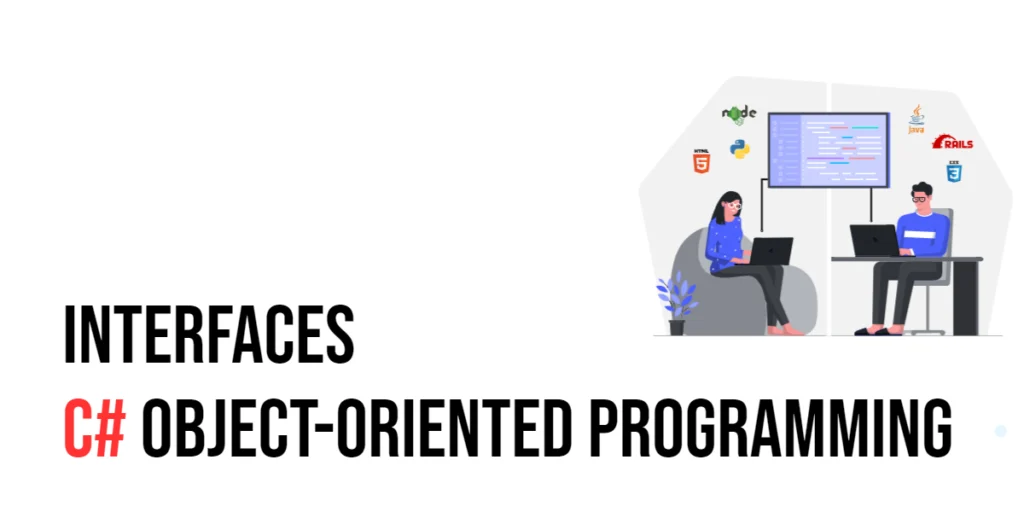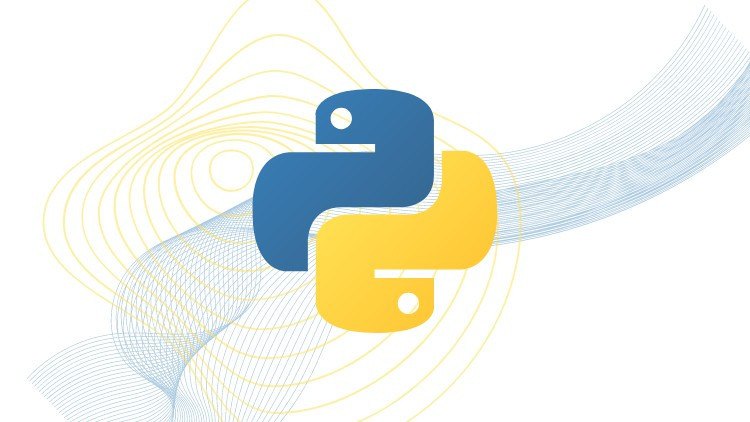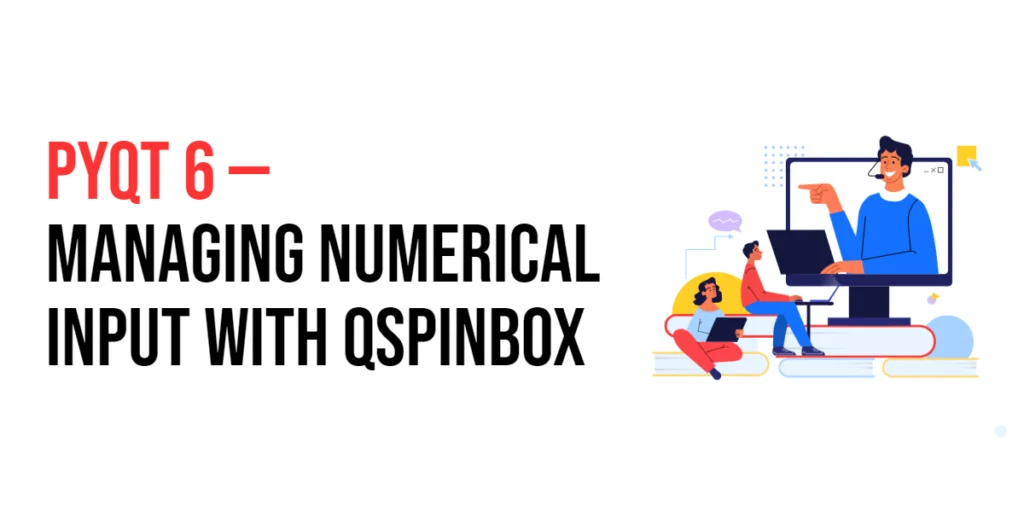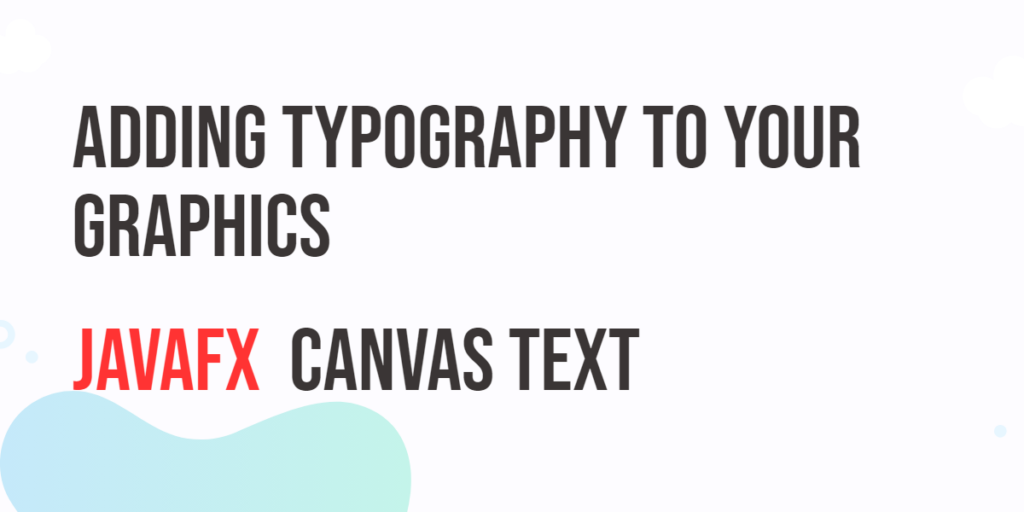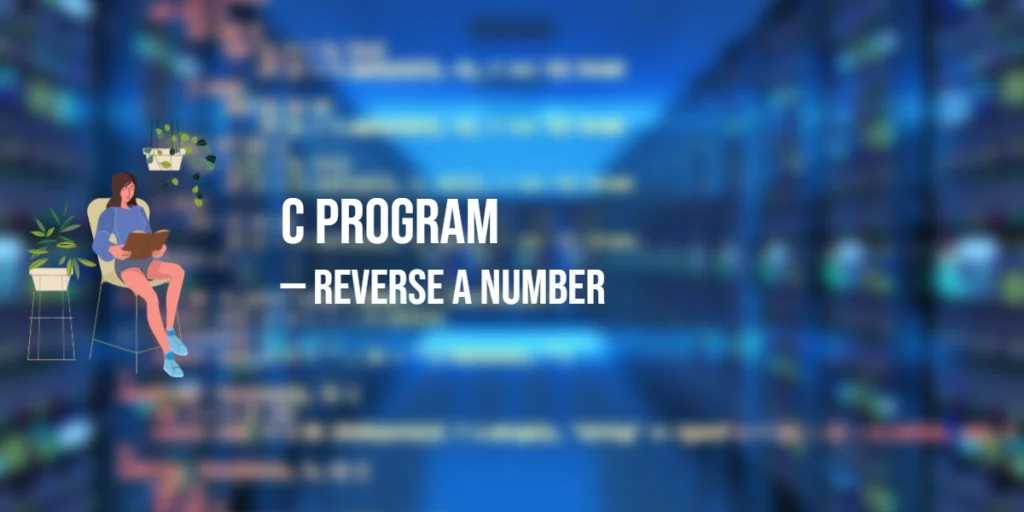Object-oriented programming, or OOP for short, is a popular way to write computer programs. At its core, OOP is about creating “objects.” These objects are like little packets that contain both data and the instructions, or code, that tell the program what to do with this data. The data part includes things called fields or properties, and the instructions are grouped into what we call methods or procedures.

with hands-on learning.
get the skills and confidence to land your next move.
In the world of C#, interfaces play a key role in making your code flexible and powerful through a concept called polymorphism, one of the foundational ideas of OOP. This article dives into what interfaces are, why they’re incredibly useful, and how you can use them in C# with clear, easy-to-understand examples. Whether you’re just starting out or looking to brush up on your skills, you’ll find this guide filled with practical insights that will help you harness the power of interfaces in your coding projects.
What is an Interface in C#?
Imagine you’re drafting a blueprint for a building. This blueprint doesn’t include the actual bricks, windows, or doors; instead, it outlines where these should go and how they should function. In C#, an interface acts much like this blueprint. It’s a type that defines a contract, or a set of guidelines, that classes or structs must follow. An interface lays out a specific set of methods and properties, but crucially, it doesn’t implement them. This means it tells what must be done, but not how to do it. The actual “how” is up to the classes that implement the interface.
Why Use Interfaces?
Using interfaces in your programs allows for flexibility and collaboration between objects without needing them to inherit from the same parent class. Here’s why embracing interfaces can be a game-changer:
- Abstraction: Interfaces allow you to separate the actions your objects perform from the actual implementation of these actions. This separation means you can change how an object accomplishes its tasks internally without disrupting other parts of your program that interact with it.
- Flexibility: With interfaces, you can introduce new classes that behave compatibly with existing classes without altering your existing codebase.
- Multiple Inheritance: C# does not allow a class to inherit from more than one class. However, it does allow a class to implement multiple interfaces. This feature lets your classes be more versatile, combining different functionalities as needed.
Basic Structure of an Interface
Let’s look at a simple interface in C# to understand its structure better:
public interface IAnimal {
void Speak();
}This IAnimal interface includes one method, Speak. Any class that implements this interface must define the Speak method, though each class can define it differently. For example, a Dog class might implement Speak to output “Woof,” whereas a Cat class might output “Meow.” Notice that the interface itself doesn’t provide any specifics on how Speak works—it only guarantees that the Speak method will exist in any class that implements IAnimal.
Interfaces are a powerful feature in C#, providing clarity and flexibility in how objects interact within your programs. By defining what must be done but not how it’s done, interfaces help you build systems that are easier to extend and maintain.
Implementing an Interface
When a class implements an interface, it commits to carrying out the behaviors described by that interface. Consider the following example:
using System;
public class Dog : IAnimal {
public void Speak() {
Console.WriteLine("Woof!");
}
}In this example, the Dog class adheres to the IAnimal interface by providing its own version of the Speak method, which outputs the sound a dog makes.
Interface with Properties
Interfaces are not limited to methods; they can also define properties. Any class that implements the interface must include these properties. Here’s an example with an interface for cars:
public interface ICar {
string Model { get; set; }
void Accelerate();
}A class that implements this interface might look like this:
using System;
public class SportsCar : ICar {
public string Model { get; set; }
public SportsCar(string model) {
Model = model;
}
public void Accelerate() {
Console.WriteLine($"{Model} is accelerating!");
}
}Here, the SportsCar class defines both the property Model and the method Accelerate, demonstrating how a specific model of car accelerates.
Interface Inheritance
Interfaces can also inherit from one another. This allows for a more detailed interface that expands on the capabilities of a parent interface:
public interface IVehicle {
void Start();
}
public interface ICar : IVehicle {
void Accelerate();
}A class that implements the ICar interface must include methods for both starting and accelerating:
using System;
public class Sedan : ICar {
public void Start() {
Console.WriteLine("Car is starting");
}
public void Accelerate() {
Console.WriteLine("Car is accelerating");
}
}This setup ensures that a Sedan, as an example of a car, not only can accelerate but also can be started, embodying both the specific and general behaviors of vehicles.
Conclusion
Interfaces in C# are invaluable tools that significantly enhance the flexibility, scalability, and maintainability of your applications. They establish a clear agreement on the capabilities that classes should provide, while leaving the specifics of implementation open. This separation of responsibilities—the ‘what’ from the ‘how’—is crucial for building robust and adaptable software systems.
As you continue to develop your skills in C#, incorporating interfaces into your projects can substantially elevate the quality and adaptability of your code. Remember, the best way to truly grasp the effectiveness of interfaces is through hands-on practice and exploration. Engage with interfaces in your programming endeavors, explore their versatility, and you’ll soon recognize their transformative impact on your object-oriented programming in C#.