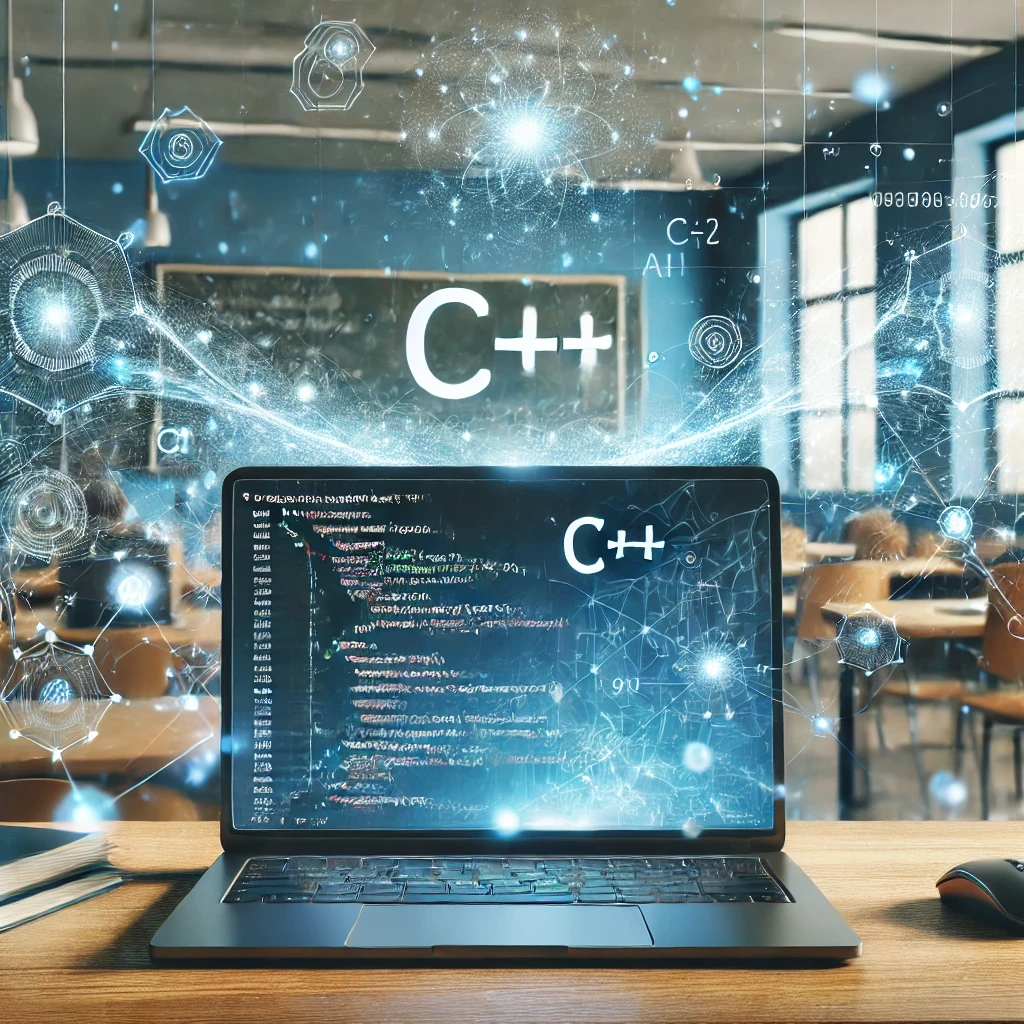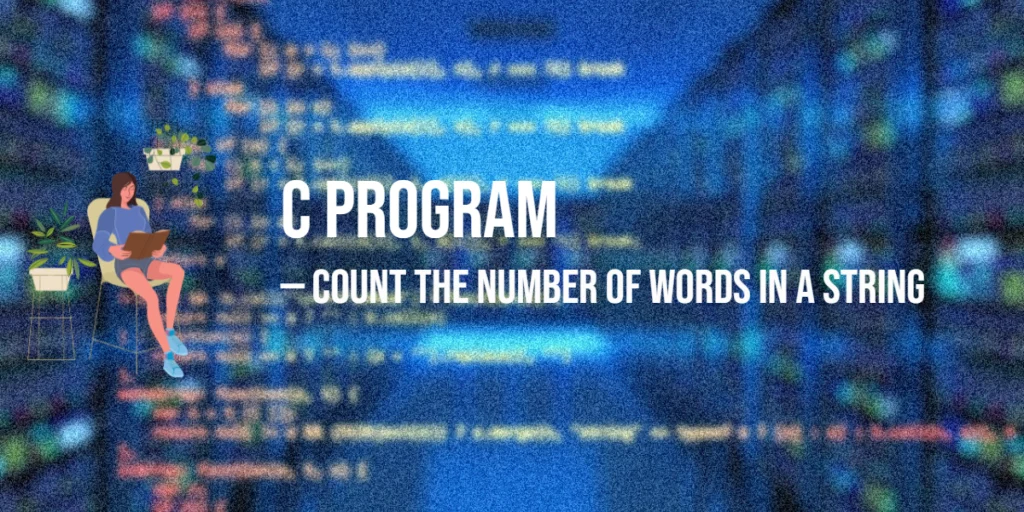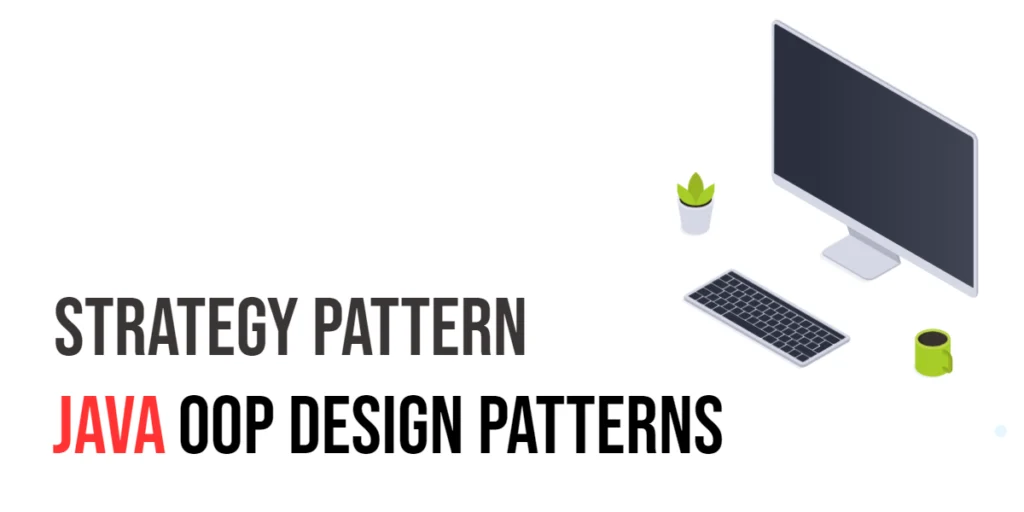Object-oriented programming (OOP) in C++ is an exciting world filled with classes and objects that help programmers structure their code logically and efficiently. But there’s more to it than just these basics. One of the powerful features of C++ that truly unleashes the potential of OOP is operator overloading. This feature lets you customize how standard operators (like +, -, *, etc.) behave when used with your own class types. By doing so, your code becomes more intuitive—meaning it’s easier to read and maintain, much like how you naturally understand language or simple arithmetic. In this article, we’ll dive into the world of operator overloading. We’ll break it down with easy-to-follow examples that will help even beginners understand and apply this concept effectively in their programming ventures.

with hands-on learning.
get the skills and confidence to land your next move.
What is Operator Overloading?
Operator overloading is a feature in C++ that falls under the umbrella of polymorphism, a core concept in object-oriented programming. Polymorphism allows functions or operators to behave differently based on the data they are operating on. When you overload an operator, you give it a new way to interact with user-defined data types. Imagine you’re teaching an old dog new tricks—operator overloading does exactly that with C++ operators like +, -, *, and so on.
This feature is incredibly handy when dealing with complex data structures, allowing them to interact using typical operators. For example, adding two data structures could be as intuitive as adding two integers.
Why Overload Operators?
Let’s take a practical example with a Complex class, which is used to represent complex numbers—numbers that have both real and imaginary parts. Complex numbers are fundamental in various scientific and engineering applications.
Normally, to add two complex numbers using a class, you might have to use a specifically named method like add(), which could look like this in code: c3 = c1.add(c2);. However, this syntax is not as straightforward as it could be. By overloading the + operator, you can simplify this operation to c3 = c1 + c2;, making your code cleaner and easier to understand, just like regular arithmetic.
Basic Rules of Operator Overloading
Before you start overloading operators, there are a few rules and best practices you should be aware of:
- Not all operators are overloadable. Certain operators, such as the scope resolution operator ::, the size determination operator sizeof, and a few others, are off-limits because they are integral to the internal mechanics of the language.
- Overload operators thoughtfully. It’s crucial that the new functionality of an overloaded operator makes intuitive sense to avoid creating code that’s hard to understand and maintain. For example, overloading + to subtract would confuse anyone using your class, contradicting the principle of least astonishment.
- Scope of overloading. You can overload some operators globally (i.e., outside of any class), which affects their behavior across different data types. Others must be overloaded within the class scope if they are meant to specifically alter how instances of a particular class interact with each other or with basic data types.
By adhering to these guidelines, you can ensure that your operator overloads improve your code’s readability and functionality, making it easier for others to use and understand your classes. This approach not only leverages C++’s robust programming capabilities but also makes your code more elegant and intuitive.
Overloading the Addition Operator for a Complex Class
In C++ programming, creating classes that behave like built-in types can make your code not only easier to understand but also elegant and functional. Let’s dive into this concept by starting with a fundamental example: a Complex class that represents complex numbers. Complex numbers have a real part and an imaginary part, and they are often used in engineering and scientific calculations. In this section, we will overload the + operator to add two complex numbers naturally, like we add two integers or any other basic data types.
- Define the Complex Class: First, we define our Complex class with two member variables: real and imag, representing the real and imaginary parts of the complex number, respectively.
- Constructor: We use a constructor to initialize these values. If no values are provided, both default to 0.0.
- Overloading the + Operator: Within the class, we define an operator function to overload the +. It takes another Complex object as a parameter and returns a new Complex object. The real parts are added together, and the imaginary parts are added together.
- Display Function: A simple member function display is used to output the values of the complex number in a human-readable format.
Let’s see how this is implemented in C++:
#include <iostream>
// Definition of the Complex class
class Complex {
public:
double real, imag; // Public data members
// Constructor to initialize real and imaginary parts
Complex(double r = 0.0, double i = 0.0) : real(r), imag(i) {}
// Overload the + operator to handle addition of two Complex objects
Complex operator+(const Complex& other) const {
// Create a new Complex object whose real and imaginary parts are the sums
// of the real and imaginary parts of the two operands
return Complex(real + other.real, imag + other.imag);
}
// Member function to display the complex number
void display() const {
std::cout << real << " + " << imag << "i" << std::endl;
}
};
int main() {
Complex c1(5.0, 4.0), c2(2.0, 3.5), c3; // Creating three Complex objects
c3 = c1 + c2; // Using the overloaded + operator
c3.display(); // Output the result: 7.0 + 7.5i
return 0;
}When you run this program, the output will be 7.0 + 7.5i. This demonstrates how the overloaded + operator enables adding two Complex objects using a syntax that is straightforward and natural to anyone familiar with basic arithmetic operations. This simplifies the manipulation of complex numbers in programs, enhancing code readability and maintainability.
Through operator overloading, C++ allows your user-defined types to integrate seamlessly with the language’s natural syntax, making your code cleaner and more intuitive. Such features are what make C++ a powerful language for a wide range of applications.
Overloading the Stream Insertion Operator (<<)
When you’re working with C++ and its libraries, you’ll often print variables directly to the console using the << operator, like so: std::cout << variable;. This is straightforward for built-in types like int or double, but what if you want to print objects of a class you’ve created? This is where overloading the stream insertion operator (<<) becomes incredibly useful.
Why Overload the << Operator?
In C++, the << operator is used for outputting data to streams, including the standard output (std::cout). By default, this operator doesn’t know how to handle user-defined types, like a class representing a complex number. Without overloading, attempting to print such an object would either result in an error or nonsensical output. Overloading the << operator allows you to define exactly how your objects should be represented as strings, making debugging and logging much easier and making your classes feel more integrated into the C++ language.
Example: Printing Complex Numbers
Let’s apply this to a practical example: printing objects of a Complex class. Complex numbers have a real part and an imaginary part, and a typical representation is “a + bi”, where a is the real component, and b is the imaginary component followed by ‘i’. Here’s how you could implement this:
#include <iostream>
// Definition of the Complex class
class Complex {
public:
double real, imag;
// Constructor to initialize the complex number
Complex(double r = 0.0, double i = 0.0) : real(r), imag(i) {}
// Friend declaration for overloading the << operator
friend std::ostream& operator<<(std::ostream& os, const Complex& c);
};
// Implementation of the overloaded << operator
std::ostream& operator<<(std::ostream& os, const Complex& c) {
os << c.real << " + " << c.imag << "i"; // Format the output as "a + bi"
return os;
}
int main() {
Complex c1(5.0, 3.2); // Create a complex number object
// Output the complex number using the overloaded << operator
std::cout << "The complex number is: " << c1 << std::endl;
return 0;
}In the code above, we first define a class Complex to represent complex numbers. The constructor initializes the real and imaginary parts. The key part is the friend declaration inside the class and the definition of operator<<. The friend keyword allows this function to access private members of the Complex class (though in this case, the members are public).
Best Practices for Overloading Operators in C++
When delving into operator overloading in C++, it’s essential to keep your code not only functional but also user-friendly and intuitive. Here are some best practices to consider:
- Maintain Natural Usage: The goal of overloading an operator is to extend its familiar usage to new scenarios without twisting its original intent. For example, the + operator always signifies addition. When you overload it for a class, such as one representing complex numbers, it should still perform an addition, combining the objects in a way that makes sense for that data type. This helps keep your code logical and easy to understand.
- Ensure Consistency: Overloading an operator should integrate seamlessly with the rest of your code. It’s important to avoid surprises: if you change how an operator works for a specific class, make sure this new behavior doesn’t produce odd or unexpected results when used alongside other parts of your program. Consistent behavior across your entire application is key to maintaining code that is robust and easy to maintain.
- Use Friend Functions Wisely: Sometimes, to overload certain operators—like those for input/output operations—you might need to use friend functions. These are special functions that, despite not being members of a class, have the rights to access the class’s private and protected members. Use these sparingly and thoughtfully, as they can compromise the encapsulation principles of object-oriented programming. Essentially, while they are powerful, they should be used responsibly to maintain the integrity of your data.
Conclusion
Operator overloading is a feature in C++ that, when used wisely, can greatly enhance the readability and elegance of your code. It allows your custom types to act just like the built-in types, making your C++ programs feel more integrated and natural. This alignment with the core principles of object-oriented programming not only makes your code more intuitive but also increases its robustness. By following these best practices and grounding your implementation in real-world examples, you can harness the full potential of operator overloading to create clear, effective, and maintainable C++ applications.