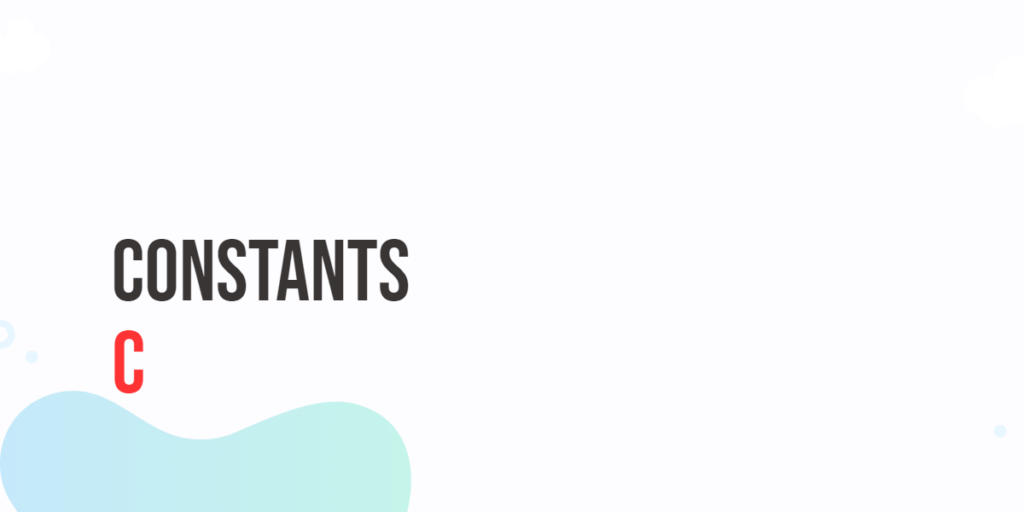Object-oriented programming, or OOP for short, is like building with a set of modular toys. Imagine you have different blocks that can snap together in various ways. Each block could represent a different part of a toy car—wheels, body, doors, and so on. In programming, these blocks are called “objects,” and they combine data (like color or size) with actions (such as speed up or open door) into single units.

with hands-on learning.
get the skills and confidence to land your next move.
OOP helps organize and simplify complex programming tasks. It lets you reuse these objects in different programs, which saves time and reduces errors. This makes managing large projects a lot more manageable. C++ is a powerful tool for object-oriented programming, widely used to build software that needs to perform efficiently and handle complex tasks.
In this article, we’re going to explore the basic building blocks of OOP in C++: classes, objects, inheritance, polymorphism, and encapsulation. Each of these plays a vital role in crafting well-designed software, and understanding them is key to becoming proficient in C++ programming.
Introduction to Object-Oriented Programming in C++
Object-oriented programming (OOP) in C++ is a powerful approach that organizes software design around data, or objects, rather than functions and logic. An object can be defined as a data field that has unique attributes and behavior. Let’s explore this concept with an analogy and a straightforward code example.
What are Classes and Objects?
- Class: Think of a class as a blueprint or a recipe. It describes the kind of information an object will contain and how it should behave. A class defines attributes and methods necessary to create objects with specific characteristics and functionalities.
- Object: An object is an instance of a class. It’s the actual “product” made using the “recipe” (the class). Just like using a recipe to bake a cake, a class is used to create an object.
Simple Code Example: Defining a Class and Creating an Object
Let’s dive into C++ programming by creating a simple program that mimics a car. This example will help us understand how classes and objects work in C++.
First, we’ll define a class named Car. Think of a class as a blueprint for an object; it describes what information it holds and what it can do. In our case, our Car will have two pieces of information (or properties): color and model. It will also have a function displayInfo() to display these properties.
Here’s our C++ code to define this blueprint and create a car:
#include <iostream>
using namespace std;
class Car {
public:
string color; // Property to hold the color of the car
string model; // Property to hold the model of the car
// Function to display the color and model of the car
void displayInfo() {
cout << "Car model: " << model << "\n";
cout << "Car color: " << color << "\n";
}
};
int main() {
Car myCar; // We create an object of the Car class, called 'myCar'
myCar.color = "Red"; // We set the color of myCar to red
myCar.model = "Toyota"; // We set the model of myCar to Toyota
myCar.displayInfo(); // We call the displayInfo method to print the details of myCar
return 0;
}In this simple C++ program, we start by including the header and declaring using namespace std;. This setup allows us to use standard input and output functions without prefixing them with std::. Next, we define a class called Car. This class acts as a blueprint for creating car objects, and by setting its access to public, we ensure that we can freely adjust its properties and use its methods.
Inside the main() function, we create a real instance of the Car class named myCar. This is akin to constructing an actual car using the design specified by our blueprint. We then specify that myCar is a red Toyota by assigning these values to the color and model properties of the car.
Lastly, we call the displayInfo() method on myCar. This method outputs the car’s model and color to the console. This entire process illustrates the foundational principles of using classes and objects in C++, providing a solid base from which to explore more advanced programming concepts.
This example encapsulates the very basics of creating and using objects in C++, giving you a stepping stone into more complex programs.
Encapsulation: Protecting Your Data
Encapsulation is a cornerstone of object-oriented programming (OOP) that acts like a security system for your data. It’s about keeping some components private within a class so that they cannot be accessed or altered directly from outside the class. This approach not only protects data from unintended use but also bundles it with functions that are safe for the outside world to call. This keeps the data and the operations that modify it closely bound together, making your code cleaner and safer.
Imagine encapsulation as a way of packaging your sensitive data in a secure container that only exposes what is absolutely necessary to the user. For instance, in a car, you can control the music or the air conditioning but not the internal engine mechanisms. Similarly, in programming, encapsulation allows you to control how important data in an object is accessed and modified.
#include <iostream>
using namespace std;
class Car {
private:
string color; // Private attribute to store the color of the car
string model; // Private attribute to store the model of the car
public:
// Setter method for color
void setColor(string c) {
color = c; // Only allowed way to set the color from outside
}
// Setter method for model
void setModel(string m) {
model = m; // Only allowed way to set the model from outside
}
// Public method to display information about the car
void displayInfo() {
cout << "Car model: " << model << "\n";
cout << "Car color: " << color << "\n";
}
};
int main() {
Car myCar; // Create a new Car object
myCar.setColor("Blue"); // Use the public method to set the color
myCar.setModel("Honda"); // Use the public method to set the model
myCar.displayInfo(); // Display the car's information
return 0;
}In this example, the Car class protects its color and model data by making them private. The only way to modify these values is through the public methods setColor and setModel, which act as controlled gateways. This ensures that the internal state of the car can only be changed in an approved manner, reducing the risk of errors and misuse.
By employing encapsulation, you maintain a high level of control over how the data in your programs is accessed and modified, which is crucial for building robust and maintainable software.
Inheritance: Building on Existing Code
Inheritance is a fundamental concept in object-oriented programming that lets you build new classes based on existing ones. This capability is akin to creating a family tree where new members inherit traits from their predecessors. In the realm of coding, this means a new class (known as a derived class) can inherit the attributes and behaviors (methods) of an existing class (called the base class), which promotes reusability of code and simplifies program development.
Let’s explore this with a straightforward example involving vehicles:
#include <iostream>
using namespace std;
class Vehicle { // Base class
public:
string brand = "Ford"; // Common attribute all vehicles have
void honk() { // Common method all vehicles can use
cout << "Beep, beep!\n";
}
};
class Car : public Vehicle { // Derived class
public:
string model = "Mustang"; // Specific attribute of the derived class
void displayInfo() { // Specific method of the derived class
cout << "Brand: " << brand << "\n"; // Accessing base class attribute
cout << "Model: " << model << "\n"; // Displaying derived class attribute
}
};
int main() {
Car myCar;
myCar.honk(); // Calling method from the base class
myCar.displayInfo(); // Calling method from the derived class
return 0;
}In the provided code example, we see the concept of inheritance applied through two classes: the Vehicle class and the Car class. The Vehicle class acts as a general blueprint for vehicles, establishing basic properties that all vehicles should have. In this case, it includes a brand name and a method to simulate a honk sound, reflecting common characteristics expected in any vehicle.
Building upon this foundation, the Car class represents a specialized form of Vehicle. It inherits all the properties from the Vehicle class, such as the brand name, and introduces additional specific properties that pertain only to cars, such as the car model. Moreover, the Car class extends its functionality by adding a new method, displayInfo(), which is designed to display the car’s brand and model. This method illustrates how inherited properties (like the brand from the Vehicle class) and new properties (like the model specific to the Car class) can be combined to provide more detailed information about the car. This layering of features demonstrates the power of inheritance in object-oriented programming, allowing developers to build more complex systems efficiently while maintaining clarity and reusability of code.
Thus, inheritance enables a new class to utilize and extend the functionality of an existing class efficiently. This helps in building complex systems from simple and understandable pieces, enhancing both code reusability and clarity.
Polymorphism: Flexible Method Implementations
Polymorphism is a concept in object-oriented programming that allows methods to have many forms. It lets the same method to perform different tasks, enhancing the flexibility of code. This is particularly useful when dealing with a hierarchy of classes where a method in a base class can be tailored for each derived class through a technique called method overriding. Additionally, C++ supports this feature through virtual functions and inheritance, enabling a function in a derived class to have its unique behavior when invoked through a base class reference.
#include <iostream>
using namespace std;
// Base class
class Animal {
public:
// Declare a virtual function
virtual void sound() {
cout << "This animal makes a sound" << endl;
}
};
// Derived class
class Pig : public Animal {
public:
// Override the sound method specifically for Pig
void sound() override {
cout << "The pig says: oink oink" << endl;
}
};
// Another derived class
class Dog : public Animal {
public:
// Override the sound method specifically for Dog
void sound() override {
cout << "The dog says: woof woof" << endl;
}
};
int main() {
Animal* myAnimal; // Base class pointer
Pig myPig;
Dog myDog;
// Pointing to Pig object and invoking sound
myAnimal = &myPig;
myAnimal->sound(); // Outputs: The pig says: oink oink
// Re-pointing to Dog object and invoking sound
myAnimal = &myDog;
myAnimal->sound(); // Outputs: The dog says: woof woof
return 0;
}This example highlights how polymorphism allows for specific behaviors in derived classes while using a common interface from the base class. Such capabilities make C++ programs highly flexible and manageable. As you continue exploring C++, experimenting with these features will deepen your understanding and enhance your skills, allowing you to write more dynamic and robust programs.
Conclusion
We’ve just explored the cornerstones of object-oriented programming in C++. By diving into the world of classes, objects, encapsulation, inheritance, and polymorphism, you’re now equipped to craft more organized, effective, and adaptable code. These concepts aren’t just academic; they’re practical tools that help solve real-world software problems by making your code easier to manage, extend, and debug.
Remember, mastery comes with practice. The more you use these principles in your C++ projects, the more intuitive they’ll become. So, keep coding, keep experimenting, and watch as your foundation in C++ becomes rock-solid.