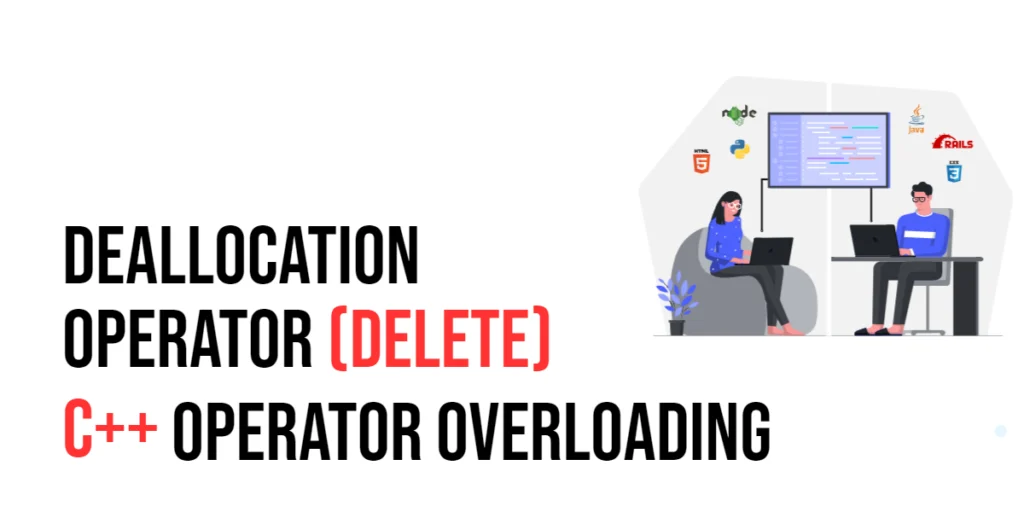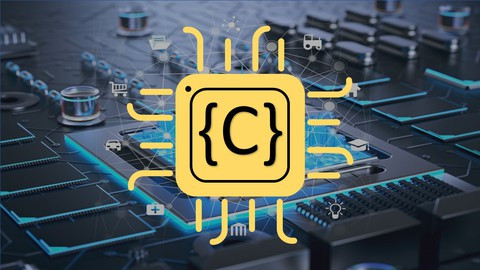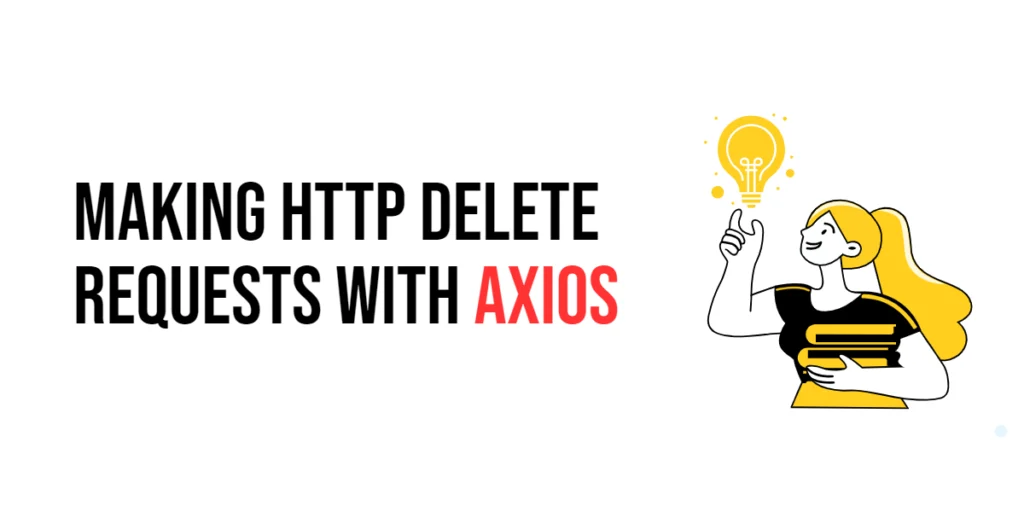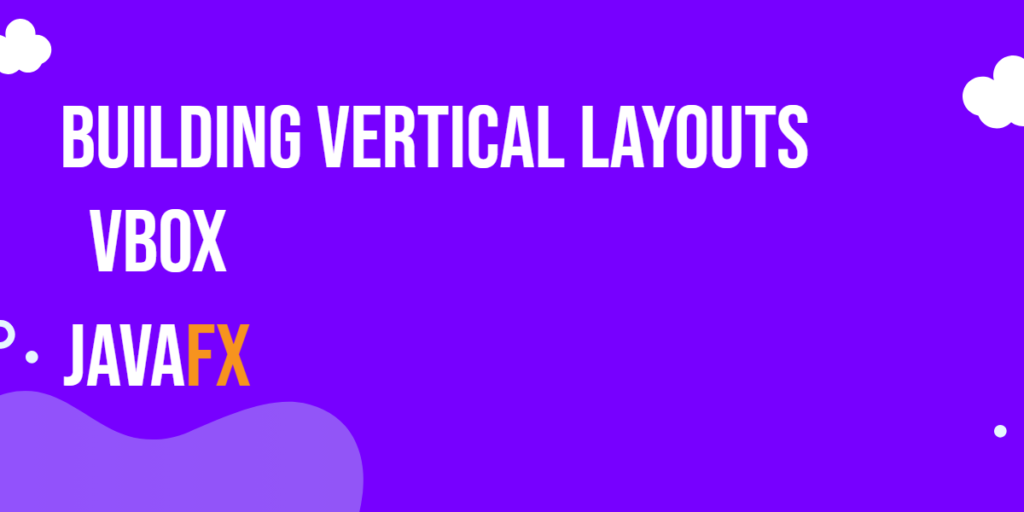In C++, the concept of operator overloading lets programmers redefine how standard operators work under different circumstances. This feature is key to making the language flexible and powerful—much like how we use different meanings of the same word in human language depending on the situation. A critical operator in C++ that deals with memory management is the delete operator. It’s used to free up memory that was previously allocated. Getting to grips with overloading the delete operator is crucial for building strong and efficient applications, as it ensures that the program uses memory responsibly and avoids waste.

with hands-on learning.
get the skills and confidence to land your next move.
What is the delete Operator?
In C++, managing memory is a task that falls squarely on the shoulders of the programmer. Unlike some other programming languages where memory management is automatic, C++ requires you to be very deliberate about how memory is handled. The delete operator plays a critical role in this process. Whenever you allocate memory dynamically using the new operator, you must free that memory using delete when it’s no longer needed. This is crucial to prevent memory leaks, which can slow down or crash your program. Here’s a simple example:
#include <iostream>
int main() {
int* myInt = new int(20); // Dynamically allocates memory for an integer
std::cout << *myInt << std::endl;
delete myInt; // Frees that memory
return 0;
}In this code, new int(20) allocates memory for an integer and initializes it to 20. The delete myInt line then frees that memory, ensuring there are no leaks.
Why Overload the delete Operator?
You might wonder why we would want to change the way delete works. By overloading the delete operator, you can tailor the process of deallocating memory to fit specific needs of your program. This capability is particularly useful in several scenarios:
- Debugging: Overloading delete can help you track down memory usage and leaks by logging information every time an object is deleted.
- Custom Memory Management: In complex systems, you might need more control over how memory is allocated and deallocated than what the standard delete provides. Overloading allows you to integrate your memory management strategies directly into your class.
- Automatic Cleanup: Sometimes, objects need to perform additional cleanup before they are destroyed. Overloading delete provides a hook for cleanup code, which can run automatically without needing to call separate cleanup functions.
Here’s a conceptual look at how you might start to implement these ideas in a class, enhancing control and customization over memory management in your applications.
How to Overload the delete Operator in C++
Operator overloading in C++ allows you to define custom behaviors for various operators. This can be incredibly useful for managing memory, debugging, or adding specific cleanup processes when your objects are no longer needed. Let’s explore how you can overload the delete operator for a class, step by step.
Defining the Class
To begin, we’ll create a simple class named MyClass and overload both the new and delete operators. This ensures that our custom logic is used both when objects are created and destroyed.
Here’s the class definition:
#include <iostream>
#include <cstdlib>
class MyClass {
public:
// Overloading the 'new' operator
void* operator new(size_t size) {
std::cout << "Custom new for MyClass" << std::endl;
return malloc(size); // Allocate memory using malloc
}
// Overloading the 'delete' operator
void operator delete(void* pointer) {
std::cout << "Custom delete for MyClass" << std::endl;
free(pointer); // Free memory using free
}
};In this setup, operator new is designed to allocate memory with malloc, displaying a message when it does so. Conversely, operator delete uses free to release memory, also with a message. This is a simple example of how both memory allocation and deallocation can be tailored to fit specific needs.
Using the Overloaded Operators
Now, let’s put these overloaded operators into action:
int main() {
MyClass* myObject = new MyClass(); // Calls custom 'new'
delete myObject; // Calls custom 'delete'
return 0;
}When you execute new MyClass(), it triggers the custom new operator we defined in MyClass. This operator allocates the necessary memory and prints a confirmation message. When delete myObject is executed, it activates the custom delete operator, which frees the allocated memory and logs another message. This gives you direct feedback on what’s happening with your object’s memory management — useful for debugging and ensuring that memory is handled correctly.
Understanding the Process
- Customization: Overloading new and delete gives you precise control over memory management. You can integrate additional features, such as tracking memory usage or integrating a custom memory pool.
- Debugging Aid: By customizing these operators, you can add logs that help trace the creation and destruction of objects, which is invaluable for detecting memory leaks and understanding object lifecycle.
- Performance Considerations: While overloading can add functionality, it can also impact performance. It’s important to weigh the benefits of custom memory management against the potential overhead introduced by custom logic.
Overloading the delete operator in C++ offers a significant advantage in terms of managing the lifecycle of objects more effectively. It allows for customized cleanup operations, aids in debugging, and can be part of a strategy to optimize resource management. Always ensure that your overloaded operators are as efficient and error-free as possible to maintain the integrity and performance of your applications. As you grow more accustomed to these techniques, you’ll find them indispensable tools in your C++ programming toolkit.
Best Practices and Considerations
Consistency: Pairing new and delete
When you decide to customize how memory is allocated with new, it’s wise to also tailor how it’s freed with delete. This ensures that the way memory comes into and goes out of your program is balanced and predictable. Think of it like having a specific door for entering a building and the same one for exiting; it keeps things orderly.
Exception Safety: Preparing for Rainy Days
Memory allocation can fail, and when it does, the new operator might throw an exception — a way for your program to signal that something went wrong. It’s crucial that your overloaded delete operator can handle such situations smoothly. This is like having a safety net in place, ensuring that even when things don’t go as planned, your program can recover gracefully.
Debugging and Maintenance: Keeping It Clear
Overloading operators like new and delete can make your code harder to trace and debug — akin to adding more moving parts to a machine. Each part increases the complexity of maintenance. Therefore, use this capability thoughtfully and always document how and why you’ve chosen to overload these operators, to help anyone (including your future self) who might read your code.
Performance: Weighing the Costs
Customizing the delete operator introduces extra steps into the process of memory management, which could slow down your application. It’s like adding an extra security check at that door we mentioned earlier — necessary, perhaps, for safety, but it could delay everyone’s exit. Always test to see if the benefits of your custom approach outweigh the potential slowdowns, especially in applications where speed is crucial.
Conclusion
Overloading the delete operator in C++ arms you with a nuanced tool for precise memory management. This capability lets you sculpt how resources are handled, potentially leading to more robust, efficient, and reliable software. However, just like any tool of great power, it demands a thoughtful approach. Use it wisely to enhance your program’s operations without sacrificing clarity or maintainability. In programming, as in many crafts, the best tools in the hands of a considerate craftsman can lead to exceptional creations.