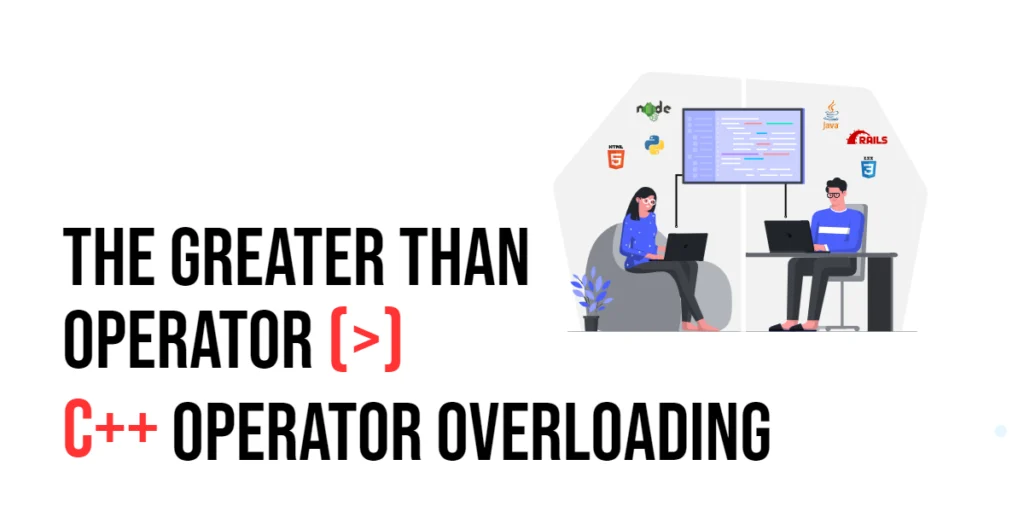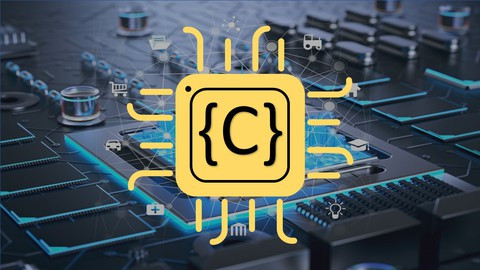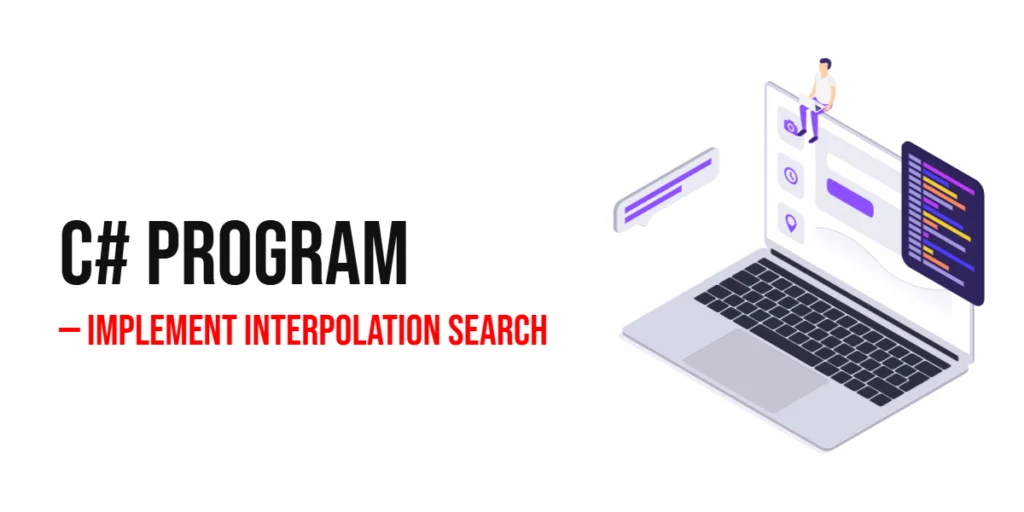In C++, operator overloading is a neat feature that lets you customize how standard operations—like addition (+), subtraction (-), or comparison (>)—work when they’re used with objects you’ve created. Imagine being able to compare two objects from a class you’ve designed just as easily as you compare numbers or characters. This not only makes your code cleaner and more intuitive but also keeps it closer to how you naturally think about operations in everyday life. In this article, we’ll dive into how to specifically overload the greater than operator (>), turning a complex concept into something straightforward and useful in your programming toolkit.

with hands-on learning.
get the skills and confidence to land your next move.
What is Operator Overloading?
Operator overloading is a concept in C++ that lets you customize how standard operators (like +, -, or >) work when they’re used with your own custom classes. Think of it as teaching old tricks to new dogs. For example, if you have a class named Date, you might want to use the greater than operator (>) to easily check which of two dates comes later.
Why Overload the Greater Than Operator?
The greater than operator (>) is especially handy when you want to compare objects based on their properties. Imagine you have a class called Student with attributes like grade and age. Overloading the > operator allows you to sort students directly by their grade just by using student1 > student2, making your code cleaner and more intuitive.
How to Overload the Greater Than Operator
Overloading an operator involves a few key steps and considerations:
- Syntax: You can overload an operator either inside a class as a member function or outside as a global function. For binary operators like >, the function typically takes two arguments — the two objects you want to compare.
- Return Type: Since > is a comparison operator, your overloaded function should return a bool indicating the outcome of the comparison: true if the first operand is greater, otherwise false.
- Access to Private Members: If your operator function needs to use the private or protected data members of the class, you’ll often make the function a friend of the class. This status allows the function to access all private and protected members as if it were a member of the class itself.
This practical approach not only clarifies how operator overloading works but also showcases how it can simplify operations in C++, allowing for more readable and maintainable code. By defining natural behaviors for operators based on the context of your classes, your programs can become significantly more intuitive.
Step-by-Step Guide to Overloading the Greater Than Operator (>)
To better understand operator overloading in C++, let’s explore a practical example using a simple class named Box. This class will represent a three-dimensional box, defined by its length, breadth, and height. We’ll specifically focus on overloading the greater than operator (>) to compare the volumes of two box objects.
Defining the Box Class
First, we’ll define our Box class with its basic structure and functions. Here’s how we set it up:
#include <iostream>
class Box {
private:
double length, breadth, height; // Dimensions of the box
public:
// Constructor to initialize the box dimensions
Box(double l = 0.0, double b = 0.0, double h = 0.0)
: length(l), breadth(b), height(h) {}
// Member function to calculate the volume of the box
double volume() const {
return length * breadth * height;
}
// Overloading the > operator to compare volumes of boxes
bool operator> (const Box& other) const {
return this->volume() > other.volume();
}
};In this class definition:
- Private Members: length, breadth, and height store the dimensions of the box.
- Constructor: Initializes the box dimensions. Default values are 0.0, allowing the creation of an empty box.
- Volume Method: This method computes the box’s volume by multiplying its dimensions.
- Overloading >: The operator> is implemented to compare the volumes, returning true if the volume of the first box (this) is greater than the second box (other).
Using the Overloaded Operator
Now, let’s use our overloaded operator in a practical scenario:
int main() {
Box box1(3.5, 1.2, 2.5); // Create a box with specific dimensions
Box box2(2.0, 1.0, 1.0); // Create another box
// Compare the two boxes using the overloaded > operator
if (box1 > box2) {
std::cout << "Box1 is larger than Box2" << std::endl;
} else {
std::cout << "Box2 is larger or equal to Box1" << std::endl;
}
return 0;
}In the main function:
- Box Initialization: We initialize two instances of Box—box1 and box2—with different sizes.
- Using >: We then use our overloaded > operator to compare the two boxes based on their volumes. The result is printed out, informing us which box has a greater volume.
In this example, by overloading the > operator, we’ve allowed for an intuitive way to compare two objects of type Box based on a meaningful attribute—their volume. This makes our code cleaner and our comparisons more intuitive, closely mimicking how built-in types are compared in C++. Remember, overloading operators can greatly enhance the readability and efficiency of your code when done thoughtfully and in moderation.
Best Practices for Overloading Operators in C++
- Consistency: When you overload operators, it’s crucial to ensure that they behave as one would intuitively expect. For example, if a > b returns true, logically, b < a should return false. This kind of predictability in operator behavior helps other programmers (and even your future self) to understand and trust the way your objects interact, without surprises.
- Symmetry: When you choose to overload the greater than operator (>), it’s a good idea to also overload the less than (<), greater than or equal to (>=), and less than or equal to (<=) operators. Doing this maintains a logical symmetry in your class, making it easier and more intuitive to use. Think of it as providing a full set of tools, rather than just a hammer, for anyone who uses your class to handle comparisons.
- Efficiency: Operator overloading, while handy, is just a way to wrap functionality in a function call that looks like a simple operator (like + or >). Since these are functions, they can potentially be slow if not carefully designed, especially if they’re called repeatedly, such as in loops or sorting algorithms. Keep your overloaded operators lean and efficient to avoid performance bottlenecks.
Conclusion
Overloading the greater than operator (>) in C++ allows you to compare objects directly, making your code clearer and more intuitive. This can significantly improve both the readability and the maintainability of your code. However, like any powerful feature, it should be used thoughtfully and sparingly. Excessive or improper use of operator overloading can lead to code that is difficult to understand and maintain. Use this feature wisely to enhance your programming, ensuring that it adds clarity and functionality to your code rather than confusion.