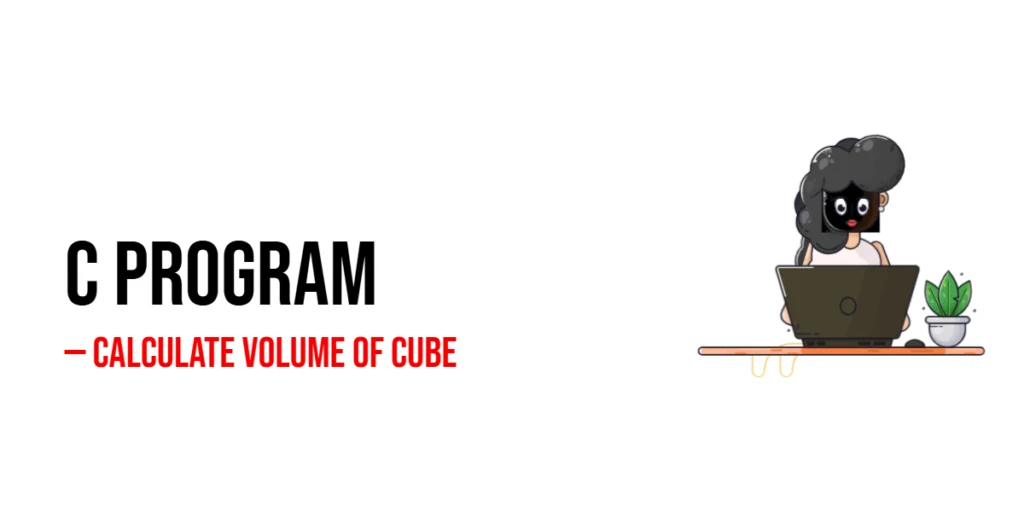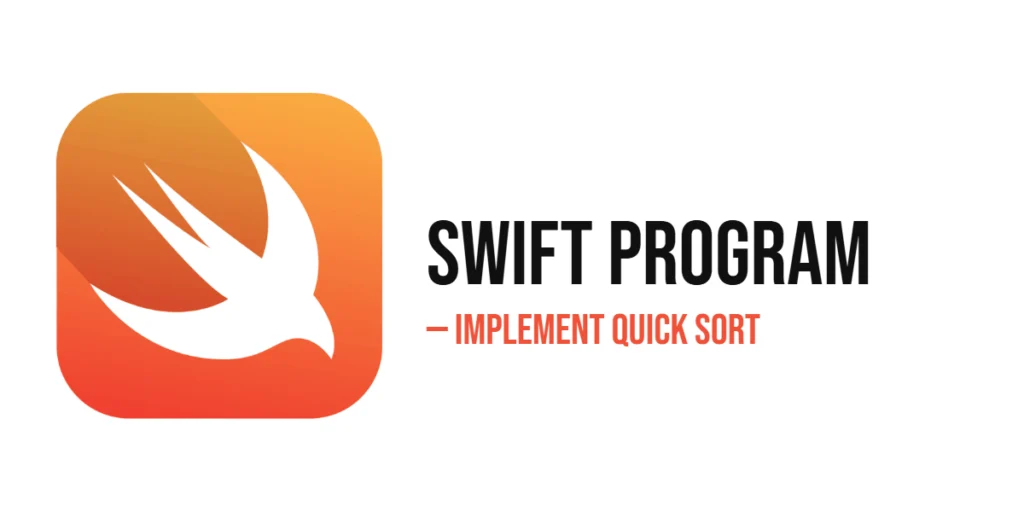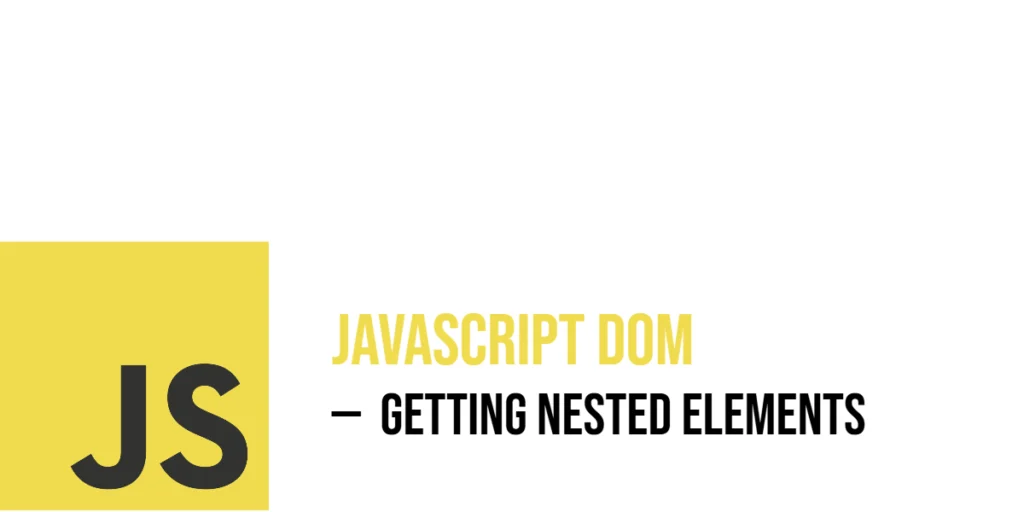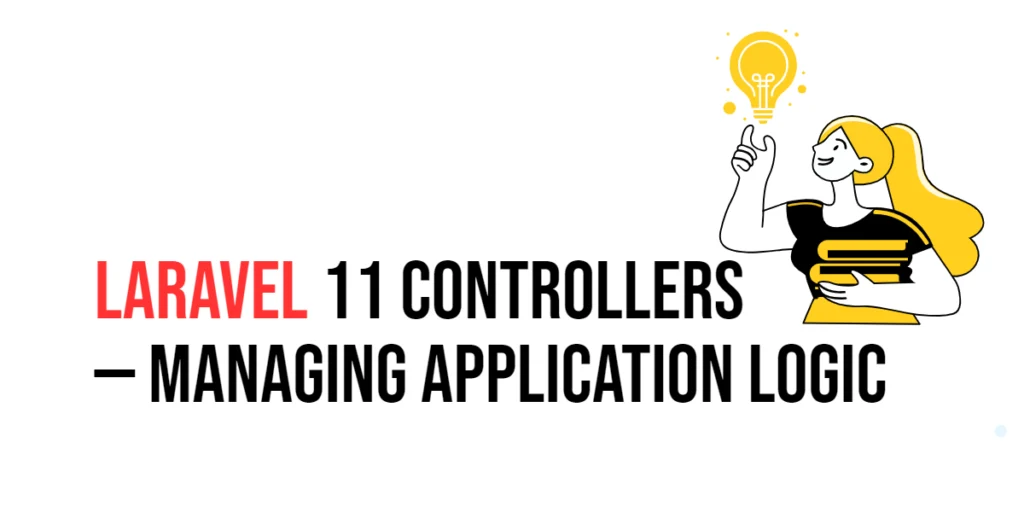Learning to calculate the volume of a cube is a simple yet important exercise for beginners in C programming. Cubes are one of the most basic three-dimensional shapes, and understanding how to compute their volume introduces beginners to arithmetic operations, variables, and the use of formulas in code. By practicing cube volume calculations, you gain confidence in translating mathematical concepts into C programs.

with hands-on learning.
get the skills and confidence to land your next move.
The formula to calculate the volume of a cube is straightforward: Volume = Side × Side × Side, where Side is the length of one edge of the cube. This calculation has real-world applications in architecture, engineering, and computer graphics. By writing C programs to calculate cube volumes, beginners learn how to handle both predefined values and user input, while also exploring concepts like functions and loops. In this article, we’ll walk through multiple beginner-friendly programs to calculate the volume of a cube.
Program 1: Calculate Volume of Cube Using Predefined Side
Our first program demonstrates how to calculate the volume of a cube using a fixed value for the side. This is the simplest way to start understanding how formulas are applied in C.
#include <stdio.h>
int main() {
float side = 4.0;
float volume;
volume = side * side * side;
printf("Side: %.2f\n", side);
printf("Volume of Cube: %.2f\n", volume);
return 0;
}In this program, the side variable is predefined as 4. The program calculates the volume by multiplying the side three times and then prints the result. This approach helps beginners understand how arithmetic expressions are implemented in C. It’s a good starting point to grasp the basics of variables and calculations before adding more interactive features.
Program 2: Calculate Volume of Cube Using User Input
To make the program more dynamic, we can allow the user to input the side of the cube. This makes the program interactive and applicable for any cube size.
#include <stdio.h>
int main() {
float side, volume;
printf("Enter the side of the cube: ");
scanf("%f", &side);
volume = side * side * side;
printf("The volume of the cube is: %.2f\n", volume);
return 0;
}Here, the scanf() function takes input from the user for the side of the cube. The program then calculates the volume and displays it. This version is helpful for beginners because it introduces input handling and makes the program flexible for different values of the cube side.
Program 3: Calculate Volume Using a Function
Creating a function for volume calculation helps organize the code and makes it reusable. Functions are essential for writing clean and modular programs.
#include <stdio.h>
float calculateVolume(float side) {
return side * side * side;
}
int main() {
float side, volume;
printf("Enter the side of the cube: ");
scanf("%f", &side);
volume = calculateVolume(side);
printf("Volume of Cube: %.2f\n", volume);
return 0;
}In this program, the calculateVolume() function handles the cube volume calculation. The main function collects the input and calls the function. Beginners learn how functions reduce repetition and improve the readability and maintainability of programs. This method is especially useful when you need to calculate volumes multiple times in a single program.
Program 4: Calculate Volume of Multiple Cubes
If you want to calculate volumes for several cubes at once, a loop can help process multiple inputs efficiently.
#include <stdio.h>
int main() {
int n, i;
float side, volume;
printf("Enter the number of cubes: ");
scanf("%d", &n);
for(i = 1; i <= n; i++) {
printf("\nEnter side of cube %d: ", i);
scanf("%f", &side);
volume = side * side * side;
printf("Volume of cube %d: %.2f\n", i, volume);
}
return 0;
}This program uses a for loop to calculate volumes for multiple cubes. It prompts the user for each side length, calculates the volume, and displays the result. Beginners can see how loops, input, and arithmetic operations can work together to handle repetitive tasks efficiently. This is also a practical way to manage multiple data points in a single program.
Frequently Asked Questions (FAQ)
Beginners often have similar questions when learning to calculate the volume of a cube in C. Here are some helpful answers.
Q1. What formula is used to calculate the volume of a cube?
The formula is Volume = Side × Side × Side, where Side is the length of one edge of the cube.
Q2. What data type should I use for the side and volume?
Use float or double to handle decimal values accurately.
Q3. Can I calculate the volume if I only know the surface area?
Yes, first find the side using Side = √(Surface Area / 6), then calculate the volume using the standard formula.
Q4. Why use functions for such a simple calculation?
Functions make your code modular, reusable, and easier to maintain, especially if you calculate volumes for multiple cubes.
Q5. Can I calculate volumes for multiple cubes in one program?
Yes, using loops allows you to handle multiple cubes efficiently with minimal code repetition.
Conclusion
Calculating the volume of a cube in C is a straightforward exercise that helps beginners understand arithmetic operations, variables, input/output, functions, and loops. From using predefined values to taking user input, creating functions, and handling multiple cubes, each program builds your confidence and coding skills. Practicing these examples helps you translate mathematical formulas into practical C programs. Experiment with these programs and try expanding them to calculate volumes for other shapes like cuboids or spheres.
Additional & References
To strengthen your C programming skills and explore more geometric calculations, the following resources are very helpful. They offer explanations, examples, and interactive exercises for beginners.
- C Standard Library (stdio.h) – Essential for learning input/output functions like
printf()andscanf(). - Programiz C Tutorials – Beginner-friendly tutorials with hands-on examples for practicing arithmetic and geometry programs.
- GeeksforGeeks C Programming Section – Detailed explanations, sample programs, and exercises for reinforcing core concepts.
- Learn-C.org – Interactive platform to write and test C programs online, ideal for experimenting with volume calculations.