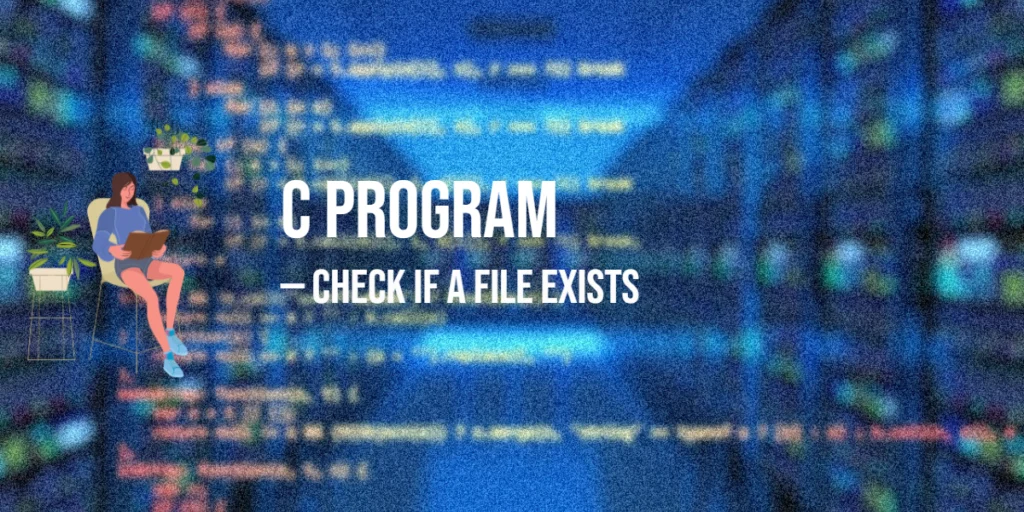Temperature conversion is a common task in programming, especially when dealing with weather data, scientific calculations, or user interfaces. Converting Celsius to Fahrenheit helps beginners understand arithmetic operations, input/output handling, and formula implementation in C++. By learning this simple conversion, beginners gain confidence in applying basic programming concepts to real-world problems.

with hands-on learning.
get the skills and confidence to land your next move.
Program 1: Convert Celsius to Fahrenheit Using User Input
This program allows the user to input a temperature in Celsius and converts it to Fahrenheit using the formula: Fahrenheit = (Celsius × 9/5) + 32.
#include <iostream>
using namespace std;
int main() {
double celsius, fahrenheit;
cout << "Enter temperature in Celsius: " << endl;
cin >> celsius;
fahrenheit = (celsius * 9.0/5.0) + 32;
cout << celsius << "°C = " << fahrenheit << "°F" << endl;
return 0;
}This program works by taking a double input from the user, performing the arithmetic conversion, and displaying the result. Beginners can understand how multiplication, division, and addition are applied to implement formulas.
Program 2: Convert Predefined Celsius Temperature
Sometimes, we want to convert a known temperature without user input. This program demonstrates that approach.
#include <iostream>
using namespace std;
int main() {
double celsius = 25; // predefined Celsius temperature
double fahrenheit = (celsius * 9.0/5.0) + 32;
cout << celsius << "°C = " << fahrenheit << "°F" << endl;
return 0;
}Using a predefined value is helpful for testing and understanding how the formula works. Beginners can change the celsius variable and instantly see the Fahrenheit equivalent.
Program 3: Convert Multiple Celsius Values Using an Array
When handling multiple temperature values, arrays make the conversion efficient. This program demonstrates converting several Celsius values to Fahrenheit.
#include <iostream>
using namespace std;
int main() {
double celsius[] {0, 20, 37, 100};
int n = 4;
for(int i = 0; i < n; i++) {
double fahrenheit = (celsius[i] * 9.0/5.0) + 32;
cout << celsius[i] << "°C = " << fahrenheit << "°F" << endl;
}
return 0;
}By using an array and a loop, this program converts multiple temperatures efficiently. Beginners learn how to store values and apply formulas repeatedly, which is useful for real-world data processing.
Program 4: Convert Celsius to Fahrenheit Using a Function
Encapsulating the conversion in a function improves code readability and reusability. This program demonstrates that approach.
#include <iostream>
using namespace std;
double celsiusToFahrenheit(double c) {
return (c * 9.0/5.0) + 32;
}
int main() {
double celsius;
cout << "Enter temperature in Celsius: " << endl;
cin >> celsius;
double fahrenheit = celsiusToFahrenheit(celsius);
cout << celsius << "°C = " << fahrenheit << "°F" << endl;
return 0;
}Using a function makes the conversion reusable and modular. Beginners can call the function with different values, learning the importance of code organization and modular programming.
Frequently Asked Questions (FAQ)
Q1: Why multiply by 9/5 and add 32?
This formula comes from the relationship between Celsius and Fahrenheit scales. Each Celsius degree equals 9/5 Fahrenheit degrees, and 0°C corresponds to 32°F.
Q2: Can I use float instead of double?
Yes, float works, but double is more precise for decimal values.
Q3: Can I convert Fahrenheit to Celsius in a similar way?
Yes, the formula is Celsius = (Fahrenheit − 32) × 5/9.
Q4: How can I convert multiple temperatures efficiently?
You can use arrays or vectors and loops to process several temperature values at once.
Conclusion
Converting Celsius to Fahrenheit in C++ is a simple yet practical exercise for beginners. By working with user input, arrays, and functions, learners can strengthen their understanding of arithmetic operations, loops, and code modularity. Practicing these programs helps beginners build a foundation for more complex mathematical and scientific programming tasks.
Additional & References
To continue learning, beginners should practice using functions, arrays, and loops for temperature conversions and other arithmetic operations. Experimenting with multiple values and predefined constants improves both programming skills and understanding of formulas.
- C++ Functions – Guide for creating reusable functions.
- C++ Arrays – Learn how to store and handle multiple values.
- C++ Input/Output – Guide to handling user input and output efficiently.
- GeeksforGeeks: Celsius to Fahrenheit – Step-by-step tutorial with examples.
- Mathematics of Temperature Conversion – Explanation of the formula and conversions.