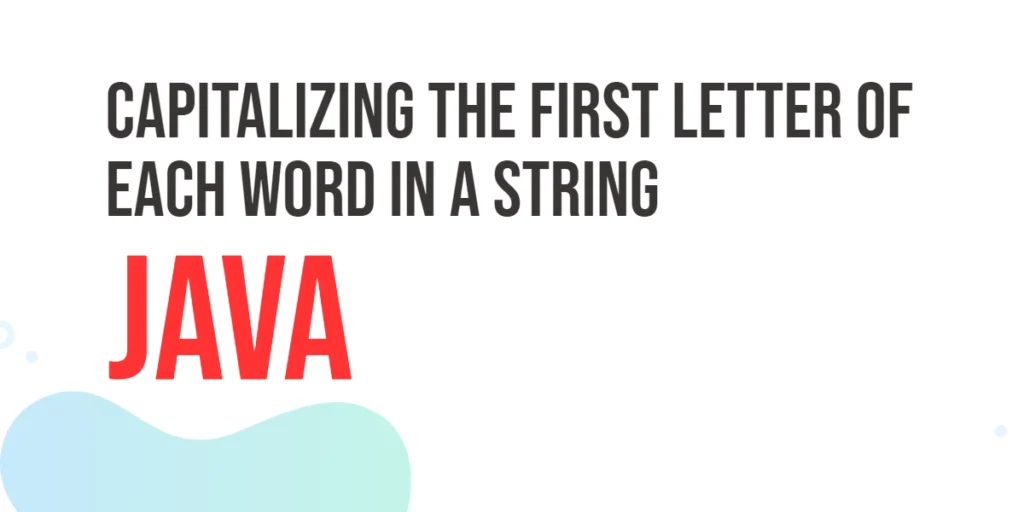Understanding how to calculate the area of a circle is a foundational skill in programming and mathematics. In C++, this simple exercise helps beginners practice using variables, input/output operations, and mathematical calculations. Learning to calculate the area can be useful in real-world applications like geometry calculations, graphics programming, and even in simulations involving circular shapes.

with hands-on learning.
get the skills and confidence to land your next move.
Program 1: Calculate Area Using User Input
This program allows the user to enter the radius of a circle and calculates its area using the formula area = π × radius × radius. It demonstrates basic input/output operations and arithmetic in C++.
#include <iostream>
#include <cmath>
using namespace std;
int main() {
double radius, area;
cout << "Enter the radius of the circle: " << endl;
cin >> radius;
area = M_PI * radius * radius;
cout << "The area of the circle is: " << area << endl;
return 0;
}This program works by first taking the radius as input from the user. It then multiplies the radius by itself and by π (approximated as 3.14159) to calculate the area. Beginners can see how variables and constants work together, and how simple arithmetic operations are applied in C++.
Program 2: Area Calculation Using a Predefined Radius
Sometimes, the radius might be known in advance. This program demonstrates how to calculate the area without asking the user for input, making it useful for fixed datasets or automated calculations.
#include <iostream>
#include <cmath>
using namespace std;
int main() {
double radius = 5.0; // predefined radius
double area = M_PI * radius * radius;
cout << "For radius " << radius << ", the area of the circle is: " << area << endl;
return 0;
}Here, the radius is predefined as 5.0. The program directly calculates the area and prints it. This approach is useful for testing and understanding how constants and variables interact without relying on user input. Beginners can focus on the calculation logic first before adding input functionality.
Program 3: Using a Function to Calculate Area
Breaking code into functions makes it cleaner and reusable. This program defines a function to calculate the area of a circle, which can then be called with any radius.
#include <iostream>
#include <cmath>
using namespace std;
double calculateArea(double radius) {
return M_PI * radius * radius;
}
int main() {
double radius;
cout << "Enter the radius of the circle: " << endl;
cin >> radius;
double area = calculateArea(radius);
cout << "The area of the circle is: " << area << endl;
return 0;
}By using a function, the logic for calculating the area is separated from the main program flow. This teaches beginners how to modularize code, making programs easier to read, maintain, and reuse. It also prepares learners for larger projects where functions are essential.
Program 4: Calculating Area Using Vectors for Multiple Circles
When dealing with multiple circles, a vector can store several radii and calculate areas for all of them efficiently. This program demonstrates that approach.
#include <iostream>
#include <cmath>
#include <vector>
using namespace std;
double calculateArea(double radius) {
return M_PI * radius * radius;
}
int main() {
vector<double> radii {3.0, 5.0, 7.0};
cout << "Calculating area for multiple circles:" << endl;
for(double radius : radii) {
cout << "Radius: " << radius << " -> Area: " << calculateArea(radius) << endl;
}
return 0;
}Using a vector, this program can handle multiple inputs in a clean and scalable way. Beginners learn how to combine loops, vectors, and functions to perform repetitive calculations efficiently. It’s a step toward understanding data structures and code reusability.
Frequently Asked Questions (FAQ)
Q1: Can we use integer variables for radius and area?
Yes, but using integers may lose precision. For accurate calculations, double or float is preferred.
Q2: How can I calculate the area for multiple user inputs?
You can use a vector to store multiple radii and loop through them, as shown in Program 4.
Q3: Can the function approach be used for other shapes?
Absolutely! You can define similar functions for squares, rectangles, triangles, and more.
Conclusion
Calculating the area of a circle in C++ is a practical exercise that strengthens understanding of variables, constants, loops, vectors, and functions. By starting with user input, moving to predefined values, and then using functions and vectors, beginners can see how programming skills scale from simple tasks to more structured and reusable code. Practicing these programs builds confidence and prepares learners for more advanced projects involving mathematical computations.
Additional & References
To continue learning, beginners should experiment with functions, vectors, and loops for geometry-related calculations. Trying multiple approaches reinforces both programming logic and real-world applications in C++.
- C++
<cmath>Library – Documentation for mathematical constants and functions. - GeeksforGeeks: Area of Circle in C++ – Beginner-friendly tutorial with examples.
- C++ Vectors – Official documentation on vector usage.
- Programiz C++ Tutorials – Tutorials covering loops, functions, and I/O operations.
- LearnCpp: C++ Functions – Guide on creating and using functions efficiently.