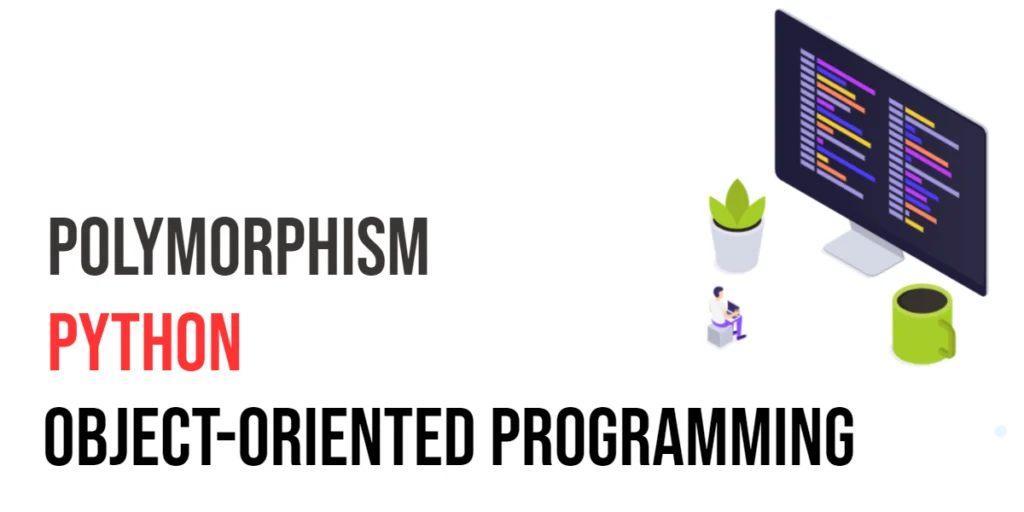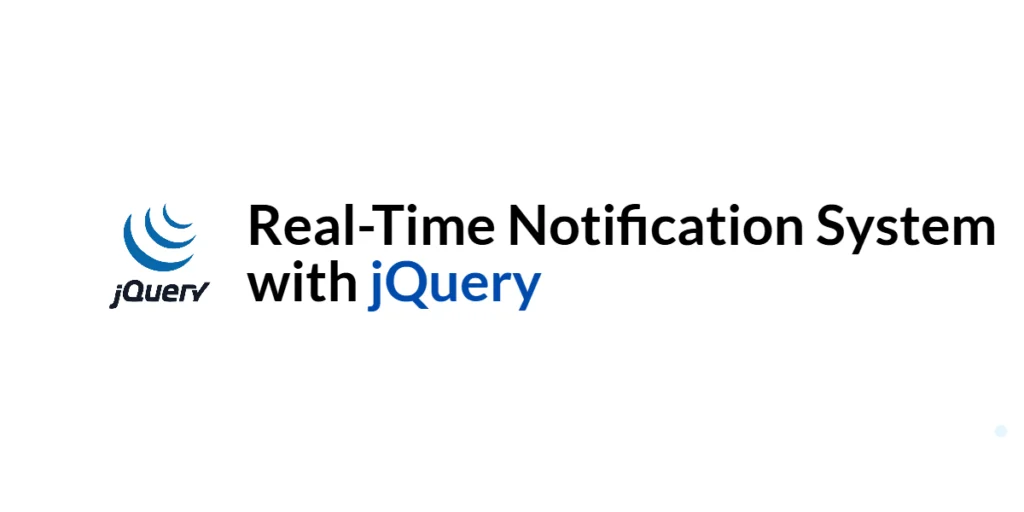A cube is one of the simplest 3D shapes, and calculating its surface area is a common exercise for beginners in C++. The surface area represents the total area covering all six faces of a cube, which can be calculated using the formula $6 \times \text{side}^2$. Understanding how to implement this formula in C++ helps beginners practice basic arithmetic operations, input/output handling, functions, and loops, making it an excellent stepping stone to more complex programming challenges.

with hands-on learning.
get the skills and confidence to land your next move.
Program 1: Surface Area Using User Input
This program demonstrates how to calculate the surface area of a cube by taking the length of its side from the user. It helps beginners practice reading input and performing arithmetic operations.
#include <iostream>
using namespace std;
int main() {
double side, surfaceArea;
cout << "Enter the side length of the cube: " << endl;
cin >> side;
surfaceArea = 6 * side * side;
cout << "The surface area of the cube is: " << surfaceArea << endl;
return 0;
}Here, the program prompts the user for the side length and applies the formula $6 \times \text{side}^2$ to compute the surface area. Beginners can easily see the connection between the geometric formula and its implementation in code.
Program 2: Surface Area Using Predefined Value
For quick calculations without user input, predefined values can be used. This program helps beginners focus on the formula and calculation.
#include <iostream>
using namespace std;
int main() {
double side = 4.5;
double surfaceArea = 6 * side * side;
cout << "For a cube with side " << side
<< ", the surface area is: " << surfaceArea << endl;
return 0;
}Using predefined values allows beginners to test and verify calculations quickly. It also illustrates how changing variables affects the result without entering data each time.
Program 3: Surface Area Using a Function
Functions make programs cleaner and allow code reuse. This program shows how to calculate the surface area using a function.
#include <iostream>
using namespace std;
double calculateSurfaceArea(double side) {
return 6 * side * side;
}
int main() {
double side;
cout << "Enter the side length of the cube: " << endl;
cin >> side;
double surfaceArea = calculateSurfaceArea(side);
cout << "The surface area of the cube is: " << surfaceArea << endl;
return 0;
}The calculateSurfaceArea function encapsulates the formula, making the main program cleaner. Beginners can learn the value of modular programming and how to reuse code for different inputs.
Program 4: Surface Area of Multiple Cubes Using Arrays
This program demonstrates how to calculate the surface areas for multiple cubes stored in an array.
#include <iostream>
using namespace std;
int main() {
double sides[] {2.0, 3.5, 4.0};
int n = 3;
for(int i = 0; i < n; i++) {
double surfaceArea = 6 * sides[i] * sides[i];
cout << "Cube " << i+1 << " -> Side: " << sides[i]
<< ", Surface Area: " << surfaceArea << endl;
}
return 0;
}This approach is useful when working with multiple datasets. Using arrays and loops, beginners can efficiently calculate results for several cubes without repeating code.
Frequently Asked Questions (FAQ)
Q1: Can integers be used instead of doubles for side length?
Yes, integers can be used. However, using doubles allows for fractional side lengths for more precise calculations.
Q2: Why use a function for calculating surface area?
Functions improve code readability and allow reusing the same logic for multiple cubes without rewriting code.
Q3: Can we handle multiple cubes at once?
Yes, using arrays and loops allows calculating surface areas for multiple cubes efficiently.
Q4: What happens if the side length is zero or negative?
A side length should always be positive. Negative or zero values are not valid for a real cube.
Conclusion
Calculating the surface area of a cube in C++ is a fundamental exercise that reinforces arithmetic operations, input/output handling, functions, and arrays. Beginners can start with simple user input programs and gradually explore predefined values, functions, and arrays to handle multiple datasets. Practicing these examples builds a strong foundation for more complex geometric and real-world programming problems.
Additional & References
To continue learning, beginners should practice using functions, arrays, and loops to perform geometric calculations for cubes, cuboids, and other 3D shapes. This helps in understanding both mathematical concepts and programming logic.
- GeeksforGeeks: Volume and Surface Area of Cube – Step-by-step examples for beginners.
- C++ Arrays – Beginner-friendly guide to using arrays in C++.
- C++ Vectors – Official documentation for vector usage.
- Programiz C++ Tutorials – Beginner-friendly tutorials on loops, functions, and input/output.
- LearnCpp: Functions – Guide on creating and using functions efficiently.
- C++ Input/Output – Guide for handling user input and output.