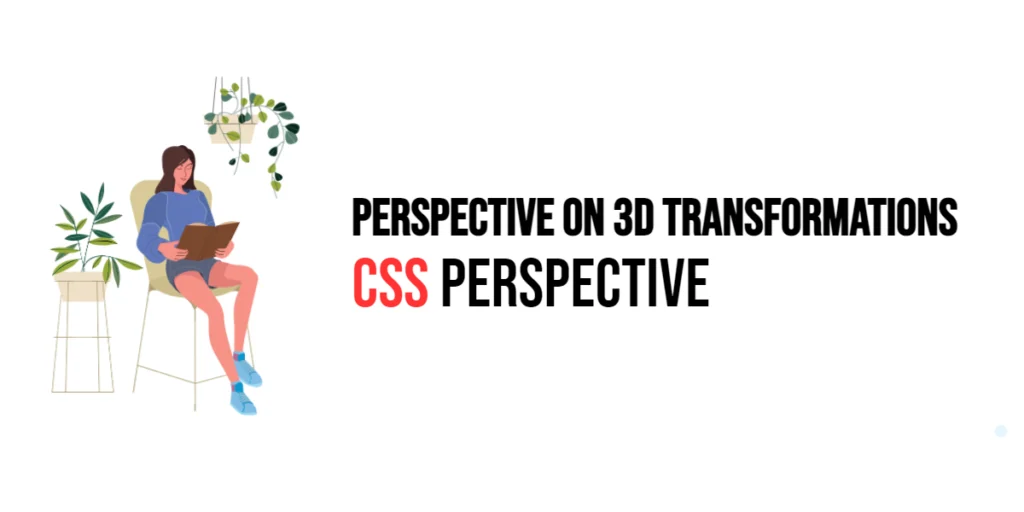CSS: Position – Specifying Element Positioning
The position property in CSS is fundamental for controlling the layout and positioning of elements on a webpage. This property allows developers to specify how an element is positioned in relation to its containing element or other elements on the page. The position property can take several values, each with its unique behavior and use […]
CSS: Position – Specifying Element Positioning Read More »